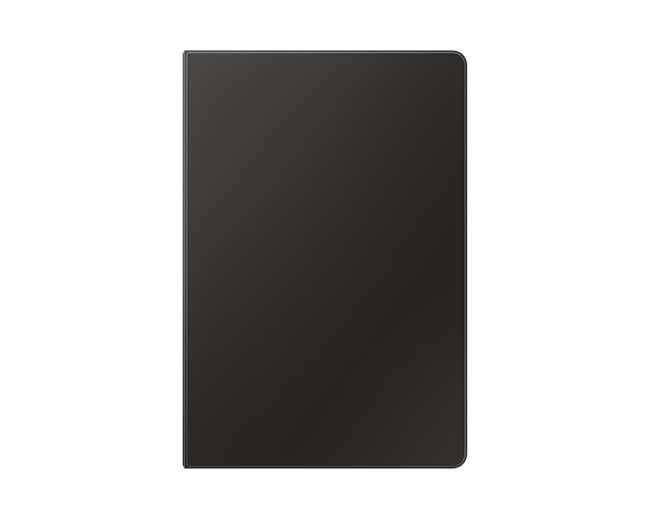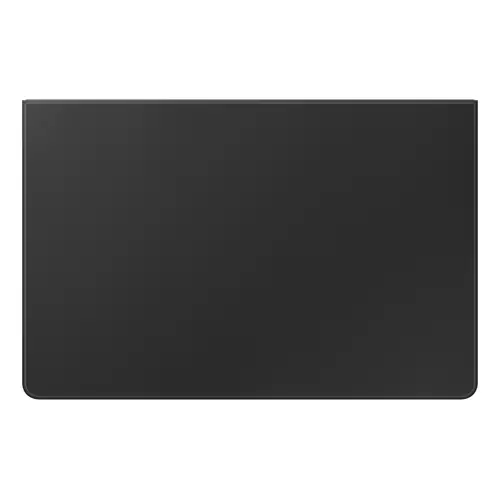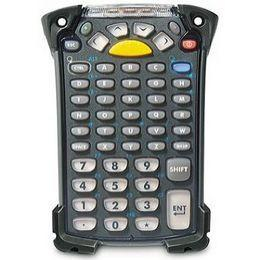Samsung Smart Trio 500 Universal Bluetooth QWERTY English Black EJ-B3400BBEGGB
 | £44.00 Buy! Samsung Smart Trio 500 keyboard Universal Bluetooth QWERTY English Black EJ-B3400BBEGGBQuzo.co.ukDelivery: to United Kingdom Report |
Buy Samsung Smart Trio 500 Universal Bluetooth QWERTY English Black EJ-B3400BBEGGB
When you make a purchase through links on our site, we may receive a affiliate commission.
Samsung Smart Trio 500 keyboard Universal Bluetooth QWERTY English Black EJ-B3400BBEGGB | £39.97 | ||||
Pair multiple devices & switch with a click
Connect it up with three different devices at once. Enjoy wide compatibility and easy pairing as a click is all you need to switch between smartphones tablets and other devices paired with the Samsung Smart Keyboard Trio 500.
Wireless keyboard to-go for when you're on the go
Always be ready to achieve. Compact slim and tastefully designed yet packed with special functions for a boosted performance the wirelessly connectable Samsung Smart Keyboard Trio 500 delivers a comfortable typing experience wherever you are.
Assign custom Hot Keys to your favourite apps
Have shortcuts to the apps that you use the most and enjoy one-click access using 3 Hot Keys. Whether it's your favourite content streaming app or your most frequently used utility app launching them is always a Hot Key away.
Enter into DeX for productivity
By accessing DeX via the Samsung Smart Keyboard Trio 500 reaching a desktop-like performance and productivity becomes a reality you can manifest from anywhere. Work with multiple windows at once efficiently respond to messages and emails on one screen and achieve beyond the boundaries of devices.
Step 1. Connect via Bluetooth
Pairing it with your mobile phone tablet or other devices takes just a few simple steps. First turn the power button on and long-press the Bluetooth key for instant recognition.
Step 2. Click on the pop-up
Once the easy-pairing pop-up appears on your devices screen simply click on it. You can pair up to three devices at once.
Step 3. Enter the 6-digit key
Enter in the 6-digit key from the easy-pairing pop-up. This will finish pairing your device with the keyboard securely.
Step 4. Heres your keyboard to-go
Thats it. The Samsung Smart Keyboard Trio 500 is ready to help you boost your productivity.
Connect it up with three different devices at once. Enjoy wide compatibility and easy pairing as a click is all you need to switch between smartphones tablets and other devices paired with the Samsung Smart Keyboard Trio 500.
Wireless keyboard to-go for when you're on the go
Always be ready to achieve. Compact slim and tastefully designed yet packed with special functions for a boosted performance the wirelessly connectable Samsung Smart Keyboard Trio 500 delivers a comfortable typing experience wherever you are.
Assign custom Hot Keys to your favourite apps
Have shortcuts to the apps that you use the most and enjoy one-click access using 3 Hot Keys. Whether it's your favourite content streaming app or your most frequently used utility app launching them is always a Hot Key away.
Enter into DeX for productivity
By accessing DeX via the Samsung Smart Keyboard Trio 500 reaching a desktop-like performance and productivity becomes a reality you can manifest from anywhere. Work with multiple windows at once efficiently respond to messages and emails on one screen and achieve beyond the boundaries of devices.
Step 1. Connect via Bluetooth
Pairing it with your mobile phone tablet or other devices takes just a few simple steps. First turn the power button on and long-press the Bluetooth key for instant recognition.
Step 2. Click on the pop-up
Once the easy-pairing pop-up appears on your devices screen simply click on it. You can pair up to three devices at once.
Step 3. Enter the 6-digit key
Enter in the 6-digit key from the easy-pairing pop-up. This will finish pairing your device with the keyboard securely.
Step 4. Heres your keyboard to-go
Thats it. The Samsung Smart Keyboard Trio 500 is ready to help you boost your productivity.
The product description is generated based on data from online stores. Before purchasing be sure to verify all information directly with the seller.

The Perfect Home Office: How to Create a Comfortable Remote WorkspaceEquipment and useful accessories for productive and efficient remote work

Best TKL Keyboards for GamersOptimal choice for gamers: compact, but with F-row and arrows
How to place an order?How to add store?
Remember that the online store is responsible for the accuracy of information regarding price, warranty, and delivery!
We recommendCompare using chart →