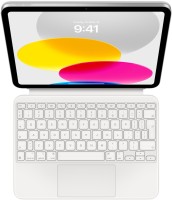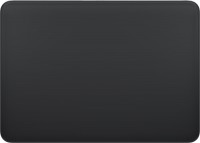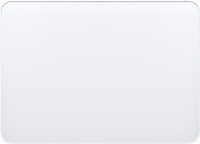Apple Mac mini 2023 Z170000FX
Monitors2432
Price from £158.97 up to £229.99
Compare prices14→Compare prices and buy AOC Q27G4X
 |
gaming, 27 ", 2560x1440 (16:9), IPS, response 1 ms, MPRT 0.5 ms, 180 Hz, HDMI, DisplayPort, VESA Adaptive-Sync, HDR
Price from £54.19 up to £117.18
Compare prices8→Compare prices and buy MSI PRO MP225
 |
21.5 ", 1920x1080 (16:9), IPS, response 4 ms, MPRT 1 ms, 100 Hz, VGA, HDMI, VESA Adaptive-Sync, TÜV Rheinland
Price from £109.99 up to £117.99
Compare prices2→Compare prices and buy Xiaomi Gaming Monitor G27i
 |
gaming, 27 ", 1920x1080 (16:9), IPS, response 1 ms, 165 Hz, HDMI, DisplayPort, AMD FreeSync Premium, HDR, TÜV Rheinland
Keyboards24
Mice9
Cables (video, audio, USB)74
 |
Technical detailsConnecto
 |
Featuring a black braided design that coils without tangling, this 1-metre cable supports Thunderbolt 3, Thunderbolt 4 and USB 4 data transfer up to 40Gb/s, USB 3 data transfer up to 10Gb/s, DisplayPo more→rt video output (HBR3) and charging up to 100W. Use this cable to connect a Mac with Thunderbolt 3 or 4 (USB-C) ports to Thunderbolt (USB-C) and USB displays and devices such as Studio Display, Pro Display XDR, docks and hard drives. You can also use this cable to connect iPhone 15 Pro to Mac.Highlights:
 |
Every Mac with a Mini DisplayPort allows you to connect an external display or projector using an adapter. You can use an external display as your main workspace or to extend your desktop, or you can more→work in mirrored mode with a projector so you can view what your audience sees.Use the Mini DisplayPort to DVI Adapter to connect an advanced digital monitor, such as the 20- or 23-inch Apple Cinema Display, that includes a DVI connector. Review the documentation or check with the manufacturer of your monitor to make sure you´re choosing the right adapter.Specifi
 |
The USB-C to Lightning Adapter lets you connect your Lightning accessories to a USB-C-enabled iPhone or iPad to conveniently provide three key functions — charging, data and audio — with a single adap more→ter. This adapter has a braided cable for added durability.Plug the USB-C end of the adapter into the USB-C connector on your iPhone or iPad, then connect your Lightning accessory. This adapter supports connection to most cars, including those that work with CarPlay. You can also directly connect a USB cable from your car into the USB-C connector on your iPhone.
Important!
Compatibility with specific models Desktop PCs should be confirmed with the online store manager directly before purchase.
Compatibility with specific models Desktop PCs should be confirmed with the online store manager directly before purchase.