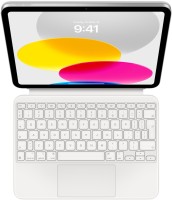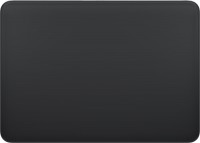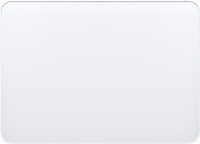Apple Mac Studio 2023 Z17Z000UR (Z1800016M)
Monitors2480
Price from £54.19 up to £117.18
Compare prices8→Compare prices and buy MSI PRO MP225
 |
21.5 ", 1920x1080 (16:9), IPS, response 4 ms, MPRT 1 ms, 100 Hz, VGA, HDMI, VESA Adaptive-Sync, TÜV Rheinland
Price from £641.38 up to £853.99
Compare prices19→Compare prices and buy Samsung Odyssey OLED G60SD 27
 |
gaming, 27 ", 2560x1440 (16:9), QD-OLED, response 0.03 ms, 360 Hz, HDMI, v 2.1, DisplayPort, USB 3.1, AMD FreeSync Premium Pro, VESA Adaptive-Sync, HDR
Price from £298.40 up to £301.64
Compare prices2→Compare prices and buy Dell Alienware AW2724DM
 |
27 ", 2560x1440 (16:9), IPS, response 1 ms, 180 Hz, HDMI, v 2.1, DisplayPort, USB 3.1, AMD FreeSync Premium Pro, NVIDIA G-Sync Compatible, VESA Adaptive-Sync, HDR, TÜV Rheinland
Keyboards24
Mice9
Cables (video, audio, USB)74
 |
PerformanceProd
 |
Every Mac with a Mini DisplayPort allows you to connect an external display or projector using an adapter. You can use an external display as your main workspace or to extend your desktop, or you can more→work in mirrored mode with a projector so you can view what your audience sees.Use the Mini DisplayPort to DVI Adapter to connect an advanced digital monitor, such as the 20- or 23-inch Apple Cinema Display, that includes a DVI connector. Review the documentation or check with the manufacturer of your monitor to make sure you´re choosing the right adapter.Specifi
 |
The USB-C to Lightning Adapter lets you connect your Lightning accessories to a USB-C-enabled iPhone or iPad to conveniently provide three key functions — charging, data and audio — with a single adap more→ter. This adapter has a braided cable for added durability.Plug the USB-C end of the adapter into the USB-C connector on your iPhone or iPad, then connect your Lightning accessory. This adapter supports connection to most cars, including those that work with CarPlay. You can also directly connect a USB cable from your car into the USB-C connector on your iPhone.
 |
With the Lightning to USB Camera Adapter, it´s easy to download photos and videos from your digital camera to your iPad or iPhone with Lightning support so you can view them on the gorgeous Retina dis more→play and share them with family and friends. FEATURES:- After you connect the Lightning to USB Camera Adapter, your iPad or iPhone automatically opens the Photos app, which lets you choose which photos and videos to import, then organizes them into albums. When you sync iPad or iPhone to your PC or Mac, the photos and videos on your iPad or iPhone are added to your computer´s photo library.- The Lightning to USB Camera Adapter supports standard photo formats, including JPEG and RAW, along with SD…
Important!
Compatibility with specific models Desktop PCs should be confirmed with the online store manager directly before purchase.
Compatibility with specific models Desktop PCs should be confirmed with the online store manager directly before purchase.