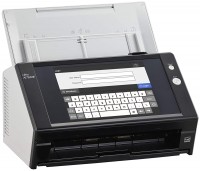Fujitsu ScanSnap SV600
 | from £624.01 up to £782.70 add to listmy lists |
Fujitsu ScanSnap SV600 | |||||
| |||||
The information in the model description is for reference purposes.
Always clarify the specifications and configuration of the product with the online store manager before purchasing.
Catalog Fujitsu 2025 - new arrivals, bestsellers, and the most relevant models Fujitsu.
Always clarify the specifications and configuration of the product with the online store manager before purchasing.
Catalog Fujitsu 2025 - new arrivals, bestsellers, and the most relevant models Fujitsu.
Buy Fujitsu ScanSnap SV600
All prices 8 →When you make a purchase through links on our site, we may receive a affiliate commission.
Fujitsu ScanSnap SV600 Document Scanner PA03641-B301Read the White Paper on how scanners can save your business a small fortune!
See the ScanSnap SV600 Video here
The Sca... morenSnap SV600 makes overhead scanning simple, providing users with limitless possibilities, which breaks free from typical flatbed limitations by scanning content larger than just letter size. Simply position the document on the A3 scan mat and press scan.
With the touch of the power button, ScanSnap SV600 is ready to scan in just 3 seconds! And with each press of the scan button, a large A3 dimension scan area is captured in less than 3 seconds. Combined with intelligent image correction, great results are just a button push away. Combining high quality CCD optics and advanced LED illumination, ScanSnap SV600 uses advanced capture technologies to maximise field of depth and minimise unevenness page after page.
With an advanced cropping and orientation technology built-in, ScanSnap SV600 can scan several business cards, photos, newspaper clippings and other documents at one time. ScanSnap SV600 is your ultimate partner to scan books or magazines efficiently.
The ScanSnap Quick Menu for PC and Mac automatically pops up after scanning to provide you with a variety of ways to be immediately productive with your scans. It can be easily customised to display just your favourites, present a recommendation, and even display custom profiles. With ScanSnap Sync, whichever device you are on, you can use scanned data from either ScanSnap Organizer or the mobile app ScanSnap Connect Application. ScanSnap Sync automatically synchronises scanned data between the two. This gives you more flexibility for data management regardless of your location.
The bundled Nuance software (Nuance Power PDF (Win) / Nuance Power PDF Converter (Mac)) allows users to read directly from cloud based applications and to save directly to those cloud based applications meaning that the possibility of using and sharing digital documents is extended. In case documents are intended to be managed locally, ScanSnap Organizer will provide an ideal repository. This application plays an increasingly important role in the ScanSnap eco system, especially when additionally utilising the recently introduced ScanSnap Sync functionality, which allows for cross linkage from the ScanSnap Connect App to for example Dropbox, to Nuance Power PDF or to ScanSnap Organizer. Additionally searchable and editable Microsoft Word, Excel and PowerPoint files can be created utilising the bundled version of ABBYY FineReader for both Windows and Mac users. Officemachines.co.ukDelivery: in United Kingdom Report | £782.70 | ||||
Ricoh ScanSnap SV600 Overhead scanner 285 x 218 DPI A3 Black White PA03641-B301- One touch operation for PC and Mac
- Scan a multitude of everyday documents including loose paper bound material and delic... moreate items
- Multi cropping capability allowing for scanning of various documents at the same time
- Continuous scanning capability with page turning detection and timed scanning
- VI technology helps minimise any unevenness in image quality
- Correct distortion and curvature of bound material with Book Image Correction
- Small footprint and robust design allows for easy positioning in any environment.
Digitise anything with ease
The ScanSnap SV600 allows you to scan newspapers bound documents magazines or books without the need for cutting or causing damage.
Scan anything from business cards to A3 size (landscape)* documents
Any documents larger than A4 such as maps historical documents and blueprints can be simply positioned on the black pad and scanned directly without any extra effort. User interaction retouch tool allows the possibility to hold the document in a good position without worrying about fingers on the scanned image.
* The maximum document size will be 400 x 300 mm when the thickness of the document
is over 5 mm.
New VI technology
Equipped with VI technology which combines a deep depth of field lens a CCD linear image sensor and a high directivity LED lamp the SV600 is able to comfortably minimise any unevenness in image quality and generate a smooth image even when scanning from a distance.
No problem scanning bound documents
The SV600 can comfortably scan books and magazines and also documents with sticky notes can be scanned without any issues.
No need to worry about your delicate documents or books
With VI technology scanning can be performed without touching the document. You do not need to worry that documents such as crayon or oil paintings pencil writings or photos will be damaged by touching.
Long depth of field lens
Wide auto focus area even when the focus distance is variable
CCD linear image sensor
Helps produce smooth images.
The SV600 scans documents with a movable head and incorporates a High directivity LED lamp
Helps maintain the same brightness level without any impact from surroundings.
Smooth operation with the assistance of various functions
The SV600 is enhanced with a host of customised features which helps continue ScanSnaps concept of being simple speedy and compact.
Quick Menu facilitates operability
ScanSnaps Quick Menu will automatically pop up after scanning enabling you to link your scanned data to an application both quickly and easily scan directly to the cloud for example thereby easily sharing your documents.
ScanSnap SV600 includes
Automatically crop several documents with Multiple Document Detection
In just one touch you can capture multiple documents of differing sizes in just one scan pass. Place several business cards receipts and photos within the scanning area and the SV600 will capture all the documents and will Quzo.co.ukDelivery: to United Kingdom Report | £627.08 | ||||
Ricoh ScanSnap SV600 Overhead scanner 285 x 218 DPI A3 Black. White PA03641-B301- One touch operation for PC and Mac- Scan a multitude of everyday documents including loose paper. bound material and delica... morete items- Multi cropping capability allowing for scanning of various documents at the same time- Continuous scanning capability with “page turning detection” and “timed scanning”- “VI technology” helps minimise any unevenness in image quality- Correct distortion and curvature of bound material with “Book Image Correction”- Small footprint and robust design allows for easy positioning in any environment.Dig itsupplies.ukDelivery: to United Kingdom Report | £633.50 | ||||
Ricoh ScanSnap SV600 Overhead scanner 285 x 218 DPI A3 Black. White ComputersDeal.comDelivery: in United Kingdom Report | £633.50 | ||||
Fujitsu PA03641-B301EU PLUG.Digitise anything with ease:- The ScanSnap SV600 allows you to scan newspapers, bound documents, magazines or books w... moreithout the need for cutting or causing damage.Scan anything from business cards to A3 size (landscape) documents:- Any documents larger than A4 such as maps, historical documents and blueprints can be simply positioned on the black pad and scanned directly without any extra effort.User interaction retouch tool allows the possibility to hold the document in a good position without worrying about fingers on the scanned image.The maximum document size will be 400 x 300 mm when the thickness of the document is over 5 mm.New VI technology:- Equipped with VI technology´´ which combines a 'deep depth of field lens´, a 'CCD linear image sensor´ and a 'high directivity LED lamp´ the SV600 is able to comfortably minimise any unevenness in image quality and generate a smooth image even when scanning from a distance.No problem scanning bound documents:- The SV600 can comfortably scan books and magazines and also documents with sticky notes can be scanned without any issues.No need to worry about your delicate documents or books:- With VI technology´´, scanning can be performed without touching the document.You do not need to worry that documents such as crayon or oil paintings, pencil writings or photos will be damaged by touching.Long depth of field lens:- Wide auto focus area even when the focus distance is variable CCD linear image sensor:- Helps produce smooth images.The SV600 scans documents with a movable head and incorporates a High directivity LED lamp:- Helps maintain the same brightness level without any impact from surroundings.Sm Tradeinn.comDelivery: in United Kingdom Report | £709.49 | ||||
3 more offer(s)
Series Fujitsu ScanSnap
from £449.99
portable, A4, sheetfed, 600x600 dpi, autofeed, duplex scanning, USB powered
from £1,177.09
A4, sheetfed, 600x600 dpi, autofeed, duplex scanning, interface: LAN
from £1,438.00
A4, sheetfed, 600x600 dpi, autofeed, duplex scanning, interface: LAN
Video reviews

Fujitsu Scansnap SV600 A3 Answer Booklet Scanner Demo
3 May 2021441 view

Scan Trading Cards with the Overhead Contactless ScanSnap SV600 Document Scanner
23 March 20234 789 view

Fujitsu ScanSnap SV600 (EISI)
22 March 2021114 view

book scanner fujitsu scansnap book scanner sv600 SVA Technologies Call 9829381182
20 June 2021267 view

Fujitsu ScanSnap SV600 Contactless Scanner: An Overview | Book Scanner | Document Scanner|#short|
1 August 2021124 view

Fujitsu Scansnap SV600 - Cheap Book Scanner with special Book Cradle
27 June 202213 071 view

Command line scanning of multiple images with Ricoh ScanSnap SV600, SnapTwain and TWAINCommander
25 June 2023188 view

Preserving Memories Project and the ScanSnap SV600
29 June 20171 545 view

ScanSnap SV600 - Uma nova perspectiva de digitalização
31 May 201614 909 view

Using the ScanSnap SV600 book scanner
30 September 202030 437 view

Fujitsu ScanSnap sv600 Document Scanner from CSG
7 September 2016231 view

TWAIN driver for Fujitsu ScanSnap SV600
29 October 20222 326 view

Fujitsu ScanSnap SV600
10 January 2019796 view

ScanSnap SV600 – Scanning Books and Book Correction Tool
12 June 201549 361 view
We recommendCompare using chart →
from £544.16
articulated, A3, 3840x2160 px, autofocus, microphone, HDMI, remote control
from £459.88
articulated, A3, 1920x1080 px, autofocus, microphone, card reader, HDMI, remote control
from £334.11
on a gooseneck, A3, 3840x2160 px, autofocus, microphone, card reader, HDMI, remote control
from £291.10
articulated, A3, 1920x1080 px, autofocus, microphone, card reader, HDMI