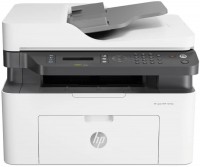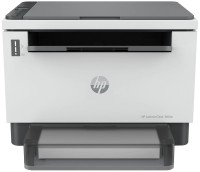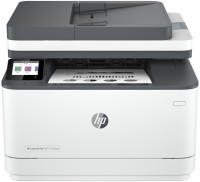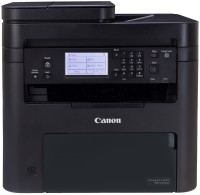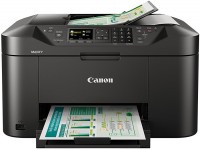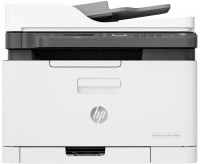Kyocera ECOSYS MA2001 (1102Y83NL0)
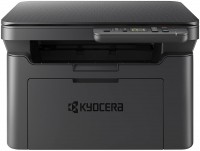 |
A reliable and inexpensive laser monochrome multifunctional device in A4 format with a USB cable connection. In addition to the role of a laser printer, it can perform the functions of a flatbed scanner and a copy machine with a convenient quick scaling function. Positioned as a product in the basic price category, intended for use in home and small office environments. The Kyocera ECOSYS MA2001 multifunctional device is distinguished by its utilitarian exterior design and affordable price.
It can easily cope with moderate print volumes, and the manufacturer's recommended monthly resource is 1000 pages (maximum up to 8000 pages/month), and the total resource is ~50000 pages. Laser technology allows impressive output speeds of up to 20 ppm and impressive resolutions of up to 1800x600 (with optimization). Such characteristics are enough to solve a wide range of typical office tasks and create monochrome presentation documents of impeccably high quality. The built-in flatbed scanner with a CIS sensor provides high optical resolution up to 600x600, which has the most positive effect on the accuracy of digital copies. There is a convenient control panel for setting up the device and quickly fixing problems.
|
| |||||||||||||||||||||||||||||||||||||||||||||||||||||||||||||||||||||||||||||||||
Always clarify the specifications and configuration of the product with the online store manager before purchasing.
Catalog Kyocera 2025 - new arrivals, bestsellers, and the most relevant models Kyocera.
Buy Kyocera ECOSYS MA2001
Kyocera L MA2001 3in1/A4/GDI/monochrome 1102Y83NL0 | £221.01 | ||||
KYOCERA ECOSYS MA2001 A4 1800 x 600 DPI 20 ppm 1102Y83NL0 | £178.25 | ||||
| £178.85 | |||||
| £178.85 | |||||
Not everyone needs printers that hold the highest print volumes. For moderate use, the Kyocera ECOSYS MA2001 multifunctional device is perfect. Here's why.
Basic print volumes
The model is capable of handling a monthly print volume of up to 1,000 pages — such performance is recommended in the accompanying technical documentation. The maximum that can be obtained from the device is up to 8,000 printed copies per month. At the same time, the toner reserves in the standard TK-1248 cartridge are enough to print about 1.5 thousand pages.
Laser printing, copying and color scanning
Laser printing technology provides monochrome prints at a speed of up to 20 pages per minute. Documents are copied at the same speed. But the scanner on board the model allows you to make color digital copies in optical resolution up to 600x600 dpi. The device's loading tray holds a stack of paper in the amount of up to 150 sheets. The density of the paper used should be between 65 and 105 g/m².
Convenient control panel
The MFP is equipped with a convenient control panel with a small information screen that shows the number of selected copies. In terms of connections, we are presented with a basic-level solution - the model connects to a PC only via a wired USB interface. The model does not support Wi-Fi connection.