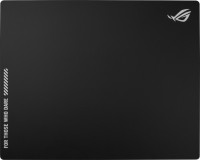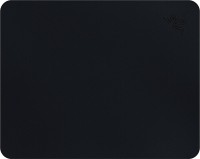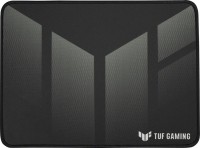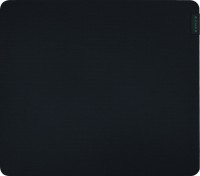Redragon Inquisitor Basic (78367)
 | Outdated Product An entry-level gaming computer mouse positioned by the manufacturer in an affordable price segment. The model may not be the best choice for e-sports players or use in fast-paced competitive PC games, but it will serve as a good choice for users who play games from time to time and solely for their own entertainment. Among the key features, it is worth highlighting a slightly aggressive exterior design with built-in red backlighting. It is also noteworthy that the Redragon Inquisitor Basic mouse is equipped with a laser sensor with a maximum resolution of 3200 DPI. The “arsenal” of the model has 5 buttons, including 2 side buttons (located on the left side of the case) and a DPI quick adjustment button located under the scroll wheel. Let's also pay attention to the special light indicator...of the current DPI level. The functions assigned to additional buttons can be programmed by the user at his own discretion, while the mouse is equipped with a small margin of its own memory just to store such user settings. As for the issues of connecting a mouse to a computer, there is only one traditional option - a wired USB connection. |
Redragon Inquisitor Basic | ||||||||||||||||||||||||||||||||||||||||||||||||||||
|
| |||||||||||||||||||||||||||||||||||||||||||||||||||
An entry-level gaming computer mouse positioned by the manufacturer in an affordable price segment. The model may not be the best choice for e-sports players or use in fast-paced competitive PC games, but it will serve as a good choice for users who play games from time to time and solely for their own entertainment. Among the key features, it is worth highlighting a slightly aggressive exterior design with built-in red backlighting.
It is also noteworthy that the Redragon Inquisitor Basic mouse is equipped with a laser sensor with a maximum resolution of 3200 DPI. The “arsenal” of the model has 5 buttons, including 2 side buttons (located on the left side of the case) and a DPI quick adjustment button located under the scroll wheel. Let's also pay attention to the special light indicator of the current DPI level. The functions assigned to additional buttons can be programmed by the user at his own discretion, while the mouse is equipped with a small margin of its own memory just to store such user settings. As for the issues of connecting a mouse to a computer, there is only one traditional option - a wired USB connection.
Before buying always check characteristics and configuration of product with online store manager
Catalog Redragon 2025 - new products, best sales and most actual models Redragon.