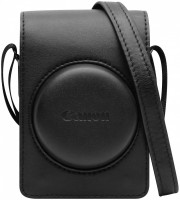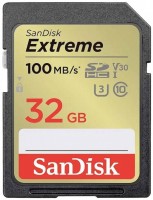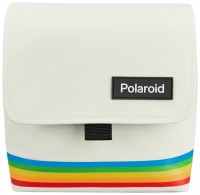Samsung NX10
 | Outdated Product $210.00 Sensor size: APS-C (23x15.5 mm); Effective MP number: 14.6; Manual focus; Image stabilization: optical; White balance measuring; Auto bracketing; Viewfinder: electronic; Continuous shooting (fps): 3; Screen ("): 3; Memory cards types: SD, SDHC; External flash connect; Power source: battery |
Samsung NX10
Panel:APS-C (23x15.5 mm), 14.6 MPix
Snapshot size:4592x3056 px
ISO range:100-3200
Burst shooting:3 fps
Screen:3 ''
All specifications
Specifications NX10
|
| ||||||||||||||||||||||||||||||||||||||||||||||||||||||||||||||||||||||||||||||||||||||||||||||||||||||||||||||||||||||||||||||||||||
The information in the model description is for reference purposes.
Always clarify the specifications and configuration of the product with the online store manager before purchasing.
Catalog Samsung 2025 - new arrivals, bestsellers, and the most relevant models Samsung.
Always clarify the specifications and configuration of the product with the online store manager before purchasing.
Catalog Samsung 2025 - new arrivals, bestsellers, and the most relevant models Samsung.
Samsung NX-10 digital camera review:
Matrix:
Samsung NX-10 is equipped with a 14-megapixel APS-C CMOS sensor. One of the main distinguishing features of this model is the use of a larger sensor (23.4 x 15.6 mm), which will positively affect image quality.
Image Sensor Dust Removal and Cleaning System: The ultrasonic dust removal system causes the Samsung NX-10 's image sensor to vibrate at a frequency of 60,000 times per second.
NX system lenses and flashes:
The Samsung Nx-10 is equipped with the NX mount system, designed to mount two proprietary lenses on the camera - a 30mm F2 or 18-55mm F3.5 – 5.6 fixed lens. The standard set includes one to choose from.
Lenses from other manufacturers can be mounted using a special MA9NXK type K-mount adapter, however, focus will only be manual. The built-in flash of the Samsung NX-10 has a guide number of 11 – in other words, its power is not too high. Fortunately, the camera is equipped with a hot shoe for connecting an external flash. To date, two models are offered - Samsung SEF 20A with a guide number of 20 and Samsung SEF 42A with a guide number of 42. The built-in flash can be used both for its intended purpose and in strobe mode - for quick focus in low light. Under normal conditions, focus is also ensured thanks to the built-in assistive LED, which is very bright and emits green light for one and a half to two metres.
Display:
The three-inch display is made using AMOLED technology, an active LED matrix. This is the first display of this type used in a digital camera. The image on it looks extremely impressive - bright, saturated, perfectly visible from any angle. In terms of resolution (614,000 dots), it is somewhat inferior to conventional displays, the record holders for this indicator (921,000 dots), and this can be seen not only in comparing numbers, but also by eye, but nevertheless, in general, the picture looks preferable. According to the number of parameters displayed on the screen, an exhaustive number of icons are displayed on the display: file size, compression, flash operation, colour preset, stabilization operation, burst mode, autofocus method, white balance settings (with correction), matrix sensitivity, as well as metering method and an icon indicating custom colour settings. The bottom shows the current shooting mode, the autofocus confirmation indicator, the flash charge, the shutter speed and aperture values, the exposure compensation scale (in full manual mode, the arrow indicates the deviation from the calculated exposure), the autofocus lock indicator - autoexposure, and of course - the number of remaining shots before the card is full memory and battery charge indicator.
Viewfinder:
The camera has an electronic viewfinder. The image can be displayed either on the main monitor or in the viewfinder, and switching occurs automatically, there is no special button for this. Below the viewfinder is a sensor that is triggered when a person approaches the eyepiece.
The information in the viewfinder completely duplicates the information on the monitor.
File formats:
RAW (SRW), JPEG (EXIF 2.21), DCF, DPOF 1.1, PictBridge 1.0 The camera supports shooting in RAW format, which allows you to maximize the potential in terms of image quality. The package comes with Samsung RAW Converter, which converts RAW files to JPEG. RAW files can be saved alongside JPEG files, and since there are three levels of compression for the latter, there are a total of seven file saving options.
Modes and functions:
Manual mode:
Manual mode has original camera functionality. If, by changing the shutter speed, you reach the maximum value of 30 seconds, and then turn the wheel even further, the Bulb mode will turn on, in which you can take very long exposures by holding the shutter button down, while a stopwatch will appear on the screen showing the exposure duration in minutes and seconds.
Serial shooting:
The Samsung NX-10 camera has two continuous shooting modes: continuous and burst. Continuous shooting is at full resolution at a speed of 3 frames per second, without limiting the length of the burst. Continuous shooting is carried out at a completely crazy speed of 30 frames per second, but at a resolution of 1472 x 976 (less than one and a half megapixels) and a single cycle, that is, 30 frames - and stop, then pause to save the pictures.
Bracketing:
The camera offers advanced bracketing options. In addition to the usual exposure bracketing, there is white balance bracketing and colour scheme bracketing. Moreover, the bracketing step, the order of frames in the series, and the white balance bracketing step are adjusted.
Smart Range ( HDR ):
The Smart Range function has the most important practical value. It consists in expanding the dynamic range of the camera, its ability to simultaneously draw both the brightest and darkest areas within the same frame. The Smart Range feature is especially useful for combating overexposure in the sky. When enabled, the minimum sensitivity is limited to ISO 200.
Snapshot Wizard:
The Snapshot Wizard allows you to adjust four image parameters - hue (shift), saturation, sharpness, and contrast. There are nine modes - standard, high, portrait, landscape, forest, retro, cold, calm, classic (black and white), plus three custom modes.
Scene Mode:
Children, Macro, Text, Sunset, Dawn, Backlight, Fireworks, Beach/Snow, and Beauty Shot (in this scene, you can select from the menu one of three settings for face tone and one of three levels of face retouching). As for macro photography, it should be noted that we are not talking about reducing the minimum focus distance. For full-fledged macro photography, special macro lenses are needed.
SMART Mode:
SMART mode or intelligent mode is as follows: the camera recognizes various environmental conditions and selects the optimal settings accordingly. The result is accompanied by an icon in the lower left corner. Automation does not just select one of the scene programs, but evaluates the situation comprehensively, so complex modes can be set, such as “Shooting a landscape with backlighting”, or “Macro text shooting”. This programme will be useful for beginner photographers.
Video mode:
Samsung NX-10 can shoot video at 1280x720, 640x480 or 320x240 pixels, with two quality options (compression ratio) in each case. Video shooting can go both in automatic mode and in aperture priority mode - which gives you control over the depth of field during shooting. The aperture can be changed even directly during shooting, however, in this case, firstly, clicks from the rotation of the control wheel are recorded, and secondly, brightness jitter occurs, since the automation does not work out changes in illumination instantly. The dimming function allows you to start and/or end a video clip not abruptly, but with a smooth increase or decrease in brightness. When shooting video, colour schemes are customizable using the Snapshot Wizard. The sound is recorded in mono format. There is no possibility to connect an external microphone, but there is a filter that compensates for wind noise. The Samsung NX-10 does not have a dedicated button for video shooting - recording is started and stopped with the usual shutter button.
View mode of taken photos:
A feature of the view mode is that on the camera itself it is possible to apply a number of functions to photos:
Pros and cons of Samsung NEX-10:
Pros:
Matrix:
Samsung NX-10 is equipped with a 14-megapixel APS-C CMOS sensor. One of the main distinguishing features of this model is the use of a larger sensor (23.4 x 15.6 mm), which will positively affect image quality.
Image Sensor Dust Removal and Cleaning System: The ultrasonic dust removal system causes the Samsung NX-10 's image sensor to vibrate at a frequency of 60,000 times per second.
NX system lenses and flashes:
The Samsung Nx-10 is equipped with the NX mount system, designed to mount two proprietary lenses on the camera - a 30mm F2 or 18-55mm F3.5 – 5.6 fixed lens. The standard set includes one to choose from.
Lenses from other manufacturers can be mounted using a special MA9NXK type K-mount adapter, however, focus will only be manual. The built-in flash of the Samsung NX-10 has a guide number of 11 – in other words, its power is not too high. Fortunately, the camera is equipped with a hot shoe for connecting an external flash. To date, two models are offered - Samsung SEF 20A with a guide number of 20 and Samsung SEF 42A with a guide number of 42. The built-in flash can be used both for its intended purpose and in strobe mode - for quick focus in low light. Under normal conditions, focus is also ensured thanks to the built-in assistive LED, which is very bright and emits green light for one and a half to two metres.
Display:
The three-inch display is made using AMOLED technology, an active LED matrix. This is the first display of this type used in a digital camera. The image on it looks extremely impressive - bright, saturated, perfectly visible from any angle. In terms of resolution (614,000 dots), it is somewhat inferior to conventional displays, the record holders for this indicator (921,000 dots), and this can be seen not only in comparing numbers, but also by eye, but nevertheless, in general, the picture looks preferable. According to the number of parameters displayed on the screen, an exhaustive number of icons are displayed on the display: file size, compression, flash operation, colour preset, stabilization operation, burst mode, autofocus method, white balance settings (with correction), matrix sensitivity, as well as metering method and an icon indicating custom colour settings. The bottom shows the current shooting mode, the autofocus confirmation indicator, the flash charge, the shutter speed and aperture values, the exposure compensation scale (in full manual mode, the arrow indicates the deviation from the calculated exposure), the autofocus lock indicator - autoexposure, and of course - the number of remaining shots before the card is full memory and battery charge indicator.
Viewfinder:
The camera has an electronic viewfinder. The image can be displayed either on the main monitor or in the viewfinder, and switching occurs automatically, there is no special button for this. Below the viewfinder is a sensor that is triggered when a person approaches the eyepiece.
The information in the viewfinder completely duplicates the information on the monitor.
File formats:
RAW (SRW), JPEG (EXIF 2.21), DCF, DPOF 1.1, PictBridge 1.0 The camera supports shooting in RAW format, which allows you to maximize the potential in terms of image quality. The package comes with Samsung RAW Converter, which converts RAW files to JPEG. RAW files can be saved alongside JPEG files, and since there are three levels of compression for the latter, there are a total of seven file saving options.
Modes and functions:
Manual mode:
Manual mode has original camera functionality. If, by changing the shutter speed, you reach the maximum value of 30 seconds, and then turn the wheel even further, the Bulb mode will turn on, in which you can take very long exposures by holding the shutter button down, while a stopwatch will appear on the screen showing the exposure duration in minutes and seconds.
Serial shooting:
The Samsung NX-10 camera has two continuous shooting modes: continuous and burst. Continuous shooting is at full resolution at a speed of 3 frames per second, without limiting the length of the burst. Continuous shooting is carried out at a completely crazy speed of 30 frames per second, but at a resolution of 1472 x 976 (less than one and a half megapixels) and a single cycle, that is, 30 frames - and stop, then pause to save the pictures.
Bracketing:
The camera offers advanced bracketing options. In addition to the usual exposure bracketing, there is white balance bracketing and colour scheme bracketing. Moreover, the bracketing step, the order of frames in the series, and the white balance bracketing step are adjusted.
Smart Range ( HDR ):
The Smart Range function has the most important practical value. It consists in expanding the dynamic range of the camera, its ability to simultaneously draw both the brightest and darkest areas within the same frame. The Smart Range feature is especially useful for combating overexposure in the sky. When enabled, the minimum sensitivity is limited to ISO 200.
Snapshot Wizard:
The Snapshot Wizard allows you to adjust four image parameters - hue (shift), saturation, sharpness, and contrast. There are nine modes - standard, high, portrait, landscape, forest, retro, cold, calm, classic (black and white), plus three custom modes.
Scene Mode:
Children, Macro, Text, Sunset, Dawn, Backlight, Fireworks, Beach/Snow, and Beauty Shot (in this scene, you can select from the menu one of three settings for face tone and one of three levels of face retouching). As for macro photography, it should be noted that we are not talking about reducing the minimum focus distance. For full-fledged macro photography, special macro lenses are needed.
SMART Mode:
SMART mode or intelligent mode is as follows: the camera recognizes various environmental conditions and selects the optimal settings accordingly. The result is accompanied by an icon in the lower left corner. Automation does not just select one of the scene programs, but evaluates the situation comprehensively, so complex modes can be set, such as “Shooting a landscape with backlighting”, or “Macro text shooting”. This programme will be useful for beginner photographers.
Video mode:
Samsung NX-10 can shoot video at 1280x720, 640x480 or 320x240 pixels, with two quality options (compression ratio) in each case. Video shooting can go both in automatic mode and in aperture priority mode - which gives you control over the depth of field during shooting. The aperture can be changed even directly during shooting, however, in this case, firstly, clicks from the rotation of the control wheel are recorded, and secondly, brightness jitter occurs, since the automation does not work out changes in illumination instantly. The dimming function allows you to start and/or end a video clip not abruptly, but with a smooth increase or decrease in brightness. When shooting video, colour schemes are customizable using the Snapshot Wizard. The sound is recorded in mono format. There is no possibility to connect an external microphone, but there is a filter that compensates for wind noise. The Samsung NX-10 does not have a dedicated button for video shooting - recording is started and stopped with the usual shutter button.
View mode of taken photos:
A feature of the view mode is that on the camera itself it is possible to apply a number of functions to photos:
- The Backlight function will brighten the picture, while a face that turned out dark when shooting against the light will be worked out better.
- You can change the size (resolution) of the picture.
- The Photo Style Selector function allows you to change the colour and tone of the picture. There are seven presets - soft, high (high saturation), forest, autumn, fog, overcast and classic.
- The "Face Retouch" function smooths out small imperfections in the texture of the face, there are three levels of intensity.
- The image can be rotated either left or right by 90 degrees, or upside down (which is useful, for example, when shooting reflections in water), as well as mirrored (this can also be useful for improving composition and giving the image the most expressiveness).
| NX10 | NX5 | |
| Display type | AMOLED, 614,000 pixels | LCD, 230,000 pixels |
| Display Resolution | 640x480 px. | 320x240 px. |
| Viewfinder | 100% frame coverage Magnification Approx. 0.86x Eyepiece 20.2 mm |
98% frame coverage Magnification Approx. 0.83x Eyepiece 17 mm |
| The weight | 353 g | 345 g |
Pros and cons of Samsung NEX-10:
Pros:
- Excellent design and workmanship.
- Pretty comfortable grip for a camera of this size.
- Interchangeable lenses - the ability to choose the best one.
- The ability to install K-Mount lenses through adapters (however, without autofocus).
- 14-megapixel APS-C CMOS sensor.
- Ultrasonic cleaning system of the matrix from dust.
- Wide choice of autofocus area.
- The presence of a connector for connecting an external flash.
- An LED light is used to illuminate the autofocus.
- 3fps continuous shooting and 30fps ultra-fast shooting (at 1472x976 resolution).
- Useful Smart Range( HDR ) function to expand the dynamic range.
- Support for RAW format and simultaneous saving of RAW+JPEG (with different levels of JPEG compression).
- HD video recording 1280x720 (but the sound is mono).
- HDMI output available.
- Availability of inputs for external power supply and wired remote control.
- When mounted on a tripod, access to the battery and memory card is preserved.
- Long battery life given its small size.
- A limited set of Samsung NX lenses (although they promise rapid development).
- Macro photography requires special lenses.
- Non swivel display.
- When you switch to view, you always get to the last frame taken (do not switch to the last viewed).
- In playback mode, you can not scroll through the pictures on an enlarged scale, and there is no output of two frames on the screen.
- Video recording sound is monophonic.
- When shooting video, there is a strong effect of swaying verticals.
- Huge RAW (~25 Mb) - a consequence of long-term writing on the card.