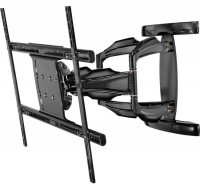Save space with this flat screen wall mount for 32" to 75" TVs up to 165 lb. (75 kg) Tilt your TV up or down (+15 to -15 degr... moreees) for comfortable viewing Fits curved TVs, with compatible VESA mount Hook-and-mount design for easy setup with VESA compliant TVs Universal LCD/LED television mount supports LG, Samsung, Sony, Sharp, others (screws/spacers incl) & VESA bracket hole patterns 100x100, 100x200, 200x100, 200x200, 200x300, 200x400, 300x200, 300x300, 400x200, 400x300, 400x400, 600x200, 600x300, 600x400 Display Wall Mount | Steel | For 32" to 75" TVsMaximize space while creating an impressive display with this flat-screen TV wall mount for large TVs or monitors. The heavy-duty wall mount securely supports a VESA Mount compliant TV from 32" to 75"; with easy-to-use tilt adjustment for comfortable viewing.Ideal for the Boardroom, or Digital SignageMount your flat-screen TV in a location that's convenient for visitors, clients and employees, while saving valuable space. The wall mount is ideal for boardrooms, lobbies or other venues providing an impressive and secure way to display a large flat-panel TV or create digital signage. The robust wall mount supports a large 32" to 75" flat-screen TV weighing up to 165 lb. (75 kg).Tilt Your Display to the Ideal Viewing AngleThe TV wall mount lets you angle your TV display toward your audience. With the tilt feature, you can mount your TV lower or higher than eye level and still view it comfortably. The tilt-adjusting knobs make it easy to adjust your TV to the ideal viewing angle.Easy and Secure SetupThe hook-and-mount design of the TV wall mount makes setup fast and easy. You simply attach the vertical brackets, with built-in hooks, to the back of your TV. Once the brackets are attached, you then hang your TV securely onto the wall mount. Cable management helps to keep cables out of view.The StarTech.com Advantage Mounting Number of displays supported 1 Panel mounting interface 75 x 75,100 x 100,100 x 200,200 x 100,200 x 200,200 x 300,200 x 400,300 x 200,300 x 300,400 x 200,400 x 400,400 x 300,600 x 200,600 x 300,600 x 400 Maximum VESA mount 600 x 400 mm Minimum VESA mount 75 x 75 mm Mounting type Wall Maximum screen size 190.5 cm (75") Minimum screen size 81.3 cm (32") Maximum weight capacity 75 kg Ergonomics Distance to the wall (min) 8.3 cm Cable management Yes Tilt angle range -15 - 15° Design Product colour Black Technical details Compliance certificates RoHS Packaging content Manual Yes Mounting kit Yes Number of screws 26 Screws included Yes Number of spacers included 16 Spacer included Yes Number of washers included 10 Wrench type Hexagonal wrench Washers included Yes Wrench included Yes Number of anchors included 6 Anchors included Yes Number of adapter brackets included 2 Adapter bracket included Yes Weight & dimensions Weight 3.8 kg Height 500 mm Depth (max) 81 cm Depth 810 mm Width 83 mm Packaging data Package weight 4.9 kg Package height 89 mm Package depth 835 mm Package width 238 mm
Backtotheoffice.co.ukDelivery: in United Kingdom
Report