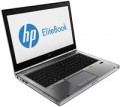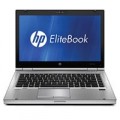Model
The specific model of the processor installed in the laptop, or rather, the processor index within its series (see above). Knowing the full name of the processor (series and model), you can find detailed information on it (up to practical reviews) and clarify its capabilities.
CPU speed
The clock speed of the processor installed in the laptop (for multi-core processors, the frequency of each individual core).
Theoretically, a higher clock speed has a positive effect on performance, as it allows the processor to perform more operations per unit of time. However, in fact, the capabilities of the CPU depend on a number of other characteristics — primarily on the series to which it belongs (see above). It even happens that of the two chips, the more performant in the overall result is the slower one. With this in mind, it makes sense to compare by clock frequency only processors of the same series, and ideally, also of the same generation; and the laptop as a whole should be judged by the complex characteristics of the system, as well as by the results of tests (see below).
L3 cache
The amount of cache memory level 3 (L3) provided in the laptop processor.
The cache is a processor's own buffer, which stores the most frequently used data from RAM during operation. This speeds up access to them and has a positive effect on system performance. The cache is divided into several levels; the larger the volume of each level, the more data can be stored in it for quick access and the higher the performance (ceteris paribus). Level 3 cache has the lowest performance and the largest volume — in laptop processors it can reach 16 MB.
3DMark06
The result shown by the laptop processor in 3DMark06.
This test is primarily focused on testing performance in games — in particular, the ability of the processor to process advanced graphics and artificial intelligence elements. Test scores are reported as scores; the higher this number, the higher the performance of the tested chip. Good 3DMark06 results are especially important for
gaming laptops.
Passmark CPU Mark
The result shown by the laptop processor in the Passmark CPU Mark test.
Passmark CPU Mark is a comprehensive test that is more detailed and reliable than the popular 3DMark06 (see above). It checks not only the gaming capabilities of the CPU, but also its performance in other modes, based on which it displays the overall score; this score can be used to fairly reliably evaluate the processor as a whole (the more points, the higher the performance).
SuperPI 1M
The result shown by the laptop processor in the SuperPI 1M test.
The essence of this test is to calculate the number "pi" to the millionth decimal place. The time spent on this calculation is the final result. Accordingly, the more powerful the processor, the smaller the result will be (this SuperPI 1M is fundamentally different from many other tests).
RAM
The amount of random access memory (RAM or RAM) actually installed in the laptop.
The amount of RAM is one of the most important indicators characterizing the overall flow Rate of the system. The more RAM installed in a laptop, the better it will cope with “heavy” resource-intensive programs, and the more tasks can be performed on it simultaneously without “brakes” and failures.
Today
, 4 GB of RAM is considered the minimum required. A capacity of
8 GB is usually enough for comfortable household use and simple games,
16 GB and
32 GB are enough for running resource-intensive applications and confidently launching modern games. And in advanced gaming and professional laptops there are also larger amounts of RAM -
64 GB or even more.
Note that many laptop models allow you to increase the available amount of RAM; For more details, see “Maximum installed volume”.
RAM speed
The clock speed of the RAM installed in the laptop.
The higher the frequency (with the same type and amount of memory) — the higher the performance of RAM in general and the faster the laptop will cope with resource-intensive tasks. However modules with the same frequency may differ somewhat in actual performance due to differences in other characteristics; but this difference becomes significant only in very specific cases, for the average user it is not critical. As for specific values, the most popular modules on the modern market are
2400 MHz,
2666 MHz,
2933 MHz and
3200 MHz. Memory at
2133 MHz or less is found mainly in outdated and low-cost devices, and in high-performance configurations this parameter is
2933 MHz,
3200 MHz,
4266 MHz,
4800 MHz,
5200 MHz and more.
Graphics card type
—
Integrated(built-in). Video cards that do not have their own memory and use the general system RAM during operation. In modern laptops, such video cards are usually part of the processor. Their main advantages are low cost and power consumption, as well as low heat generation. However, the performance of integrated graphics is noticeably lower than that of discrete graphics, and besides, at high loads it “eats” a significant part of the RAM, which negatively affects the overall system performance. Integrated graphics will be perfect for lighter tasks like document work, web surfing, and light gaming, but for more serious applications, more advanced solutions are worth choosing (see below).
—
Discrete. Graphics card as a separate module with its own processor and specialized memory dedicated exclusively to video processing. Such graphics are more expensive than integrated ones, but they significantly outperform them in terms of performance. In addition, even at high loads, it does not take up the total RAM, and some laptops are even able to allocate part of the video memory in addition to RAM if the graphics card is idle. So if you want to play modern games at least at medium settings, or plan to use a laptop for "heavy" graphic tasks like video editing or 3D design, you should definitely choose a model with discrete graphics (or one of its advanced options — Dual Graphics or SLI/Crossfire, see bel
...ow).
It is worth noting that most models with such video cards also have a built-in graphics core in the processor. So discrete graphics in modern laptops most often work in hybrid mode: an integrated module is used for simple tasks, and when the load increases, the system switches to discrete graphics.
— Dual Graphics. AMD proprietary technology used in systems equipped with Fusion integrated graphics processors and discrete Radeon graphics cards (originally stated to be compatible with the Radeon 6000 series). The difference between this mode and discrete graphics with automatic switching (see above) is that both video adapters are used not in turn, but simultaneously. Thus, their capacities are combined, which provides a significant increase in video performance. At the same time, Dual Graphics provides ample features for choosing a combination of processors and video cards, because. allows you to combine video cores with different operating frequencies without sacrificing a faster one. The main disadvantage of this technology is the inability to work with Direct X below version 10.
— SLI/CrossFire. Initially, SLI and CrossFire are proprietary technologies used by nVidia and AMD, respectively, to combine the power of several discrete graphics cards. This allows for very high graphics performance. On the other hand, installing several video adapters (even compact ones) in a laptop is associated with serious difficulties: such equipment significantly increases the dimensions of the case and significantly increases power consumption, not to mention the cost. As a result, there are very few laptops with SLI / Crossfire nowadays, and they all belong to the top gaming solutions.