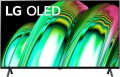Frame rate
The highest frame rate supported by the TV.
Note that in this case we are talking specifically about the screen’s own frame rate, without additional image processing (see “Index of dynamic scenes”). This frequency must be no lower than the frame rate in the video being played - otherwise there may be jerks, interference and other unpleasant phenomena that degrade the quality of the picture. In addition, the higher the frame rate, the smoother and smoother the movement in the frame will look, and the better the detail of moving objects will be. However, it is worth noting here that playback speed is often limited by the properties of the content, and not by the characteristics of the screen. For example, films are often recorded at a frequency of only 30 fps, or even 24 - 25 fps, while most modern TVs support frequencies of
50 or
60 Hz. This is enough even for viewing high-quality content in HD resolutions (speeds above 60 fps in such video are extremely rare), but there are also “faster” screens on the market:
100 Hz,
120 Hz and
144 Hz. Such speeds, as a rule, indicate a fairly high class of the screen; they also often imply the use of various technologies designed to improve the quality of dynamic scenes.
AMD compatible
TV compatibility with special frame synchronization technologies used in AMD graphics cards.
You should pay attention to this parameter if you plan to use the TV as a gaming monitor for a PC or laptop with an AMD graphics adapter. Special timing technologies are used to match the screen refresh rate to the frame rate of the incoming video signal. Such a need arises for the reason that the frame rate issued by the graphics card can “float” when the load on the video adapter changes (this is especially true for demanding games); and if this frequency does not match the screen refresh rate – tears and other unwanted artifacts appear on the image.
The AMD technology used to eliminate this effect is called FreeSync. Nowadays, it is presented on the market in three versions — the original
FreeSync and two extended ones:
– AMD FreeSync Premium Pro. The most advanced and functional version, formerly known as AMD FreeSync 2 HDR. In addition to refresh rate sync, it also includes support for HDR (see above), output at a frame rate of at least 120 Hz at Full HD resolution, as well as low frame rate compensation (LFC). The essence of LFC is that when the frame rate of the original video signal falls below the minimum frequency supported by the screen, the same frame is displayed on the screen several times, which allows to maintain the maximum smoothness of the “picture”.
— AMD FreeSync Premium. A somewhat s
...implified version compared to FreeSync Premium Pro. It does not provide working with HDR, otherwise it is completely similar.NVIDIA compatible
TV compatibility with special frame synchronization technologies used in NVIDIA graphics cards, namely
G-Sync.
You should pay attention to this parameter if you plan to use the TV as a gaming monitor for a PC or laptop with an NVIDIA graphics adapter. Special timing technologies are used to match the screen refresh rate to the frame rate of the incoming video signal. Such a need arises for the reason that the frame rate issued by the graphics card can “float” when the load on the video adapter changes (this is especially true for resource-demanding games); and if this frequency does not match the screen refresh rate, tearing and other unwanted artifacts appear in the image.
The NVIDIA technology used to eliminate this effect is called G-Sync. Nowadays, you can find both the original G-Sync and the extended version — G-Sync Ultimate, which implements HDR support (see above). In addition, there are screens labeled “G-Sync Compatible”: they were not originally designed to work with G-Sync, but they turned out to be compatible with this technology (at least when working with graphics cards based on the GPU GeForce GTX 10 series and GeForce RTX 20th series).
Audio decoders
A decoder can be broadly described as a standard in which digital audio (often multi-channel) is recorded. For normal playback of such sound, it is necessary that the corresponding decoder is supported by the device. Dolby Digital and DTS were the first in multi-channel decoding, gradually improving and introducing new features. The final stage for 2020 is Dolby Atmos and DTS X decoders.
–
Dolby Atmos. A decoder that uses not a rigid distribution of sound across channels, but the processing of audio objects, due to which it can be used with almost any number of channels on a reproducing system — the sound will be divided between channels so that each audio object is heard as close as possible to its proper place. When using Dolby Atmos, ceiling speakers (or speakers facing the ceiling) are highly desirable. However, in extreme cases, you can do without them.
— DTS X. An analogue of the Dolby Atmos described above, when the sound is distributed not through individual channels, but through audio objects. The digital signal contains information about where (according to the director's intention) the object audible to the user should be and how it should move, and the processor of the reproducing device processes this information and determines exactly how the sound should be distributed over the available channels in order to achieve the required localization. Thanks to this, DTS X is not tied to a specific number of audi
...o channels — there can be as many as you like, the system will automatically divide the sound into them, achieving the desired sound. Also note that this decoder allows you to separately adjust the volume of dialogues.HDMI
The number of HDMI inputs provided in the design of the TV.
HDMI is a comprehensive digital interface that allows high-definition video and multi-channel audio to be transmitted over a single cable. It is widely used in modern HD equipment — in fact, the presence of such an output is mandatory for modern media centers, DVD players, etc. Therefore, LCD TVs in the vast majority of cases are equipped with at least one HDMI port. And the presence of several such ports allows you to simultaneously connect several signal sources and switch between them; in some models, the number of HDMI can reach
4 or even more. At the same time, some manufacturers use technologies that allow you to control devices connected to the TV via HDMI from a single remote control.
HDMI version
About the interface itself, see above, and its different versions differ in maximum resolution and other features. Here are the options found in modern TVs:
— v 1.4. The oldest of the current versions, released in 2009. However, it supports 3D video, capable of working with resolutions up to 4096x2160 at 24 fps, and in Full HD resolution, the frame rate can reach 120 fps. In addition to the original v.1.4, there are also improved modifications — v.1.4a and v.1.4b; they are similar in terms of basic features, in both cases the improvements affected mainly work with 3D content.
– v 2.0. Significant update to HDMI introduced in 2013. In this version, the maximum frame rate in 4K has increased to 60 fps, and the audio bandwidth has increased to 32 channels and 4 separate streams simultaneously. Also from the innovations, we can mention support for the ultra-wide format 21:9. In the v.2.0a update HDR support was added to the interface capabilities, in v.2.0b this feature was improved and expanded.
— v 2.1. Despite the similarity in name to v.2.0, this version, released in 2017, was a very large-scale update. In particular, it added support for 8K and even 10K at speeds up to 120 fps, as well as even more expanded features for working with HDR. Under this version, its own cable was released — HDMI Ultra High Speed, all
HDMI 2.1 features are available only when using cables of this standard, although basic functio
...ns can be used with simpler cords.HDMI technologies
—
VRR. VRR (Variable Refresh Rate) adaptive frame rate synchronization technology allows you to adjust the refresh rate of the image on the TV screen in real time in accordance with the frame rate output by the game console or connected computer. The function ensures smooth rendering of dynamic scenes, eliminates frame breaks, and guarantees comfortable and stable gameplay. Realizable technology with standard HDMI v 2.1.
—
ALLM. Automatic low latency mode for games (Auto Low Latency Mode). The TV switches to game mode when it detects a game console connection. Reducing the output delay on the TV panel screen is provided by suspending part of the image processing functions. The ALLM mode can also be useful for karaoke and video calls.
eARC. HDMI v 2.1 has an enhanced eARC (enhanced Audio Return Channel). The technology allows you to send higher quality audio from your TV to your soundbar or AV receiver. It claims to support the latest high bit rate audio formats up to 192 kHz, uncompressed 5.1 and 7.1, and 32-channel uncompressed audio. eARC also supports Dolby TrueHD, DTS-HD Master Audio, DTS:X, Dolby Atmos.
— CEC. The CEC (Consumer Electronics Control) system is designed for remote control of equipment connected to the TV using a single remote control. The devices are connected to the TV panel using an HDMI cable.
Stand shape
— 2 separate legs.
Two legs as support are usually located on different sides of the lower face of the TV panel body. Such a design involves placing the TV on a large flat surface that extends along the entire lower side of the device. The TV is often more stable on two "legs" than on
one leg.
— 1 leg on the platform. A support for the TV with a round or rectangular platform, which is in contact with the surface of the TV panel (table, stand, etc.) with its entire plane.
— 1 leg with supports. Stands of this kind consist of a single leg and a base of various geometric shapes that holds the TV. This solution ensures reliable stability of the TV panel, and in terms of design, it is a stylish element of the design of the structure.
— Monolithic. A solid stand with two or more attachment points to the bottom of the TV and monolithic frames as a solid support for installing the TV panel on a flat surface of a table or stand.
Power consumption
The electrical power normally consumed by the TV. This parameter strongly depends on the screen size and sound power (see above), however, it can be determined by other parameters — primarily additional features and technologies implemented in the design. It is worth noting that most modern LCD TVs are quite economical, and most often this parameter does not play a significant role — in most cases, power consumption is about several tens of watts. And even large models with a diagonal of 70 – 90" consume about 200 – 300 W — this can be compared with the system unit of a low-power desktop PC.