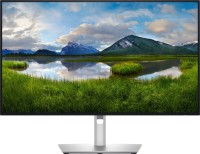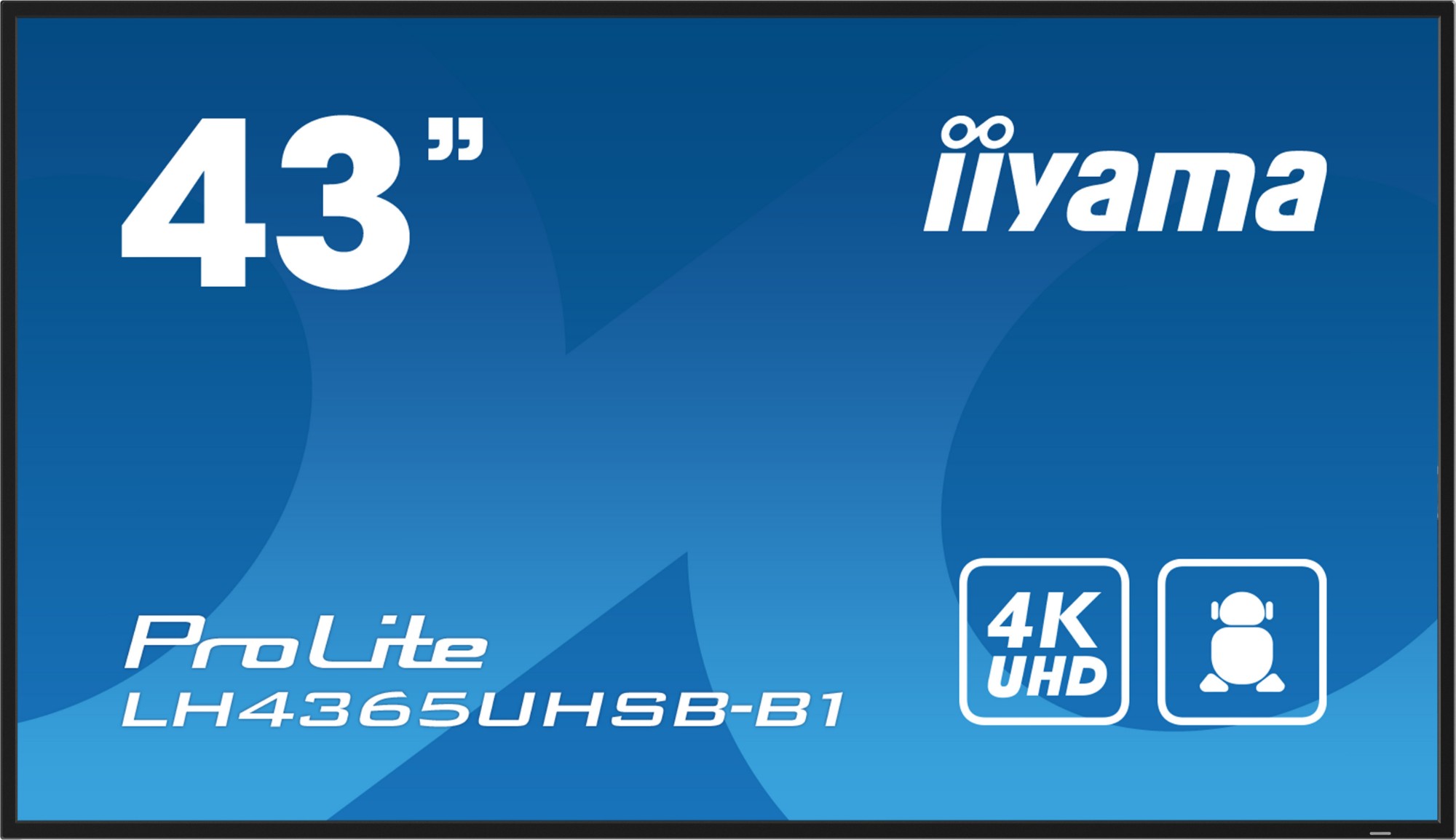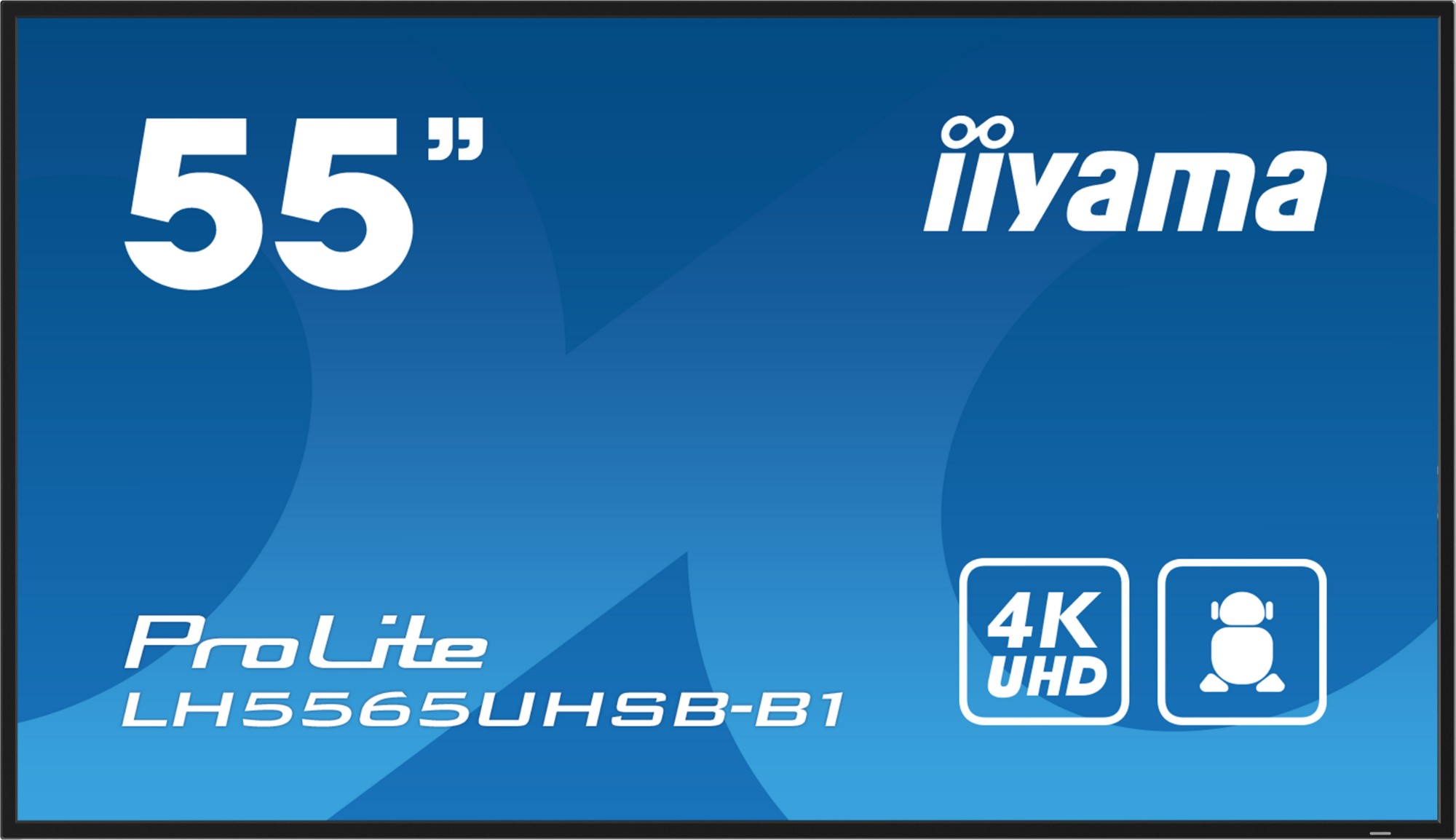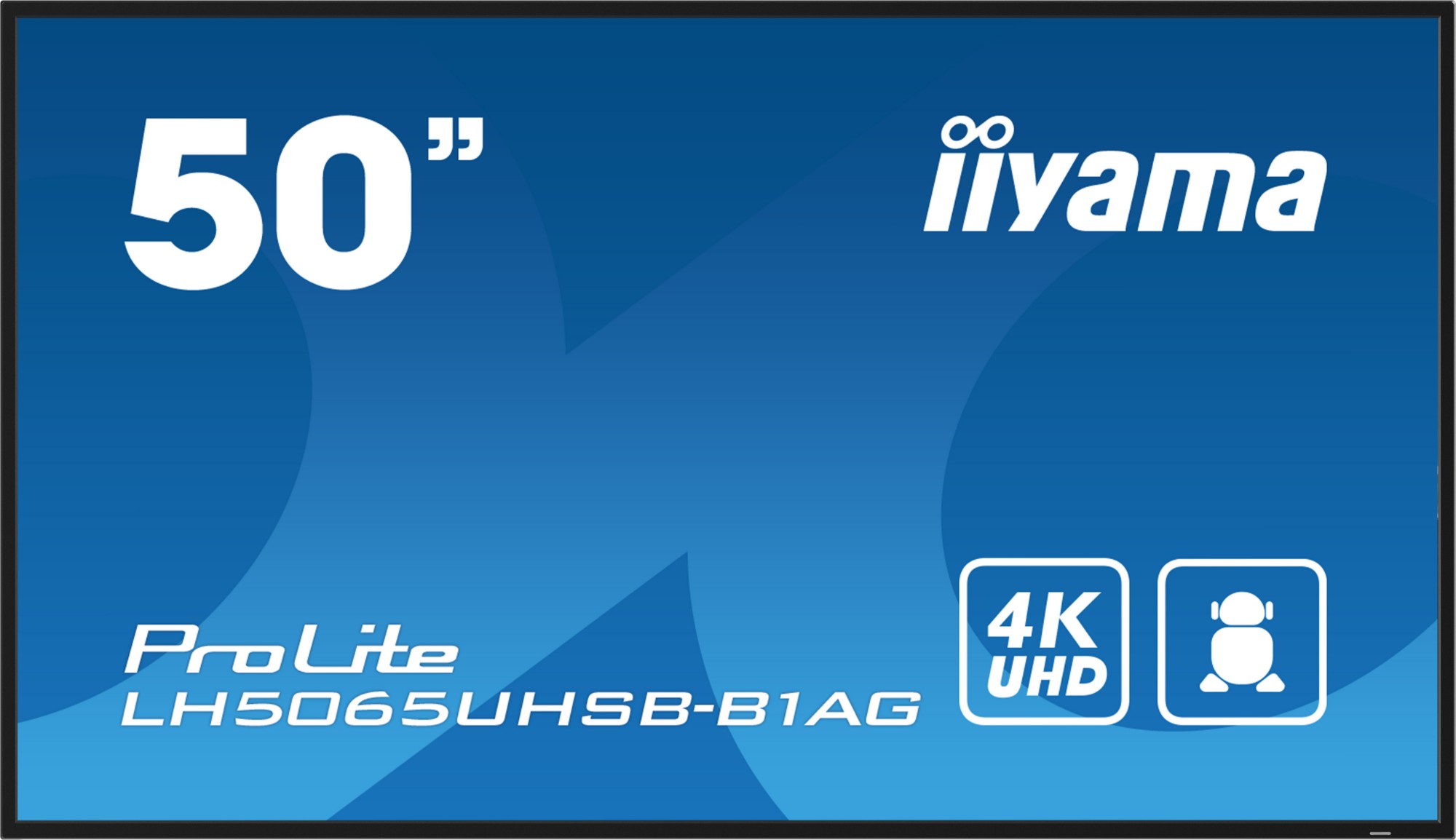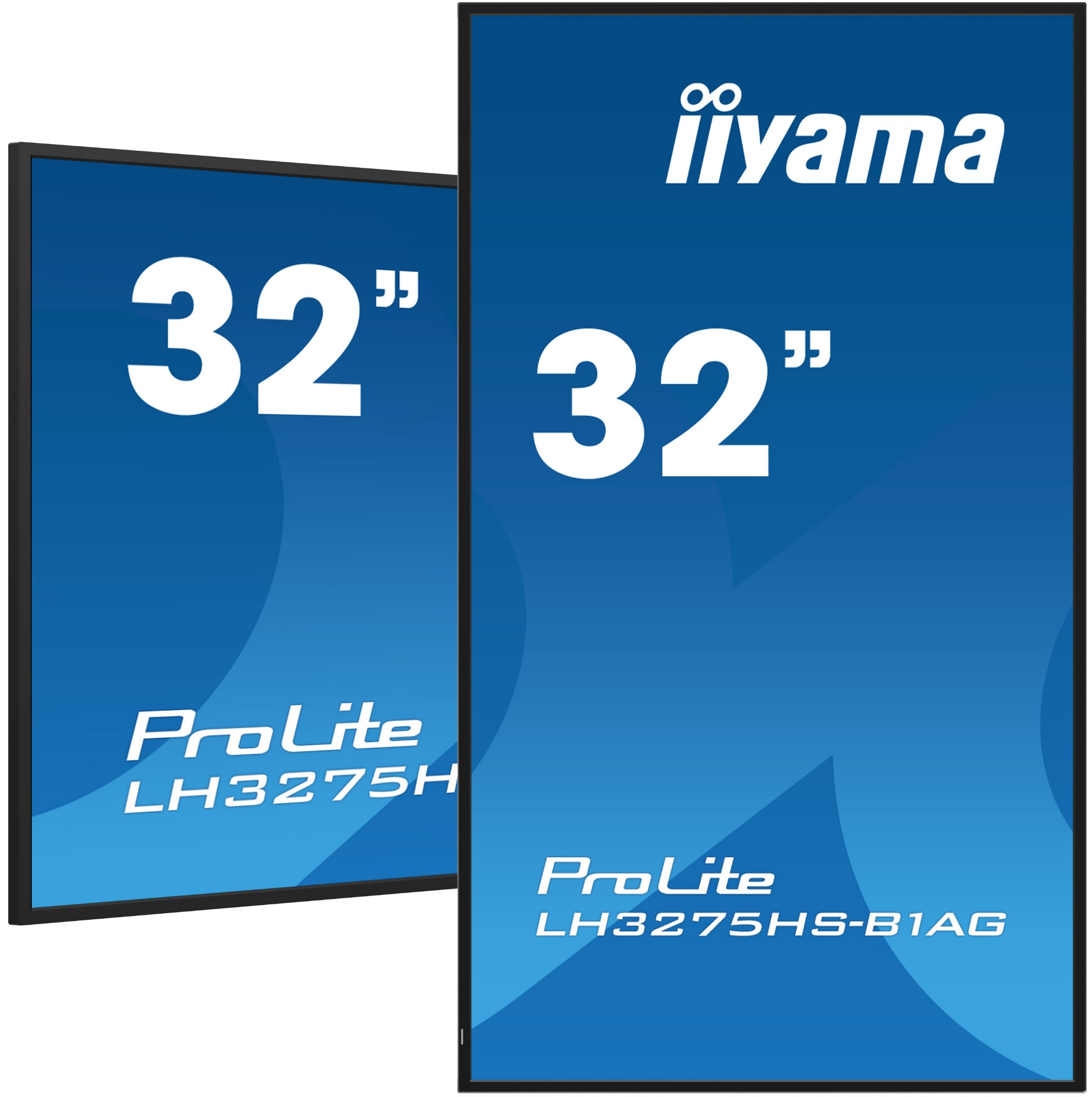Iiyama ProLite XU2793QS-B6 computer 68.6 cm 2560 x 1440 pixels 2K Ultra HD LED Black XUB2793QS-B6 (27")
 |
Buy Iiyama ProLite XU2793QS-B6 computer 68.6 cm 2560 x 1440 pixels 2K Ultra HD LED Black XUB2793QS-B6 (27")
When you make a purchase through links on our site, we may receive a affiliate commission.
iiyama ProLite XU2793QS-B6 computer monitor 68.6 cm (27") 2560 x XUB2793QS-B6 | £145.80 | ||||
| £145.80 | |||||
iiyama ProLite XU2793QS-B6 computer monitor 68.6 cm (27") 2560 x 1440 pixels 2K Ultra HD LED Black XUB2793QS-B6 | £152.09 | ||||
27” WQHD IPS technology panel with 150mm height adjustable stand and 100Hz refresh rate
Stylish edge-to-edge design makes the ProLite XUB2793QS perfect for multi-monitor set-ups. The IPS panel technology offers accurate and consistent colour reproduction with wide viewing angles. The 100Hz refresh rate together with AdaptiveSync function provides an instant tangible improvement in image smoothness. The XUB2793QSU offers WQHD (2560 x 1440) resolution meaning the screen can accommodate almost 77% more information than a Full HD display. High contrast and brightness values mean the monitor will provide excellent performance for photographic and web design. Equipped with speakers headphone socket HDMI and DisplayPort connections a blue light reducer function to reduce eye fatigue and an ergonomic 150mm height adjustable stand for optimal user comfort make this 27’’ monitor a great choice for both multi-monitor configuration and office applications.
IPS TECHNOLOGY
IPS displays are best known for wide viewing angles and natural highly accurate colours. They are especially suited for colour-critical applications.
WQHD
With true WQHD 2560 x 1440p resolution your monitor is ready to display high definition images. This means you can accommodate more information on your screen i.e. over 76% more in comparison to a 1920 x 1080 monitor.
HAS (150MM) + PIVOT
With a height adjustable stand you will create an ergonomic work posture and position that meets all health and safety requirements. This will not only prevent any health issues but will also increase your productivity. The pivot function allows the screen to rotate from landscape to portrait orientation. This functionality can be useful if the application requires more height than width.
100HZ
A 100Hz refresh rate translates into increased smoothness of the image. This means that flickering is reduced and therefore eye fatigue is also less noticeable. The increased frequency also means smoother transitions between contrasting colours smoother motion scenes in both movies and gaming and even reduced mouse cursor flickering.
FLICKER-FREE + BLUE LIGHT
The ultimate solution for the comfort and health of your eyes. Flicker-free monitors with the blue light reducer function substantially reduce the strain and fatigue caused by flickering and blue light emittance of regular monitors.
- Features
- Screen Size 27 Inch
- Screen Size Category 27 Inches
- Resolution 2560 x 1440
- Aspect ratio 16:9
- IPS Display Yes
- Response time 1> ms
- Audio input Yes
- HDMI ports quantity 1
- DisplayPort 1
- Built-in speakers Yes
- Height Adjustable Yes
- Viewing angle vertical 178 ?
- Viewing angle horizontal 178 ?
- Energy Class E
Stylish edge-to-edge design makes the ProLite XUB2793QS perfect for multi-monitor set-ups. The IPS panel technology offers accurate and consistent colour reproduction with wide viewing angles. The 100Hz refresh rate together with AdaptiveSync function provides an instant tangible improvement in image smoothness. The XUB2793QSU offers WQHD (2560 x 1440) resolution meaning the screen can accommodate almost 77% more information than a Full HD display. High contrast and brightness values mean the monitor will provide excellent performance for photographic and web design. Equipped with speakers headphone socket HDMI and DisplayPort connections a blue light reducer function to reduce eye fatigue and an ergonomic 150mm height adjustable stand for optimal user comfort make this 27’’ monitor a great choice for both multi-monitor configuration and office applications.
IPS TECHNOLOGY
IPS displays are best known for wide viewing angles and natural highly accurate colours. They are especially suited for colour-critical applications.
WQHD
With true WQHD 2560 x 1440p resolution your monitor is ready to display high definition images. This means you can accommodate more information on your screen i.e. over 76% more in comparison to a 1920 x 1080 monitor.
HAS (150MM) + PIVOT
With a height adjustable stand you will create an ergonomic work posture and position that meets all health and safety requirements. This will not only prevent any health issues but will also increase your productivity. The pivot function allows the screen to rotate from landscape to portrait orientation. This functionality can be useful if the application requires more height than width.
100HZ
A 100Hz refresh rate translates into increased smoothness of the image. This means that flickering is reduced and therefore eye fatigue is also less noticeable. The increased frequency also means smoother transitions between contrasting colours smoother motion scenes in both movies and gaming and even reduced mouse cursor flickering.
FLICKER-FREE + BLUE LIGHT
The ultimate solution for the comfort and health of your eyes. Flicker-free monitors with the blue light reducer function substantially reduce the strain and fatigue caused by flickering and blue light emittance of regular monitors.
- Features
- Screen Size 27 Inch
- Screen Size Category 27 Inches
- Resolution 2560 x 1440
- Aspect ratio 16:9
- IPS Display Yes
- Response time 1> ms
- Audio input Yes
- HDMI ports quantity 1
- DisplayPort 1
- Built-in speakers Yes
- Height Adjustable Yes
- Viewing angle vertical 178 ?
- Viewing angle horizontal 178 ?
- Energy Class E
The product description is generated based on data from online stores. Before purchasing be sure to verify all information directly with the seller.

HDMI 2.2: Detailed AnalysisExpanded bandwidth, support for 8K+240 Hz, new LIP protocol, and much more.

The Perfect Home Office: How to Create a Comfortable Remote WorkspaceEquipment and useful accessories for productive and efficient remote work
How to place an order?How to add store?
Remember that the online store is responsible for the accuracy of information regarding price, warranty, and delivery!
SimilarCompare using chart →