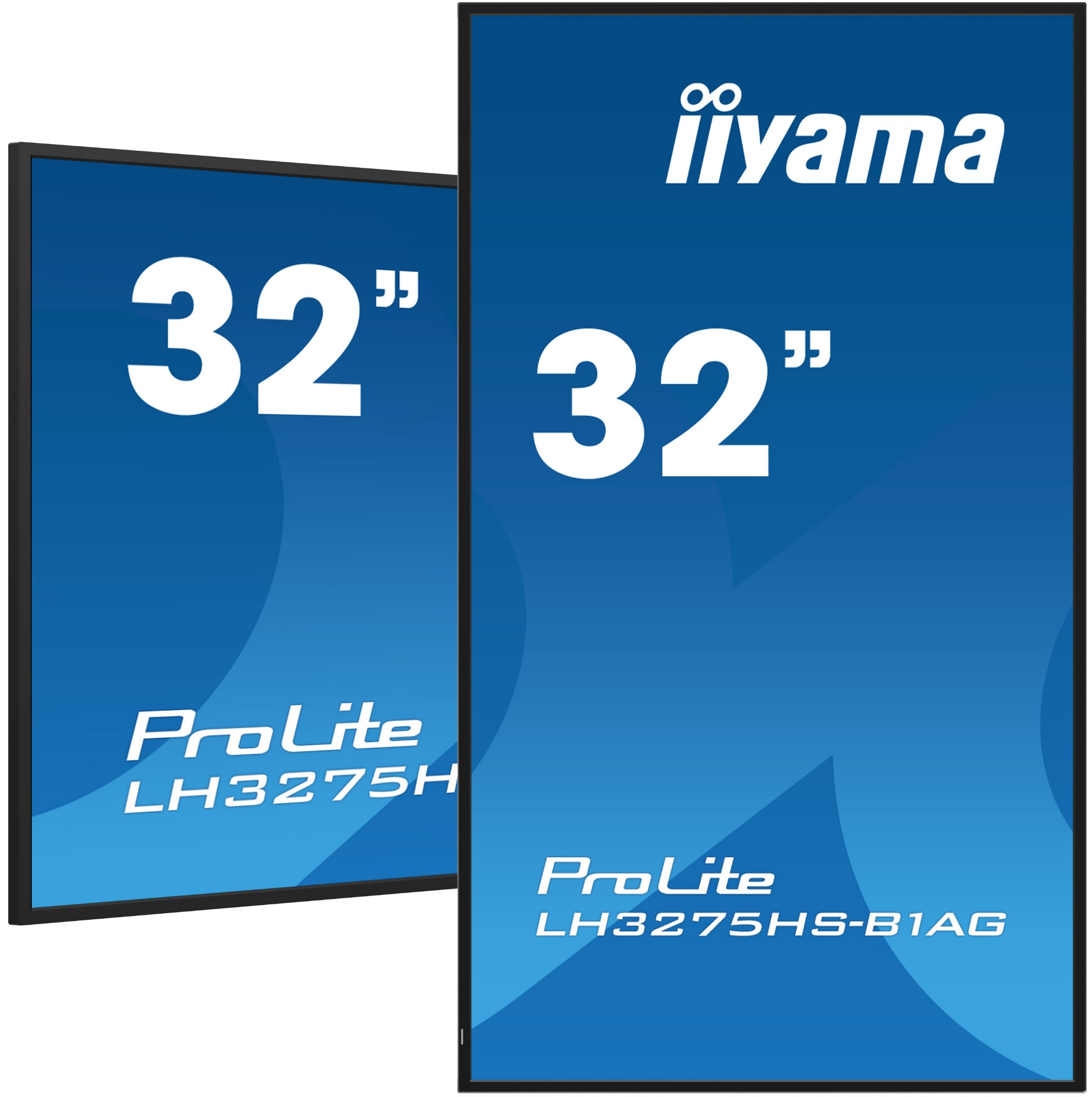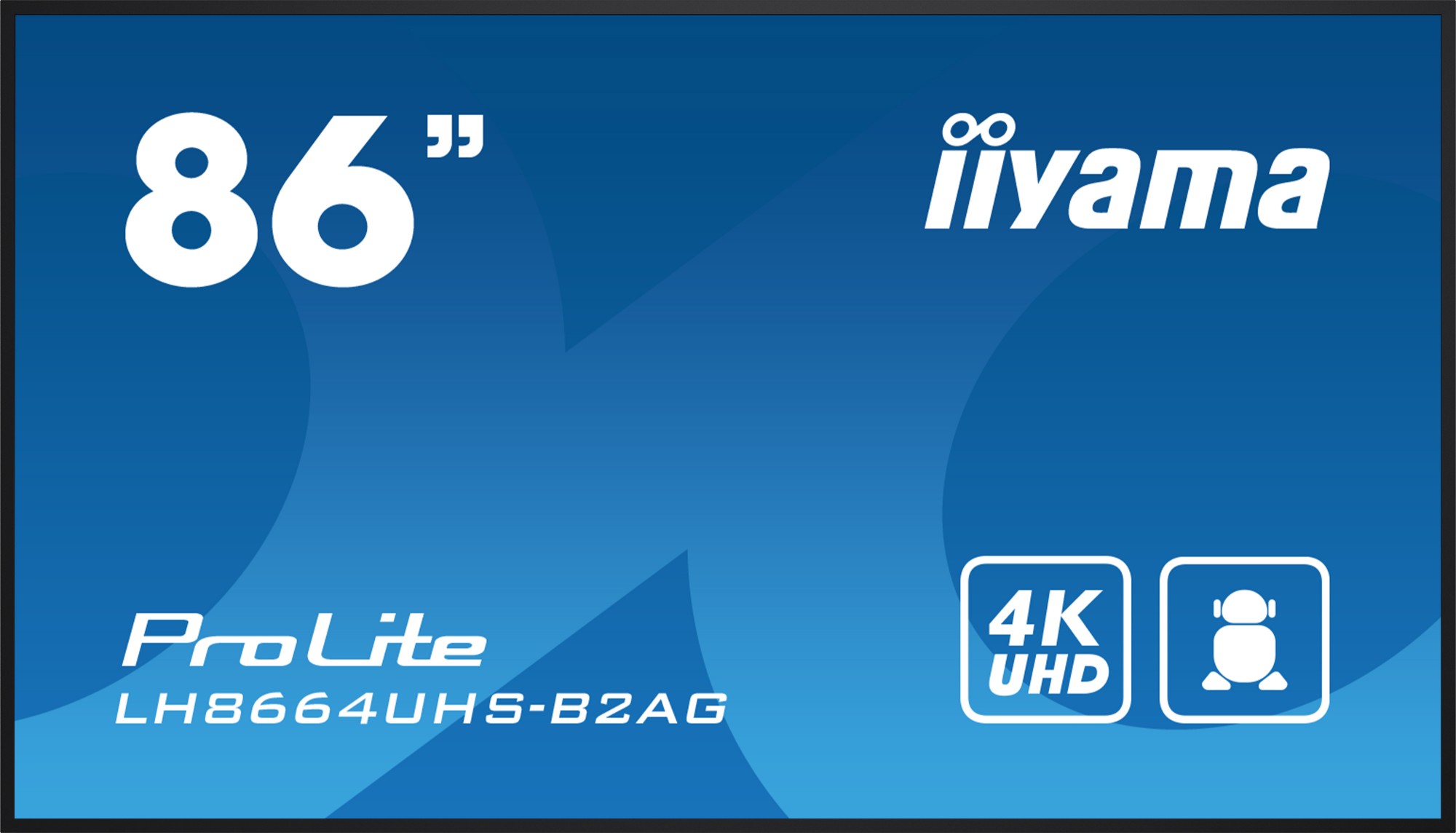Iiyama XUB2797QSNP-B1
 |
Buy Iiyama XUB2797QSNP-B1
When you make a purchase through links on our site, we may receive a affiliate commission.
iiyama XUB2797QSNP-B1 27 inch IPS USB-C Dock Display 96W Charging 1ms 2560x1440 RJ45/HDMI/DP 1 x DP-OUTMST 4 x USB Hub KVM H | £149.99 | ||||
iiyama PROLITE XUB2797QSNP-B1 WQHD IPS Monitor | £231.07 | ||||
iiyama ProLite XUB2797QSNP-B1 computer monitor 68.6 cm (27") 2560 x 1440 pixels Wide Quad HD LED Black | £252.32 | ||||
iiyama ProLite XUB2797QSNP-B1 computer monitor 68.6 cm (27") 2560 | £254.29 | ||||
Iiyama XUB2797QSNP-B1 | £268.99 | ||||
IIYAMA XUB2797QSNP-B1 27inch IPS WQHD 100Hz 300cd/m2 XUB2797QSNP-B1 | £270.91 | ||||
| £342.23 | |||||
Iiyama ProLite XUB2797QSNP-B1.Screen diagonal: 68.6 cm (27´´), Display resolution: 2560x1440 Pixels, HD type: Wide Quad HD, Display technology: LED, Response time: 1 ms, Native aspect ratio: 16:9, Viewing angle, horizontal: 178°, Viewing angle, vertical: 178°.Built-in speaker(s).Built-in USB hub, USB hub version: 3.2 Gen 1 (3.1 Gen 1).VESA mounting, Height adjustment.Product colour: Black.Specifications: - Display diagonal: 68.5 cm. - Display size: 27´´. - Display resolution: 2560x1440 Pixels. - Native aspect ratio: 16:9. - Display type: IPS. - Display brightness (typical): 300 cd/m². - Response time: 1 ms. - HD resolution: Wide Quad HD. - Display technology: LED. - Display shape: Flat. - Contrast ratio (typical): 1300:1. - Viewing angle, horizontal: 178°. - Viewing angle, vertical: 178°. - Display number of colours: 16.7 million colours. - Aspect ratio: 16:9. - Contrast ratio (dynamic): 80000000:1. - Pixel pitch: 0.233x0.233 mm. - Visible size, horizontal: 59.7 cm. - Visible size, vertical: 33.6 cm. - Horizontal digital frequency: 30 - 151 kHz. - Frequency: 100 Hz. - sRGB coverage (typical): 99%. - NTSC coverage (typical): 72%. - DDC/CI: Yes. - Number of DisplayPort outputs: 1. - DisplayPort: 1. - HDMI ports quantity: 1. - HDCP: Yes. - Built-in USB hub: Yes. - HDMI: Yes. - Headphone out: Yes. - USB charging port type: USB Type-C. - Number of USB type-A downstream ports: 3. - HDMI version: 2.0. - USB hub version: 3.2 Gen 1 (3.1 Gen 1). - Number of upstream ports: 1. - DisplayPort version: 1.4. - Number of USB type-…C: 1. - USB Power Delivery up to: 65 W. - Width (without base): 613.5 mm. - Depth (without base): 209.5 mm. - Height (without base): 400.5 mm. - Device width (with stand): 613.5 mm. - Device depth (with stand): 209.5 mm. - Device height (with stand): 550.5 mm. - Weight (with stand): 6.1 kg. - Energy efficiency class (SDR): E. - Energy efficiency class (HDR): Not available. - Power consumption (SDR) per 1000 hours: 22 kWh. - Power consumption: 26 W. - Power consumption (idle): 0.5 W. - Power consumption (off): 0.3 W. - AC input voltage: 100 - 240 V. - AC input frequency: 50 - 60 Hz. - Energy efficiency scale: From A to G. - Compliance certificates: CE, EAC, PSE, REACH, RoHS, TÜV mark, UKCA, VCCI, WEEE. - Sustainability compliance: Yes. - Sustainability certificates: ErP, TCO. - Included cables: DisplayPort, HDMI, Power, USB Type C. - Package width: 679 mm. - Package depth: 130 mm. - Package height: 427 mm. - Package weight: 8.7 kg. - Cable management: Yes. - Security cable slot: Yes. - Height adjustment: Yes. - Cable lock slot type: Kensington. - Tilt adjustment: Yes. - Tilt angle: 5 - 23°. - VESA mounting: Yes. - Mounting panel interface: 100 x 100 mm. - Height adjustment: 15 cm. - Pivot: Yes. - Pivot angle: 90 - 90°. - Swivel: Yes. - Swivel angle (range): 45 - 45°. - OSD languages: Czech, German, English, Spanish, French, Hindi, Italian, Japanese, Polish, Russian. - Quick setup guide: Yes. - USB power supply: Yes. -
The product description is generated based on data from online stores. Before purchasing be sure to verify all information directly with the seller.

HDMI 2.2: Detailed AnalysisExpanded bandwidth, support for 8K+240 Hz, new LIP protocol, and much more.

The Perfect Home Office: How to Create a Comfortable Remote WorkspaceEquipment and useful accessories for productive and efficient remote work
How to place an order?How to add store?
Remember that the online store is responsible for the accuracy of information regarding price, warranty, and delivery!
SimilarCompare using chart →