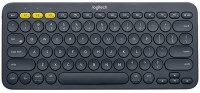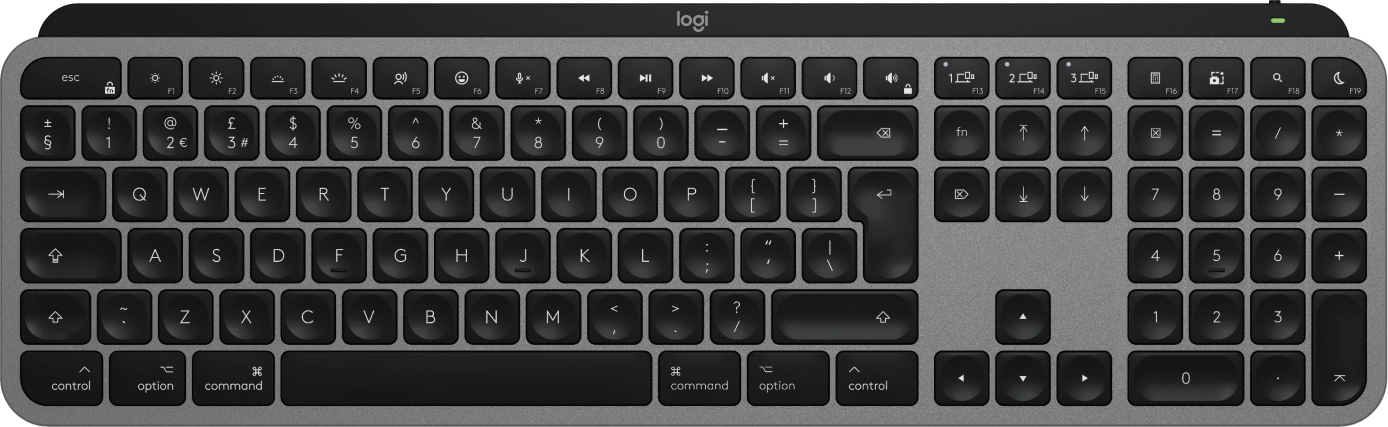Logitech 920-009687
 |
Buy Logitech 920-009687
When you make a purchase through links on our site, we may receive a affiliate commission.
Logitech 920-009687 | £88.49 | ||||
Features:Work Like A Pro:- Enjoy Laptop-Like Typing On Your Ipad Pro With Slim Folio Pro. Three Distinct Use Modes Ensure You Can Always Work At Your Highest Level No Matter Where You Are — A Café Table, Desk, Or Even Your Lap. This Light All-In-One Case Provides Front And Back Protection For Your Device And Even Features A Convenient Spot To Charge And Stow Your Apple Pencil (2nd Gen).Three Use Modes:- Slim Folio Pro Offers Three Unique Modes To Help You Accomplish Any Task More Efficiently.- Type Mode: Just Dock The Keyboard Upright And Type Away.- Sketch Mode: Collapse The Ipad Pro Screen To Take Notes Or Draw With Apple Pencil (2nd Gen).- Read Mode: Fold The Keyboard Back To Read Books And Articles. When In Read Mode, The Keyboard Is Temporarily Suspended To Prevent Accidental Typing.Pro Anywhere, Day Or Night:- Enjoy Using Your Ipad Pro At Night Or In Dim Lighting? We Do, Too. That'S Why The Integrated Keyboard Comes Equipped With Backlit Keys. Three Adjustable Levels Of Brightness Ensure You Can See What You'Re Doing Whether You'Re In The Bedroom, On A Plane, Or Any Other Low Light Environment.Over 20 Years Of Typing Innovation:- Decades Of Logitech Expertise Have Gone Into Ensuring That Every Keystroke Is Fluid, Natural, And Accurate. Enjoy Hours Of Comfortable Typing Thanks To Large, Well-Spaced Keys Stretched Edge-To-Edge So Your Hands Won'T Feel Crowded. Our Premium Keyboards Are Designed With A Scissor Mechanism Beneath Each Key To Deliver The Perfect Bounce Every Time For Fast, Accurate Typing.Helpful Ipados Shortcuts:- Forget hunting around the screen or in menus to perform simple actions — Slim Folio Pro features a full row of shortcut keys.- Home: go to home screen- Screen brightness: adjusts screen brightness up or down- Search: brings up iPadOS search field- Virtual Keyboard: shows/hides the virtual keyboard- Media controls: Back, Play/Pause, Forward- Volume controls: Mute, Volume up, Volume down- Screen on/off: locks iPad Pro screen- Bluetooth Low Energy connect: pairs devices- Battery Check: LED light shows battery statusDesigned For Apple Pencil (2nd Gen):- The Slim Folio Pro Case Is Designed With Open Sides So You Can Charge Apple Pencil (2nd Gen) With The Case On. When You´re Done Drawing, Slip Apple Pencil Into The Magnetic Latch To Prevent It From Being Knocked Loose During Travel.Start Typing Instantly:- With A Built In Auto On/Off Feature, Simply Place Ipad In Type Mode To Turn The Keyboard On. Then Remove Ipad Pro From The Dock To Put The Keys To Sleep. This Conserves Power So You'Re Able To Type Longer Between Charges.Pro On And On And On:- Slim Folio Pro Is Powered By An Impressively Long-Lasting Battery That Can Go Up To 3 Months1based On 2 Hours Of Daily Use. On A Single Charge. Just Use The Usb-C Cable Included With Your Ipad Pro And Charge Via A Power Brick Or By Connecting Directly To Your Ipad Pro.Pair Once And You'Re Done:- Slim Folio Pro uses advanced Bluetooth Low Energy wireless connection for
The product description is generated based on data from online stores. Before purchasing be sure to verify all information directly with the seller.

The Perfect Home Office: How to Create a Comfortable Remote WorkspaceEquipment and useful accessories for productive and efficient remote work

Best TKL Keyboards for GamersOptimal choice for gamers: compact, but with F-row and arrows
How to place an order?How to add store?
Remember that the online store is responsible for the accuracy of information regarding price, warranty, and delivery!
We recommendCompare using chart →