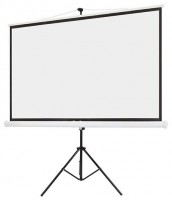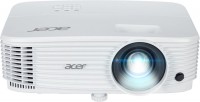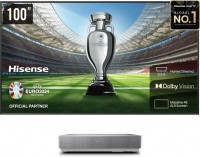Cool
 |
Buy Cool
When you make a purchase through links on our site, we may earn an affiliate commission.
Cool 8434847056296 | £208.99 | ||||
Cool COOL Rainbow 3000L Black | £208.99 | ||||
Compact COOL Rainbow ProjectorSet up your own home theater with the new COOL Rainbow projector.Compact, ergonomic and modern design, made with high quality materials and a perfect finish.You can watch your favorite movies and videos and even play with the image projected up to 200 inches.It has a USB flash drive input and a MicroSD memory card reader, as well as a universal HDMI connection (cable included).Remote control thanks to its remote control (included).High resolution of 1920 x 1080 pixels.3,000 lumens.Compatible with iOS / Android.Integrated 10W power speaker.Universal thread on the base to be able to install it on any universal tripod.It incorporates a protective cover for the projector lens.It includes a leatherette hand handle for comfortable transport.Possibility of expanding sound power through 3.5mm Jack cable by connecting another speaker.Presentation in a COOL brand blister pack with an avant-garde design.COOL Rainbow Specifications:ProjectorBrightness:3000 Lumens:120 ANSINative resolution:1080p (1920 x 1080 px)Inches:Up to 200´´ (adjustable)AudioBuilt-in speakers:Yes.Number of built-in speakers:2Total sound power:10 WconnectivitySpeaker, headphone, output jack:1AV connectorUSB port (pendrives) + HDMI portmicroSD card readerUniversal thread for tripodWiFi:Yes.Weight and measurementsWeight:1.5kg approx.Dimensions:Height 150mm x Width 110mm x Depth 120mmModes of use:SHARED SCREEN MODE (IOS)We turn on the projector, and in the menu, at the top next to Home, we click ´´conj´´ and then down to ´´network set´´.We select our Wi-Fi network and enter the password.We connect our IOS device to the same Wifi network, with its corresponding password.In the projector menu we select Airplay, and we will get the name with which we will duplicate the screen.In our IOS device, we select duplicate screen, and we choose the name that has come out before.SHARED SCREEN MODE (ANDROID)The smartphone and the projector must be in the same Wi-Fi network.Open the android screen sharing app on the projector:´´Mira Cast´´.Launch Screen Sharing / Smart View mode on your phone, and search for the projector model to connect both devices.Native Streaming applications such as Netflix:in order to be used, they must receive the signal through another device:through the HDMI cable (included in the product box).
Product description is based on database from online stores. Be sure to verify all information directly with seller before purchasing.

All about the Thunderbolt protocolLet's figure out what the protocol from Apple and Intel is, why it is needed and why Thunderbolt is not the same as USB-C

Mobile cinema: TOP-5 portable projectors with a built-in batteryThese "portables" will help you deploy a cinema hall anywhere and anytime.
How to place an order?How to add store?
Remember that online store is responsible for accuracy of information about price, warranty and delivery!
We recommendCompare using chart →