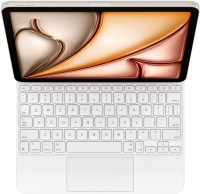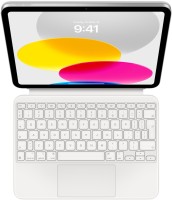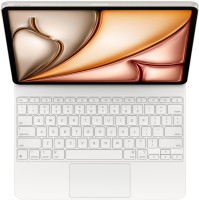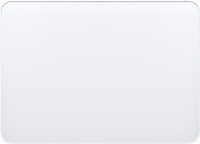Apple Mac Pro 2013 ME253
Monitors2373
Price from £249.00 up to £341.20
Compare prices8→Compare prices and buy Asus ROG Strix XG27ACS-W
 |
gaming, 27 ", 2560x1440 (16:9), IPS, response 1 ms, 180 Hz, HDMI, DisplayPort, USB C, AMD FreeSync, NVIDIA G-Sync Compatible, VESA Adaptive-Sync, HDR, TÜV Rheinland
Price from £330.39 up to £451.08
Compare prices7→Compare prices and buy Dell Alienware AW2724DM
 |
27 ", 2560x1440 (16:9), IPS, response 1 ms, 180 Hz, HDMI, v 2.1, DisplayPort, USB 3.1, AMD FreeSync Premium Pro, NVIDIA G-Sync Compatible, VESA Adaptive-Sync, HDR, TÜV Rheinland
Price from £1,092.71 up to £1,199.99
Compare prices13→Compare prices and buy Samsung Odyssey OLED G80SD 32
 |
2024Odysseygamingsmart4KQD-OLEDHDMI 2.1HDRAdaptive-SyncFreeSyncspeakersBluetoothWi-FiuSB 3.0 hubgood DCI-P3
gaming, smart, 32 ", 4K, 3840x2160 (16:9), QD-OLED, response 0.03 ms, 240 Hz, HDMI, v 2.1, DisplayPort, USB 3.1, Bluetooth, Wi-Fi, speakers, AMD FreeSync Premium Pro, VESA Adaptive-Sync, HDR
Price from £449.98 up to £593.16
Compare prices8→Compare prices and buy AOC AGON AG276QZD
 |
gaming, 27 ", 2560x1440 (16:9), OLED, response 0.03 ms, 240 Hz, HDMI, DisplayPort, USB 3.1, speakers, NVIDIA G-Sync Compatible, HDR
Keyboards20
Mice6
Cables (video, audio, USB)73
 |
19.95Buy!
£
£
Londongraphics.co.uk
Delivery: in United Kingdom
Report
Connect your Apple devices, iPad, iPhone or iPod with this Lightning connector to your USB-C or Thunderbolt 3 (USB-C) enabled Mac and iPad Pro to sync and charge. Multiple Power Adaptors can also be u more→sed with this cable from the following, Apple 29W, 30W, 61W or 87W USB-C. Letting you charge your iOS smart devices and additionally you can utilise the fast charging features on certain iPhone and iPad Pro models. It is compatible with the vast majority of Apple products listed below and the cable measures 1 metre in total. iPhone Models iPhone 11 Pro iPhone 11 Pro Max iPhone 11 iPhone XS iPhone XS Max iPhone XR iPhone X iPhone 8 iPhone 8 Plus iPhone 7 iPhone 7 Plus iPhone 6s iPhone 6s Plus iPhone …
 |
Use the Lightning to VGA Adapter with your iPhone, iPad, or iPod with Lightning connector. The Lightning to VGA Adapter supports mirroring of what is displayed on your device screen — including apps, more→presentations, websites, slideshows, and more — to your VGA-equipped TV, display, projector, or other compatible display in up to 1080p HD.It also outputs video content — movies, TV shows, captured video — to your big screen in up to 1080p HD. Simply attach your Lightning to VGA Adapter to the Lightning connector on your device and then to your TV or projector via a VGA cable (sold separately). FEATURES:- Lightning to VGA Adapter System Requirements:- Requires a VGA cable (sold separately) for conn…
 |
157.20Buy!
£
£
itsupplies.uk
Delivery: to United Kingdom
Report
Featuring a black braided design that coils without tangling. this 3-meter cable supports Thunderbolt 3. Thunderbolt 4. and USB 4 data transfer up to 40Gb/s. USB 3.1 Gen 2 data transfer up to 10Gb/s. more→DisplayPort video output (HBR3). and charging up to 100W. Use this cable to connect a Mac with Thunderbolt 3 or 4 (USB-C) ports to Thunderbolt (USB-C) and USB displays and devices such as Studio Display. Pro Display XDR. docks. and hard drives.
 |
The USB-C to 3.5mm Headphone Jack Adapter lets you connect devices that use a standard 3.5mm audio plug - like headphones or speakers - to your USB-C devices.
Important!
Compatibility with specific models Desktop PCs should be confirmed with the online store manager directly before purchase.
Compatibility with specific models Desktop PCs should be confirmed with the online store manager directly before purchase.