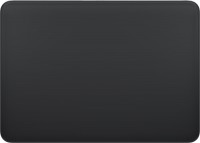Apple Mac mini 2018 Z0W2000U7
Monitors2251
Price from £324.98 up to £367.18
Compare prices3→Compare prices and buy Dell Alienware AW2724DM
 |
27 ", 2560x1440 (16:9), IPS, response 1 ms, 180 Hz, HDMI, v 2.1, DisplayPort, USB 3.1, AMD FreeSync Premium Pro, NVIDIA G-Sync Compatible, VESA Adaptive-Sync, HDR, TÜV Rheinland
Price from £449.99 up to £853.45
Compare prices14→Compare prices and buy Gigabyte M28U
 |
gaming, 28 ", 4K, 3840x2160 (16:9), IPS, response 1 ms, 144 Hz, HDMI, v 2.1, DisplayPort, USB C, USB 3.1, KVM-переключатель, speakers, AMD FreeSync Premium Pro, HDR, TÜV Rheinland
Price from £218.95 up to £389.99
Compare prices14→Compare prices and buy Asus TUF Gaming VG27AQ3A
 |
gaming, 27 ", 2560x1440 (16:9), IPS, response 1 ms, 180 Hz, HDMI, DisplayPort, speakers, AMD FreeSync Premium, NVIDIA G-Sync Compatible, VESA Adaptive-Sync, HDR, TÜV Rheinland
Keyboards21
Mice7
Cables (video, audio, USB)72
 |
56.99Buy!
£
£
Backtotheoffice.co.uk
Delivery: in United Kingdom
Report
Apple - Thunderbolt cable - 24 pin USB-C to 24 pin USB-C - 80 cmThis 0.8-meter cable supports Thunderbolt 3 data transfer up to 40 Gbps, USB 3.1 Gen 2 data transfer up to 10 Gbps, DisplayPort video ou more→tput (HBR3),and charging up to 100 W. Use this cable to connect a Mac with Thunderbolt 3 (USB-C) to Thunderbolt 3 devices such as docks, hard drives, and displays. You can daisy-chain up to six Thunderbolt 3 devices. Transfer data at up to 40 Gbps USB 3.1 Gen 2 data transfer at up to 10 Gbps DisplayPort video output (HBR3) Connect to Thunderbolt 3 - or USB-C - enabled devices and displays Up to 100 watts of power delivery Etched Thunderbolt logo helps it stand out from other cables Daisy-chain up …
 |
Apple Lightning to USB Cable (2 m)
 |
Every Mac with a Mini DisplayPort allows you to connect an external display or projector using an adapter. You can use an external display as your main workspace or to extend your desktop, or you can more→work in mirrored mode with a projector so you can view what your audience sees.Use the Mini DisplayPort to DVI Adapter to connect an advanced digital monitor, such as the 20- or 23-inch Apple Cinema Display, that includes a DVI connector. Review the documentation or check with the manufacturer of your monitor to make sure you´re choosing the right adapter.Specifi
 |
Apple Thunderbolt cable (0.5 m)
Important!
Compatibility with specific Desktop PCs models should be checked with manager of online store immediately before purchase.
Compatibility with specific Desktop PCs models should be checked with manager of online store immediately before purchase.