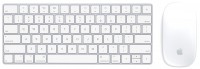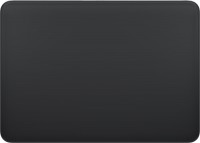Apple Mac Pro 2019 Z0W3/851
Monitors2240
Price from £268.95 up to £359.16
Compare prices10→Compare prices and buy Asus ROG Strix XG27ACS
 |
gaming, 27 ", 2560x1440 (16:9), IPS, response 1 ms, 180 Hz, HDMI, DisplayPort, USB C, AMD FreeSync, NVIDIA G-Sync Compatible, VESA Adaptive-Sync, HDR, TÜV Rheinland
Price from £168.00 up to £171.99
Compare prices3→Compare prices and buy KOORUI 27E6QC
 |
gaming, 27 ", 2560x1440 (16:9), curved, 1800 R, *VA, MPRT 1 ms, 144 Hz, HDMI, DisplayPort, AMD FreeSync Premium, VESA Adaptive-Sync
Price from £141.99
Compare prices2→Compare prices and buy MSI G244F E2
 |
gaming, 23.8 ", 1920x1080 (16:9), IPS, response 1 ms, 180 Hz, HDMI, DisplayPort, VESA Adaptive-Sync, TÜV Rheinland
Keyboards19
Mice7
Cables (video, audio, USB)68
 |
Use the Lightning to VGA Adapter with your iPhone, iPad, or iPod with Lightning connector. The Lightning to VGA Adapter supports mirroring of what is displayed on your device screen — including apps, more→presentations, websites, slideshows, and more — to your VGA-equipped TV, display, projector, or other compatible display in up to 1080p HD.It also outputs video content — movies, TV shows, captured video — to your big screen in up to 1080p HD. Simply attach your Lightning to VGA Adapter to the Lightning connector on your device and then to your TV or projector via a VGA cable (sold separately). FEATURES:- Lightning to VGA Adapter System Requirements:- Requires a VGA cable (sold separately) for conn…
 |
Apple Lightning to USB Cable (1m)
 |
Every Mac with a Mini DisplayPort allows you to connect an external display or projector using an adapter. You can use an external display as your main workspace or to extend your desktop, or you can more→work in mirrored mode with a projector so you can view what your audience sees.Use the Mini DisplayPort to DVI Adapter to connect an advanced digital monitor, such as the 20- or 23-inch Apple Cinema Display, that includes a DVI connector. Review the documentation or check with the manufacturer of your monitor to make sure you´re choosing the right adapter.Specifi
Important!
Compatibility with specific Desktop PCs models should be checked with manager of online store immediately before purchase.
Compatibility with specific Desktop PCs models should be checked with manager of online store immediately before purchase.