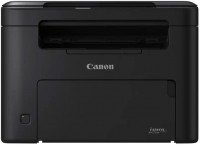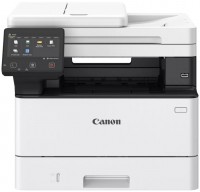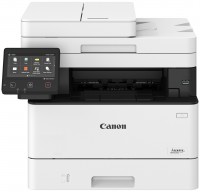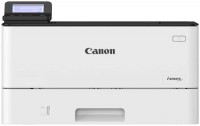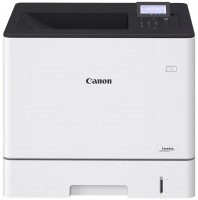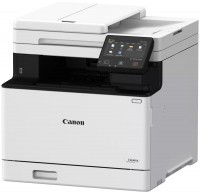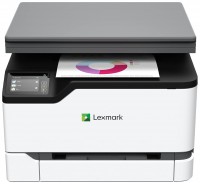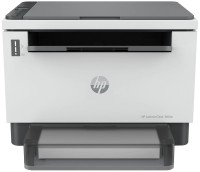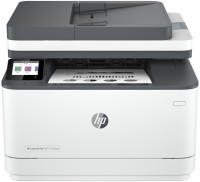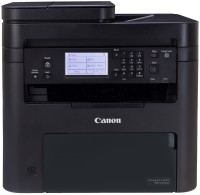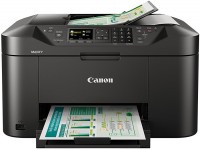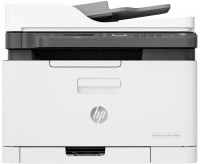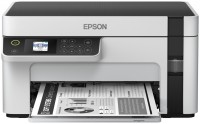Canon i-SENSYS MF641CW (3102C015)
 | £248.26 Buy! Canon Canon i-SENSYS MF641Cw Laser A4 1200 x 1200 DPI 18 ppm Wi-Fi 3102C037Backtotheoffice.co.ukDelivery: in United Kingdom Report |
An affordable colour laser multifunction device capable of performing the functions of a performant laser printer, CIS scanner and colour copier. It is positioned as a product of the basic price category, designed for use in a small / medium office. It features a clear control and adjustment system, which includes a 5-inch LCD touch screen. Equipped with a Gigabit Ethernet LAN port and Wi-Fi 4 module.
Can work as a local device with USB 2.0 connection or as a network printer/scanner to serve the needs of small/medium workgroups. The Canon i-SENSYS MF641CW MFP provides fast colour and monochrome printing with a resolution of 600x600 dpi. Moreover, due to the use of advanced proprietary image enhancement technologies, the appearance of prints is similar to that achieved at a resolution of 1200x1200 dpi. A flatbed scanner with an optical resolution of 600x600 dpi can scan to a local or network computer, an FTP server or the cloud. Support for Wi-Fi Direct technology enables direct printing of documents and images from smartphones/tablets/laptops. Can handle various paper weights (60 to 200 g/m²) and standard (Canon 054) or high yield (Canon 054H) cartridges.
|
| |||||||||||||||||||||||||||||||||||||||||||||||||||||||||||||||||||||||||||||||||||||||||||||||
Always clarify the specifications and configuration of the product with the online store manager before purchasing.
Catalog Canon 2025 - new arrivals, bestsellers, and the most relevant models Canon.