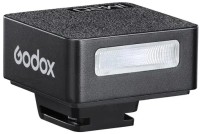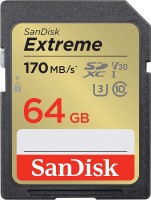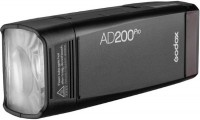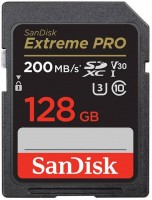Canon PowerShot A1100 IS
 | Outdated Product $80.00 Sensor size: 1/2.3"; Effective MP number: 12; Focal length: 35 - 140; Optical zoom: 4; Image stabilization: optical; Macro shooting, from (cm): 1; Viewfinder: optic; Continuous shooting (fps): 1.1; Screen ("): 2.5; Memory cards types: SD, SDXC; Power source: AA; Material: aluminium / plastic |
Canon PowerShot A1100 IS
Panel:1/2.3", 12 MPix
Focal length:35 - 140 mm
Lens aperture:f/2.7 - f/5.6
Snapshot size:4000x3000 px
ISO range:80-1600
Burst shooting:1.1 fps
Screen:2.5 ''
All specifications
Specifications PowerShot A1100 IS
|
| ||||||||||||||||||||||||||||||||||||||||||||||||||||||||||||||||||||||||||||||||||||||||||||||||||||||||||||||||||||||||||||||||||
The information in the model description is for reference purposes.
Always clarify the specifications and configuration of the product with the online store manager before purchasing.
Catalog Canon 2025 - new arrivals, bestsellers, and the most relevant models Canon.
Always clarify the specifications and configuration of the product with the online store manager before purchasing.
Catalog Canon 2025 - new arrivals, bestsellers, and the most relevant models Canon.
Video reviews
Focus:
The PowerShot A1100 IS is equipped with a 4x optical zoom lens. Powered by Canon's latest DIGIC 4 image processor, the model is fast and delivers stunning, rich and detailed photos. This camera replaces the A1000 in the lineup. The PowerShot A1100 IS is available in blue, pink or silver.
High resolution, high quality lens
This camera provides an excellent level of detail thanks to the combination of a 12.1-megapixel sensor and a high-quality zoom lens. You can zoom in or crop images without sacrificing detail. With 4x optical zoom, the PowerShot A1100 IS offers a wide range of framing options. Canon's optical stabilization technology helps protect your shots from camera shake blur.
Intelligent and easy to operate
Both models have two fully automatic modes: the new Smart Auto and the improved Easy. They use Canon's Scene Recognition technology, which analyzes the frame space, taking into account the brightness, contrast of the object, focus distance and general background, and then selects the optimal settings from 18 ready-made options.
The novelty also uses the technology of motion recognition and face recognition. Now they work even more efficiently thanks to the DIGIC 4 processor. Motion detection technology helps prevent blurry shots; this function detects the movement of the camera or object and compensates the settings accordingly. Face detection technology detects up to 35 faces in a frame and automatically adjusts key focus and exposure settings for the best shot. Canon's i-Contrast feature allows the user to see hidden details in dark areas of an image by brightening dark areas without compromising other areas.
The model offers a wide range of operating modes, including special modes "Room" and "Children and animals". They will provide suitable technical shooting parameters for most standard situations. The user just needs to press the button and get a great photo.
Designed for convenience
This model can be used to record high quality movies at 30 frames per second. The large LCD screens are great for framing and reviewing pictures and movies: The PowerShot A1100 IS has a 2.5-inch screen as well as a handy optical viewfinder.
Seal
The PowerShot A1100 IS has a dedicated menu for quick access to direct print features. Support for the PictBridge standard allows users to print photos directly to any compatible printer without using a PC. With a single press of the Print/Share button, you can print your photos or download them to your Windows or Mac computer.
Good to know:
DIGIC4
Canon's DIGIC 4 image processor manages all key camera functions for maximum efficiency. Advanced image processing algorithms ensure the reproduction of the finest details and shades, as well as accurate white balance. The results of high processing speed are exceptional camera sensitivity, fast autofocus and long continuous shooting times. The DIGIC 4 processor provides advanced noise reduction technology, i-Contrast, face detection technology with autofocus compensation, autoexposure, exposure lock and white balance adjustment, and new scene recognition technology.
Scene Recognition Technology
In Smart Auto mode, Canon's Scene Detection technology analyzes the space in the frame, taking into account the brightness, contrast of the subject, focus distance and general background. After that, for each scene, the optimal settings are automatically selected from 18 possible options. A coloured icon appears on the LCD to indicate the recognized scene type and lighting conditions. This icon is not displayed in Easy mode; thus, the Easy mode remains as simple as possible and nothing distracts the user.
Thanks to the Smart Auto mode, the user can be sure that the camera will independently select all the necessary settings for optimal results - even when shooting at night, photographing moving or very close objects, backlit scenes, sunsets. Smart Auto mode increases the dynamic range for brightly lit scenes to suppress unwanted light reflections, and reduces it for low-contrast subjects. In addition, when shooting the sky, the saturation of the blue colour is automatically adjusted.
Face Detection with AF Correction, AE, AE Lock, White Balance Adjustment, Blink Detection, Face Selection and FaceSelf-Timer
The first function automatically detects the faces of people in the frame, and then adjusts the focus, exposure, flash and white balance for optimal results. The technology is able to highlight the faces that the photographer wants to capture, and if the photo is a group, the 9-point AiAF is turned on. Thanks to the advantages of DIGIC 4, the system can now detect faces at an angle or in profile even faster and more accurately. The Blink Detection feature instantly warns the user about closed eyes in the picture (for example, if someone blinked). Immediately after shooting, a warning icon appears on the display - so you can immediately retake the picture. The FaceSelf-Timer makes it easy to take group photos by automatically releasing the shutter when a new face enters the frame.
i-Contrast
The Canon i-Contrast function can be used in both shooting and playback mode. It analyzes exposure, dynamic range and other characteristics, and then increases the amount of detail in dark areas without compromising well-exposed areas. The DIGIC 4 noise reduction function guarantees the minimum level of noise in the corrected zones.
ISAPS technology
iSAPS (Intelligent Scene Analysis Based on Photographic Space Data) automatically optimizes key camera settings before each shot is taken. Each scene is analyzed and compared with the information contained in the photographic space, a vast database stored in the camera. This allows the camera to optimize autoexposure, autofocus, and auto white balance.
Optical Image Stabilizer
The 3-stage stabilization system improves the quality of photos in places with low light and when shooting at telephoto, when vibrations become more significant. Miniature gyro sensors detect camera shift caused by hand shake. These signals (4000 per second) are processed by an image stabilizer chip that distinguishes between hand-shake vibrations and intentional camera movement. They are then passed to the image stabilizer unit, which shifts lens elements accordingly to correct light rays and eliminate unwanted effects caused by shaking.
To improve accuracy and sensitivity, the moving elements of the lens are supported by miniature ceramic spheres. In addition to reducing vibration, the use of ceramic spheres avoids the problems associated with metallic elements, such as increased thermal conductivity and magnetic properties.
Motion recognition technology
- 9-Point Intelligent AF (Face Detection Technology)
- 1-point AF (fixed centre or selected face)
- Focus lock
- AF assist beam
- Selecting an AF point by size
- Flash modes: auto, manual
- Low speed sync function
- Red-eye reduction function
- Face Detection with Flash AE Compensation
- Flash exposure lock
- Auto, Manual, Easy, Portrait, Landscape, Night, Indoor, Kids & Animals, Video, Sunset, Trees, Snow, Yarns, Fireworks, Aquarium, ISO 3200, Long Exposure
- My Colours: Off, Vivid, Neutral, Sepia, B&W, Custom Colours (Limited)
- Shooting methods:
- Frame-by-frame
- Continuous (2 fps and until memory card is full)
- Self-timer
- FaceSelf Timer
- Approximately 140 shots
- Approximately 360 minutes of playback
- English, German, French, Dutch, Danish, Finnish, Italian, Norwegian, Swedish, Spanish, Simplified Chinese, Chinese (Traditional), Japanese, Russian, Portuguese, Korean, Greek, Polish, Czech, Hungarian, Turkish, Thai, Arabic, Ukrainian, Romanian, Farsi
The PowerShot A1100 IS is equipped with a 4x optical zoom lens. Powered by Canon's latest DIGIC 4 image processor, the model is fast and delivers stunning, rich and detailed photos. This camera replaces the A1000 in the lineup. The PowerShot A1100 IS is available in blue, pink or silver.
High resolution, high quality lens
This camera provides an excellent level of detail thanks to the combination of a 12.1-megapixel sensor and a high-quality zoom lens. You can zoom in or crop images without sacrificing detail. With 4x optical zoom, the PowerShot A1100 IS offers a wide range of framing options. Canon's optical stabilization technology helps protect your shots from camera shake blur.
Intelligent and easy to operate
Both models have two fully automatic modes: the new Smart Auto and the improved Easy. They use Canon's Scene Recognition technology, which analyzes the frame space, taking into account the brightness, contrast of the object, focus distance and general background, and then selects the optimal settings from 18 ready-made options.
The novelty also uses the technology of motion recognition and face recognition. Now they work even more efficiently thanks to the DIGIC 4 processor. Motion detection technology helps prevent blurry shots; this function detects the movement of the camera or object and compensates the settings accordingly. Face detection technology detects up to 35 faces in a frame and automatically adjusts key focus and exposure settings for the best shot. Canon's i-Contrast feature allows the user to see hidden details in dark areas of an image by brightening dark areas without compromising other areas.
The model offers a wide range of operating modes, including special modes "Room" and "Children and animals". They will provide suitable technical shooting parameters for most standard situations. The user just needs to press the button and get a great photo.
Designed for convenience
This model can be used to record high quality movies at 30 frames per second. The large LCD screens are great for framing and reviewing pictures and movies: The PowerShot A1100 IS has a 2.5-inch screen as well as a handy optical viewfinder.
Seal
The PowerShot A1100 IS has a dedicated menu for quick access to direct print features. Support for the PictBridge standard allows users to print photos directly to any compatible printer without using a PC. With a single press of the Print/Share button, you can print your photos or download them to your Windows or Mac computer.
Good to know:
DIGIC4
Canon's DIGIC 4 image processor manages all key camera functions for maximum efficiency. Advanced image processing algorithms ensure the reproduction of the finest details and shades, as well as accurate white balance. The results of high processing speed are exceptional camera sensitivity, fast autofocus and long continuous shooting times. The DIGIC 4 processor provides advanced noise reduction technology, i-Contrast, face detection technology with autofocus compensation, autoexposure, exposure lock and white balance adjustment, and new scene recognition technology.
Scene Recognition Technology
In Smart Auto mode, Canon's Scene Detection technology analyzes the space in the frame, taking into account the brightness, contrast of the subject, focus distance and general background. After that, for each scene, the optimal settings are automatically selected from 18 possible options. A coloured icon appears on the LCD to indicate the recognized scene type and lighting conditions. This icon is not displayed in Easy mode; thus, the Easy mode remains as simple as possible and nothing distracts the user.
Thanks to the Smart Auto mode, the user can be sure that the camera will independently select all the necessary settings for optimal results - even when shooting at night, photographing moving or very close objects, backlit scenes, sunsets. Smart Auto mode increases the dynamic range for brightly lit scenes to suppress unwanted light reflections, and reduces it for low-contrast subjects. In addition, when shooting the sky, the saturation of the blue colour is automatically adjusted.
Face Detection with AF Correction, AE, AE Lock, White Balance Adjustment, Blink Detection, Face Selection and FaceSelf-Timer
The first function automatically detects the faces of people in the frame, and then adjusts the focus, exposure, flash and white balance for optimal results. The technology is able to highlight the faces that the photographer wants to capture, and if the photo is a group, the 9-point AiAF is turned on. Thanks to the advantages of DIGIC 4, the system can now detect faces at an angle or in profile even faster and more accurately. The Blink Detection feature instantly warns the user about closed eyes in the picture (for example, if someone blinked). Immediately after shooting, a warning icon appears on the display - so you can immediately retake the picture. The FaceSelf-Timer makes it easy to take group photos by automatically releasing the shutter when a new face enters the frame.
i-Contrast
The Canon i-Contrast function can be used in both shooting and playback mode. It analyzes exposure, dynamic range and other characteristics, and then increases the amount of detail in dark areas without compromising well-exposed areas. The DIGIC 4 noise reduction function guarantees the minimum level of noise in the corrected zones.
ISAPS technology
iSAPS (Intelligent Scene Analysis Based on Photographic Space Data) automatically optimizes key camera settings before each shot is taken. Each scene is analyzed and compared with the information contained in the photographic space, a vast database stored in the camera. This allows the camera to optimize autoexposure, autofocus, and auto white balance.
Optical Image Stabilizer
The 3-stage stabilization system improves the quality of photos in places with low light and when shooting at telephoto, when vibrations become more significant. Miniature gyro sensors detect camera shift caused by hand shake. These signals (4000 per second) are processed by an image stabilizer chip that distinguishes between hand-shake vibrations and intentional camera movement. They are then passed to the image stabilizer unit, which shifts lens elements accordingly to correct light rays and eliminate unwanted effects caused by shaking.
To improve accuracy and sensitivity, the moving elements of the lens are supported by miniature ceramic spheres. In addition to reducing vibration, the use of ceramic spheres avoids the problems associated with metallic elements, such as increased thermal conductivity and magnetic properties.
Motion recognition technology
- In Smart Auto mode, motion detection technology uses several methods to detect the movement of both the camera and the subject.
- Change in brightness - determined using the auto exposure function.
- Changing the image in the frame is determined by the pixel shift.
- Facial movement - detected using face recognition technology.
- Camera shake is determined by the image stabilization system.