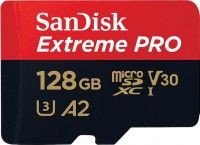Motorola DEFY 2 GB / 0.5 GB
 | Outdated Product £189.00 One of the most popular and at the same time advanced "secure" smartphones on the market today. The body of the device is completely sealed, which completely protects it from dust and can withstand immersion in water to a depth of 1 m. The filling of the device includes a processor with a video accelerator, a 5-megapixel camera with image stabilization, autofocus and flash, traditional Wi-Fi and Bluetooth; supported by DLNA. Android OS is supplemented with proprietary MOTOBLUR interface. |
Motorola DEFY 2 GB / 0.5 GB
Screen:3.7 ", 854x480, 265 ppi, 60 Hz
Memory size:2 GB, + memory card slot, RAM 0.5 GB
Camera:5 MP
Battery:1540 mAh
One of the most popular and at the same time advanced "secure" smartphones on the market today. The body of the device is completely sealed, which completely protects it from dust and can withstand immersion in water to a depth of 1 m. The filling of the device includes a processor with a video accelerator, a 5-megapixel camera with image stabilization, autofocus and flash, traditional Wi-Fi and Bluetooth; supported by DLNA. Android OS is supplemented with proprietary MOTOBLUR interface.
All specifications
Specifications DEFY
|
| ||||||||||||||||||||||||||||||||||||||||||||||||||||||||||||||||||||||||||||
The information in the model description is for reference purposes.
Always clarify the specifications and configuration of the product with the online store manager before purchasing.
Catalog Motorola 2025 - new arrivals, bestsellers, and the most relevant models Motorola.
Always clarify the specifications and configuration of the product with the online store manager before purchasing.
Catalog Motorola 2025 - new arrivals, bestsellers, and the most relevant models Motorola.

What is LTPO display in mobile technology and how does it workLet's figure out what an LTPO screen with an adaptive refresh rate is and how it differs from a regular OLED

Why do smartphones start to slow down and what amount of RAM is now considered optimal?Let's explore the reasons for the slowdown and the optimal amount of RAM for smartphones
Features:
Software and interface:
Motorola DEFY runs on Android with a proprietary MOTOBLUR interface. There are 7 desktops available. It is possible to designate each of the selected tables in the status bar, these are icons showing the table number and direction of movement. In Idle mode, you can assign a call to any application by double pressing the Home key. By default, double-clicking brings up the browser.
Motorola Phone Portal: An application that allows you to connect to your computer via Wi-Fi.
You can work with messages, contacts (the latter can be saved on a PC as an archive, and also imported from MS Outlook 2003).
Media Share is a wizard that allows you to transfer media to other devices. Fairly clear and concise.
Battery Manager is a utility from Motorola that allows you to view not only the energy consumption of various processes and applications (this is standard for Android), but also set up energy consumption profiles, including making them turn on automatically, for example, in the evening.
Multimedia:
Connected Music Player. A music player that has a number of features. For example, with the help of the SoundHound service, the definition of melodies that are played (radio, or recording from a microphone) is supported. This is an analogue of Shazam, which is available for any Android phones. The music library is divided into filters such as artists, albums and songs, as well as playlists (they have automatic lists - often played, recently added). When playing, the album art is displayed, and if lyrics are available, they can also be displayed on the screen. Rewinding works inside the composition simply, drag the slider and move. During playback, you can share what you like. In the settings, click Send Blip - and the device is ready to send the song title with your comment (Twitter, SMS or mail). There is a world map where you can see what other users are currently listening to. It is rather curious to see in which country, which composition is popular.
Advantages and disadvantages :
Pros:
Software and interface:
Motorola DEFY runs on Android with a proprietary MOTOBLUR interface. There are 7 desktops available. It is possible to designate each of the selected tables in the status bar, these are icons showing the table number and direction of movement. In Idle mode, you can assign a call to any application by double pressing the Home key. By default, double-clicking brings up the browser.
Motorola Phone Portal: An application that allows you to connect to your computer via Wi-Fi.
You can work with messages, contacts (the latter can be saved on a PC as an archive, and also imported from MS Outlook 2003).
Media Share is a wizard that allows you to transfer media to other devices. Fairly clear and concise.
Battery Manager is a utility from Motorola that allows you to view not only the energy consumption of various processes and applications (this is standard for Android), but also set up energy consumption profiles, including making them turn on automatically, for example, in the evening.
Multimedia:
Connected Music Player. A music player that has a number of features. For example, with the help of the SoundHound service, the definition of melodies that are played (radio, or recording from a microphone) is supported. This is an analogue of Shazam, which is available for any Android phones. The music library is divided into filters such as artists, albums and songs, as well as playlists (they have automatic lists - often played, recently added). When playing, the album art is displayed, and if lyrics are available, they can also be displayed on the screen. Rewinding works inside the composition simply, drag the slider and move. During playback, you can share what you like. In the settings, click Send Blip - and the device is ready to send the song title with your comment (Twitter, SMS or mail). There is a world map where you can see what other users are currently listening to. It is rather curious to see in which country, which composition is popular.
Advantages and disadvantages :
Pros:
- Protected housing IP67
- Android OS with MOTOBLUR interface
- Good music player
- Able to withstand immersion in water to a depth of 1 metre for up to 30 minutes
- No hot-swappable memory card support
- Many models for the European market have speaker defects