Samsung S Pen for Tab S9 FE/FE+
Samsung S Pen for Tab S9 FE/FE+ |
Added to E-Catalog | december 2023 | P/N | EJ-PX510BGEGUJ
EJ-PX510BJEGEU
EJ-PX510BJEGUJ
More ↓EJ-PX510BPEGUJ
EJ-PX510BUEGUJ
|
|
Compatible with Galaxy Tab S9 FE/FE+.
A branded pen from Samsung for use with the Tab S9 FE and Tab S9 FE+ tablets. The model is intended for drawing, creating various graphic sketches, and handwriting directly on the touch screen. The tip of the digital "pencil" is sensitive to pressure and tilt, thereby providing a convenient change in line thickness literally on the fly. Among the controls in the Samsung S Pen for Tab S9 FE/FE+ case, there is a programmable button - you can personalize the actions by pressing it in the associated Air Command application.
The stylus is attached to the tablet using magnets and immediately charges (regardless of the "up-down" orientation). The functions include quick screenshot creation, switching popular tools, etc. The model has dimensions of 145x8.2 mm, it weighs 8.7 g. In addition, the stylus received full IP68 water protection - the pen can be immersed to a depth of up to one and a half meters in fresh water, where it can remain for half an hour.
The information in the model description is for reference purposes.
Always clarify the specifications and configuration of the product with the online store manager before purchasing.
Catalog Samsung 2025 - new arrivals, bestsellers, and the most relevant models Samsung.
Buy Samsung S Pen for Tab S9 FE/FE+
When you make a purchase through links on our site, we may receive a affiliate commission.
|
| Samsung Galaxy Official S Pen for Tab S9 FE/FE Grey EJ-PX510BJEGEUHigh-quality material
Durable
Robustness Amazon.co.ukDelivery: to United Kingdom Report | £27.25 |  | |
|
| Samsung Galaxy Tab S9 FE/S9 FE+ S Pen EJ-PX510BJEGEU - GreyOriginal Samsung Galaxy Tab S9 FE, Galaxy Tab S9 FE+ S Pen EJ-PX510 Mytrendyphone.co.ukDelivery: in United Kingdom Report | £46.40 | 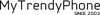 | |
|
| Samsung EJ-PX510 stylus pen 8.7 g Black EJ-PX510BJEGEUStays with you on your creative journey
Take pleasure in using the S Pen on your Galaxy Tab S9 FE and Tab S9 FE+ with precision and control. It is sensitive to pressure and tilt allowing you to create detailed sketches and illustrations. When used together with Samsung Notes or PENUP it enables you to bring your ideas to life.
Easy to carry eas... moreier to store
Now with IP68-certified water resistance the S Pen is ready to follow you outdoors even on a rainy day. When not in use attach it with just a snap to the S Pen magnetic holder on the tablet. Tucked safely it stays ready for your next bright idea.
Switch up S Pen actions quickly to get more done
Get the most out of the Air Command menu which lets you access your favorite S Pen features with just a hover. While jotting down notes you can swiftly switch your S Pen action to screenshot and more giving you the convenience you need to get the job done quickly. Quzo.co.ukDelivery: to United Kingdom Report | £49.08 |  | |
|
| Samsung Samsung EJ-PX510 stylus pen 8.7 g Black EJ-PX510BJEGEUReplacement S Pen for Tab S9 FE & S9 FE+ devices (IP68)Stays with you on your creative journeyTake pleasure in using the S Pen on your Galaxy Tab S9 FE and Tab S9 FE+ with precision and control. It is sensitive to pressure and tilt, allowing you to create detailed sketches and illustrations. When used together with Samsung Notes or PENUP, it enable... mores you to bring your ideas to life.Easy to carry, easier to storeNow with IP68-certified water resistance, the S Pen is ready to follow you outdoors even on a rainy day. When not in use, attach it with just a snap to the S Pen magnetic holder on the tablet. Tucked safely, it stays ready for your next bright idea.Switch up S Pen actions quickly to get more doneGet the most out of the Air Command menu, which lets you access your favorite S Pen features with just a hover. While jotting down notes, you can swiftly switch your S Pen action to screenshot and more, giving you the convenience you need to get the job done quickly. Features Product colour Black Compatibility Galaxy Tab S9 FE, FE+ Brand compatibility Samsung Device compatibility Tablet Weight & dimensions Height 145 mm Depth 7.7 mm Width 145 mm Weight 8.7 g Backtotheoffice.co.ukDelivery: in United Kingdom Report | £33.99 |  | |













