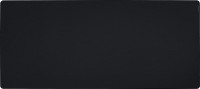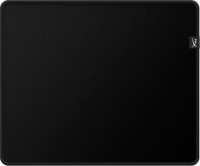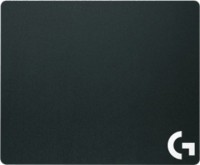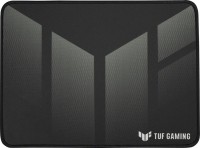SteelSeries World of Tanks
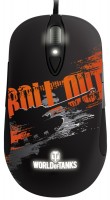 | Outdated Product $45.64 up to $51.96 Product type: mouse; Connection: wired; Interface: USB A; Sensor: optical; Type: for game; Sensor Resolution (DPI): 5670; Buttons: 7; DPI-button; Programmable buttons; Lighting; Cable: |
SteelSeries World of Tanks lots of buttonsprogrammable | |||||||||||||||||||||||||||||||||||||||||||||
|
| ||||||||||||||||||||||||||||||||||||||||||||
Always clarify the specifications and configuration of the product with the online store manager before purchasing.
Catalog SteelSeries 2025 - new arrivals, bestsellers, and the most relevant models SteelSeries.


Precise shooting from optics
The "nimble" mouse from Steel Series has a sensitivity from 90 to 5670 dpi, which can be adjusted in special software for the Steel Series Engine gadget supplied by Steel Series (installation file for Windows and Mac OX). The optimal mouse movement speed during the game will be 2000 pixels (dpi) per 1 inch, so that the cursor does not “fly” across the computer screen during tank manoeuvres. During targeted shooting at the enemy, you can change the mouse sensitivity using the dpi change button located above the wheel. The mouse polling rate is 12K frames per second. This allows the cursor to respond to mouse movement in as little as 1ms, resulting in smooth, lag-free cursor movement.
Mouse decoration
The gaming mouse for "tank" gamers is covered with Soft Touch plastic, which does not leave fingerprints. Decorated the surface with a tank with an orange inscription "Roll Out", calling to roll your tank out of the hangar and send it into battle. Also, WoT fans will be pleased with the glowing logo of their favorite game, which lights up when the mouse is connected to the computer. Three Teflon feet create virtually no resistance when rubbing against the surface, so cursor movement is always smooth and precise.
Key assignment
The mouse has a symmetrical key layout, so it is perfect for both right-handed and left-handed users. In addition to the two main keys and the dpi switch button, there are four side keys (two on each side). Functions can be assigned to each of these buttons using software, such as changing the type of projectile or requesting help. However, if the mouse is connected to another computer, then all previous settings are reset.