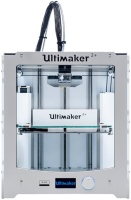3D Printers Creality
All 3D Printers Advanced filters → |
You might be interested in
3D Printers: specifications, types
Print technology
The 3D printing technology used by the printer.
Nowadays, the most widely used technologies are Fused Deposition Modeling (FDM/FFF), Plastic Inkjet Printing (PJP), Colour Inkjet Printing (CJP), Multi-Jet Modeling (MJM), Digital Light Processing (DLP), Stereolithography (SLA), and selective thermal sintering (SHS). Here is a more detailed description for each of them:
— Fused Deposition Modeling (FDM/FFF). The most common 3D printing technology so far. The principle of such printing is as follows: the working material (thermoplastic) in the form of a thread is fed into the extruder, where it melts due to heating and is printed through a special nozzle of small diameter. If necessary, lines within one layer are laid side by side, forming a continuous surface of the required area; for overhung elements, temporary supports made of the same plastic that are removed manually after the end of the process. The popularity of this type is primarily due to the low cost of both the printers and their consumables, which allows such printing to be used in almost all areas — from domestic use to industrial production. In addition, many types of thermoplastics can be used for FDM/FFF, as well as the wide variety of colours. The disadvantages of this technology include less accuracy than that of “photopolymer” SLA and DLP, but this po...int is not critical in most cases.
Note that the common designation for this technology "FDM" is a trademark; to circumvent restrictions of use, individual manufacturers use the “FFF” label, which generally has the same meaning.
— Plastic Inkjet Printing (PJP). In fact, that is another name for the FDM technology described above, used by 3D Systems and some other manufacturers. There are no fundamental differences.
— Colour Inkjet Printing (CJP). A type of inkjet 3D printing that allows you to create multi-colour products; proprietary development of 3D Systems. The general principle of inkjet 3D printing is as follows: a thin (about 0.1 mm) layer of powder material is applied to the working platform, and then a liquid binder is applied to this material through the nozzle of the print head (as a similar process in an inkjet printer). Then the platform is lowered by the thickness of the layer and the cycle is repeated until the product is ready. Print heads with multiple nozzles and binders of different colours are used for colour inkjet printing, which allows you to create products of a wide variety of shades. This printing method is highly accurate both in terms of shapes and colours; it is used even in puppet animation. On the other hand, CJP printers are expensive, so their use is mostly limited to professional applications.
— Stereolithography (SLA). One of the types of 3D printing based on the use of photopolymer resins — liquid materials that solidify when exposed to light. The light source in this case is a laser, and printing is carried out as follows. There is a movable platform with the container filled with photopolymer. At the beginning of the process, the platform surface is at a depth of one layer (about 0.1 mm ± 0.05 mm). The laser traces the contours of this layer on the surface of the resin, causing the material to solidify; the platform is then lowers to the depth of another layer, and the process is repeated until the product is finished. (The platform can also move up, but the general scheme of work remains the same). The main advantage of SLA is the highest precision, which makes it possible to use this technology even in dentistry and jewelry. At the same time, the speed of such printing is quite high, and modern photopolymers are very diverse, in finished form they can imitate various materials (plastic, rubber, etc.). On the other hand, both the printers and their consumables are very expensive.
— Digital Light Processing (DLP). Another type of 3D printing using photopolymers. The principle of operation is similar to the SLA described above: the product is formed in layers from a special resin that solidifies under the light. The difference lies in the fact that instead of laser emitters, DLP printers use LED-based projectors. This made it possible to significantly reduce the cost of such equipment while keeping all the main advantages of photopolymer 3D printing — high accuracy, good speed and a variety of materials (in terms of colours and properties). The low spread of this technology is mainly due to the fact that it appeared relatively recently.
— Multi-Jet Modeling (MJM). 3D printing technology based on the use of a print head with numerous nozzles (tens or even hundreds). Print media may vary; in modern models, photopolymers are most often used (like so in SLA and DLP), as well as low-melting wax, although it is also possible to work with thermoplastics (as in FDM/FFF). Anyway, the materials are applied in layers; when working with photopolymers, each layer is fixed using UV light. It is possible to print simultaneously with several materials — this facilitates work with overhung elements and supports for them: wax can be used for supports, which is then easily melted out of the finished product. Generally, MJM printers have high accuracy (comparable to SLA) with less material consumption, while they are excellent for even fairly large parts. On the other hand, the cost of such devices and consumables for them (photopolymers) turns out to be quite high, besides, MJM printers are difficult to maintain and repair. Therefore, the main scope of their application is professional prototyping in industry.
— Selective Heat Sintering (SHS). A technology that is similar to the CJP described above. A special powder (thermoplastic or fusible metal) is used as a consumable. At the beginning of the process, the powder is applied with a roller to the working platform with the thickness of one layer; then the heat emitter processes the material along the given shapes, the platform is lowered down to the thickness of the next layer, and the cycle is repeated until the complete model is formed. In fact, SHS is a simplification of the SLS technology, where a laser was used for sintering: the use of a thermal head instead of a laser head made it possible to significantly simplify and reduce the cost of the printer design. Also note that for the overhung elements, it is not necessary to print additional supports — the unused powder plays the role of these supports. The disadvantages of SHS include the limited choice of materials: a thermal emitter is not as efficient as a laser one, which requires the use of fusible materials. Metal products printed on such a printer may require additional processing to give the desired durability and heat resistance.
Nowadays, the most widely used technologies are Fused Deposition Modeling (FDM/FFF), Plastic Inkjet Printing (PJP), Colour Inkjet Printing (CJP), Multi-Jet Modeling (MJM), Digital Light Processing (DLP), Stereolithography (SLA), and selective thermal sintering (SHS). Here is a more detailed description for each of them:
— Fused Deposition Modeling (FDM/FFF). The most common 3D printing technology so far. The principle of such printing is as follows: the working material (thermoplastic) in the form of a thread is fed into the extruder, where it melts due to heating and is printed through a special nozzle of small diameter. If necessary, lines within one layer are laid side by side, forming a continuous surface of the required area; for overhung elements, temporary supports made of the same plastic that are removed manually after the end of the process. The popularity of this type is primarily due to the low cost of both the printers and their consumables, which allows such printing to be used in almost all areas — from domestic use to industrial production. In addition, many types of thermoplastics can be used for FDM/FFF, as well as the wide variety of colours. The disadvantages of this technology include less accuracy than that of “photopolymer” SLA and DLP, but this po...int is not critical in most cases.
Note that the common designation for this technology "FDM" is a trademark; to circumvent restrictions of use, individual manufacturers use the “FFF” label, which generally has the same meaning.
— Plastic Inkjet Printing (PJP). In fact, that is another name for the FDM technology described above, used by 3D Systems and some other manufacturers. There are no fundamental differences.
— Colour Inkjet Printing (CJP). A type of inkjet 3D printing that allows you to create multi-colour products; proprietary development of 3D Systems. The general principle of inkjet 3D printing is as follows: a thin (about 0.1 mm) layer of powder material is applied to the working platform, and then a liquid binder is applied to this material through the nozzle of the print head (as a similar process in an inkjet printer). Then the platform is lowered by the thickness of the layer and the cycle is repeated until the product is ready. Print heads with multiple nozzles and binders of different colours are used for colour inkjet printing, which allows you to create products of a wide variety of shades. This printing method is highly accurate both in terms of shapes and colours; it is used even in puppet animation. On the other hand, CJP printers are expensive, so their use is mostly limited to professional applications.
— Stereolithography (SLA). One of the types of 3D printing based on the use of photopolymer resins — liquid materials that solidify when exposed to light. The light source in this case is a laser, and printing is carried out as follows. There is a movable platform with the container filled with photopolymer. At the beginning of the process, the platform surface is at a depth of one layer (about 0.1 mm ± 0.05 mm). The laser traces the contours of this layer on the surface of the resin, causing the material to solidify; the platform is then lowers to the depth of another layer, and the process is repeated until the product is finished. (The platform can also move up, but the general scheme of work remains the same). The main advantage of SLA is the highest precision, which makes it possible to use this technology even in dentistry and jewelry. At the same time, the speed of such printing is quite high, and modern photopolymers are very diverse, in finished form they can imitate various materials (plastic, rubber, etc.). On the other hand, both the printers and their consumables are very expensive.
— Digital Light Processing (DLP). Another type of 3D printing using photopolymers. The principle of operation is similar to the SLA described above: the product is formed in layers from a special resin that solidifies under the light. The difference lies in the fact that instead of laser emitters, DLP printers use LED-based projectors. This made it possible to significantly reduce the cost of such equipment while keeping all the main advantages of photopolymer 3D printing — high accuracy, good speed and a variety of materials (in terms of colours and properties). The low spread of this technology is mainly due to the fact that it appeared relatively recently.
— Multi-Jet Modeling (MJM). 3D printing technology based on the use of a print head with numerous nozzles (tens or even hundreds). Print media may vary; in modern models, photopolymers are most often used (like so in SLA and DLP), as well as low-melting wax, although it is also possible to work with thermoplastics (as in FDM/FFF). Anyway, the materials are applied in layers; when working with photopolymers, each layer is fixed using UV light. It is possible to print simultaneously with several materials — this facilitates work with overhung elements and supports for them: wax can be used for supports, which is then easily melted out of the finished product. Generally, MJM printers have high accuracy (comparable to SLA) with less material consumption, while they are excellent for even fairly large parts. On the other hand, the cost of such devices and consumables for them (photopolymers) turns out to be quite high, besides, MJM printers are difficult to maintain and repair. Therefore, the main scope of their application is professional prototyping in industry.
— Selective Heat Sintering (SHS). A technology that is similar to the CJP described above. A special powder (thermoplastic or fusible metal) is used as a consumable. At the beginning of the process, the powder is applied with a roller to the working platform with the thickness of one layer; then the heat emitter processes the material along the given shapes, the platform is lowered down to the thickness of the next layer, and the cycle is repeated until the complete model is formed. In fact, SHS is a simplification of the SLS technology, where a laser was used for sintering: the use of a thermal head instead of a laser head made it possible to significantly simplify and reduce the cost of the printer design. Also note that for the overhung elements, it is not necessary to print additional supports — the unused powder plays the role of these supports. The disadvantages of SHS include the limited choice of materials: a thermal emitter is not as efficient as a laser one, which requires the use of fusible materials. Metal products printed on such a printer may require additional processing to give the desired durability and heat resistance.
Filament material
3D model file format
File format for 3D models that the printer can handle.
Projects of 3D models are created using special programs (CAD — computer-aided design systems), while such programs can use different file formats, often incompatible with each other. This information can be useful both for selecting CAD for a specific printer model, and for assessing whether ready-made projects are suitable for printing on the selected model.
Among the most common file extensions nowadays (in alphabetical order) are — .3ds, .amf, .ctl, .dae, .fbx, .gcode, .obj, .slc, .stl, .ply, .vrml, .zrp.
Projects of 3D models are created using special programs (CAD — computer-aided design systems), while such programs can use different file formats, often incompatible with each other. This information can be useful both for selecting CAD for a specific printer model, and for assessing whether ready-made projects are suitable for printing on the selected model.
Among the most common file extensions nowadays (in alphabetical order) are — .3ds, .amf, .ctl, .dae, .fbx, .gcode, .obj, .slc, .stl, .ply, .vrml, .zrp.
Compatible software
Software for building models which the printer is optimally compatible with. The software used for 3D printing includes both CAD (automatic design systems for creating models) and slicers (software that break a three-dimensional model into separate layers, preparing it for printing). Therefore, this paragraph often indicates a whole list of software products.
Note that the degree of optimization in this case may be different: some models are compatible only with the claimed programs, but many printers are able to work with third-party CAD systems. However, it is best to choose software directly claimed by the manufacturer: this will maximize the capabilities of the printer and minimize the chance of failures and “inconsistencies” during operation.
Note that the degree of optimization in this case may be different: some models are compatible only with the claimed programs, but many printers are able to work with third-party CAD systems. However, it is best to choose software directly claimed by the manufacturer: this will maximize the capabilities of the printer and minimize the chance of failures and “inconsistencies” during operation.
Object dimensions (HxWxD)
The maximum dimensions of a product that can be printed on a 3D printer in one cycle.
The larger the dimensions of the model, the wider the choice for the user, the greater the variety of sizes available for printing. On the other hand, "large-sized" printers take a lot of space, and this parameter significantly affects the cost of the device. In addition, while printing a large model with FDM/FFF (see "Printing Technology"), larger nozzles and higher print speeds are desirable — and these features negatively affect detailing and the print quality of tiny objects. Therefore, while choosing, you should not aim the utmost maximum sizes — you should realistically assess the dimensions of the objects that you're going to print, and proceed from these data (plus a small margin in case of unexpected moments). In addition, we note that a large product can be printed in parts, and then piece these parts together.
As for the specific values of each size, all three main dimensions have the same division into nominal categories (small size, medium, above average and large): — height — less than 150 mm, 151 – 200 mm, 201 – 250 mm, more than 250 mm ; — width — less than 150 mm, 151 – 200 mm, 201 – 250 mm, more than 250 mm ; — depth — less than 150 mm, 151 – 200 mm, 201 – 250 mm, more than 250 mm.
The larger the dimensions of the model, the wider the choice for the user, the greater the variety of sizes available for printing. On the other hand, "large-sized" printers take a lot of space, and this parameter significantly affects the cost of the device. In addition, while printing a large model with FDM/FFF (see "Printing Technology"), larger nozzles and higher print speeds are desirable — and these features negatively affect detailing and the print quality of tiny objects. Therefore, while choosing, you should not aim the utmost maximum sizes — you should realistically assess the dimensions of the objects that you're going to print, and proceed from these data (plus a small margin in case of unexpected moments). In addition, we note that a large product can be printed in parts, and then piece these parts together.
As for the specific values of each size, all three main dimensions have the same division into nominal categories (small size, medium, above average and large): — height — less than 150 mm, 151 – 200 mm, 201 – 250 mm, more than 250 mm ; — width — less than 150 mm, 151 – 200 mm, 201 – 250 mm, more than 250 mm ; — depth — less than 150 mm, 151 – 200 mm, 201 – 250 mm, more than 250 mm.
Object volume
The largest volume of an object that can be printed on a printer. This indicator directly depends on the maximum dimensions (see above) — usually, it corresponds to these dimensions multiplied by each other. For example, dimensions of 230x240x270 mm will correspond to a volume of 23*24*27 = 14,904 cm³, that is, 14.9 litres.
The exact meaning of this indicator depends on the printing technology used (see above). These data are fundamental for photopolymer technologies SLA and DLP, as well as for powder SHS: the volume of the model corresponds to the amount of photopolymer/powder that needs to be loaded into the printer to print the product to the maximum height. If the size is smaller, this amount may decrease proportionally (for example, printing a model at half the maximum height will require half the volume), however, some printers require a full load regardless of the size of the product. In turn, for FDM/FFF and other similar technologies, the volume of the model is more of a reference value: the actual material consumption there will depend on the configuration of the printed product.
As for specific figures, the volume up to 5 litres can be considered as small, from 5 to 10 litres — medium, more than 10 litres — large.
The exact meaning of this indicator depends on the printing technology used (see above). These data are fundamental for photopolymer technologies SLA and DLP, as well as for powder SHS: the volume of the model corresponds to the amount of photopolymer/powder that needs to be loaded into the printer to print the product to the maximum height. If the size is smaller, this amount may decrease proportionally (for example, printing a model at half the maximum height will require half the volume), however, some printers require a full load regardless of the size of the product. In turn, for FDM/FFF and other similar technologies, the volume of the model is more of a reference value: the actual material consumption there will depend on the configuration of the printed product.
As for specific figures, the volume up to 5 litres can be considered as small, from 5 to 10 litres — medium, more than 10 litres — large.
LCD matrix resolution
An important characteristic that determines the quality and detail of 3D printing on LCD displays (see “Printing technology”). The resolution of an LCD matrix indicates how fine details and layers can be created when printing objects. Essentially, this is the number of pixels that transmit light through a given matrix. The more pixels, the more detailed and small objects can be printed. The highest quality printing results are provided by models with a high matrix resolution(from 6K and above).
Min layer thickness
The smallest thickness of a single layer of material that can be applied with a printer.
In photopolymer devices of SLA and DLP formats (see "Print Technology") the meaning of this parameter is simple: it is the smallest height of a one pass cycle of the working platform. The smaller this height, the better detailing can be achieved on the device; however, in such models, this height is usually small — most often less than 50 µm. But in devices based on FDM/FFF and similar technologies using nozzles, there are also higher rates — 51 – 100 µm and even more. Here it is worth noting the fact that a small minimum layer thickness allows efficient use of small nozzles and achieves better detail. On the other hand, increasing detailing reduces productivity, and to compensate this fact, it is necessary to increase the print speed by increasing power (both heating and blowing), which, in turn, affects the cost. Therefore, choosing one should proceed from real needs: for objects with relatively low detail, there is no need to look for a printer with a small layer thickness.
It is worth noting that in FDM/FFF printers, the optimal layer thickness depends on the nozzle diameter (see below) and the specifics of printing — for example, for a “in one line” perimeter without filling, you can use the minimum layer thickness, while for filling it is not recommended. Det...ailed recommendations on the optimal layer thickness for different situations can be found in special guides.
In photopolymer devices of SLA and DLP formats (see "Print Technology") the meaning of this parameter is simple: it is the smallest height of a one pass cycle of the working platform. The smaller this height, the better detailing can be achieved on the device; however, in such models, this height is usually small — most often less than 50 µm. But in devices based on FDM/FFF and similar technologies using nozzles, there are also higher rates — 51 – 100 µm and even more. Here it is worth noting the fact that a small minimum layer thickness allows efficient use of small nozzles and achieves better detail. On the other hand, increasing detailing reduces productivity, and to compensate this fact, it is necessary to increase the print speed by increasing power (both heating and blowing), which, in turn, affects the cost. Therefore, choosing one should proceed from real needs: for objects with relatively low detail, there is no need to look for a printer with a small layer thickness.
It is worth noting that in FDM/FFF printers, the optimal layer thickness depends on the nozzle diameter (see below) and the specifics of printing — for example, for a “in one line” perimeter without filling, you can use the minimum layer thickness, while for filling it is not recommended. Det...ailed recommendations on the optimal layer thickness for different situations can be found in special guides.
Print speed
The print speed provided by an FDM/FFF type 3D printer (see "Print Technology").
The print speed in this case is the maximum amount of material that can pass through a regular nozzle per second. The higher this value (150 mm/s, 180 mm/s , 200 mm/s and above), the faster the printer is able to cope with a particular task. Of course, the actual production time will depend on the configuration of the printing model and the print settings, but other things being equal, a printer with a higher speed will operate faster. On the other hand, an increase in speed requires an increase in heating power (because the extruder has time to melt the required volume of material), blowing power (otherwise the plastic will not have time to solidify normally), as well as stricter control of the movement of the extruder (to compensate for inertia from fast movements). So, generally, this spec strongly depends on the price category and specialization of the device, and it’s worth looking specifically for a “fast” model in cases where the speed of production is critical. Otherwise, a 100 mm/s model or 120 mm/s is sufficient, or even less.
The print speed in this case is the maximum amount of material that can pass through a regular nozzle per second. The higher this value (150 mm/s, 180 mm/s , 200 mm/s and above), the faster the printer is able to cope with a particular task. Of course, the actual production time will depend on the configuration of the printing model and the print settings, but other things being equal, a printer with a higher speed will operate faster. On the other hand, an increase in speed requires an increase in heating power (because the extruder has time to melt the required volume of material), blowing power (otherwise the plastic will not have time to solidify normally), as well as stricter control of the movement of the extruder (to compensate for inertia from fast movements). So, generally, this spec strongly depends on the price category and specialization of the device, and it’s worth looking specifically for a “fast” model in cases where the speed of production is critical. Otherwise, a 100 mm/s model or 120 mm/s is sufficient, or even less.
Print speed
The printing speed provided by an LCD 3D printer (see “Printing technology”).
This parameter usually refers to the amount of material or layers that the printer can create in one hour. The higher the print speed ( 70 – 80 mm/h, over 80 mm/h), the faster the printer can complete the print of the object, but the speed can also affect the print quality. Higher speeds often result in less detailed and rougher printed objects, while lower speeds ( up to 60 mm/h, 60 – 70 mm/h) produce higher quality and more precise details. The choice of optimal speed depends on the specific requirements for the printed object and the desired quality of 3D printing.
This parameter usually refers to the amount of material or layers that the printer can create in one hour. The higher the print speed ( 70 – 80 mm/h, over 80 mm/h), the faster the printer can complete the print of the object, but the speed can also affect the print quality. Higher speeds often result in less detailed and rougher printed objects, while lower speeds ( up to 60 mm/h, 60 – 70 mm/h) produce higher quality and more precise details. The choice of optimal speed depends on the specific requirements for the printed object and the desired quality of 3D printing.
Nozzle diameter
The diameter of the regular working nozzle in a printer operating with the FDM/FFF or PJP technology (see "Printing Technology").
This is one of the key parameters that determine the capabilities of the printer. The width of separate lines in each layer and the optimal thickness of the layer itself are directly related to the nozzle diameter. So, with a small nozzle, these width and thickness will also be small, which allows the better detail, but reduces the actual print speed (as well as the durability of the completed product due to the increase in the number of joints). And large nozzles are better suited for high-volume tasks where print performance and design reliability are more important than high precision.
More detailed recommendations on choosing a diameter for a specific task and layer thickness can be found in special sources. It is also worth considering that many modern 3D printers allow you to change nozzles, and for more or less serious 3D printing, it is directly recommended to have several replacement nozzles in stock. Therefore, some models with several nozzles of different diameters are provided in one package.
This is one of the key parameters that determine the capabilities of the printer. The width of separate lines in each layer and the optimal thickness of the layer itself are directly related to the nozzle diameter. So, with a small nozzle, these width and thickness will also be small, which allows the better detail, but reduces the actual print speed (as well as the durability of the completed product due to the increase in the number of joints). And large nozzles are better suited for high-volume tasks where print performance and design reliability are more important than high precision.
More detailed recommendations on choosing a diameter for a specific task and layer thickness can be found in special sources. It is also worth considering that many modern 3D printers allow you to change nozzles, and for more or less serious 3D printing, it is directly recommended to have several replacement nozzles in stock. Therefore, some models with several nozzles of different diameters are provided in one package.
Min thread diameter
The smallest diameter of filament that can be used in the printer.
This parameter is relevant for models using FDM/FFF or PJP methods (see "Print Technology"). Thermoplastic for such printers in its original form is a thread on a special spool; during the printing process, this thread is fed to the extruder using a special gear. This limitation is due to the fact that if the thread thickness is too small, the feed mechanism will not be able to effectively capture it and ensure uniform movement at the desired speed. But with thicker threads, the feed system can handle without problems.
This parameter is relevant for models using FDM/FFF or PJP methods (see "Print Technology"). Thermoplastic for such printers in its original form is a thread on a special spool; during the printing process, this thread is fed to the extruder using a special gear. This limitation is due to the fact that if the thread thickness is too small, the feed mechanism will not be able to effectively capture it and ensure uniform movement at the desired speed. But with thicker threads, the feed system can handle without problems.
Heating bed temperature
Maximum heating temperature in 3D printers with heated bed (for more details, see the relevant paragraph). The higher the limit, the more varieties of plastic can be used for printing. So, models with heating up to 100 °C are suitable for 3D printing with PLA plastic, with a bed temperature of 100 to 120 °C — for working with ABS plastic and nylon, high-temperature ones — allow the use of polycarbonate and refractory varieties of plastic.
Extruder (nozzle) temperature
The heating temperature provided by the extruder in an FDM/FFF or PJP printer (see Printing Technology) .
Compatibility with this or that printed material directly depends on this parameter. For example, for PLA plastic, temperature range 180 – 230 °C is required, for ABS it will require 220 – 250 °C, and for polycarbonate — at least 270 °C. The temperature definitely should not be too low — otherwise the material simply cannot melt normally. But the margin in most cases is quite acceptable — for example, many PLA-compatible models operate at temperatures of about 250 °C, or even 280 °C.
Thus, a higher operating temperature enhances the printer's capabilities and its compatibility with various types of thermoplastics. On the other hand, the more the material is heated, the worse it cools down; to ensure sufficient solidification efficiency, one must either reduce the printing speed (which increases the time required) or increase the blowing intensity (which affects the cost). Well, anyway, while choosing, you should focus primarily on filaments, which compatibility is directly indicated in the specs.
Compatibility with this or that printed material directly depends on this parameter. For example, for PLA plastic, temperature range 180 – 230 °C is required, for ABS it will require 220 – 250 °C, and for polycarbonate — at least 270 °C. The temperature definitely should not be too low — otherwise the material simply cannot melt normally. But the margin in most cases is quite acceptable — for example, many PLA-compatible models operate at temperatures of about 250 °C, or even 280 °C.
Thus, a higher operating temperature enhances the printer's capabilities and its compatibility with various types of thermoplastics. On the other hand, the more the material is heated, the worse it cools down; to ensure sufficient solidification efficiency, one must either reduce the printing speed (which increases the time required) or increase the blowing intensity (which affects the cost). Well, anyway, while choosing, you should focus primarily on filaments, which compatibility is directly indicated in the specs.
Extruder type
Extruders in 3D printers are responsible for feeding plastic material and creating three-dimensional objects from it. In fact, the extruder is a print head that creates new objects. There are two main types of extruders:
— Direct. Direct type of extruder with the feeding mechanism placed directly on the movable carriage. This provides a number of advantages, in particular, the ability to print with flexible plastics even at high speeds, insignificant printing errors due to the minimum feeding distance, and quick and convenient replacement of printing materials. At the same time, Direct type extruders have large dimensions and weight, which entails an increase in inertia - if errors are detected, such a carriage cannot be stopped instantly, and its weight must be taken into account when programming the print.
— Bowden. In this version, the extruder is separated from the printing mechanism, and the filament is supplied to the hotend (heating part) through a special tube. This feed allows you to lighten the weight of the carriage by moving the engine to the frame. The dimensions of the print head are also reduced. Bowden-type extruders limit the handling of flexible materials, increase the tolerance of the printing rod, and make changing materials more difficult. However, overall printing speed increases.
— Direct. Direct type of extruder with the feeding mechanism placed directly on the movable carriage. This provides a number of advantages, in particular, the ability to print with flexible plastics even at high speeds, insignificant printing errors due to the minimum feeding distance, and quick and convenient replacement of printing materials. At the same time, Direct type extruders have large dimensions and weight, which entails an increase in inertia - if errors are detected, such a carriage cannot be stopped instantly, and its weight must be taken into account when programming the print.
— Bowden. In this version, the extruder is separated from the printing mechanism, and the filament is supplied to the hotend (heating part) through a special tube. This feed allows you to lighten the weight of the carriage by moving the engine to the frame. The dimensions of the print head are also reduced. Bowden-type extruders limit the handling of flexible materials, increase the tolerance of the printing rod, and make changing materials more difficult. However, overall printing speed increases.
Number of extruders
The number of separate extruders provided by the design of the FDM/FFF printer or other similar technology (see "Print Technology"). The extruder consists of a melting chamber with a heater and a nozzle through which the molten thermoplastic is fed; the models with CJP technology, have an injector nozzle. Anyway, the number of extruders is actually the number of nozzles the printer has.
Most modern 3D printers have one nozzle, but there are also more — most often two extruders, and in some models up to five. Anyway, the presence of several nozzles significantly expands the printing possibilities. So, a pair of extruders allows you to print with different materials — the main one (for example, ABS) and additional for creating supports for overhanging parts (for example, HIPS — see "Filament Material"). At the same time, if there is no need for such functionality, one nozzle can be used. In addition, several extruders make it possible to combine plastic parts of different colours in the design, and full colour printing with any shade is also found in CJP devices.
The specific functionality of a printer with multiple extruders should be specified separately, but anyway it is wider than that of models with a single nozzle. On the other hand, an increase in the number of extruders significantly affects the cost. Therefore, it is worth looking for a model for more than one nozzle in cases where additional features are critic...al. In this regard, it is also worth noting that some printers are available in several modifications that differ in the number of extruders.
Most modern 3D printers have one nozzle, but there are also more — most often two extruders, and in some models up to five. Anyway, the presence of several nozzles significantly expands the printing possibilities. So, a pair of extruders allows you to print with different materials — the main one (for example, ABS) and additional for creating supports for overhanging parts (for example, HIPS — see "Filament Material"). At the same time, if there is no need for such functionality, one nozzle can be used. In addition, several extruders make it possible to combine plastic parts of different colours in the design, and full colour printing with any shade is also found in CJP devices.
The specific functionality of a printer with multiple extruders should be specified separately, but anyway it is wider than that of models with a single nozzle. On the other hand, an increase in the number of extruders significantly affects the cost. Therefore, it is worth looking for a model for more than one nozzle in cases where additional features are critic...al. In this regard, it is also worth noting that some printers are available in several modifications that differ in the number of extruders.
Laser engraving
The printer has a laser engraving feature.
In accordance with the name, the point of this function is to apply an image using a laser beam. This beam burns or vaporizes the top layer (or several layers) of the material, thereby forming a relief image, which, moreover, may differ in colour from the base material. Theoretically, the laser is suitable even for metal engraving, but this requires quite high power; therefore, most 3D printers with engraving feature are designed for plastic, wood, leather, and other heat-sensitive surfaces.
It should be noted that this feature is typically present in devices of the FDM/FFF type (see "Printing Technology"); at the same time, both the laser built into the print head and a separate module installed instead of the extruder can be used for engraving. But in “laser” printers of the SLA type (see ibid.), such a possibility practically does not occur — this is due to the fact that fundamentally different laser powers are needed for engraving and SLA printing.
In accordance with the name, the point of this function is to apply an image using a laser beam. This beam burns or vaporizes the top layer (or several layers) of the material, thereby forming a relief image, which, moreover, may differ in colour from the base material. Theoretically, the laser is suitable even for metal engraving, but this requires quite high power; therefore, most 3D printers with engraving feature are designed for plastic, wood, leather, and other heat-sensitive surfaces.
It should be noted that this feature is typically present in devices of the FDM/FFF type (see "Printing Technology"); at the same time, both the laser built into the print head and a separate module installed instead of the extruder can be used for engraving. But in “laser” printers of the SLA type (see ibid.), such a possibility practically does not occur — this is due to the fact that fundamentally different laser powers are needed for engraving and SLA printing.
Features
Additional features of the printer.
The list of the most popular features in modern 3D printers includes, in particular, a heated bed, a closed chamber, object scanning, a built-in camera, an LCD display (including touch), filament sensor, as well as resuming print function. Here is a more detailed description of these features:
— Heated bed. The availability of heating in the printing platform — the surface that is used as a support for the model to be built. This feature is found mainly in FDM/FFF printers (see "Printing Technology") and similar. The heated table ensures smooth and uniform cooling of the material, reducing the chance of deformations in completed models; this is especially important using materials with significant shrinkage. Also note that this feature is especially effective when combined with a closed print chamber (see below).
— Closed chamber. Operating area with a closed design. The specific designof such a chamber can be different — from a platform fenced on four sides to a sealed compartment where you can even create a vacuum for some specific printing methods. These nuances should be clarified separately. Anyway, the closed chamber protects the pr...inted product from dust, moisture and other contaminants; but the more specific meaning of this feature may be different — depending on the printing technology (see above). So, in FFF/FDM printers and similar devices, the closed design allows to achieve more uniform cooling of the workpiece and avoids deformation due to material shrinkage. And almost all SLA and DLP units have such a design — even in the simplest models of this category, the operating area is covered at least with a light filter that protects the user from bright light.
— Object scanning. Built-in 3D scanner that allows you to create “digital masks” of various objects. The printer can recreate then a copy of the scanned item, based on that masks. This function actually turns the device into a three-dimensional copier: the user does not need to build a model in a CAD programme, it is enough to have a sample for copying. However, if necessary, the digital image can be edited — usually, the scanner allows you to transfer the received data to the same CAD programs.
— Built-in camera. Own digital camera installed directly into the printer and aimed at the operating area. Designed to capture the workflow; most often it allows you to shoot both photos and videos, but it's ok to clarify the specific shooting capabilities separately. Regarding the use of cameras, it is worth noting that printers with such equipment usually also have Wi-Fi modules and/or LAN network connectivity (see "Data Transfer"). This allows you to transfer the captured video over a local network or even over the Internet (these details, again, should be clarified for each model), and further use of the footage depends primarily on the user's desire. One of the most popular ways to use this is remote control of printing: if you have a camera, you can monitor the process without having to go to the printer once again. In addition, the data from the camera (live or recorded) can be used as a demonstration, as a visual aid for training/instruction, etc.
— Resume printing. A feature that allows you to continue the printing process after it has been stopped. It is useful primarily in cases where the printer is used at strictly defined hours — for example, during working hours; it can also come in handy if the printer is turned off due to a power failure. The second option is fairly obvious; and regarding the first, we should remind that 3D printing is a rather continuous process, and the creation of even a small product takes hours. Because of this, situations often arise when a work day (or other similar period of time) is not enough to complete the work. In such situations, the resume printing feature is useful: the printer can be paused for the duration of the absence, and to resume the process with returning to the printer. However, it should be noted that operating with some filaments, interruptions in work are undesirable; so if you plan to use this function, it's ok to clarify its compatibility with the preferred filament.
— Filament sensor. Sensor for controlling the supply of plastic filament during the printing process. As a rule, such a sensor is installed on the extruder (print head). If the filament suddenly runs out or its supply is interrupted, the sensor will prevent the print from failing due to lack of material - if it detects a lack of filament, it transmits a signal to stop the print so that the user can add filament and resume the process.
The list of the most popular features in modern 3D printers includes, in particular, a heated bed, a closed chamber, object scanning, a built-in camera, an LCD display (including touch), filament sensor, as well as resuming print function. Here is a more detailed description of these features:
— Heated bed. The availability of heating in the printing platform — the surface that is used as a support for the model to be built. This feature is found mainly in FDM/FFF printers (see "Printing Technology") and similar. The heated table ensures smooth and uniform cooling of the material, reducing the chance of deformations in completed models; this is especially important using materials with significant shrinkage. Also note that this feature is especially effective when combined with a closed print chamber (see below).
— Closed chamber. Operating area with a closed design. The specific designof such a chamber can be different — from a platform fenced on four sides to a sealed compartment where you can even create a vacuum for some specific printing methods. These nuances should be clarified separately. Anyway, the closed chamber protects the pr...inted product from dust, moisture and other contaminants; but the more specific meaning of this feature may be different — depending on the printing technology (see above). So, in FFF/FDM printers and similar devices, the closed design allows to achieve more uniform cooling of the workpiece and avoids deformation due to material shrinkage. And almost all SLA and DLP units have such a design — even in the simplest models of this category, the operating area is covered at least with a light filter that protects the user from bright light.
— Object scanning. Built-in 3D scanner that allows you to create “digital masks” of various objects. The printer can recreate then a copy of the scanned item, based on that masks. This function actually turns the device into a three-dimensional copier: the user does not need to build a model in a CAD programme, it is enough to have a sample for copying. However, if necessary, the digital image can be edited — usually, the scanner allows you to transfer the received data to the same CAD programs.
— Built-in camera. Own digital camera installed directly into the printer and aimed at the operating area. Designed to capture the workflow; most often it allows you to shoot both photos and videos, but it's ok to clarify the specific shooting capabilities separately. Regarding the use of cameras, it is worth noting that printers with such equipment usually also have Wi-Fi modules and/or LAN network connectivity (see "Data Transfer"). This allows you to transfer the captured video over a local network or even over the Internet (these details, again, should be clarified for each model), and further use of the footage depends primarily on the user's desire. One of the most popular ways to use this is remote control of printing: if you have a camera, you can monitor the process without having to go to the printer once again. In addition, the data from the camera (live or recorded) can be used as a demonstration, as a visual aid for training/instruction, etc.
— Resume printing. A feature that allows you to continue the printing process after it has been stopped. It is useful primarily in cases where the printer is used at strictly defined hours — for example, during working hours; it can also come in handy if the printer is turned off due to a power failure. The second option is fairly obvious; and regarding the first, we should remind that 3D printing is a rather continuous process, and the creation of even a small product takes hours. Because of this, situations often arise when a work day (or other similar period of time) is not enough to complete the work. In such situations, the resume printing feature is useful: the printer can be paused for the duration of the absence, and to resume the process with returning to the printer. However, it should be noted that operating with some filaments, interruptions in work are undesirable; so if you plan to use this function, it's ok to clarify its compatibility with the preferred filament.
— Filament sensor. Sensor for controlling the supply of plastic filament during the printing process. As a rule, such a sensor is installed on the extruder (print head). If the filament suddenly runs out or its supply is interrupted, the sensor will prevent the print from failing due to lack of material - if it detects a lack of filament, it transmits a signal to stop the print so that the user can add filament and resume the process.
Data transfer
Data transfer methods provided in the 3D printer design. We are talking primarily about data relating to the model being printed (from which the printer directly prints), in some cases also about setting up the device and other ways of interacting with it; For more details, see individual list items.
As for specific options, in addition to the traditional communication to a PC via USB or USB type C, modern printers may provide data transfer methods such as a card reader, its own USB port, a network communication via LAN, as well as a wireless communication via Wi-Fi. Here are the features of each of these options:
- Card reader. The printer has its own memory card slot. Most often designed to work with popular SD cards; however, even such media have several varieties, so it would not hurt to check the range of supported cards separately. In any case, the main purpose of this function is direct printing: by installing a card with a recorded project file in the printer, you can make a model without even connecting the device to a computer. There may be other ways to use the card reader - for example, copying materials from a model scanner to external media (see “Functions and capabilities”). Note that this function is convenient mainly for exchanging dat...a with a laptop - a slot for memory cards is available in almost any modern laptop.
- USB. Own USB connector on the printer body. It is used similarly to the card reader described above - for working with external media, in this case “flash drives” and other similar devices. The methods for using the USB port are also similar - mainly direct printing, but other options are also possible (copying data from a scanner, updating firmware, etc.).
— USB type C. Availability of a USB type C port in the interface communication shelf of the device. Such connectors are smaller in size compared to classic USB, and they also have a convenient double-sided design that allows you to connect the plug to either side. USB type C is supposed to be used to connect a 3D printer to a computer or mobile gadgets for managing and transferring printed files. At the same time, this connector can be used to connect external storage media.
- Wi-Fi. A wireless communication module that can be used both to connect the printer to local networks and for direct communication with tablets, laptops and other gadgets. Specific capabilities should be clarified separately, but here we note that a network communication allows you to use the printer as a common device for all computers on the local network and even access it from the Internet (although the latter may require specific settings). At the same time, Wi-Fi is a more convenient alternative to a wired LAN (see below), as it allows you to do without laying wires. As for direct communication with another gadget, this option is less common. It usually provides the ability to send projects for printing and access to basic settings; and to use such control, you may need to install a special application.
— Connection to PC (USB). Connecting to the USB port of a PC or laptop is the most popular way to directly connect a 3D printer to similar devices. The vast majority of modern computers are equipped with ports of this type, and even connectors of the outdated version of USB 2.0, not to mention newer standards, are enough to work with a printer. The communication itself can be used both to send print jobs and to control operating parameters - and it is through a PC/laptop that detailed settings that are not accessible through the screen on the printer itself are usually implemented. In addition, if necessary, you can share access to the unit via a computer via a local network or the Internet - even if the printer itself does not have a LAN connector or a Wi-Fi module. This is much more difficult to organize and not as convenient as using a network model with a direct communication to the local area, but it eliminates the need to overpay for additional connectivity options in the printer itself.
— Connection to PC (LAN). Connection to external devices via LAN - a standard connector for wired communication to computer networks. Actually, such a communication is intended mainly for using the printer as a network device - when access to printing and settings can be obtained from different computers on a local network, or even via the Internet. LAN is less convenient to connect than Wi-Fi, as it requires cabling, but this communication is more reliable and does not suffer from the presence of a large number of wireless devices nearby. In addition, the cable can be useful if the Wi-Fi router or access point does not reach the printer location.
Note that the standard use of LAN involves connecting to a network router, but a direct communication to a computer is also possible. The second option allows you to use this connector similarly to the USB described above - that is, only for one computer; but if this computer is connected to a local network and/or the Internet, you can also configure network access to the printer.
As for specific options, in addition to the traditional communication to a PC via USB or USB type C, modern printers may provide data transfer methods such as a card reader, its own USB port, a network communication via LAN, as well as a wireless communication via Wi-Fi. Here are the features of each of these options:
- Card reader. The printer has its own memory card slot. Most often designed to work with popular SD cards; however, even such media have several varieties, so it would not hurt to check the range of supported cards separately. In any case, the main purpose of this function is direct printing: by installing a card with a recorded project file in the printer, you can make a model without even connecting the device to a computer. There may be other ways to use the card reader - for example, copying materials from a model scanner to external media (see “Functions and capabilities”). Note that this function is convenient mainly for exchanging dat...a with a laptop - a slot for memory cards is available in almost any modern laptop.
- USB. Own USB connector on the printer body. It is used similarly to the card reader described above - for working with external media, in this case “flash drives” and other similar devices. The methods for using the USB port are also similar - mainly direct printing, but other options are also possible (copying data from a scanner, updating firmware, etc.).
— USB type C. Availability of a USB type C port in the interface communication shelf of the device. Such connectors are smaller in size compared to classic USB, and they also have a convenient double-sided design that allows you to connect the plug to either side. USB type C is supposed to be used to connect a 3D printer to a computer or mobile gadgets for managing and transferring printed files. At the same time, this connector can be used to connect external storage media.
- Wi-Fi. A wireless communication module that can be used both to connect the printer to local networks and for direct communication with tablets, laptops and other gadgets. Specific capabilities should be clarified separately, but here we note that a network communication allows you to use the printer as a common device for all computers on the local network and even access it from the Internet (although the latter may require specific settings). At the same time, Wi-Fi is a more convenient alternative to a wired LAN (see below), as it allows you to do without laying wires. As for direct communication with another gadget, this option is less common. It usually provides the ability to send projects for printing and access to basic settings; and to use such control, you may need to install a special application.
— Connection to PC (USB). Connecting to the USB port of a PC or laptop is the most popular way to directly connect a 3D printer to similar devices. The vast majority of modern computers are equipped with ports of this type, and even connectors of the outdated version of USB 2.0, not to mention newer standards, are enough to work with a printer. The communication itself can be used both to send print jobs and to control operating parameters - and it is through a PC/laptop that detailed settings that are not accessible through the screen on the printer itself are usually implemented. In addition, if necessary, you can share access to the unit via a computer via a local network or the Internet - even if the printer itself does not have a LAN connector or a Wi-Fi module. This is much more difficult to organize and not as convenient as using a network model with a direct communication to the local area, but it eliminates the need to overpay for additional connectivity options in the printer itself.
— Connection to PC (LAN). Connection to external devices via LAN - a standard connector for wired communication to computer networks. Actually, such a communication is intended mainly for using the printer as a network device - when access to printing and settings can be obtained from different computers on a local network, or even via the Internet. LAN is less convenient to connect than Wi-Fi, as it requires cabling, but this communication is more reliable and does not suffer from the presence of a large number of wireless devices nearby. In addition, the cable can be useful if the Wi-Fi router or access point does not reach the printer location.
Note that the standard use of LAN involves connecting to a network router, but a direct communication to a computer is also possible. The second option allows you to use this connector similarly to the USB described above - that is, only for one computer; but if this computer is connected to a local network and/or the Internet, you can also configure network access to the printer.
Stepper Motor Driver
Drivers are small chips that control the drives in 3D printers. Essentially, they control the flow of current to the stepper motor. Drivers from Trinamic Motion Control are widely used. Thus, the TMC2208 and TMC2209, as well as their improved modification TMC2225, are rightfully considered very quiet options. These drivers support step division up to 1:256 and can function either independently with manual changes or in UART mode, in which the motor current is adjusted via firmware.
LCD display
The printer has its own screen. The specific functionality of such a screen can be different - from the simplest indicator for several characters and service symbols to a full-fledged color matrix capable of displaying inscriptions, drawings, etc.; These nuances should be clarified separately. However, in any case, this feature provides additional ease of management: various service information can be displayed on the screen to help the user set up printing parameters and control the process.
We would like to emphasize that touch displays are not included in this category; they are indicated as a separate function. But the screen size directly affects the comfort when working with the device.
There are also models with a touch screen, similar to those used in smartphones and tablets. Such a display is a full-fledged control tool, and it is more convenient and functional than more traditional options such as keypads: you can display a wide variety of control elements (buttons, sliders, lists, etc.) on the screen, selecting the optimal set of these elements for your needs. specific situation. In addition, the screen itself usually has a color matrix with a fairly high resolution, which makes it possible to display a wide variety of service data - even drawings and diagrams. Thanks to all this, most printer control functions can be performed through such a display; some models with such equipment are able to work even without connecting to a computer. The disad...vantages of touch displays include their higher cost than conventional ones, despite the fact that control via a computer is usually still more practical and visual. So this function is relatively rare these days.
We would like to emphasize that touch displays are not included in this category; they are indicated as a separate function. But the screen size directly affects the comfort when working with the device.
There are also models with a touch screen, similar to those used in smartphones and tablets. Such a display is a full-fledged control tool, and it is more convenient and functional than more traditional options such as keypads: you can display a wide variety of control elements (buttons, sliders, lists, etc.) on the screen, selecting the optimal set of these elements for your needs. specific situation. In addition, the screen itself usually has a color matrix with a fairly high resolution, which makes it possible to display a wide variety of service data - even drawings and diagrams. Thanks to all this, most printer control functions can be performed through such a display; some models with such equipment are able to work even without connecting to a computer. The disad...vantages of touch displays include their higher cost than conventional ones, despite the fact that control via a computer is usually still more practical and visual. So this function is relatively rare these days.
Power
Rated input power of the printer, in fact — the highest power consumed by the device in regular operation.
This indicator is directly related to the specs of the device, primarily the overall performance. However, generally, 3D printers are a relatively economical devices: among solutions that are not related to specialized industrial equipment, values of more than 1 kW are extremely rare, and even in the most performant models this figure does not exceed 3 kW. For such capacities, an ordinary household power outlet is quite enough, so you have to pay attention to power consumption mainly in specific cases — for example, when assessing the load on a voltage stabilizer or a backup power source.
This indicator is directly related to the specs of the device, primarily the overall performance. However, generally, 3D printers are a relatively economical devices: among solutions that are not related to specialized industrial equipment, values of more than 1 kW are extremely rare, and even in the most performant models this figure does not exceed 3 kW. For such capacities, an ordinary household power outlet is quite enough, so you have to pay attention to power consumption mainly in specific cases — for example, when assessing the load on a voltage stabilizer or a backup power source.