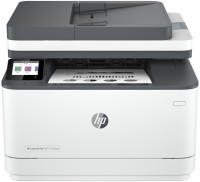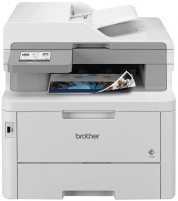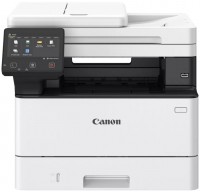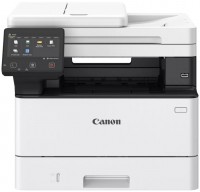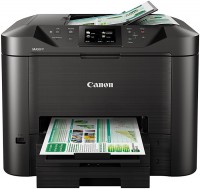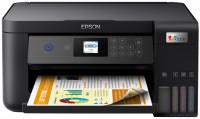All-in-One Printers Brother inkjet
All models Advanced filters → |
You might be interested in
All-in-One Printers: specifications, types
Show all
Paper size
The largest paper size that the MFP can work with. Most often, the formats are marked from A0 to A10; it is from here that the famous “A4” is taken, denoting a standard landscape sheet. The main formats used in modern MFPs:
A3 — 297x420 mm (2 times larger than the landscape sheet). They are commonly used in offices for printing large forms, brochures, announcements, posters, copying large-format printed materials, etc.
A4 — 210x297 mm, standard landscape sheet. The most common paper size for home and office use — usually this size is sufficient for non-specialized printing.
A separate category are the large-size models for A0 format. The standard size of such a sheet is 1189x841, however, MFPs of this format, usually, are industrial-grade devices that work with media on rolls.
A3 — 297x420 mm (2 times larger than the landscape sheet). They are commonly used in offices for printing large forms, brochures, announcements, posters, copying large-format printed materials, etc.
A4 — 210x297 mm, standard landscape sheet. The most common paper size for home and office use — usually this size is sufficient for non-specialized printing.
A separate category are the large-size models for A0 format. The standard size of such a sheet is 1189x841, however, MFPs of this format, usually, are industrial-grade devices that work with media on rolls.
Print Type
— Inkjet. With inkjet printing, an image is applied to paper using microscopic drops of ink directed by the print head. This technology is well suited for home use and colour printing: inkjet printers are relatively inexpensive, and print quality can be as high as photographic. On the other hand, such printers are not suitable for printing large volumes, in case that cartridge yield is low and the price per page is quite high. In addition, if left idle for several days, ink remains in the print head will dry out, degrading print quality. This can be avoided by using the printer continuously or by using a special cleaning procedure that does not improve cartridge yield.
— Laser. Printing in such printers occurs as follows: a laser beam marks individual points of the photosensitive drum, toner (powdered paint) sticks to these areas, which is then transferred to paper. Laser printers are more expensive than inkjet printers and are primarily monochrome; at the same time, they provide high quality and permanence of black and white printing at a low cost of the print itself, which is why they are considered optimal for business documents.
— LED. Printing technology, in many ways similar to laser (see above); the only key difference is the use of a string of LEDs instead of the actual laser. This allows you to keep the main pros of laser technology (quality and d...urability of black-and-white prints at their low cost), slightly reducing the cost of the printers themselves.
— Solid ink. As the name implies, the ink for such a printer is initially in a solid state. Right before printing, they are heated to become liquid and applied to paper through a special heated drum (as in laser printers) or directly (like inkjet printers). Prints from a solid ink printer are distinguished by high-quality colour reproduction and resistance to moisture. On the other hand, the resolution of such devices is lower than that of inkjet printers, and the prints fade quickly enough in the light and are sensitive to scratches. Another feature is that the printer takes a portion of the dye from the cartridge every time it is turned on, and if there was no printing, this dye does not return to the cartridge when it is turned off, but is dumped into a special container as unsuitable for further use. Thus, ideally, a solid ink printer should not be turned off at all. Therefore, such devices are mainly used for office printing in design and advertising firms.
— Laser. Printing in such printers occurs as follows: a laser beam marks individual points of the photosensitive drum, toner (powdered paint) sticks to these areas, which is then transferred to paper. Laser printers are more expensive than inkjet printers and are primarily monochrome; at the same time, they provide high quality and permanence of black and white printing at a low cost of the print itself, which is why they are considered optimal for business documents.
— LED. Printing technology, in many ways similar to laser (see above); the only key difference is the use of a string of LEDs instead of the actual laser. This allows you to keep the main pros of laser technology (quality and d...urability of black-and-white prints at their low cost), slightly reducing the cost of the printers themselves.
— Solid ink. As the name implies, the ink for such a printer is initially in a solid state. Right before printing, they are heated to become liquid and applied to paper through a special heated drum (as in laser printers) or directly (like inkjet printers). Prints from a solid ink printer are distinguished by high-quality colour reproduction and resistance to moisture. On the other hand, the resolution of such devices is lower than that of inkjet printers, and the prints fade quickly enough in the light and are sensitive to scratches. Another feature is that the printer takes a portion of the dye from the cartridge every time it is turned on, and if there was no printing, this dye does not return to the cartridge when it is turned off, but is dumped into a special container as unsuitable for further use. Thus, ideally, a solid ink printer should not be turned off at all. Therefore, such devices are mainly used for office printing in design and advertising firms.
Output Type
The number of colours supported by the MFP for printing. Black and white devices are perfect for printing documents with text information and simple graphics that do not require colour. Print quality on colour models can vary from medium to photographic.
Number of colors
The color palette that a printer or MFP can print. A large number of colors is required for high-quality photo printing and obtaining color prints with many shades. As a standard, for a color MFP, 4 colors are provided.
Max resolution
The maximum resolution of the image to be printed. It is usually indicated by two numbers indicating the number of dots per inch (dpi) horizontally and vertically, for example 1200x600. The detail of the image depends on this parameter – the higher the resolution, the more fine details the printer is able to convey and the better their image will be. High print resolution is important, foremost, operating with graphic material; low resolution is sufficient for high-quality text display. So there are the following options: 600x600, 1200x600, 1200x1200, 1800x600, 2400x600, 2400x1200, 2400x2400, 4800x600, 4800x1200, 4800x2400, 5760, and higher print resolutions.
First page print
The time passed from pressing the Copy button to the completion of the first copy in MFPs. Typically specified for low quality black and white printing on A4 paper. The time for the first copy to be released is the longest (because of the time to prepare for work and scan the document); subsequent copies of the same document are printed much faster. Fast first copy time is important if you have to copy documents frequently.
B/W copy
Black and white copy speed – the number of copies of one page that the MFP can produce in 1 minute. Typically indicated for poor print quality. This option is important if you often need to make many copies of a single document.
Colour copy
Colour copy speed – the number of full-colour copies of one page that the MFP can produce in 1 minute. Generally slower than black and white copy speed.
Double-side scanning
Possibility to scan a document simultaneously from two sides. This feature significantly saves time and saves the user from unnecessary actions when working with two-sided documents. At the same time, a two-sided scanner is expensive, so it hardly makes sense to look for an MFP with such equipment for home use. But for working with numerous documents, such a feature may be indispensable.
B/W printing
The number of pages the printer can produce per minute in black and white mode. Typically indicated for low print quality, higher print quality takes longer. This setting is important if you need to frequently print text documents.
Colour printing
The number of pages the printer can proceed per minute in colour mode. As like b/w printing, the print speed is usually indicated in the worst quality (at maximum speed), in higher quality the print speed is lower. This setting is worth paying attention to if you need to print colour graphic materials frequently.
Photo printing
Printer's print rate in photographic (highest) quality. Unlike other similar parameters, in this case the speed is usually indicated for a 10x15 sheet (A6 as the most popular format for photos). In addition, photo printing speed is not expressed in pages per minute, but in seconds per page, because such printing takes a lot of time. This option is worth paying attention to if you plan to print photos frequently.
Double-side printing
Feature of a double-sided printing function. This mode implies that after printing on one side, a special gear turns over a sheet of paper and feeds it for printing on the other side. This not only saves the user from manual paper turn-overs, but also exclude the risk of printing the second side upside down.
Autofeed
The maximum amount of sheets that can be loaded into the MFP's document autofeed at one time. The autofeed makes it easy to scan and copy a large amount of documents - just load a stack of sheets and turn on the programme, after which each document will be automatically fed for scanning. An auto-feed MFP is worth considering if you frequently scan or copy a large amount of documents.
Monthly Duty Cycle
The maximum number of pages that the MFP can print in a month while remaining fully operational.
Black Ink Page Yield
Approximate number of pages that the MFP can print in black and white mode without replacing the cartridge. In fact, this greatly depends on the specs of the images to print, so the actual resource may greatly differ from the claimed one in one way or another. Nevertheless, according to this indicator, it is quite possible to evaluate the capabilities of the MFP and compare it with other models.
Colour Ink Page Yield
Approximate number of pages that the MFP can print in colour mode without replacing the cartridge. In fact, this greatly depends on the specs of the images to print, so the actual resource may greatly differ from the claimed one in one way or another. Nevertheless, according to this indicator, it is quite possible to evaluate the capabilities of the MFP and compare it with other models.
OPC drum cycle
The yield of the optical photoconductor drum installed in the laser or LED MFP (see "Print Type").
This spec is based on the approximate amount of pages that can be printed on the device without scratches or scuffs on the drum. Such defects lead to artefacts on prints and deterioration in quality, which may eventually require the replacement or refurbishment of the drum. The longer duty cycle, the less often such events will have to be carried out.
This spec is based on the approximate amount of pages that can be printed on the device without scratches or scuffs on the drum. Such defects lead to artefacts on prints and deterioration in quality, which may eventually require the replacement or refurbishment of the drum. The longer duty cycle, the less often such events will have to be carried out.
Built-in CISS
The device has a built-in CISS — a continuous ink supply system. Instead of cartridges, such MFPs use external tanks with ink being pumped to the print heads. This allows you to reduce the cost of consumables: one refill of CISS is much cheaper than several replacement cartridges for the same printing page volumes. And refilling such systems is cheaper than changing the cartridge.
The availability of CISS is especially important if you intend to print often and in large volumes. Note that such devices are available in the form of external attachments; however, the integrated system is more convenient and safer — you do not need to mess with its installation, and the risk of incompatibilities and failures is minimal.
The availability of CISS is especially important if you intend to print often and in large volumes. Note that such devices are available in the form of external attachments; however, the integrated system is more convenient and safer — you do not need to mess with its installation, and the risk of incompatibilities and failures is minimal.
Ink Type
— Pigment. Ink based on pigments — solid dyes, which are diluted in the form of microparticles in a liquid filler to a state of suspension. Compared to more popular water-based inks, these inks are noticeably more expensive, and the finished image may turn out to be somewhat less bright (compared to printing with water-based dye on the same MFP). On the other hand, pigment ink gives higher detail, which is especially important for photo printing. In addition, finished images resist humidity better and do not fade as quickly in bright light — this resistance is not enough for outdoor use, but indoors such prints can be stored for a very long time.
— Water soluble. Inks based on water-soluble dyes allow achieving high realism of colour reproduction in colour printing, they are well absorbed into the deep layers of paper and are cheaper than pigment inks. Also, water-soluble ink does not dry as quickly in the cartridge or print head of the MFP. They are recommended for use with inkjet paper — ordinary thin paper strongly absorbs dropsy, which can cause ink to show through on the back of the sheet. At the same time, water-soluble ink is afraid of moisture and direct exposure to ultraviolet light — when water gets on, the paint on paper “floats”, and it fades under the sun light.
— Pigmented / water soluble. Some MFPs have a print head that allows you to print with two types of ink at once. A common case is when their black cartridge is filled with pigment...ink, and the colour one is filled with water-soluble ink.
— Water soluble. Inks based on water-soluble dyes allow achieving high realism of colour reproduction in colour printing, they are well absorbed into the deep layers of paper and are cheaper than pigment inks. Also, water-soluble ink does not dry as quickly in the cartridge or print head of the MFP. They are recommended for use with inkjet paper — ordinary thin paper strongly absorbs dropsy, which can cause ink to show through on the back of the sheet. At the same time, water-soluble ink is afraid of moisture and direct exposure to ultraviolet light — when water gets on, the paint on paper “floats”, and it fades under the sun light.
— Pigmented / water soluble. Some MFPs have a print head that allows you to print with two types of ink at once. A common case is when their black cartridge is filled with pigment...ink, and the colour one is filled with water-soluble ink.
Number of cartridges
The amount of cartridges required for the full operation of the MFP. In black and white devices, usually, one cartridge is installed. For colour printing, at least 4 colours are required (CMYK colour scheme), however, cartridges in such devices can be installed as 4(one for each colour), or only 2 — black and colour. The last one is essentially three multi-coloured cartridges in one case; This design somewhat reduces the cost, but creates certain inconveniences: when the ink of one colour is empty, the entire colour cartridge becomes inoperative. However, this disadvantage is not critical if the possibility of refueling is provided.
There are printers designed for more than 4 cartridges. This design means that this model uses one of the extended colour schemes; this, on the one hand, contributes to high-quality colour reproduction, on the other hand, it significantly affects the price.
There are printers designed for more than 4 cartridges. This design means that this model uses one of the extended colour schemes; this, on the one hand, contributes to high-quality colour reproduction, on the other hand, it significantly affects the price.
Cartridge model
Types of cartridges (both black&white and colour) used in the MFP. Some models of the MFP are able to work with third-party cartridges, but this feature usually refers to undocumented, and the manufacturer's warranty applies only to specific types of cartridges. So, use third-party compatible cartridge models with caution.
Higher capacity cartridge
The MFP cartridge is designed for a certain duty cycle. However, the device compatibility with different cartridges sometimes allows you to install a cartridge with higher capacity, which can result in more pages being printed. These models with the option to expand the print cycle that are included in this paragraph.
Data transfer
— Connection to PC (USB). USB is a universal interface used to connect various devices in computer technology, and it is the most popular among these standards nowadays. In this case, it is used to connect the MFP to a computer.
— Network connection ( LAN). Port for wired connection to LAN and/or the Internet. This feature allows you to use the MFP in the format of a network device — getting access to printing, scanning, etc. from any computer of the network, or even use cloud printing (see below). At the same time, some models may require a print server for operating via LAN — a separate PC, router or NAS server responsible for managing the MFP and acting like an intermediary device between the MFP and the rest of the network. However, most modern MFPs can also work in peer-to-peer networks — without a print server, with a direct connection through a simple router.
An alternative to LAN is wireless Wi-Fi (see below); a wired connection is less convenient due to the need to put cables, but it is more reliable and cheaper.
— Wi-Fi. A technology used to make wireless connection to LAN and/or the Internet, and to connect devices directly to each other. For the last option, see Wi-Fi Direct below; and a network connection allows the MFP to operate as a network device — similar to the LAN described above. At the same time,...a wireless connection is somewhat more expensive than a wired one, but it is more convenient because of cable absence.
Modern MFPs may use different Wi-Fi standards — most often it is Wi-Fi 4 (802.11n) and Wi-Fi 5 (802.11ac). In most cases, you should not pay special attention to this nuance: the standards differ primarily in speed, however, these differences are not significant regarding the tasks MFP are operating with; and there are usually no problems with the compatibility of different standards with each other.
— Card Reader. Slot for reading memory cards, usually, with the feature of direct printing (see above). In this case, this function is convenient primarily because memory cards are widely used in modern photo and video cameras; thus, the card reader allows you to quickly and conveniently print the footage — just remove the card from the camera and install it in the MFP. However, this function can be also useful for exchanging data with other devices — for example, laptops; and in some models of the MFP, it is even possible to work in the mode of an external card reader for a PC.
— USB. A classic USB connector for connecting various external media — flash drives, digital cameras, external hard drives, etc. The presence of such a connector usually means at least the possibility of direct printing the content from the connected device, without the need to use a PC. However, there may be other purposes of use, such as copying scanned materials to external media.
— Bluetooth. The technology of wireless communication between various devices is convenient primarily due to the absence of wires. The specific use of Bluetooth in multifunction devices may vary. Some models use such a connection to connect to a PC; this is especially convenient for laptops — almost all modern laptops have built-in Bluetooth modules. Other MFPs allow you to send files from smartphones, tablets and other mobile devices for printing via Bluetooth, or copy scanned materials to external devices. There are models that combine these functions in one way or another. Such details should be clarified separately.
— NFC. Short-range wireless standard with a range limit about 10 cm. Most often used to simplify connection via Wi-Fi or Bluetooth (see above): no need to fiddle with the settings, just bring an NFC-compatible device to the NFC of the MFP and confirm the connection. The other way to use NFC is to automatically send materials for printing when you bring your smartphone or tablet to the device; such feature is usually carried out through a special application released by the MFP's manufacturer.
— Wi-Fi Direct. A feature found on models with built-in Wi-Fi modules (see above). Direct support allows you to connect other Wi-Fi devices (laptops, smartphones, cameras, etc.) to such an MFP directly, without using a router and a local network. This can be especially convenient if there is no network equipment, or if it needs to be additionally configured. The functionality of the Wi-Fi Direct connection is generally similar to Bluetooth (see above); the main difference is that Wi-Fi provides a faster and more reliable connection with a greater range. This is especially useful for transferring large volume of data — for example, sending large documents for printing or copying high-resolution scanned materials. In addition, such a connection is better suited for direct printing from cameras — Wi-Fi is the most common type of wireless connection in that devices.
— AirPrint. Same function as above (Wi-Fi Direct). Allows you to connect to a device without using a router or installing specialized drivers. However, in this case, we are talking about connecting Apple equipment — iPhones, iPad, Mac laptops. AirPrint-enabled printers are natively compatible with devices running iOS or Mac OS software. Printing can be done via a wireless Wi-Fi connection, an Ethernet cable or via a regular USB connection.
— Network connection ( LAN). Port for wired connection to LAN and/or the Internet. This feature allows you to use the MFP in the format of a network device — getting access to printing, scanning, etc. from any computer of the network, or even use cloud printing (see below). At the same time, some models may require a print server for operating via LAN — a separate PC, router or NAS server responsible for managing the MFP and acting like an intermediary device between the MFP and the rest of the network. However, most modern MFPs can also work in peer-to-peer networks — without a print server, with a direct connection through a simple router.
An alternative to LAN is wireless Wi-Fi (see below); a wired connection is less convenient due to the need to put cables, but it is more reliable and cheaper.
— Wi-Fi. A technology used to make wireless connection to LAN and/or the Internet, and to connect devices directly to each other. For the last option, see Wi-Fi Direct below; and a network connection allows the MFP to operate as a network device — similar to the LAN described above. At the same time,...a wireless connection is somewhat more expensive than a wired one, but it is more convenient because of cable absence.
Modern MFPs may use different Wi-Fi standards — most often it is Wi-Fi 4 (802.11n) and Wi-Fi 5 (802.11ac). In most cases, you should not pay special attention to this nuance: the standards differ primarily in speed, however, these differences are not significant regarding the tasks MFP are operating with; and there are usually no problems with the compatibility of different standards with each other.
— Card Reader. Slot for reading memory cards, usually, with the feature of direct printing (see above). In this case, this function is convenient primarily because memory cards are widely used in modern photo and video cameras; thus, the card reader allows you to quickly and conveniently print the footage — just remove the card from the camera and install it in the MFP. However, this function can be also useful for exchanging data with other devices — for example, laptops; and in some models of the MFP, it is even possible to work in the mode of an external card reader for a PC.
— USB. A classic USB connector for connecting various external media — flash drives, digital cameras, external hard drives, etc. The presence of such a connector usually means at least the possibility of direct printing the content from the connected device, without the need to use a PC. However, there may be other purposes of use, such as copying scanned materials to external media.
— Bluetooth. The technology of wireless communication between various devices is convenient primarily due to the absence of wires. The specific use of Bluetooth in multifunction devices may vary. Some models use such a connection to connect to a PC; this is especially convenient for laptops — almost all modern laptops have built-in Bluetooth modules. Other MFPs allow you to send files from smartphones, tablets and other mobile devices for printing via Bluetooth, or copy scanned materials to external devices. There are models that combine these functions in one way or another. Such details should be clarified separately.
— NFC. Short-range wireless standard with a range limit about 10 cm. Most often used to simplify connection via Wi-Fi or Bluetooth (see above): no need to fiddle with the settings, just bring an NFC-compatible device to the NFC of the MFP and confirm the connection. The other way to use NFC is to automatically send materials for printing when you bring your smartphone or tablet to the device; such feature is usually carried out through a special application released by the MFP's manufacturer.
— Wi-Fi Direct. A feature found on models with built-in Wi-Fi modules (see above). Direct support allows you to connect other Wi-Fi devices (laptops, smartphones, cameras, etc.) to such an MFP directly, without using a router and a local network. This can be especially convenient if there is no network equipment, or if it needs to be additionally configured. The functionality of the Wi-Fi Direct connection is generally similar to Bluetooth (see above); the main difference is that Wi-Fi provides a faster and more reliable connection with a greater range. This is especially useful for transferring large volume of data — for example, sending large documents for printing or copying high-resolution scanned materials. In addition, such a connection is better suited for direct printing from cameras — Wi-Fi is the most common type of wireless connection in that devices.
— AirPrint. Same function as above (Wi-Fi Direct). Allows you to connect to a device without using a router or installing specialized drivers. However, in this case, we are talking about connecting Apple equipment — iPhones, iPad, Mac laptops. AirPrint-enabled printers are natively compatible with devices running iOS or Mac OS software. Printing can be done via a wireless Wi-Fi connection, an Ethernet cable or via a regular USB connection.
Cloud printing
Cloud-enabled MFPs allow you to work directly with cloud services without connecting to a PC.
The general point of such printing is that the documents sent for printing (and in the case of MFPs, also scanned materials) are stored on a server on the Internet. Thus, the connectivity of the printer/scanner is not limited to the local network — you can send documents for printing and receive scan results from anywhere in the world where there is access to the World Wide Web. In addition, cloud services make it easy to share access to the MFP and other people.
Note that cloud printing can also be used with MFPs, that do not have such a function by themselves — for this, you need to connect the device to a PC with the appropriate software.
The general point of such printing is that the documents sent for printing (and in the case of MFPs, also scanned materials) are stored on a server on the Internet. Thus, the connectivity of the printer/scanner is not limited to the local network — you can send documents for printing and receive scan results from anywhere in the world where there is access to the World Wide Web. In addition, cloud services make it easy to share access to the MFP and other people.
Note that cloud printing can also be used with MFPs, that do not have such a function by themselves — for this, you need to connect the device to a PC with the appropriate software.
Display
The type of display provided in the design of the MFP. This parameter is indicated by two points — colour (monochrome or colour display), as well as the availability of a touch screen(if only spec 'coloured' is indicated, then the display is non-touch).
Chroma determines the features of the image on the display. Monochrome (black and white) displays allow you to show a lot of different information, and are inexpensive. On the other hand, such a display is poorly suited for viewing drawings and photos sent for printing, the results of scanning pictures, etc. — for such purposes it is better to use more expensive, but more functional colour displays.
As for touch displays, they provide additional convenience in management and expand its capabilities. Various controls can be displayed on such a display — sliders, lists, text menus, etc.; operating them with touches on the display is easier than using traditional control panels with hardware buttons. On the other hand, the presence of a sensor affects the cost of the display, and it makes sense to use this feature mainly in advanced MFPs with an abundance of additional functions.
Chroma determines the features of the image on the display. Monochrome (black and white) displays allow you to show a lot of different information, and are inexpensive. On the other hand, such a display is poorly suited for viewing drawings and photos sent for printing, the results of scanning pictures, etc. — for such purposes it is better to use more expensive, but more functional colour displays.
As for touch displays, they provide additional convenience in management and expand its capabilities. Various controls can be displayed on such a display — sliders, lists, text menus, etc.; operating them with touches on the display is easier than using traditional control panels with hardware buttons. On the other hand, the presence of a sensor affects the cost of the display, and it makes sense to use this feature mainly in advanced MFPs with an abundance of additional functions.
Diagonal
The diagonal of the display installed in the MFP.
The larger the display, the more convenient it is to use, the better you can see the image on it. MFPs with a large display(from 7" and above) are especially convenient when you need to view various graphic materials on the screen — for example, photos for printing or scanned results. In addition, a large diagonal is highly desirable for touch screens (see "Display "). On the other hand, the larger the display, the more expensive it is and the more space it takes up, despite the fact that a small diagonal is enough for basic tasks and settings (this is already better than models without a display). Therefore, even in the most advanced models this indicator does not exceed 10.4", and in general, large screens are typical mainly for high-end MFPs with an abundance of additional features.
The larger the display, the more convenient it is to use, the better you can see the image on it. MFPs with a large display(from 7" and above) are especially convenient when you need to view various graphic materials on the screen — for example, photos for printing or scanned results. In addition, a large diagonal is highly desirable for touch screens (see "Display "). On the other hand, the larger the display, the more expensive it is and the more space it takes up, despite the fact that a small diagonal is enough for basic tasks and settings (this is already better than models without a display). Therefore, even in the most advanced models this indicator does not exceed 10.4", and in general, large screens are typical mainly for high-end MFPs with an abundance of additional features.
More Features
Amazon Alexa, Google Assistant, Cortana. The presence of one or more of these names in the specs of the MFP means that the device is compatible with the corresponding voice assistant — a system that allows you to give commands to various devices using your voice and receive voice notifications. Note that this is usually not about the presence of an assistant in the MFP itself, but about the ability to connect the device to a gadget equipped with a voice assistant — for example, a smartphone or laptop. However, this feature provides additional convenience — it allows you to control the MFP with just your voice, without using the control panel or touch screen, in particular, to send various files to print. At the same time, you should note that the functionality of the voice assistant and the possibilities for connecting it may be limited. For example, Amazon Alexa is able to print only content directly associated with the assistant (shopping lists, calendar templates, coloring books, and some other types of materials) and does not allow you to randomly select a file for printing from a third-party source, and you need to connect a device with such a voice assistant via a local network — this cannot be done directly via USB.
— Keyboard. In this case, we are talking about a full-fledged QWERTY keyboard, like those used in computers and laptops. For basic tasks, such equipment is not required, so the keyboard is a sign of a fairly adv...anced device. Models with this function, usually, provide a network connection (via LAN and/or Wi-Fi), and also have additional tools for managing materials (sorting, sending by fax or e-mail, etc.).
— Built-in fax. Allows the MFP to receive and send faxes. Two devices are involved in such a transfer: the first scans the document and transmits information via the telephone network, and the second prints a copy of the document based on this information. Despite the popularity of Internet technologies, fax communication is still quite widely used in business. Therefore, the MFP with built-in fax can be recommended primarily for use in the office. Fax is often combined with a telephone.
— Disc label printing. This function allows you to arrange the recorded disc (Printable CD-R/RW and DVD-R/RW) as you wish. Special software can be included to the package of the MFP with such a feature to create layouts for label printing.
— Keyboard. In this case, we are talking about a full-fledged QWERTY keyboard, like those used in computers and laptops. For basic tasks, such equipment is not required, so the keyboard is a sign of a fairly adv...anced device. Models with this function, usually, provide a network connection (via LAN and/or Wi-Fi), and also have additional tools for managing materials (sorting, sending by fax or e-mail, etc.).
— Built-in fax. Allows the MFP to receive and send faxes. Two devices are involved in such a transfer: the first scans the document and transmits information via the telephone network, and the second prints a copy of the document based on this information. Despite the popularity of Internet technologies, fax communication is still quite widely used in business. Therefore, the MFP with built-in fax can be recommended primarily for use in the office. Fax is often combined with a telephone.
— Disc label printing. This function allows you to arrange the recorded disc (Printable CD-R/RW and DVD-R/RW) as you wish. Special software can be included to the package of the MFP with such a feature to create layouts for label printing.
Grammage (min)
The minimal paper grammage that the MFP can print on. The grammage of the paper depends primarily on its thickness; thin paper takes up less space and weighs less, but using paper that is too thin can lead to unpleasant consequences, including jamming the sheets in the printer.
Grammage (max)
The maximum grammage that the MFP can print on. The grammage of the paper depends primarily on its thickness; thick paper is strong, but if it is thicker than allowed by MFP's manufacturer, the paper feeder simply cannot handle such sheets.
RAM
The amount of built-in memory provided in the MFP.
This parameter determines not only the amount of information that can be simultaneously stored in the device, but also the specifics of memory usage. With relatively small volumes of the built-in storage (up to 400 – 500 MB), it is mainly used to store print tasks and scan results — until the tasks are completed and digital copies of documents are transferred to their destination. Among high-end MFPs, there are modules, which volume is already calculated in gigabytes. Usually, the presence of this amount of internal memory means that the device has an extensive set of built-in tools, including the ability to use it as a temporary storage for document files.
This parameter determines not only the amount of information that can be simultaneously stored in the device, but also the specifics of memory usage. With relatively small volumes of the built-in storage (up to 400 – 500 MB), it is mainly used to store print tasks and scan results — until the tasks are completed and digital copies of documents are transferred to their destination. Among high-end MFPs, there are modules, which volume is already calculated in gigabytes. Usually, the presence of this amount of internal memory means that the device has an extensive set of built-in tools, including the ability to use it as a temporary storage for document files.
Drive capacity
Thanks to its large capacity, the built-in hard drive can be used not only to store the print queue, but also as a drive for received faxes, scanned images, and even as a shared network storage — many MFPs with a hard drive have a LAN port. At the same time, installing a hard drive significantly increases the cost of the device, and the mentioned features are not required so often, mainly for professional use. Therefore, this feature is typical mainly for high-performance premium MFPs. Accordingly, the capacity of the required drive in this case depends on the size of the enterprise.
CPU frequency
The clock speed of the processor installed in the MFP. Theoretically, the higher this indicator, the faster the device is able to handle with various tasks; high performance is especially important when printing high quality images, scanning at high resolutions, etc. However, in fact, the capabilities of the MFP, in addition to the processor, depend on a number of other specs, and this point is more for reference than practically significant, and when choosing, it is worth focus on more obvious performance specs (copy speed, print speed, etc.).
Scan resolution
The maximum resolution of the MFP scanner. It is usually indicated by two numbers indicating the number of dots per inch (dpi) horizontally and vertically, for example 1200x2400. The higher the resolution, the more dots the scanned image consists of and the smoother the lines on the digitalized copy and the better the fine details it displays. There are the following common resolutions: 600x600, 600x1200, 600x2400, 1200x1200, 1200x2400, 2400x4800, 4800x4800 and even more.
Scanner Colour Depth
The colour depth supported by the MFP scanner. This setting determines the number of colour shades that the device can recognize. Therefore, the overall quality of the scan directly depends on it (although other features of the device also affect this quality).
Of course, it makes sense to be focused primarily in colour depth if you plan to intensively use the scanner for full-colour images like photos, paintings, etc. If the MFP is purchased mainly for documents, where the maximum variety of colours is the logo on the letterhead or the stamp, it barely makes sense to pay special attention to this spec.
As for the colour depth, we note that the total number of recognizable shades can be determined using the formula “two to the power of the number of bits”. For example, a 24-bit scanner will recognize 2^24 = 16.7 million colours (approximately). This value is considered quite sufficient for everyday use, and 36-bit is also sufficient for relatively simple work tasks such as printing brochures and other images that do not require high colour fidelity. But for professional work with colour, you should choose more impressive scanners; in the most advanced models, the colour depth can reach 60 bits.
Of course, it makes sense to be focused primarily in colour depth if you plan to intensively use the scanner for full-colour images like photos, paintings, etc. If the MFP is purchased mainly for documents, where the maximum variety of colours is the logo on the letterhead or the stamp, it barely makes sense to pay special attention to this spec.
As for the colour depth, we note that the total number of recognizable shades can be determined using the formula “two to the power of the number of bits”. For example, a 24-bit scanner will recognize 2^24 = 16.7 million colours (approximately). This value is considered quite sufficient for everyday use, and 36-bit is also sufficient for relatively simple work tasks such as printing brochures and other images that do not require high colour fidelity. But for professional work with colour, you should choose more impressive scanners; in the most advanced models, the colour depth can reach 60 bits.
Fax storage
The maximum amount of received fax pages (see Built-in Fax) that the MFP can store in its own memory without being printed. This feature allows you, among other things, to output saved pages to a PC, thus saving paper, to receive faxes when there is no paper, and so on.
Feed tray
The maximum number of sheets that can be loaded into the MFP feeder at one time. Blank paper is taken from the feed tray for subsequent printing; the more sheets fit there, the less often you will have to reload the MFP with blank paper.
Output Tray
The maximum number of sheets of paper that can easily fit on the output tray of the MFP (printed materials go there). The more paper fits on this tray, the more materials you can print without having to pick up processed sheets from the tray.
Noise level
The maximum noise level coming from the MFP during operation. The smaller this value, the more comfortable the use of the device. For office use, this parameter is not so important, but you should pay attention to it if you are going to use the device at home. It is easiest to evaluate a specific noise level using special comparative tables. For example, the quietest modern MFPs can operate with 34-35 dB noise level which is approximately corresponds to a muffled conversation, and the heaviest and most performant models give out up to 75 dB — this is comparable to a scream or a loud laugh at a distance of 1 m.
Power consumption
The maximum power consumed by the MFP during operation. The lower this indicator, the more energy-efficient the device is.