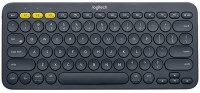Keyboards Trust USB
All Keyboards Advanced filters → |
You might be interested in
Articles, reviews, useful tips
All materials
What to give a boyfriend?
Optimal and universal gifts for a boyfriend depending on his hobbies and desires
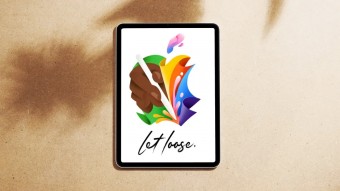
Apple Let Loose presentation: new iPad Pro and iPad Air with Apple M processors, keyboard and Pencil Pro stylus
It's time to meet the new generations of iPad Pro and iPad Air

Guide: what are the parameters for choosing the right keyboard?
Everyone has a keyboard, but not everyone thinks about choosing the right “board” for specific tasks.

How to choose a mouse for games, office tasks and creative work
Let's explore the nuances of the computer mouse market together and find the perfect options that match your requirements

How to choose a gaming keyboard
Let's look at the differences between the types of switches and additional equipment for gaming keyboards

What to give a tech geek?
Interesting gift options for people who are passionate about gadgets and modern technologies
Keyboards: specifications, types
Show all
In box
In addition to pure keyboards, there are keyboard + mouse sets on the modern market. Usually, these are wireless devices with a radio channel connection (see "Connection type"), but there are also wired sets. Anyway, buying a set may be more convenient than buying each item separately: for example, when connected via radio, the keyboard and mouse from one set will use one adapter to work. On the other hand, a complete mouse may not be suitable, and sometimes it's...easier to choose a "rodent" separately.
Connection
— Wired. Connection using a cable with one or another type of connector — most often USB, less often PS/2 or a proprietary plug (see "Connection interface"). Wired keyboards are notable for their low cost and overall convenience — in the sense that they do not require batteries and the operating time is unlimited. However the wire limits mobility; however, given that most often the keyboard is used in close proximity to the computer..., this shortcoming cannot be called critical.
— Radio. Wireless connection over the air, usually through a wireless adapter connected to a computer via a USB port. The main advantage of this option can be called the actual absence of a wire; while the communication range is usually several metres, which gives freedom of movement and even allows you to use the keyboard as a "computer remote control". On the other hand, wireless models are much more expensive than wired ones, and their operation requires separate power supply from batteries or a rechargeable battery, the charge of which is limited — accordingly, the continuous operation time is limited. Separately, we note that this option is designed mainly for stationary PCs; if a wireless keyboard is needed for a laptop, it is better to pay attention to Bluetooth models (see below).
— Bluetooth. Another way to wirelessly connect keyboards. Technically, Bluetooth is based on radio waves, but this technology has its own characteristics, so it is listed separately from the "normal" radio connection (see above). The main one of these features is that many models of modern electronics (almost all laptops and tablets, some PCs, etc.) are equipped with built-in Bluetooth modules, which allows you to connect such keyboards without using additional adapters. In addition, the range of such a connection is officially at least 10 m (in fact, of course, it depends on obstacles, interference, etc.). It is this option that will be optimal if you need a wireless keyboard for a Bluetooth-enabled device.
— Bluetooth / radio. Wireless keyboards that can connect both via Bluetooth and radio. See above for more details on each of these options. Also note here that such a keyboard is usually connected directly to a Bluetooth device (for example, a laptop), and if the computer does not support Bluetooth, you can connect a USB adapter to it and use a radio connection. Thus, the keyboard is as versatile as possible in connection. However, such versatility significantly affects the cost, and is required not so often; so this option is not widely used.
— Bluetooth / radio / wired. Keyboards that support all three connection methods described above. This is the most versatile option, giving the user the freedom to choose for different situations. For example, while playing a game or watching a movie, you can sit in a comfortable chair away from the screen by connecting the device wirelessly, and when typing or surfing the Internet, you can move to the table and use the wire, saving battery power. At the same time, such versatility is not often required and is expensive, so models with this type of connection are not popular either.
— Radio. Wireless connection over the air, usually through a wireless adapter connected to a computer via a USB port. The main advantage of this option can be called the actual absence of a wire; while the communication range is usually several metres, which gives freedom of movement and even allows you to use the keyboard as a "computer remote control". On the other hand, wireless models are much more expensive than wired ones, and their operation requires separate power supply from batteries or a rechargeable battery, the charge of which is limited — accordingly, the continuous operation time is limited. Separately, we note that this option is designed mainly for stationary PCs; if a wireless keyboard is needed for a laptop, it is better to pay attention to Bluetooth models (see below).
— Bluetooth. Another way to wirelessly connect keyboards. Technically, Bluetooth is based on radio waves, but this technology has its own characteristics, so it is listed separately from the "normal" radio connection (see above). The main one of these features is that many models of modern electronics (almost all laptops and tablets, some PCs, etc.) are equipped with built-in Bluetooth modules, which allows you to connect such keyboards without using additional adapters. In addition, the range of such a connection is officially at least 10 m (in fact, of course, it depends on obstacles, interference, etc.). It is this option that will be optimal if you need a wireless keyboard for a Bluetooth-enabled device.
— Bluetooth / radio. Wireless keyboards that can connect both via Bluetooth and radio. See above for more details on each of these options. Also note here that such a keyboard is usually connected directly to a Bluetooth device (for example, a laptop), and if the computer does not support Bluetooth, you can connect a USB adapter to it and use a radio connection. Thus, the keyboard is as versatile as possible in connection. However, such versatility significantly affects the cost, and is required not so often; so this option is not widely used.
— Bluetooth / radio / wired. Keyboards that support all three connection methods described above. This is the most versatile option, giving the user the freedom to choose for different situations. For example, while playing a game or watching a movie, you can sit in a comfortable chair away from the screen by connecting the device wirelessly, and when typing or surfing the Internet, you can move to the table and use the wire, saving battery power. At the same time, such versatility is not often required and is expensive, so models with this type of connection are not popular either.
Bluetooth version
A version of the "blue tooth" technology for connecting the wireless keyboard to other devices from the outside as a manipulator. The higher its serial number, the more stable and noise-proof connection is provided. At the moment, Bluetooth v 5 is the most advanced standard in keyboards.
Multi-Device
The keyboard's ability to quickly switch between multiple devices. Multi-Device allows you to simultaneously work with a tablet, TV, and other devices with one keyboard.
Cable length
The length of the cable that the keyboard is equipped with for wired connection (see "Connection type").
When choosing this parameter, you should first of all take into account the distance from the device to the connection port: a cable that is too short may simply not reach the connector, and a cable that is too long may get confused at hand and create inconvenience. As for specific values, the reference length is 1.8 m. However, there are cables both shorter and longer.
When choosing this parameter, you should first of all take into account the distance from the device to the connection port: a cable that is too short may simply not reach the connector, and a cable that is too long may get confused at hand and create inconvenience. As for specific values, the reference length is 1.8 m. However, there are cables both shorter and longer.
Range
The range of the wireless connection provided by the keyboard (see "Connection Type").
Almost all modern wireless models work confidently at a distance of at least 2 - 3 meters. So you need to pay attention to this parameter mainly when the keyboard is planned to be used at a greater distance from the computer. At the same time, when evaluating the range, it should be borne in mind that it is indicated for ideal conditions: the absence of interference and obstacles in the signal path..., the battery is fully charged, etc. In practice, the communication range may be somewhat less, so when choosing, it is worth taking a certain margin. Nevertheless, according to the declared range, it is quite possible to evaluate the practical capabilities of different models and compare them with each other.
Almost all modern wireless models work confidently at a distance of at least 2 - 3 meters. So you need to pay attention to this parameter mainly when the keyboard is planned to be used at a greater distance from the computer. At the same time, when evaluating the range, it should be borne in mind that it is indicated for ideal conditions: the absence of interference and obstacles in the signal path..., the battery is fully charged, etc. In practice, the communication range may be somewhat less, so when choosing, it is worth taking a certain margin. Nevertheless, according to the declared range, it is quite possible to evaluate the practical capabilities of different models and compare them with each other.