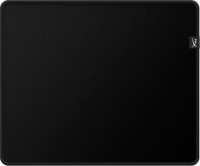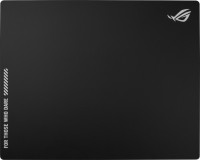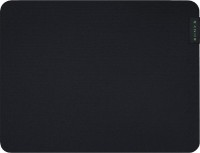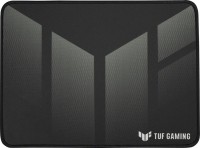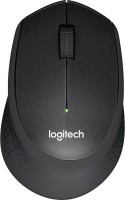Apple MMMP3Z/A
 |
Buy Apple MMMP3Z/A
When you make a purchase through links on our site, we may receive a affiliate commission.
Apple Apple Magic Trackpad Black | £104.99 | ||||
Apple MMMP3Z/A | £129.99 | ||||
Features:The Largest Multi-Touch Trackpad To Date:- The Magic Trackpad Is Like The Trackpad On The Macbook Pro, Only Bigger. It´s Made Of Durable, Super-Soft-Touch Glass And Is 80% Wider Than The Macbook Pro Trackpad, Making It The Largest Trackpad Ever Made By Apple. It Gives You Plenty Of Room To Perform All Sorts Of Gestures, And Since Its Entire Surface Is A Button, You Can Click Just Like You Would With A Normal Mouse.Like A Glove:- The Magic Trackpad Has The Same Sculpted Aluminum Design As The Apple Wireless Keyboard. Placed Side By Side, The Two Are Perfectly Aligned In Angle And Height. You Can Go From Typing To Gesturing In One Simple Motion, Or Do Both At The Same Time. Simpler, Impossible.Without (Mess Of) Cables:- The Magic Trackpad Works With Bluetooth Technology, So Start To Forget About The Tangle Of Cables. As Soon As You Connect Magic Trackpad To Your Mac Via Bluetooth, You´ll Enjoy A Reliable And Secure Connection Up To 10 Meters Away. The Magic Trackpad Detects When It´s Idle And Has An On/Off Switch. Thanks To These Features, The Battery Life Is Much Longer And You Can Continue Using The Gestures For Months Without Having To Recharge.One Finger Away From Everything On Your Computer:- The Entire Surface Of The Magic Trackpad Is One Big Button, So You Can Click And Double-Click Anywhere. The Magic Trackpad Supports A Wide Range Of Gestures That Let You Scroll With Two Fingers, Pinch To Zoom, Rotate With Finger Motion, Swipe With Three Fingers, And Activate Exposé Or Swipe Between Applications With Four Fingers, Among Others.Your Trackpad, Your Rules:- The Magic Trackpad Is Capable Of Many Gestures, Although You May Not Need Some Of Them. No Problem. Just Go To The Magic Trackpad Panel In System Preferences To Turn On The Gestures You Want And Turn Off The Ones You Don´t.Specifications:General:- Type Of Device: Tracking Area- Width: 16 Cm- Depth: 11.49 Cm- Height: 1.09 Cm- Weight: 230 GInput Device:- Connectivity Technology: Wireless,Wired- Interface: Bluetooth- Multi-Touch: Yes- Features: Multi-Gesture Touchpad, Force Touch, Rechargeable BatteryDifferent:- Accessories Included: Cable Usb-C A LightningSoftware / System Requirements:- Operating System Required: Apple Macos 10.11 Or Later, Apple Ipados 13.4 Or Later
The product description is generated based on data from online stores. Before purchasing be sure to verify all information directly with the seller.

Gadget gift ideas for a girlfriendUseful features and elegant design

Best Wireless Mice with Silent ClickComfortable work and home atmosphere day and night with quiet wireless mice from leading brands
How to place an order?How to add store?
Remember that the online store is responsible for the accuracy of information regarding price, warranty, and delivery!
We recommendCompare using chart →