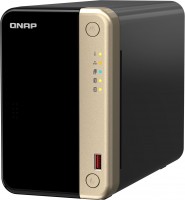QNAP TR-004
 |
Buy QNAP TR-004
When you make a purchase through links on our site, we may receive a affiliate commission.
Qnap TR-004 | £208.99 | ||||
QNAP TR-004 storage drive enclosure HDD/SSD enclosure Black TR-004 | £245.29 | ||||
QNAP TR-004 4 Bay NAS Enclosure Storage Expansion | £257.99 |  | |||
QNAP TR-004 storage drive enclosure HDD/SSD enclosure Black 2.5/3.5&qu | £258.48 | ||||
| £258.48 | |||||
QNAP TR-004 4 Bay Desktop NAS Expansion - Optional Use as a Direct-Attached Storage Device | £261.28 | ||||
| £269.99 | |||||
QNAP TR-004 storage drive enclosure HDD/SSD enclosure Black 2.5/3.5" | £274.76 | ||||
QNAP TR-004 storage drive enclosure HDD/SSD enclosure Black 2.5/3.5" TR-004/8TB-IW | £625.59 | ||||
QNAP TR-004 storage drive enclosure HDD/SSD enclosure Black 2.5/3.5" TR-004/12TB-IW | £642.48 | ||||
11 more offer(s)
The TR-004 USB 3.0 RAID expansion boxes allow you to expand the capacity of your QNAP NAS and your PC.The TR-004 can also be used as a DAS (Direct Attached Storage) device, giving you direct access to your content by simply connecting it via USB.The TR-004 features four 3.5-inch SATA drive bays with multiple RAID configuration options and USB 3.0 Type-C connectivity to provide you with a highly reliable and secure storage capacity expansion solution.Efficient storage expansion with RAID support.The TR-004 is an ideal storage expansion solution for PCs, especially for laptops that lack the ability to install larger, higher capacity drives.With four 3.5-inch SATA drive bays and support for RAID configuration, the TR-004 provides the ability to store a large number of files and data and ensure protection against potential drive failures.Supports multiple RAID levels.The TR-004 supports various RAID configurations.Depending on your requirements, you can switch between hardware-controlled or software-controlled RAID modes.Move the DIP switches to the corresponding positions for your ideal RAID mode:Single, JBOD, RAID 0, RAID 1/10 or RAID 5.You can also perform RAID configuration from your QNAP NAS, or using the QNAP External RAID Manager utility.computer.Flexible storage and management configuration.Compared to other RAID boxes, the TR-004 provides software-controlled configurations to increase management flexibility.Users can configure RAID and monitor system status using the Storage and Snapshot Manager on a QNAP NAS or using the QNAP External RAID Manager utility on their computers.Scenario 1:Expand the capacity of the NAS.The TR-004 provides an alternative method for users to expand the storage capacity of the NAS.By connecting the TR-004 to the NAS and using Storage and Snapshot Manager, users can easily configure and manage their storage expansion.The TR-004 supports a variety of QNAP NAS storage and file management features, allowing users to create storage pools, search files with Qsirch, and organize files with Qfiling.Scenario 2:External storage for the NAS.Instead of using the TR-004 to expand the capacity of the QNAP NAS, you can use it as a storage drive to move or backup data.It also allows you to physically migrate huge data sets that would require significant network bandwidth.While connected to the NAS, you can monitor the status of the TR-004 using the Storage and Snapshot Manager on the NAS.Scenario 3:Expand the storage space for your computer.The TR-004 allows you to quickly add storage space to your computer.You can use the DIP switch to configure a hardware RAID mode or manage it using QNAP´s External RAID Manager utility.The status of the TR-004 can also be monitored by using QNAP´s External RAID Manager utility.Scenario 4:Cross-platform file sharing.From NAS to Windows, Mac and Linux computers, the TR-004 is compatible with a wide range of devices.This makes it ideal for quickly moving large files from one device to
The product description is generated based on data from online stores. Before purchasing be sure to verify all information directly with the seller.

Best Processors with PCI-E 5.0 and DDR5 SupportTop five modern processors for AMD AM5 and Intel LGA 1700 platforms

NVIDIA GeForce RTX 5070 Ti Graphics Card ReviewUnderstanding the performance of the new product, as well as the new multi-frame generation technology.
How to place an order?How to add store?
Remember that the online store is responsible for the accuracy of information regarding price, warranty, and delivery!
We recommendCompare using chart →