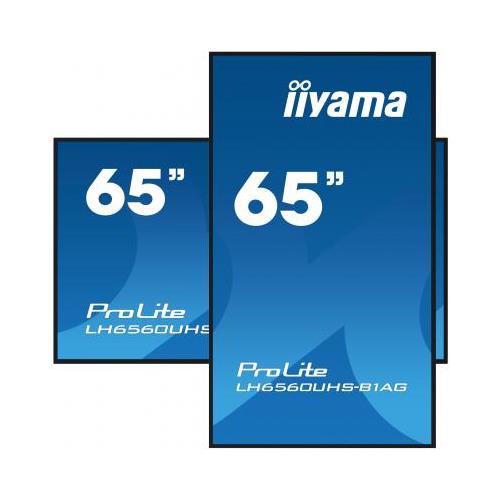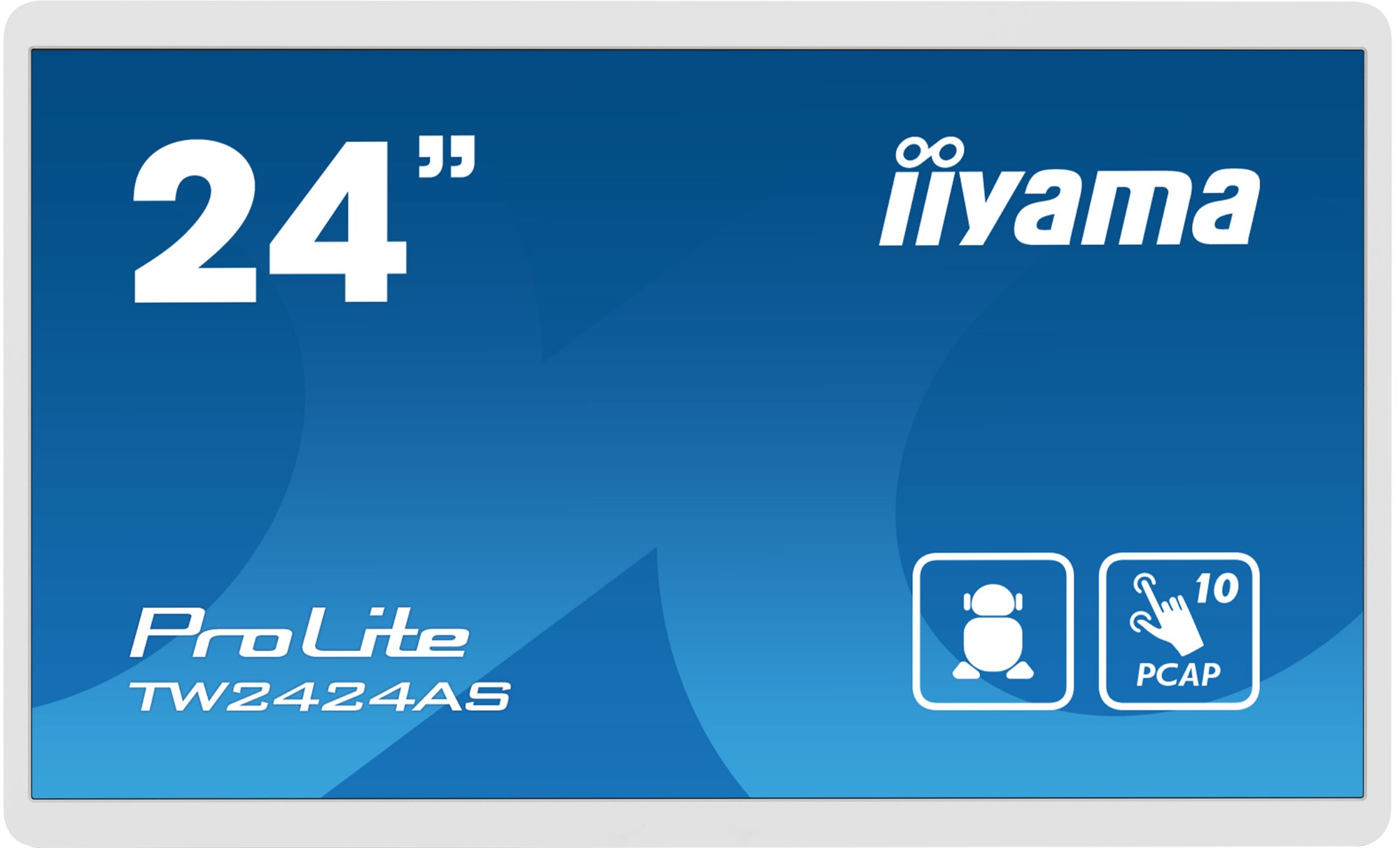Iiyama ProLite XUB3293UHSN-B5 computer 80 cm 3840 (31.5")
 |
Buy Iiyama ProLite XUB3293UHSN-B5 computer 80 cm 3840 (31.5")
When you make a purchase through links on our site, we may receive a affiliate commission.
iiyama ProLite XUB3293UHSN 31.5" 4K Monitor - IPS, 60Hz, 4ms, Speakers, HDMI, DP XUB3293UHSN-B5 | £389.99 | ||||
Iiyama iiyama ProLite XUB3293UHSN-B5 | £389.99 | ||||
Iiyama XUB3293UHSN-B5 | £405.99 | ||||
IIYAMA XUB3293UHSN-B5 32inch ETE IPS 3840x2160 UHD XUB3293UHSN-B5 | £408.46 | ||||
iiyama ProLite XUB3293UHSN-B5 computer monitor 80 cm (31.5") 3840 x 2160 pixels 4K Ultra HD LCD Black | £412.90 | ||||
iiyama XUB3293UHSN-B5 32" IPS LCD USB-C Dock Display with 65W Charging 4ms 3840x2160 350 cd/m Brightness Height Adjustable S | £421.17 | ||||
iiyama ProLite XUB3293UHSN-B5 computer monitor 80 cm (31.5") 3840 | £422.47 | ||||
iiyama ProLite XUB3293UHSN-B5 computer monitor 80 cm (31.5") 3840 | £422.47 | ||||
DisplayHDCPYesDisplay brightness (typical)350 cd/m²Screen shapeFlatDisplay number of colours1.07 billion coloursNative aspect ratio16:9Maximum refresh rate60 HzsRGB coverage (typical)99%HD type4K Ultra HDDisplay technologyLCDContrast ratio (dynamic)80000000:1Viewing angle, horizontal178°Viewing angle, vertical178°Pixel pitch0.182 x 0.182 mmHorizontal scan range30 - 135 kHzViewable size, horizontal69.8 cmViewable size, vertical39.3 cmDisplay resolution3840 x 2160 pixelsResponse time4 msDisplay di
The product description is generated based on data from online stores. Before purchasing be sure to verify all information directly with the seller.

Best Desktop Monitor Arms with Maximum AdjustabilityUnlimited comfort and functionality of the workspace thanks to brackets adjustable in all directions

Best Dual Monitor Desk MountsDual monitor mounts are an effective way to achieve a functional workspace with complete freedom of movement
How to place an order?How to add store?
Remember that the online store is responsible for the accuracy of information regarding price, warranty, and delivery!
SimilarCompare using chart →