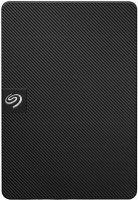Apple MacBook Pro 15 2018 [MR962]
 |
Apple MacBook Pro 15 2018 [MR962] | |||||||||||||||||||||||||||||||||||||||||||||||||||||||||||||||||||||||||||||||||||||||||||||||||||||||||||||||||||||||||||||||||||||||||||||||||||||||||||||||||||||||||||
|
| ||||||||||||||||||||||||||||||||||||||||||||||||||||||||||||||||||||||||||||||||||||||||||||||||||||||||||||||||||||||||||||||||||||||||||||||||||||||||||||||||||||||||||
Always clarify the specifications and configuration of the product with the online store manager before purchasing.
Catalog Apple 2025 - new arrivals, bestsellers, and the most relevant models Apple.
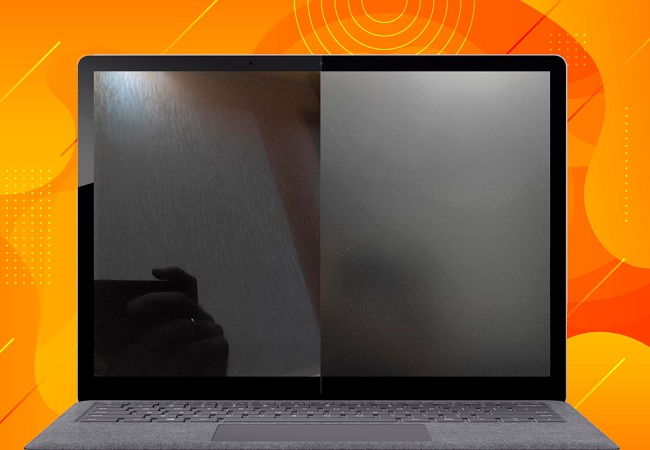

Work on improvements
The 2018 MacBook is a story about cosmetic improvements to last year's model, not radical changes. The new MacBook is still packaged in a slim 15mm aluminium chassis. Major updates have taken place under the hood, now the laptop is equipped with a powerful 12-thread Core i7 processor, 16 GB of RAM, a 256 GB SSD drive and a mid-range Radeon Pro 555X graphics card.
Retina display that designers will love
The 15-inch Retina display is rightfully considered one of the best in consumer laptops. It uses an IPS-matrix with support for the DCI-P3 colour space, excellent viewing angles, accurate calibration, a polarizing layer, a glossy finish and a chic margin of brightness of 530 cd / m2. And don't forget about True Tone feature support, which adjusts the colour temperature depending on the ambient light. All in all, the Mac's display stands up to the rigors of graphic designers, which in itself says a lot.
Touch Bar and a thousand other useful little things
MacBook is not only powerful hardware and a colorful screen, but also a thousand useful little things. For example, for those who are buying a MacBook for the first time, the system has a useful migration assistant that will help you move to a new laptop from an old Windows machine. Also don't forget about the fingerprint scanner, loud and high-quality stereo speakers, good battery life, a webcam with Face ID support and a redesigned Touch Bar, which expands the control of the laptop. Although, more was expected from the latter. However, many software manufacturers do not see anything convenient in the touch strip, so they either ignore it or add some minor improvements, like scrolling the feed on Instagram.
4 USB-C ports
The main inconvenience of the MacBook is the peripherals. Apple is unbending in its love of USB-C, and there are four such ports at once. But there are no other USBs. Therefore, if you want to connect a printer, an old smartphone, a tablet and any other gadget without USB-C to a laptop, you will have to get an appropriate adapter. Considering that you can't stock up on adapters for all occasions, they cost a lot (at least official ones from Apple) and are constantly lost, this slightly lubricates the positive impressions of the laptop.
Well, it’s worth remembering the low maintainability traditional for Apple — everything is soldered immediately on the motherboard and it will not work to replace any individual element.
- Using Thunderbolt 3 adapters, you can connect FireWire, Gigabit Ethernet, Mini DisplayPort, DVI, VGA, Dual-Link DVI devices (sold separately)
- Force Touch touchpad is sensitive to pressure and features tactile feedback technology
- Built-in Touch Bar with Multi-Touch gesture support
- Includes: USB-C charging cable (2m), USB-C 87W power adapter
- Three microphones
Follow us for updates.