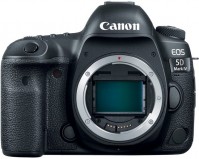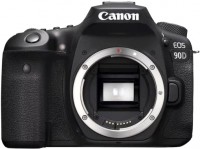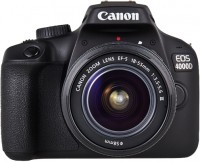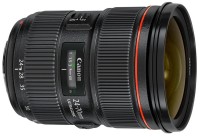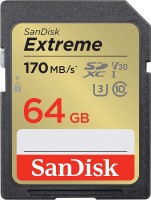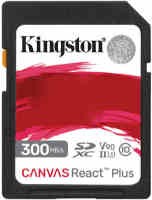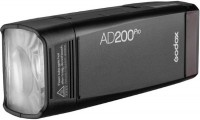Canon EOS 600D kit 50
 | Outdated Product Rating: 65; Sensor size: APS-C (23x15.5 mm); Effective MP number: 18; Focal length: 50; Manual focus; Image stabilization: is absent; White balance measuring; Auto bracketing; Viewfinder: optical (mirror); Continuous shooting (fps): 3.7; Screen ("): 3; Rotary display; Memory cards types: SD, SDHC, SDXC |
Canon EOS 600D kit 50
17-85 mm
18-55 + 55-250 mm
18-55 + 75-300 mm
18-55 mm
18-135 + 55-250 mm
18-135 mm
18-200 mm
50 mm
55-250 mm
70-300 mm
body
Panel:APS-C (23x15.5 mm), 18 MPix
Focal length:50 mm
Lens aperture:f/1.8
Video:Full HD (1080p)
Snapshot size:5184x3456 px
ISO range:100-6400
Burst shooting:3.7 fps
Screen:3 '', oscillating
All specifications
Specifications EOS 600D kit 50
|
| |||||||||||||||||||||||||||||||||||||||||||||||||||||||||||||||||||||||||||||||||||||||||||||||||||||||||||||||||||||||||||||||||||||||||||||||||||||||||||||||||||
The information in the model description is for reference purposes.
Always clarify the specifications and configuration of the product with the online store manager before purchasing.
Catalog Canon 2025 - new arrivals, bestsellers, and the most relevant models Canon.
Always clarify the specifications and configuration of the product with the online store manager before purchasing.
Catalog Canon 2025 - new arrivals, bestsellers, and the most relevant models Canon.
Video reviews
Canon EOS 600D features:
The main differences between Canon EOS 600D and Canon EOS 550D:
Scene Intelligent Auto — The system analyzes the frame and automatically selects the optimal settings, leaving the photographer to focus solely on the composition.
Automatic Picture Style mode that fine-tunes colours on its own so that users are not distracted from shooting the desired scene.
Basic+ mode is able to change the atmosphere of the frame and create the right mood with one of eight functions, including Warm Colours, Cool Colours and Rich Colours.
The "Basic+" mode has two types of settings:
The Canon EOS 600D allows you to shoot Full HD (1080p) video. The EOS 600D has a digital video zoom that uses the centre area of the sensor from 3x to 10x magnification while maintaining Full HD quality.
The camera supports full manual exposure control and 30fps, 25fps and 24fps at 1080p, and 60fps and 50fps at 720p.
The video insertion mode divides the video into fragments of two, four or eight seconds. After recording, the clips are stored in the video insert album and combined into a single clip. You can add audio from files loaded to the camera and view the result on the camera's LCD or on an HDTV via the built-in mini HDMI connector.
Display:
The EOS 600D is equipped with a 7.7 cm (3.0") Clear View LCD 3:2 vari-angle LCD display with a resolution of approximately 1,040,000 dots. The display is covered with a triple anti-glare coating and a smudge-resistant fluorine coating. The display tilts 175°, after which it can be rotated 90° forward or 180° backward.
Equipment:
The main differences between Canon EOS 600D and Canon EOS 550D:
- Swivel display, side opening
- Automatic scene intelligent recognition (Scene Intelligent Auto)
- Basic+ Mode — Creative Settings in Scene Mode
- Photos can be processed by "Creative filters" in photo view mode
- Shooting in different aspect ratios: (3:2, 4:3, 16:9, 1:1 as displayed on the Live View screen)
- Built-in wireless flash control sensor with multi-flash support
- Insert video mode divides the video into fragments of two, four or eight seconds
- Automatic lighting optimizer with 4 setting levels
- Built-in assistant
- Rating photos (1-5 stars)
- The sensor for recognizing the camera tray to the face is replaced by the "DISP" ("Display") button
- Slightly larger and slightly heavier
Scene Intelligent Auto — The system analyzes the frame and automatically selects the optimal settings, leaving the photographer to focus solely on the composition.
Automatic Picture Style mode that fine-tunes colours on its own so that users are not distracted from shooting the desired scene.
Basic+ mode is able to change the atmosphere of the frame and create the right mood with one of eight functions, including Warm Colours, Cool Colours and Rich Colours.
The "Basic+" mode has two types of settings:
- Shooting according to the atmosphere : Adjust the exposure compensation and white balance according to the preset style to capture the atmosphere or tone of the image
- Shooting according to the light or scene type : A simplified form of white balance adjustment that allows those new to digital photography to adjust settings based on simpler terms such as "daylight", "shade", "cloudy", "sunset", incandescent lamp, fluorescent lamp.
- Fisheye Effect: Reproduces the barrel distortion of a similar lens. The effect can be adjusted. Depending on the level of distortion, you can crop the outer edges of the image.
- Grainy B&W: Creates grainy black-and-white pictures. This effect can be enhanced by adjusting the contrast.
- Soft Focus: Provides soft focus. The effect is enhanced by adjusting the blur.
- Toy Camera Effect: Allows you to achieve colours that are typical of toy cameras. The image is also darkened at the four corners. The picture looks a little blurry and slightly grainy. You can choose warm or cool shades.
- Miniature effect: Used to sharpen part of an image. The orientation (vertical or horizontal) can be changed by pressing the INFO button.
The Canon EOS 600D allows you to shoot Full HD (1080p) video. The EOS 600D has a digital video zoom that uses the centre area of the sensor from 3x to 10x magnification while maintaining Full HD quality.
The camera supports full manual exposure control and 30fps, 25fps and 24fps at 1080p, and 60fps and 50fps at 720p.
The video insertion mode divides the video into fragments of two, four or eight seconds. After recording, the clips are stored in the video insert album and combined into a single clip. You can add audio from files loaded to the camera and view the result on the camera's LCD or on an HDTV via the built-in mini HDMI connector.
Display:
The EOS 600D is equipped with a 7.7 cm (3.0") Clear View LCD 3:2 vari-angle LCD display with a resolution of approximately 1,040,000 dots. The display is covered with a triple anti-glare coating and a smudge-resistant fluorine coating. The display tilts 175°, after which it can be rotated 90° forward or 180° backward.
Equipment:
- EF-S 18-55mm F3.5-5.6 IS II lens.
- Li-ion battery LP-E8.
- Charger LC-E8.
- Neck strap EW-100DBIII.
- IFC-130U USB cable and AVC-DC400ST stereo video cable.
- Documentation and software.