D-Link DHP-1320
 | Outdated Product £56.62 Device: router; WAN port: Ethernet (RJ45); Wi-Fi standards: Wi-Fi 3 (802.11g); Wi-Fi 4 (802.11n); 2.4GHz; WAN: LAN: LAN ports: 3 ports; LAN port speed: 100 Mbps; USB 2.0: 1; Antenna: external; NAT; DHCP server; VPN; Safety standards: WPA; WEP; WPA2; Dimensions (mm): 198x134x41.9; Weight (g): 465 |
D-Link DHP-1320
WAN:Ethernet
Connection:LAN 3 ports, 100 Mbps
Wi-Fi:Wi-Fi 4 (N)
Antennas and signal:2 antenna(s), non-removable
All specifications
Specifications DHP-1320
|
| |||||||||||||||||||||||||||||||||||||||||||||||||||||||||||||
The information in the model description is for reference purposes.
Always clarify the specifications and configuration of the product with the online store manager before purchasing.
Catalog D-Link 2025 - new arrivals, bestsellers, and the most relevant models D-Link.
Always clarify the specifications and configuration of the product with the online store manager before purchasing.
Catalog D-Link 2025 - new arrivals, bestsellers, and the most relevant models D-Link.

Wi-Fi classes in routers: what they are and how they affect Internet speedDeciphering and analysis of all current classes of routers
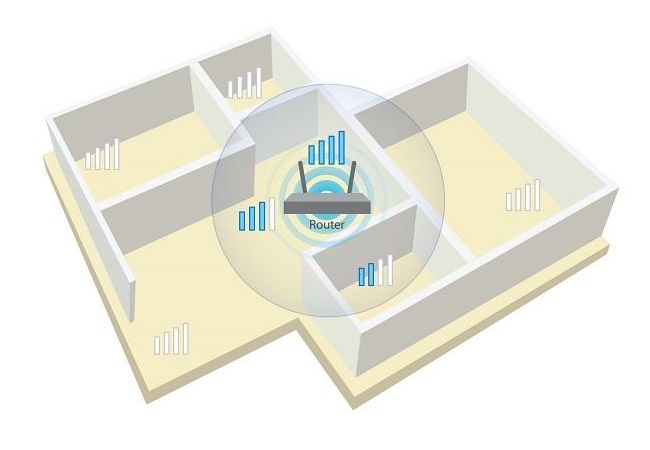
Wi-Fi without blind areas: stable signal throughout the house or apartmentSimple and efficient ways to ensure stable Wi-Fi signal in small and large rooms
Good to know:
Saving energy with D-Link Green technology
D-Link Green technology for DHP-1320 includes the following features: Wi-Fi scheduling, PLC power saving, and power saving based on connection status. Wi-Fi scheduling allows administrators to set the time at which the wireless network will be turned off to save power and protect against unauthorized access. Power Save The PLC disables the powerline function when there is no Ethernet or wireless activity. The power saving feature automatically checks the connection status of wired devices and reduces power consumption on inactive ports. The power button on the back of the router allows you to turn off the power without unplugging the router.
Sharing multifunction printers and USB storage
The SharePort USB Network Utility lets you connect your multifunction printer to a USB port to share print and scan functions with your family. USB SharePort also supports external hard drives and flash drives for file sharing over your home network.
Saving energy with D-Link Green technology
D-Link Green technology for DHP-1320 includes the following features: Wi-Fi scheduling, PLC power saving, and power saving based on connection status. Wi-Fi scheduling allows administrators to set the time at which the wireless network will be turned off to save power and protect against unauthorized access. Power Save The PLC disables the powerline function when there is no Ethernet or wireless activity. The power saving feature automatically checks the connection status of wired devices and reduces power consumption on inactive ports. The power button on the back of the router allows you to turn off the power without unplugging the router.
Sharing multifunction printers and USB storage
The SharePort USB Network Utility lets you connect your multifunction printer to a USB port to share print and scan functions with your family. USB SharePort also supports external hard drives and flash drives for file sharing over your home network.
We recommendCompare using chart →














