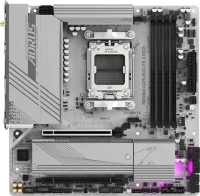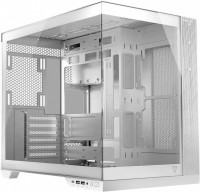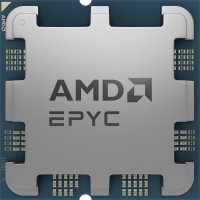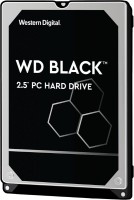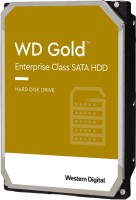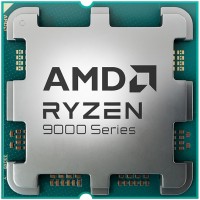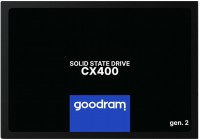from £537.70 gaming, 27 ", 2560x1440 (16:9), QD-OLED, response 0.03 ms, 240 Hz, HDMI, v 2.1, DisplayPort, USB C, Power Delivery, USB 3.1, KVM-switch, speakers, AMD FreeSync Premium Pro, HDR, TÜV Rheinland
from £78.94 micro-ATX, socket AMD AM4, chipset AMD B550, 4 x DDR4, DIMM, 4733 MHz, USB C, HDMI, M.2, no backlight
from £1,506.83 high performance, game, 16 ", matte, 2560x1600 (16:10), IPS, 165 Hz, Core i9, 14900HX, 1.6 GHz, RAM 32 GB, DDR5, RTX 4070, SSD M.2 NVMe, 2048 GB, USB 3.2 gen2, USB C gen2, USB4, Thunderbolt, Windows 11 Home, Wi-Fi 7, VR, fast charge, 3D face scanner, 2.3 kg
from £656.64 gaming, 27 ", 2560x1440 (16:9), QD-OLED, response 0.03 ms, 360 Hz, HDMI, v 2.1, DisplayPort, USB C, Power Delivery, USB 3.1, KVM-switch, speakers, AMD FreeSync Premium Pro, HDR, TÜV Rheinland
from £160.39 ATX, socket AMD AM5, chipset AMD B650, 4 x DDR5, DIMM, 8000 MHz, USB C, HDMI, DisplayPort, M.2, LAN 2.5 Gbps, Wi-Fi, M.2 cooling, no backlight
from £858.24 game, 16 ", matte, 2560x1600 (16:10), IPS, 165 Hz, Core i7, 13650HX, 1.9 GHz, RAM 16 GB, DDR5, RTX 4060, SSD M.2 NVMe, 1024 GB, USB 3.2 gen2, USB C gen2, USB4, Thunderbolt, Windows 11 Home, Wi-Fi 7, VR, fast charge, 3D face scanner, 2.3 kg
from £634.16 gaming, 34 ", 3440x1440 (21:9), curved 1800R, QD-OLED, response 0.03 ms, 240 Hz, HDMI, v 2.1, DisplayPort, USB C, Power Delivery, USB 3.1, KVM-switch, speakers, AMD FreeSync Premium, VESA Adaptive-Sync, HDR
from £96.77 ATX, socket AMD AM4, chipset AMD B450, 4 x DDR4, DIMM, 3600 MHz, USB C, HDMI, M.2, > 4 SATA3, CrossFire, M.2 cooling, suitable for mining
from £2,111.67 high performance, game, 17.3 ", matte, 2560x1440 (16:9), IPS, 240 Hz, Core i9, 13980HX, 1.6 GHz, RAM 32 GB, DDR5, RTX 4090, SSD M.2 NVMe, 2048 GB, USB 3.2 gen2, USB4, Thunderbolt, Windows 11 Home, Wi-Fi 6E, VR, fast charge, 3D face scanner, 2.8 kg
from £856.73 gaming, 31.5 ", 4K, 3840x2160 (16:9), QD-OLED, response 0.03 ms, 240 Hz, HDMI, v 2.1, DisplayPort, USB C, Power Delivery, USB 3.1, KVM-switch, speakers, AMD FreeSync Premium Pro, HDR, TÜV Rheinland
from £95.19 micro-ATX, socket AMD AM4, chipset AMD B550, 4 x DDR4, DIMM, 4733 MHz, USB C, HDMI, M.2, Wi-Fi, no backlight
from £885.99 game, 15.6 ", matte, 2560x1440 (16:9), IPS, 165 Hz, Core i7, 13700H, 1.8 GHz, RAM 16 GB, DDR5, RTX 4060, SSD M.2 NVMe, 1024 GB, USB 3.2 gen1, USB 3.2 gen2, USB C gen2, USB4, Thunderbolt, Windows 11 Home, Wi-Fi 6E, VR, fast charge, 3D face scanner, 2.39 kg
from £605.58 gaming, 34 ", 3440x1440 (21:9), curved 1800R, QD-OLED, response 0.03 ms, 175 Hz, HDMI, v 2.1, DisplayPort, USB C, Power Delivery, USB 3.1, KVM-switch, speakers, AMD FreeSync Premium, VESA Adaptive-Sync, HDR
from £103.50 ATX, socket AMD AM4, chipset AMD B550, 4 x DDR4, DIMM, 4733 MHz, USB C, HDMI, DisplayPort, M.2, LAN 2.5 Gbps, M.2 cooling
from £2,736.39 high performance, game, 17.3 ", matte, 2560x1440 (16:9), IPS, 240 Hz, Core i9, 14900HX, 1.6 GHz, RAM 32 GB, DDR5, RTX 4090, SSD M.2 NVMe, 2048 GB, USB 3.2 gen2, USB4, Thunderbolt, Windows 11 Home, Wi-Fi 6E, VR, fast charge, 3D face scanner, 2.8 kg
from £880.30 gaming, 31.5 ", 4K, 3840x2160 (16:9), QD-OLED, response 0.03 ms, 240 Hz, HDMI, v 2.1, DisplayPort, mini DisplayPort, USB C, Power Delivery, USB 3.1, KVM-switch, speakers, AMD FreeSync Premium Pro, HDR, TÜV Rheinland
from £158.59 micro-ATX, socket AMD AM5, chipset AMD B650, 4 x DDR5, DIMM, 8000 MHz, USB C, HDMI, DisplayPort, M.2, LAN 2.5 Gbps, Wi-Fi, M.2 cooling
from £1,375.16 game, 15.6 ", matte, 2560x1440 (16:9), IPS, 165 Hz, Core i9, 13900HX, 1.6 GHz, RAM 16 GB, DDR5, RTX 4060, SSD M.2 NVMe, 1024 GB, USB 3.2 gen2, USB4, Thunderbolt, Windows 11 Home, Wi-Fi 6E, VR, fast charge, 3D face scanner, long life, 2.6 kg
from £825.94 gaming, 49 ", 5120x1440 (32:9), curved Curved screen, QD-OLED, response 0.03 ms, 144 Hz, HDMI, v 2.1, DisplayPort, USB C, Power Delivery, USB 3.1, KVM-switch, speakers, HDR, TÜV Rheinland
from £123.93 mini-ITX, socket AMD AM4, chipset AMD B550, 2 x DDR4, DIMM, 4866 MHz, USB C, HDMI, DisplayPort, M.2, LAN 2.5 Gbps, Wi-Fi, M.2 cooling