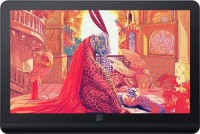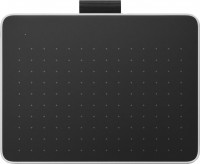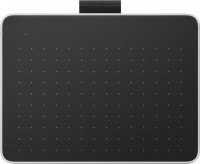Huion Kamvas Pro 24 (GT-240)
 |
Huion Kamvas Pro 24 | ||||||||||||||||||||||||||||||||||||||||||||||||||||||||||||||||||||||||||||||||||||
|
| |||||||||||||||||||||||||||||||||||||||||||||||||||||||||||||||||||||||||||||||||||
The information in the model description is for reference purposes.
Always clarify the specifications and configuration of the product with the online store manager before purchasing.
Catalog Huion 2025 - new arrivals, bestsellers, and the most relevant models Huion.
Always clarify the specifications and configuration of the product with the online store manager before purchasing.
Catalog Huion 2025 - new arrivals, bestsellers, and the most relevant models Huion.
Video reviews
A professional-grade graphic display with a 23.8-inch QHD screen (2560x1440). It is designed for digital artists and designers, providing color accuracy (120% sRGB) and a wide viewing angle without distortion. The Huion Kamvas Pro 24 graphic display has 20 customizable express keys and 2 touch bars for customizing the workflow. This approach to control is convenient for creating complex illustrations, as it allows you to significantly speed up and facilitate the drawing process. For example, you can move the canvas, zoom in, add layers or change brushes in real time without interrupting the process itself and navigating the menu. The monitor supports connection via VGA, DP, USB and HDMI, which makes it universal for working with different devices. VGA is useful for old PCs, DP will provide a stable digital signal and high image quality, and HDMI is the most common interface suitable for most laptops and PCs.
We recommendCompare using chart →