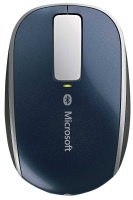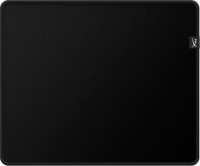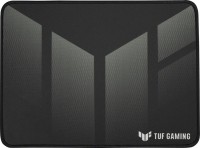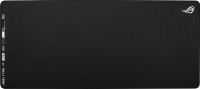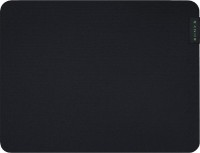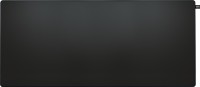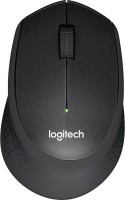Microsoft Sculpt Comfort Mouse
 |
Microsoft Sculpt Comfort Mouse | |||||||||||||||||||||||||||||||||||||
| |||||||||||||||||||||||||||||||||||||
Always clarify the specifications and configuration of the product with the online store manager before purchasing.
Catalog Microsoft 2025 - new arrivals, bestsellers, and the most relevant models Microsoft.


Regular buttons are no longer enough
The main feature of the model is a blue touch panel on the left side. With it, you can open the Start menu, scroll through the browser pages and perform other actions. You can configure the meaning of gestures and the options called in the Microsoft Mouse and Keyboard Control Centre, which is available in all versions of Windows starting from the eighth. Quite unusual, but over time you get used to it. and you can appreciate such quick access to some applications, such as activating the Cortana virtual assistant.
Universal wheel
The second important feature is the 4D scroll wheel. And if scrolling vertically is familiar, then you need to get used to moving the screen horizontally using the wheel. Although, admittedly, it is very convenient, especially for those working with large spreadsheets, designers and artists. But representatives of the last two professions may not have enough DPI — 1000 dpi — the average result, which is enough only for simple work.
For any conditions (almost)
Also note the proprietary optical sensor — BlueTrack, which is mainly equipped with mice from Microsoft (although the technology is not exclusive, and is also found in other brands). Such a sensor allows you to use any surface as a stand for the manipulator: fabric, leather, wood, stone and even metal. The only place where the device will not work is glass, and traditionally mirrors.
Glossy gloss
Externally, the model looks stylish and beautiful — rubber sides, plastic buttons, an unusual touch panel and a neat wheel. There is only one drawback to this splendor — soiledness. The glossy top surface attracts fingerprints and dust like a magnet. So you should always have a rag or napkin on hand, in principle, a slight movement is enough to bring the device to its original beautiful state.
An unusual mouse designed specifically for the latest versions of Windows, which is quite suitable for most office workers.