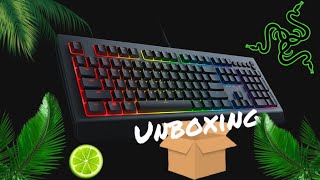Razer Cynosa V2 (RZ03-03400700-R3R1)
 | Expecting restock £59.99 Full-size gaming keyboard with membrane switch design controlled by Razer Chroma RGB LEDs and N-key roll over. The manufacturer is positioned as a model of the middle price category, aimed at novice gamers who want to purchase a practical keyboard with individual backlit keys. It can be a good gift for a child, a young man or a young man who spends a lot of time in virtual game worlds. The membrane mechanism provides pleasant tactile sensations during pressing and guarantees soft, but pronounced feedback. The keyboard of the Razer Cynosa V2 has high key travel and supports gaming mode (disabling the Windows key or Alt+Tab, Alt+F4 shortcuts). The time-tested design and high-quality materials provide good water protection and an impressive resource. Proprietary Ultrapolling technology guaran...tees a high polling rate (1000 Hz) for minimal delays. Like most gaming keyboards, this model is equipped with the Fn key, which, in combination with the F1-F11 buttons, provides quick access to popular functions. Equipped with six separate buttons to control the playback of media content. Using the Razer Synapse 3 software, you can change key functions, create macros for them, and save your own custom profiles, including lighting settings. |
Razer Cynosa V2 | |||||||||||||||||||||||||||||||||||||||||||||||||||||||||||||||
|
| ||||||||||||||||||||||||||||||||||||||||||||||||||||||||||||||
Full-size gaming keyboard with membrane switch design controlled by Razer Chroma RGB LEDs and N-key roll over. The manufacturer is positioned as a model of the middle price category, aimed at novice gamers who want to purchase a practical keyboard with individual backlit keys. It can be a good gift for a child, a young man or a young man who spends a lot of time in virtual game worlds.
The membrane mechanism provides pleasant tactile sensations during pressing and guarantees soft, but pronounced feedback. The keyboard of the Razer Cynosa V2 has high key travel and supports gaming mode (disabling the Windows key or Alt+Tab, Alt+F4 shortcuts). The time-tested design and high-quality materials provide good water protection and an impressive resource. Proprietary Ultrapolling technology guarantees a high polling rate (1000 Hz) for minimal delays.
Like most gaming keyboards, this model is equipped with the Fn key, which, in combination with the F1-F11 buttons, provides quick access to popular functions. Equipped with six separate buttons to control the playback of media content. Using the Razer Synapse 3 software, you can change key functions, create macros for them, and save your own custom profiles, including lighting settings.
Always clarify the specifications and configuration of the product with the online store manager before purchasing.
Catalog Razer 2025 - new arrivals, bestsellers, and the most relevant models Razer.
The Best of Both Worlds
The concept of the Razer Cynosa keyboards is both very simple and at the same time complex due to the many technical nuances. What's an idea? To make a universal gaming device that will take the best of both worlds — the comfort of keyboards for typing and the accuracy of mechanical devices. As a result, the first Cynosa became a bestseller, and a completely new second version is confidently following in its footsteps.
Spectacular zonal key illumination
So, Cynosa V2 is a full-sized keyboard with a pumped membrane-type mechanism with a block of additional multimedia keys and a very effective zonal RGB backlighting of the keys. With the illumination of the Cynosa V2 turned on, I look like a classic keyboard without any design frills, and only a small company logo on the bottom reminds me of the gaming nature of the device.
Simple yet powerful Razer Synapse app
The keys are pressed softly and resiliently with tangible feedback with each click. Feels like it's still not mechanics, but pretty close to it. Especially if you are not a hardcore gamer who has tried a dozen different switches, but just looking for a comfortable keyboard that can be used to play and work with the same comfort. Indeed, unlike mechanics, it does not rumble like an old tractor. Well, experienced gamers will be pleased with the binding to the proprietary Razer Synapse application, in which you can rivet macros, remap keys, control the backlight and do a whole lot more. There are so many settings there that at first the menu seems very overloaded, and you can get stuck in numerous options for a couple of hours. Well, or immediately set up what you need and do not dive into the depths.