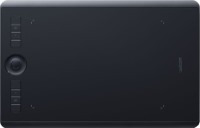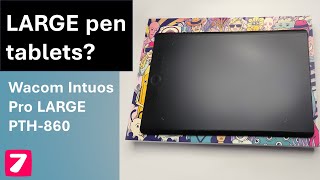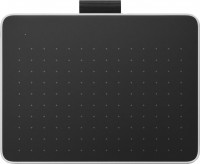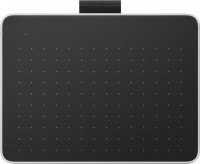Wacom Intuos Pro Large (PTH-860-R)
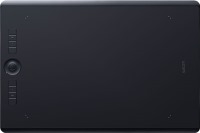 |
Wacom Intuos Pro Large | ||||||||||||||||||||||||||||||||||||||||||||||||||||||||||||||||
|
| |||||||||||||||||||||||||||||||||||||||||||||||||||||||||||||||
The information in the model description is for reference purposes.
Always clarify the specifications and configuration of the product with the online store manager before purchasing.
Catalog Wacom 2025 - new arrivals, bestsellers, and the most relevant models Wacom.
Always clarify the specifications and configuration of the product with the online store manager before purchasing.
Catalog Wacom 2025 - new arrivals, bestsellers, and the most relevant models Wacom.
Buy Wacom Intuos Pro Large
All prices 8 →When you make a purchase through links on our site, we may receive a affiliate commission.
Wacom Intuos Pro L Black with Bluetooth Drawing Tablet with Pen Stylus Battery-free & Drawing Glove Glove for drawing on a g | £457.96 | ||||
Wacom Intuos Pro graphic tablet Black 5080 lpi 311 x 216 mm USB/Blueto PTH-860-N | £510.51 | ||||
Wacom Intuos Pro 5080lpi 311 x 216mm USB/Bluetooth Black graphic tablet - PTH-860-N | £534.36 | ||||
| £478.99 | |||||
Wacom Intuos Pro graphic tablet Black 5080 lpi 311 x 216 mm USB/Bluetooth PTH-860-N | £524.47 | ||||
3 more offer(s)
Video reviews
A graphics tablet for professionals – those who are looking for a tool for working with images, sketches and animations with high precision and natural hand movements. One of the main features of the Wacom Intuos Pro Large graphics tablet is the use of a specially designed Pro Pen 2. It makes working with lines and strokes as natural as possible, bringing the user's sensations closer to the experience of interacting with traditional tools, such as a pencil or brush. For example, when drawing in Photoshop or Corel Painter, you can accurately convey the thickness and transparency of strokes by simply changing the pressure or angle of the pen. This model also has an enlarged working area, which makes it convenient for detailed drawing and working on large canvases. The working surface of the tablet supports multi-touch gestures, which allows you to scale and rotate the canvas, there are also customizable buttons and a touch ring with which you can assign quick actions.
We recommendCompare using chart →