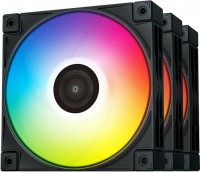Computer Cooling Akasa
All Computer Cooling Advanced filters → |
You might be interested in
Articles, reviews, useful tips
All materials
Powerful, Hot and Expensive: Ryzen 7000 Processor Review
Understanding the new Zen 4 architecture, socket AM5, DDR5 memory, and the Ryzen 7000 Raphael processors themselves

Air or liquid cooling — which is better?
Which type of cooling to choose depending on the purpose of the PC

Which CPU cooler to choose?
Nuances of choosing a CPU cooler that guarantee safety, durability and quiet operation of the PC
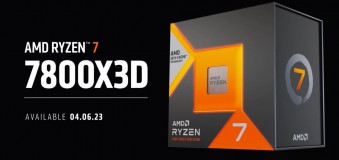
Ryzen 7 7800X3D review: the new king of PC gaming
Let's see how AMD's new chip with "3D" cache breaks the competition in games

Overclocking zone: truths and myths about PC overclocking
Myth busters against misconceptions about overclocking the processor, graphics card and RAM

How to properly build a PC yourself?
Quick course on building computers of varying levels of complexity for beginners and amateurs
Computer Cooling: specifications, types
Show all
Features
The component of a computer system for which the cooling system is designed.
Nowadays, two types of Cooling system are most widely used — for CPU and for the case. Other solutions are also being produced — for video cards, RAM, hard drives, etc.; however, in most cases, such computer components either do not require special cooling systems at all (hard drives are a typical example), or are equipped with them initially (video cards).
COs for CPUs most often have the format of an active cooler or a water cooling system (see "Type"). In this case, in both cases, the design usually provides for a substrate — a contact plate adjacent directly to the processor. Heat from the substrate is transferred to the cooling unit using heat pipes (in coolers) or a circuit with a circulating coolant (in liquid systems). Heatsinks are also produced for CPUs — they are designed mainly for low-power CPUs with low heat dissipation; when installing such a component, special attention should be paid to the quality of the cooling of the case.
In turn, COs for cases are made exclusively in the form of fans, since their task is not to cool a strictly defined component, but to remove hot air from the entire volume of the system unit.
Nowadays, two types of Cooling system are most widely used — for CPU and for the case. Other solutions are also being produced — for video cards, RAM, hard drives, etc.; however, in most cases, such computer components either do not require special cooling systems at all (hard drives are a typical example), or are equipped with them initially (video cards).
COs for CPUs most often have the format of an active cooler or a water cooling system (see "Type"). In this case, in both cases, the design usually provides for a substrate — a contact plate adjacent directly to the processor. Heat from the substrate is transferred to the cooling unit using heat pipes (in coolers) or a circuit with a circulating coolant (in liquid systems). Heatsinks are also produced for CPUs — they are designed mainly for low-power CPUs with low heat dissipation; when installing such a component, special attention should be paid to the quality of the cooling of the case.
In turn, COs for cases are made exclusively in the form of fans, since their task is not to cool a strictly defined component, but to remove hot air from the entire volume of the system unit.
Product type
— Fan. Classic fan — a motor with blades that provides air flow; it also includes multi-fan kits. Anyway, you should not confuse such devices with coolers (see below) — fans do not have heatsinks. Almost all solutions of this type are designed for enclosures (see "Intended use"), only a few models are designed for "blowing" hard drives or chipsets.
— Radiator. Thermally conductive material construction with a special ribbed shape. This shape provides a large area of contact with air, as a result — good heat transfer. Radiators do not consume energy and operate absolutely silently, but they are not very efficient. Therefore, they are extremely rare in their pure form, and such models are intended either for low-power PC components with low heat dissipation (energy-efficient processors, hard drives, etc.), or for assembling an active cooler (see below) from a separately purchased fan and radiator (this option is found among solutions for video cards).
— Active cooler. A device in the form of a radiator with a fan installed on it; however, in many models, the heatsink does not directly contact the cooled component, but is connected to it using heat pipes, while air is blown sideways (the so-called tower layout, especially popular in systems for the CPU; for more details, see "Blowing the air flow") . Anyway, such designs are, on the one hand, relatively simp...le and inexpensive, and, on the other hand, quite effective, which makes them an extremely popular type of Cooling system. In particular, it is in this format that most solutions for CPUs are produced (see "Intended use"), and in general coolers can be used for almost any component of the system, except for the case.
— Water cooling. Water cooling systems consist of three main parts: a water block in direct contact with the cooled component (usually a processor), an external cooler, and a pump (separate or built into the cooler). These components are connected by hoses through which water (or other similar coolant) circulates — it provides heat transfer. And the cooling block is usually a cooler — a system of fans and heatsinks that dissipates heat energy into the surrounding air. Water systems are noticeably more efficient than active coolers (see above), they are suitable even for very powerful and "hot" CPUs, which traditional coolers can hardly cope with. On the other hand, this type of cooling is quite bulky and difficult to install, and it is not cheap.
— A set of LSS. Kit for self-assembly of liquid (water) cooling system. The difference between such solutions and conventional water cooling (see above) lies in the fact that in this case the entire system is supplied as a set of parts, from which the user must assemble the finished coolant himself (whereas in traditional water systems, the matter is usually limited to connecting hoses and filling coolant). Such a format significantly expands the user's options in terms of installation: you can independently choose individual layout nuances, replace some regular parts, supplement the design with third-party elements, etc. On the other hand, the installation itself turns out to be much more complex than traditional water systems. Therefore, very few LSS kits are produced, and they are designed mainly for enthusiast modders who like to experiment with the design and construction of their PCs.
— backplate. A solid metal plate used as a fastener for the cooling system. Serves to prevent the motherboard or video card from bending when deploying a heat dissipation system, and also provides passive cooling for the rear side of those modules with which it is adjacent.
- Water block VRM. A water block that provides efficient cooling of the elements of the VRM (Voltage Regulator Module) CPU power subsystem.
- CPU waterblock. Heat exchanger made of copper or nickel, designed to remove heat from the CPU through the coolant. Used in computer water cooling systems. Most often, processor water blocks are supplied with mounts for certain processor platforms.
- GPU water block. Liquid cooling blocks for the most efficient heat removal from the video card. Similar solutions are produced for a specific group of video cards on a single GPU. GPU water blocks consist of two main parts: the upper one, where a copper alloy heat sink is located, a plastic overlay with liquid channels and a casing to stiffen the structure, as well as a metal plate at the bottom of the block on the reverse side of the printed circuit board.
— A set of fasteners. A set of fasteners for mounting cooling systems on computer motherboard elements. Issued for specific socket versions.
— Radiator. Thermally conductive material construction with a special ribbed shape. This shape provides a large area of contact with air, as a result — good heat transfer. Radiators do not consume energy and operate absolutely silently, but they are not very efficient. Therefore, they are extremely rare in their pure form, and such models are intended either for low-power PC components with low heat dissipation (energy-efficient processors, hard drives, etc.), or for assembling an active cooler (see below) from a separately purchased fan and radiator (this option is found among solutions for video cards).
— Active cooler. A device in the form of a radiator with a fan installed on it; however, in many models, the heatsink does not directly contact the cooled component, but is connected to it using heat pipes, while air is blown sideways (the so-called tower layout, especially popular in systems for the CPU; for more details, see "Blowing the air flow") . Anyway, such designs are, on the one hand, relatively simp...le and inexpensive, and, on the other hand, quite effective, which makes them an extremely popular type of Cooling system. In particular, it is in this format that most solutions for CPUs are produced (see "Intended use"), and in general coolers can be used for almost any component of the system, except for the case.
— Water cooling. Water cooling systems consist of three main parts: a water block in direct contact with the cooled component (usually a processor), an external cooler, and a pump (separate or built into the cooler). These components are connected by hoses through which water (or other similar coolant) circulates — it provides heat transfer. And the cooling block is usually a cooler — a system of fans and heatsinks that dissipates heat energy into the surrounding air. Water systems are noticeably more efficient than active coolers (see above), they are suitable even for very powerful and "hot" CPUs, which traditional coolers can hardly cope with. On the other hand, this type of cooling is quite bulky and difficult to install, and it is not cheap.
— A set of LSS. Kit for self-assembly of liquid (water) cooling system. The difference between such solutions and conventional water cooling (see above) lies in the fact that in this case the entire system is supplied as a set of parts, from which the user must assemble the finished coolant himself (whereas in traditional water systems, the matter is usually limited to connecting hoses and filling coolant). Such a format significantly expands the user's options in terms of installation: you can independently choose individual layout nuances, replace some regular parts, supplement the design with third-party elements, etc. On the other hand, the installation itself turns out to be much more complex than traditional water systems. Therefore, very few LSS kits are produced, and they are designed mainly for enthusiast modders who like to experiment with the design and construction of their PCs.
— backplate. A solid metal plate used as a fastener for the cooling system. Serves to prevent the motherboard or video card from bending when deploying a heat dissipation system, and also provides passive cooling for the rear side of those modules with which it is adjacent.
- Water block VRM. A water block that provides efficient cooling of the elements of the VRM (Voltage Regulator Module) CPU power subsystem.
- CPU waterblock. Heat exchanger made of copper or nickel, designed to remove heat from the CPU through the coolant. Used in computer water cooling systems. Most often, processor water blocks are supplied with mounts for certain processor platforms.
- GPU water block. Liquid cooling blocks for the most efficient heat removal from the video card. Similar solutions are produced for a specific group of video cards on a single GPU. GPU water blocks consist of two main parts: the upper one, where a copper alloy heat sink is located, a plastic overlay with liquid channels and a casing to stiffen the structure, as well as a metal plate at the bottom of the block on the reverse side of the printed circuit board.
— A set of fasteners. A set of fasteners for mounting cooling systems on computer motherboard elements. Issued for specific socket versions.
Double-tower
A feature found in some active CPU coolers (see "Intended Use").
For tower arrangements in general, see Airflow Blowing below. And the double-tower design means that the cooler has two working blocks — that is, two fans and two radiators. Accordingly, there are more heat pipes in the design than in single-tower models — at least 4 of them, and more often 5 – 6 or even more. Such an arrangement can significantly increase the cooling efficiency; on the other hand, it also significantly affects the dimensions, weight and price.
For tower arrangements in general, see Airflow Blowing below. And the double-tower design means that the cooler has two working blocks — that is, two fans and two radiators. Accordingly, there are more heat pipes in the design than in single-tower models — at least 4 of them, and more often 5 – 6 or even more. Such an arrangement can significantly increase the cooling efficiency; on the other hand, it also significantly affects the dimensions, weight and price.
Number of fans
The number of fans in the design of the cooling system. More fans provide higher efficiency (all else being equal); on the other hand, the dimensions and the noise generated during operation also increase accordingly. Also, note that other things being equal, a smaller number of large fans is considered more advanced than numerous small ones; see "Fan diameter" for details.
Fan size
The diameter of the fan(s) used in the cooling system.
In general, larger fans are considered more advanced than smaller ones: they allow you to create a powerful air flow at a relatively low speed and low noise level. On the other hand, a large diameter means large dimensions, weight and price. As for specific figures, 40 mm and 60 mm models are considered miniature, 80 mm and 92 mm are medium, 120 mm and 135 / 140 mm are large, and even 200 mm fans are found in the most powerful case systems.
In general, larger fans are considered more advanced than smaller ones: they allow you to create a powerful air flow at a relatively low speed and low noise level. On the other hand, a large diameter means large dimensions, weight and price. As for specific figures, 40 mm and 60 mm models are considered miniature, 80 mm and 92 mm are medium, 120 mm and 135 / 140 mm are large, and even 200 mm fans are found in the most powerful case systems.
Fan thickness
This parameter must be considered in the context of whether the fan will fit into the computer case. Standard case fans are available in the order of 25 mm in thickness. Low-profile coolers with a thickness of about 15 mm are designed for small-sized cases, where saving space is extremely important. Fans of large thickness (30-40 mm) boast high cooling efficiency due to the increased impeller dimensions. However, they are noisier than standard models at the same speed and do not always fit into the case normally, sometimes touching other components.
Bearing
The type of bearing used in the cooling fan(s).
The bearing is the piece between the rotating axle of the fan and the fixed base that supports the axle and reduces friction. The following types of bearings are found in modern fans:
— Sliding. The action of these bearings is based on direct contact between two solid surfaces, carefully polished to reduce friction. Such devices are simple, reliable and durable, but their efficiency is rather low — rolling, and even more so the hydrodynamic and magnetic principle of operation (see below), provide much less friction.
— Rolling. They are also called "ball bearings", since the "intermediaries" between the axis of rotation and the fixed base are balls (less often — cylindrical rollers) fixed in a special ring. When the axis rotates, such balls roll between it and the base, due to which the friction force is very low — noticeably lower than in plain bearings. On the other hand, the design turns out to be more expensive and complex, and in terms of reliability it is somewhat inferior to both the same plain bearings and more advanced hydrodynamic devices (see below). Therefore, although rolling bearings are quite widespread nowadays, however, in general, they are much less common than the mentioned varieties.
— Hydrodynamic. Bearings of this type are filled with a special liquid; when rotate...d, it creates a layer on which the moving part of the bearing slides. In this way, direct contact between hard surfaces is avoided and friction is significantly reduced compared to previous types. Also, these bearings are quiet and very reliable. Of their shortcomings, a relatively high cost can be noted, but in fact this moment often turns out to be invisible against the background of the price of the entire system. Therefore, this option is extremely popular nowadays, it can be found in cooling systems of all levels — from low-cost to advanced.
— Magnetic centering. Bearings based on the principle of magnetic levitation: the rotating axis is "suspended" in a magnetic field. Thus, it is possible (as in hydrodynamic ones) to avoid contact between solid surfaces and further reduce friction. Considered the most advanced type of bearings, they are reliable and quiet, but expensive.
The bearing is the piece between the rotating axle of the fan and the fixed base that supports the axle and reduces friction. The following types of bearings are found in modern fans:
— Sliding. The action of these bearings is based on direct contact between two solid surfaces, carefully polished to reduce friction. Such devices are simple, reliable and durable, but their efficiency is rather low — rolling, and even more so the hydrodynamic and magnetic principle of operation (see below), provide much less friction.
— Rolling. They are also called "ball bearings", since the "intermediaries" between the axis of rotation and the fixed base are balls (less often — cylindrical rollers) fixed in a special ring. When the axis rotates, such balls roll between it and the base, due to which the friction force is very low — noticeably lower than in plain bearings. On the other hand, the design turns out to be more expensive and complex, and in terms of reliability it is somewhat inferior to both the same plain bearings and more advanced hydrodynamic devices (see below). Therefore, although rolling bearings are quite widespread nowadays, however, in general, they are much less common than the mentioned varieties.
— Hydrodynamic. Bearings of this type are filled with a special liquid; when rotate...d, it creates a layer on which the moving part of the bearing slides. In this way, direct contact between hard surfaces is avoided and friction is significantly reduced compared to previous types. Also, these bearings are quiet and very reliable. Of their shortcomings, a relatively high cost can be noted, but in fact this moment often turns out to be invisible against the background of the price of the entire system. Therefore, this option is extremely popular nowadays, it can be found in cooling systems of all levels — from low-cost to advanced.
— Magnetic centering. Bearings based on the principle of magnetic levitation: the rotating axis is "suspended" in a magnetic field. Thus, it is possible (as in hydrodynamic ones) to avoid contact between solid surfaces and further reduce friction. Considered the most advanced type of bearings, they are reliable and quiet, but expensive.
Min. RPM
The lowest speed at which the cooling fan is capable of operating. Specified only for models with speed control (see below).
The lower the minimum speed (with the same maximum) — the wider the speed control range and the more you can slow down the fan when high performance is not needed (such a slowdown allows you to reduce energy consumption and noise level). On the other hand, an extensive range affects the cost accordingly.
The lower the minimum speed (with the same maximum) — the wider the speed control range and the more you can slow down the fan when high performance is not needed (such a slowdown allows you to reduce energy consumption and noise level). On the other hand, an extensive range affects the cost accordingly.
Max. RPM
The highest speed at which the cooling system fan is capable of operating; for models without a speed controller (see below), this item indicates the nominal rotation speed. In the "slowest" modern fans, the maximum speed does not exceed 1000 rpm, in the "fastest" it can be up to 2500 rpm and even more.
Note that this parameter is closely related to the fan diameter (see above): the smaller the diameter, the higher the speed must be to achieve the desired airflow values. In this case, the rotation speed directly affects the level of noise and vibration. Therefore, it is believed that the required volume of air is best provided by large and relatively "slow" fans; and it makes sense to use "fast" small models where compactness is crucial. If we compare the speed of models of the same size, then higher speeds have a positive effect on performance, but increase not only the noise level, but also the price and power consumption.
Note that this parameter is closely related to the fan diameter (see above): the smaller the diameter, the higher the speed must be to achieve the desired airflow values. In this case, the rotation speed directly affects the level of noise and vibration. Therefore, it is believed that the required volume of air is best provided by large and relatively "slow" fans; and it makes sense to use "fast" small models where compactness is crucial. If we compare the speed of models of the same size, then higher speeds have a positive effect on performance, but increase not only the noise level, but also the price and power consumption.
Speed controller
— Auto (PWM). A type of automatic regulator used in processor cooling systems. The principle of this adjustment is that the automation monitors the current load on the CPU and adjusts the fan operation mode to it. Thus, the cooling system works "in advance": it actually prevents the temperature rise, and does not eliminate it (unlike the thermostat described below). The disadvantages of such automation are the high cost and additional compatibility requirements: the PWM function must be supported by the motherboard, and the fan must be powered through a 4-pin connector (see "Power").
— Manual. Manual regulator that allows you to set the rotation speed at the request of the user. Its main advantages are both the possibility of arbitrary adjustment and reliability: automation does not always respond optimally, and in performant systems it is sometimes better for the user to take control into his own hands. On the other hand, manual control is more expensive and also more difficult to use — it requires the user to pay more attention to the state of the system, and if not attentive, the likelihood of overheating increases significantly.
— Manual / auto. A combination of the two systems described above: the main control is carried out by PWM, and the manual regulator serves to limit the maximum rotational speed. A fairly convenient and advanced option that expands the possibilities of auto-adjustment and at the same time doe...s not require constant temperature control, as with a purely manual setting. However such functionality is expensive.
— Adapter (resistor). In this case, the speed is adjusted by reducing the voltage supplied to the fan. To do this, it is connected to the power supply through a resistor adapter. This is a kind of alternative to manual adjustment: adapters are inexpensive. On the other hand, they are much less convenient: the only way to change the rotation speed with such an adjustment is to actually change the adapter, and for this you have to turn off the system and climb into the case.
— Thermostat. Automatic speed control according to data from a sensor that measures the temperature of the cooled component: when the temperature rises, the intensity of work also increases, and vice versa. Such systems are simpler than the PWMs described above, moreover, they can be used for almost any system component, not only for CPU. On the other hand, they have more inertia and reaction time: if the PWM prevents heating in advance, then the thermostat is triggered by an increase in temperature that has already happened.
— Manual. Manual regulator that allows you to set the rotation speed at the request of the user. Its main advantages are both the possibility of arbitrary adjustment and reliability: automation does not always respond optimally, and in performant systems it is sometimes better for the user to take control into his own hands. On the other hand, manual control is more expensive and also more difficult to use — it requires the user to pay more attention to the state of the system, and if not attentive, the likelihood of overheating increases significantly.
— Manual / auto. A combination of the two systems described above: the main control is carried out by PWM, and the manual regulator serves to limit the maximum rotational speed. A fairly convenient and advanced option that expands the possibilities of auto-adjustment and at the same time doe...s not require constant temperature control, as with a purely manual setting. However such functionality is expensive.
— Adapter (resistor). In this case, the speed is adjusted by reducing the voltage supplied to the fan. To do this, it is connected to the power supply through a resistor adapter. This is a kind of alternative to manual adjustment: adapters are inexpensive. On the other hand, they are much less convenient: the only way to change the rotation speed with such an adjustment is to actually change the adapter, and for this you have to turn off the system and climb into the case.
— Thermostat. Automatic speed control according to data from a sensor that measures the temperature of the cooled component: when the temperature rises, the intensity of work also increases, and vice versa. Such systems are simpler than the PWMs described above, moreover, they can be used for almost any system component, not only for CPU. On the other hand, they have more inertia and reaction time: if the PWM prevents heating in advance, then the thermostat is triggered by an increase in temperature that has already happened.
Max. air flow
The maximum airflow that a cooling fan can create; measured in CFM — cubic feet per minute.
The higher the CFM number, the more efficient the fan. On the other hand, high performance requires either a large diameter (which affects the size and cost) or high speed (which increases the noise and vibration levels). Therefore, when choosing, it makes sense not to chase the maximum air flow, but to use special formulas that allow you to calculate the required number of CFM depending on the type and power of the cooled component and other parameters. Such formulas can be found in special sources. As for specific numbers, in the most modest systems, the performance does not exceed 30 CFM, and in the most powerful systems it can be up to 80 CFM and even more.
It is also worth considering that the actual value of the air flow at the highest speed is usually lower than the claimed maximum; see Static Pressure for details.
The higher the CFM number, the more efficient the fan. On the other hand, high performance requires either a large diameter (which affects the size and cost) or high speed (which increases the noise and vibration levels). Therefore, when choosing, it makes sense not to chase the maximum air flow, but to use special formulas that allow you to calculate the required number of CFM depending on the type and power of the cooled component and other parameters. Such formulas can be found in special sources. As for specific numbers, in the most modest systems, the performance does not exceed 30 CFM, and in the most powerful systems it can be up to 80 CFM and even more.
It is also worth considering that the actual value of the air flow at the highest speed is usually lower than the claimed maximum; see Static Pressure for details.
Static pressure
The maximum static air pressure generated by the fan during operation.
This parameter is measured as follows: if the fan is installed on a blind pipe, from which there is no air outlet, and turned on for blowing, then the pressure reached in the pipe will correspond to the static one. In fact, this parameter determines the overall efficiency of the fan: the higher the static pressure (ceteris paribus), the easier it is for the fan to “push” the required amount of air through a space with high resistance, for example, through narrow slots of a radiator or through a case full of components.
Also, this parameter is used for some specific calculations, however, these calculations are quite complex and, usually, are not necessary for an ordinary user — they are associated with nuances that are relevant mainly for computer enthusiasts. You can read more about this in special sources.
This parameter is measured as follows: if the fan is installed on a blind pipe, from which there is no air outlet, and turned on for blowing, then the pressure reached in the pipe will correspond to the static one. In fact, this parameter determines the overall efficiency of the fan: the higher the static pressure (ceteris paribus), the easier it is for the fan to “push” the required amount of air through a space with high resistance, for example, through narrow slots of a radiator or through a case full of components.
Also, this parameter is used for some specific calculations, however, these calculations are quite complex and, usually, are not necessary for an ordinary user — they are associated with nuances that are relevant mainly for computer enthusiasts. You can read more about this in special sources.
MTBF
The total time that a cooling fan is guaranteed to run before it fails. Note that when this time is exhausted, the device will not necessarily break — many modern fans have a significant margin of safety and are able to work for some more period. At the same time, it is worth evaluating the overall durability of the cooling system according to this parameter.
Max. TDP
The maximum TDP provided by the cooling system. Note that this parameter is indicated only for solutions equipped with heatsinks (see "Type"); for separately made fans, the efficiency is determined by other parameters, primarily by the air flow values (see above).
TDP can be described as the amount of heat that a cooling system is able to remove from a serviced component. Accordingly, for the normal operation of the entire system, it is necessary that the TDP of the cooling system is not lower than the heat dissipation of this component (heat dissipation data is usually indicated in the detailed characteristics of the components). And it is best to select coolers with a power margin of at least 20 – 25% — this will give an additional guarantee in case of forced operation modes and emergency situations (including clogging of the case and reduced air exchange efficiency).
As for specific numbers, the most modest modern cooling systems provide TDP up to 100 W, the most advanced — up to 250 W and even higher.
TDP can be described as the amount of heat that a cooling system is able to remove from a serviced component. Accordingly, for the normal operation of the entire system, it is necessary that the TDP of the cooling system is not lower than the heat dissipation of this component (heat dissipation data is usually indicated in the detailed characteristics of the components). And it is best to select coolers with a power margin of at least 20 – 25% — this will give an additional guarantee in case of forced operation modes and emergency situations (including clogging of the case and reduced air exchange efficiency).
As for specific numbers, the most modest modern cooling systems provide TDP up to 100 W, the most advanced — up to 250 W and even higher.
Air flow direction
The direction in which the active cooler (see "Type") airflow exits.
This parameter is relevant primarily for models used with processors, but the options can be as follows:
— Sideways (scattering). Operation format typical for coolers of the so-called tower design. In these models, the fan is mounted perpendicular to the substrate in contact with the processor, due to which the airflow moves parallel to the motherboard. This ensures maximum efficiency: the heated air does not return to the processor and other system components, but is dissipated in the case (and almost immediately goes outside if the computer has at least one case fan). The main disadvantage of this option is the large height of the structure, which can make it difficult to place it in some system units. However, in most cases this point is not fundamental — especially when it comes to a powerful cooling system designed for an advanced system with a performant "hot" processor. So, it is side dissipation that is the most popular option nowadays — especially in coolers with a maximum TDP of 150 W and higher (although more modest models often use this layout).
— Down (to the motherboard). This format of operation allows you to "lay" the fan with a heatsink flat on the motherboard, significantly reducing the height of the entire cooler (compared to models using side blowing). On the other hand, this format of...work is not very efficient — after all, before dissipating through the case, hot air again blows over the board with the processor. So nowadays, this option is relatively rare, and mainly in low-power coolers with an acceptable TDP of up to 150 W. And you should pay attention to such models mainly when there is little space in the case and a small cooler height is more important than high efficiency.
This parameter is relevant primarily for models used with processors, but the options can be as follows:
— Sideways (scattering). Operation format typical for coolers of the so-called tower design. In these models, the fan is mounted perpendicular to the substrate in contact with the processor, due to which the airflow moves parallel to the motherboard. This ensures maximum efficiency: the heated air does not return to the processor and other system components, but is dissipated in the case (and almost immediately goes outside if the computer has at least one case fan). The main disadvantage of this option is the large height of the structure, which can make it difficult to place it in some system units. However, in most cases this point is not fundamental — especially when it comes to a powerful cooling system designed for an advanced system with a performant "hot" processor. So, it is side dissipation that is the most popular option nowadays — especially in coolers with a maximum TDP of 150 W and higher (although more modest models often use this layout).
— Down (to the motherboard). This format of operation allows you to "lay" the fan with a heatsink flat on the motherboard, significantly reducing the height of the entire cooler (compared to models using side blowing). On the other hand, this format of...work is not very efficient — after all, before dissipating through the case, hot air again blows over the board with the processor. So nowadays, this option is relatively rare, and mainly in low-power coolers with an acceptable TDP of up to 150 W. And you should pay attention to such models mainly when there is little space in the case and a small cooler height is more important than high efficiency.
Integrated hub
A hub included with the cooling system for connecting fan and lighting control systems. Often the hub comes with a remote control with an infrared transmitter for controlling “turntables” and decorative lighting.
replaceable
The ability to replace a regular fan by the user himself — without contacting a service centre or repairmen. The maximum that may be required for such a procedure is the simplest tools like a screwdriver; sometimes they are even initially included in the cooling system kit.
The fan, as the most mobile part of any cooling system, is more prone to breakdowns and failures than other parts. In cases like this, it's cheaper (and often smarter) to replace just that part rather than buying a whole new system. Also, if desired, you can change a working fan — for example, to a more powerful or less noisy one.
The fan, as the most mobile part of any cooling system, is more prone to breakdowns and failures than other parts. In cases like this, it's cheaper (and often smarter) to replace just that part rather than buying a whole new system. Also, if desired, you can change a working fan — for example, to a more powerful or less noisy one.
Lighting
The presence of its own illumination in the design of the cooling system.
The backlight serves a purely aesthetic function — it gives the device a stylish appearance that blends well with other components in the original design. Thanks to this, such cooling systems are especially appreciated by gamers and fans of external PC modding — especially since the lighting can be different, and the most advanced models even provide backlight synchronization with other components (see below). On the other hand, this function does not affect the efficiency and performance, and the overall cost is inevitably affected, sometimes quite noticeably. Therefore, if the appearance does not play a fundamental role for you, the best choice, most likely, will be a cooling system without backlight.
The backlight serves a purely aesthetic function — it gives the device a stylish appearance that blends well with other components in the original design. Thanks to this, such cooling systems are especially appreciated by gamers and fans of external PC modding — especially since the lighting can be different, and the most advanced models even provide backlight synchronization with other components (see below). On the other hand, this function does not affect the efficiency and performance, and the overall cost is inevitably affected, sometimes quite noticeably. Therefore, if the appearance does not play a fundamental role for you, the best choice, most likely, will be a cooling system without backlight.
Lighting colour
The colour of the backlight installed in the cooling system.
See above for more details on the backlight itself. Also note here that in the illumination of modern cooling systems there is both one colour (most often red or blue, less often green, yellow, white or purple), and multi-colour systems such as RGB and ARGB. The choice of a single-colour backlight depends mainly on aesthetic preferences, but the last two varieties should be touched upon separately.
The basic principle of operation of both RGB and ARGB systems is the same: the design provides for a set of LEDs of three basic colours — red (Red), green (Green) and blue (Blue), and by changing the number and brightness of the included LEDs, you can not only intensity, but and tint of light. The difference between these options differs in functionality: RGB systems support a limited set of colours (usually up to one and a half dozen, or even less), while ARGB allows you to choose almost any shade from the entire available colour range. At the same time, both of them can support backlight synchronization (see below); in general, this function is not required for RGB and ARGB systems, but it is used almost exclusively in them.
See above for more details on the backlight itself. Also note here that in the illumination of modern cooling systems there is both one colour (most often red or blue, less often green, yellow, white or purple), and multi-colour systems such as RGB and ARGB. The choice of a single-colour backlight depends mainly on aesthetic preferences, but the last two varieties should be touched upon separately.
The basic principle of operation of both RGB and ARGB systems is the same: the design provides for a set of LEDs of three basic colours — red (Red), green (Green) and blue (Blue), and by changing the number and brightness of the included LEDs, you can not only intensity, but and tint of light. The difference between these options differs in functionality: RGB systems support a limited set of colours (usually up to one and a half dozen, or even less), while ARGB allows you to choose almost any shade from the entire available colour range. At the same time, both of them can support backlight synchronization (see below); in general, this function is not required for RGB and ARGB systems, but it is used almost exclusively in them.
Lighting sync
Backlight synchronization technology, provided in the cooling system with built-in lighting (see above).
Synchronization itself allows you to "match" the cooling backlight with the backlight of other system components — the motherboard, processor, graphics card, case, keyboard, mouse, etc. Thanks to this matching, all components can change colour synchronously, turn on / off at the same time, etc. The specific features of the operation of such a backlight depend on the synchronization technology used, and, usually, each manufacturer has its own (Aura Sync for Asus, RGB Fusion for Gigabyte, etc.). The compatibility of the components also depends on this: they must all support the same technology. So the easiest way to achieve backlight compatibility is to collect components from the same manufacturer. However, among the cooling systems there are solutions of the multi compatibility format — compatible with several synchronization technologies at once; a specific compatibility list is usually indicated in the detailed specifications of such models.
Synchronization itself allows you to "match" the cooling backlight with the backlight of other system components — the motherboard, processor, graphics card, case, keyboard, mouse, etc. Thanks to this matching, all components can change colour synchronously, turn on / off at the same time, etc. The specific features of the operation of such a backlight depend on the synchronization technology used, and, usually, each manufacturer has its own (Aura Sync for Asus, RGB Fusion for Gigabyte, etc.). The compatibility of the components also depends on this: they must all support the same technology. So the easiest way to achieve backlight compatibility is to collect components from the same manufacturer. However, among the cooling systems there are solutions of the multi compatibility format — compatible with several synchronization technologies at once; a specific compatibility list is usually indicated in the detailed specifications of such models.
Min noise level
The lowest noise level produced by the cooling system during operation.
This parameter is indicated only for those models that have capacity control and can operate at reduced power. Accordingly, the minimum noise level is the noise level in the most “quiet” mode, the volume of work, which this model cannot be less than.
These data will be useful, first of all, to those who are trying to reduce the noise level as much as possible and, as they say, “fight for every decibel”. However, it is worth noting here that in many models the minimum values are about 15 dB, and in the quietest — only 10 – 11 dB. This volume is comparable to the rustling of leaves and is practically lost against the background of ambient noise even in a residential area at night, not to mention louder conditions, and the difference between 11 and 18 dB in this case is not significant for human perception. A comparison table for sound starting from 20 dB is given in the "Noise level" section below.
This parameter is indicated only for those models that have capacity control and can operate at reduced power. Accordingly, the minimum noise level is the noise level in the most “quiet” mode, the volume of work, which this model cannot be less than.
These data will be useful, first of all, to those who are trying to reduce the noise level as much as possible and, as they say, “fight for every decibel”. However, it is worth noting here that in many models the minimum values are about 15 dB, and in the quietest — only 10 – 11 dB. This volume is comparable to the rustling of leaves and is practically lost against the background of ambient noise even in a residential area at night, not to mention louder conditions, and the difference between 11 and 18 dB in this case is not significant for human perception. A comparison table for sound starting from 20 dB is given in the "Noise level" section below.
Noise level
The standard noise level generated by the cooling system during operation. Usually, this paragraph indicates the maximum noise during normal operation, without overloads and other "extreme".
Note that the noise level is indicated in decibels, and this is a non-linear value. So it is easiest to evaluate the actual loudness using comparative tables. Here is a table for values found in modern cooling systems:
20 dB — barely audible sound (quiet whisper of a person at a distance of about 1 m, sound background in an open field outside the city in calm weather);
25 dB — very quiet (normal whisper at a distance of 1 m);
30 dB — quiet (wall clock). It is this noise that, according to sanitary standards, is the maximum allowable for constant sound sources at night (from 23.00 to 07.00). This means that if the computer is planned to sit at night, it is desirable that the volume of the cooling system does not exceed this value.
35 dB — conversation in an undertone, sound background in a quiet library;
40 dB — conversation, relatively quiet, but already in full voice. The maximum permissible noise level for residential premises in the daytime, from 7.00 to 23.00, according to sanitary standards. However, even the noisiest cooling systems usually do not reach this indicator, the maximum for such equipment is about 38 – 39 dB.
Note that the noise level is indicated in decibels, and this is a non-linear value. So it is easiest to evaluate the actual loudness using comparative tables. Here is a table for values found in modern cooling systems:
20 dB — barely audible sound (quiet whisper of a person at a distance of about 1 m, sound background in an open field outside the city in calm weather);
25 dB — very quiet (normal whisper at a distance of 1 m);
30 dB — quiet (wall clock). It is this noise that, according to sanitary standards, is the maximum allowable for constant sound sources at night (from 23.00 to 07.00). This means that if the computer is planned to sit at night, it is desirable that the volume of the cooling system does not exceed this value.
35 dB — conversation in an undertone, sound background in a quiet library;
40 dB — conversation, relatively quiet, but already in full voice. The maximum permissible noise level for residential premises in the daytime, from 7.00 to 23.00, according to sanitary standards. However, even the noisiest cooling systems usually do not reach this indicator, the maximum for such equipment is about 38 – 39 dB.
Heat pipes
Number of heat pipes in the cooling system
The heat pipe is a hermetically sealed structure containing a low-boiling liquid. When one end of the tube is heated, this liquid evaporates and condenses at the other end, thus removing heat from the heating source and transferring it to the cooler. Nowadays, such devices are widely used mainly in processor cooling systems (see "Intended use") — they connect the substrate that is in direct contact with the CPU and the heatsink of the active cooler. Manufacturers select the number of tubes based on the overall performance of the cooler (see "Maximum TDP"); however, models with similar TDPs can still differ markedly in this parameter. In such cases, it is worth considering the following: increasing the number of heat pipes increases the efficiency of heat transfer, but also increases the dimensions, weight and cost of the entire structure.
As for the number, the simplest models provide 1 – 2 heat pipes, and in the most advanced and powerful processor systems, this number can be 7 or more.
The heat pipe is a hermetically sealed structure containing a low-boiling liquid. When one end of the tube is heated, this liquid evaporates and condenses at the other end, thus removing heat from the heating source and transferring it to the cooler. Nowadays, such devices are widely used mainly in processor cooling systems (see "Intended use") — they connect the substrate that is in direct contact with the CPU and the heatsink of the active cooler. Manufacturers select the number of tubes based on the overall performance of the cooler (see "Maximum TDP"); however, models with similar TDPs can still differ markedly in this parameter. In such cases, it is worth considering the following: increasing the number of heat pipes increases the efficiency of heat transfer, but also increases the dimensions, weight and cost of the entire structure.
As for the number, the simplest models provide 1 – 2 heat pipes, and in the most advanced and powerful processor systems, this number can be 7 or more.
Heatpipe contact
The type of contact between the heat pipes provided in the heatsink of the cooling system and the cooled components (usually the CPU). For more information about heat pipes, see above, and the types of contact can be as follows:
— Indirect. The classic version of the design: heat pipes pass through a metal (usually aluminium) base, which is directly adjacent to the surface of the chip. The advantage of such contact is the most even distribution of heat between the tubes, regardless of the physical size of the chip itself (the main thing is that it should not be larger than the sole). At the same time, the extra piece between the processor and the tubes inevitably increases thermal resistance and slightly reduces the overall cooling efficiency. In many systems, especially high-end ones, this drawback is compensated by various design solutions (primarily by the tightest connection of the tubes with the sole), but this, in turn, affects the cost.
— Direct. With direct contact, the heat pipes fit directly on the cooled chip, without an additional sole; for this, the surface of the tubes on the desired side is ground down to a plane. Due to the absence of intermediate parts, the thermal resistance at the places where the tubes fit is minimal, and at the same time, the radiator design itself is simpler and cheaper than with indirect contact. On the other hand, there are gaps between the heat...pipes, sometimes very large — as a result, the surface of the serviced chip is cooled unevenly. This is partly offset by the presence of a substrate (in this case, it fills these gaps) and the use of thermal paste, however, in terms of uniformity of heat removal, direct contact is still inevitably inferior to indirect contact. Therefore, this option is found mainly in inexpensive coolers, although it can also be used in fairly performant solutions.
— Indirect. The classic version of the design: heat pipes pass through a metal (usually aluminium) base, which is directly adjacent to the surface of the chip. The advantage of such contact is the most even distribution of heat between the tubes, regardless of the physical size of the chip itself (the main thing is that it should not be larger than the sole). At the same time, the extra piece between the processor and the tubes inevitably increases thermal resistance and slightly reduces the overall cooling efficiency. In many systems, especially high-end ones, this drawback is compensated by various design solutions (primarily by the tightest connection of the tubes with the sole), but this, in turn, affects the cost.
— Direct. With direct contact, the heat pipes fit directly on the cooled chip, without an additional sole; for this, the surface of the tubes on the desired side is ground down to a plane. Due to the absence of intermediate parts, the thermal resistance at the places where the tubes fit is minimal, and at the same time, the radiator design itself is simpler and cheaper than with indirect contact. On the other hand, there are gaps between the heat...pipes, sometimes very large — as a result, the surface of the serviced chip is cooled unevenly. This is partly offset by the presence of a substrate (in this case, it fills these gaps) and the use of thermal paste, however, in terms of uniformity of heat removal, direct contact is still inevitably inferior to indirect contact. Therefore, this option is found mainly in inexpensive coolers, although it can also be used in fairly performant solutions.
Heatsink material
— Copper. Copper has a high thermal conductivity and provides efficient heat dissipation, but such radiators are quite expensive.
— Aluminium. Aluminium is cheaper than copper, but its thermal conductivity, and, accordingly, its efficiency is somewhat lower.
— Aluminium/copper. Combined design — usually, a radiator is made of aluminium, and heat pipes are made of copper. This combination achieves good performance without a significant increase in cost. This type of heatsink applies only to active coolers.
— Aluminium. Aluminium is cheaper than copper, but its thermal conductivity, and, accordingly, its efficiency is somewhat lower.
— Aluminium/copper. Combined design — usually, a radiator is made of aluminium, and heat pipes are made of copper. This combination achieves good performance without a significant increase in cost. This type of heatsink applies only to active coolers.
Plate material
The material from which the substrate of the cooling system is made is the surface that is in direct contact with the cooled component (most often the processor). This parameter is especially important for models with heat pipes (see above), although it can be specified for coolers without this function. Options can be as follows: aluminium, nickel-plated aluminium, copper, nickel-plated stranded. More about them.
— Aluminium. The traditional, most common backing material. At a relatively low cost, aluminium has good thermal conductivity characteristics, is easy to grind (required for a snug fit), and well resists scratches and other irregularities, as well as corrosion. However in terms of heat removal efficiency, this material is still inferior to copper — however, this becomes noticeable mainly in advanced systems that require the highest possible thermal conductivity.
— Copper. Copper is noticeably more expensive than aluminium, but this is offset by higher thermal conductivity and, accordingly, cooling efficiency. The noticeable disadvantages of this metal include some tendency to corrosion when exposed to moisture and certain substances. Therefore, pure copper is used relatively rarely — nickel-plated substrates are more common (see below).
— Nickel-plated copper. Copper substrate with an additional n...ickel coating. Such a coating increases resistance to corrosion and scratches, while it practically does not affect the thermal conductivity of the substrate and work efficiency. However this feature somewhat increases the price of the radiator, but it is found mainly in high-end cooling systems, where this moment is almost invisible against the background of the overall cost of the device.
— Nickel-plated aluminium. Aluminium substrate with an additional nickel coating. For aluminium in general, see above, and the coating makes the heatsink more resistant to corrosion, scratches, and burrs. On the other hand, it affects the cost, despite the fact that in fact, pure aluminium is often quite sufficient for efficient operation (especially since this metal itself is very resistant to corrosion). Therefore, this variant was not distributed.
— Aluminium. The traditional, most common backing material. At a relatively low cost, aluminium has good thermal conductivity characteristics, is easy to grind (required for a snug fit), and well resists scratches and other irregularities, as well as corrosion. However in terms of heat removal efficiency, this material is still inferior to copper — however, this becomes noticeable mainly in advanced systems that require the highest possible thermal conductivity.
— Copper. Copper is noticeably more expensive than aluminium, but this is offset by higher thermal conductivity and, accordingly, cooling efficiency. The noticeable disadvantages of this metal include some tendency to corrosion when exposed to moisture and certain substances. Therefore, pure copper is used relatively rarely — nickel-plated substrates are more common (see below).
— Nickel-plated copper. Copper substrate with an additional n...ickel coating. Such a coating increases resistance to corrosion and scratches, while it practically does not affect the thermal conductivity of the substrate and work efficiency. However this feature somewhat increases the price of the radiator, but it is found mainly in high-end cooling systems, where this moment is almost invisible against the background of the overall cost of the device.
— Nickel-plated aluminium. Aluminium substrate with an additional nickel coating. For aluminium in general, see above, and the coating makes the heatsink more resistant to corrosion, scratches, and burrs. On the other hand, it affects the cost, despite the fact that in fact, pure aluminium is often quite sufficient for efficient operation (especially since this metal itself is very resistant to corrosion). Therefore, this variant was not distributed.
RAM space
The height of the space for RAM (random access memory) provided by the design of the cooling system.
Such a space is found predominantly in processor systems (see "Purpose"). Modern CPU coolers can be very large, and when installed, they often cover the RAM slots closest to the processor. This can be avoided by making the design narrow enough — however, this, in turn, negatively affects efficiency. That's why many manufacturers use another option — they don't limit the width of the cooler, but place its components at a high height, allowing you to place RAM bars of a certain height under them. Sometimes a special cutout is even made at the bottom of the radiator, which further increases the available space. And in this paragraph, the maximum height of the bar that can be placed under the cooling system is indicated.
Such a space is found predominantly in processor systems (see "Purpose"). Modern CPU coolers can be very large, and when installed, they often cover the RAM slots closest to the processor. This can be avoided by making the design narrow enough — however, this, in turn, negatively affects efficiency. That's why many manufacturers use another option — they don't limit the width of the cooler, but place its components at a high height, allowing you to place RAM bars of a certain height under them. Sometimes a special cutout is even made at the bottom of the radiator, which further increases the available space. And in this paragraph, the maximum height of the bar that can be placed under the cooling system is indicated.
Socket
Socket type - socket for CPU - with which the corresponding cooling system is compatible.
Different sockets differ not only in compatibility with a particular CPU, but also in the configuration of the seat for the cooling system. So, when purchasing a processor cooling system separately, you should make sure that it is compatible with the socket. Nowadays, solutions are produced mainly for the following types of sockets: AMD AM2/AM3/FM1/FM2, AMD AM4, AMD AM5, AMD TR4/TRX4, Intel 775, Intel 1150, Intel 1155/1156, Intel 1366, Intel 2011/2011 v3, Intel 2066, Intel 1151/1151 v2, Intel 1200, Intel 1700.
Different sockets differ not only in compatibility with a particular CPU, but also in the configuration of the seat for the cooling system. So, when purchasing a processor cooling system separately, you should make sure that it is compatible with the socket. Nowadays, solutions are produced mainly for the following types of sockets: AMD AM2/AM3/FM1/FM2, AMD AM4, AMD AM5, AMD TR4/TRX4, Intel 775, Intel 1150, Intel 1155/1156, Intel 1366, Intel 2011/2011 v3, Intel 2066, Intel 1151/1151 v2, Intel 1200, Intel 1700.
NVIDIA compatible
Models of nVidia graphics cards that are guaranteed to be compatible with a cooling system that has the appropriate designation (see above). Installing cooling on other graphics cards is undesirable: although it may be technically possible, however, correct operation in this case is not guaranteed.
AMD Radeon compatible
Models of AMD Radeon graphics cards that are compatible with the cooling system that has the appropriate designation (see above). Installing cooling on other graphics cards is undesirable: although it may be technically possible, however, correct operation in this case is not guaranteed.
Heatsink size
The nominal size of the radiator provided in the water cooling system.
The radiator provides cooling of the heated coolant coming from the cooled components of the system. It most often works on the principle of a cooler — that is, it consists of the actual radiator and one or more fans. The size of the radiator is indicated by one number — by the largest dimension, length. And the width (on which the working area and, accordingly, efficiency depends) can be determined based on the length. The fact is that radiators use fans of two diameters — 120 and 140 mm; if there are several such fans, they are installed in a row. This means that the length of the structure will necessarily be a multiple of the fan diameter — 120 or 140 mm, and the width will correspond to this diameter. For example, a 120mm or 140mm product would have the same width and one fan, while a 240mm product would have two 120mm fans.
The described features lead to the fact that a larger size does not necessarily mean a more advanced design. So, a 360mm or even 420 mm radiator with three small fans can have the same or even lower efficiency than a 280mm model. In addition, we recall that larger fans with the same performance are slower, and therefore quieter.
Also, the size o...f the radiator must be taken into account when looking for a seat in the case for it. Be aware of the width as well: 140mm fan heatsinks are usually not compatible with 120mm fan heatsink slots. So, a 140 mm model will not fit in a 240 mm (2x120 mm) socket, and 280 mm (2x140 mm) will not fit under 360 mm (3x120 mm), although formally the size seems to be enough in both cases.
The radiator provides cooling of the heated coolant coming from the cooled components of the system. It most often works on the principle of a cooler — that is, it consists of the actual radiator and one or more fans. The size of the radiator is indicated by one number — by the largest dimension, length. And the width (on which the working area and, accordingly, efficiency depends) can be determined based on the length. The fact is that radiators use fans of two diameters — 120 and 140 mm; if there are several such fans, they are installed in a row. This means that the length of the structure will necessarily be a multiple of the fan diameter — 120 or 140 mm, and the width will correspond to this diameter. For example, a 120mm or 140mm product would have the same width and one fan, while a 240mm product would have two 120mm fans.
The described features lead to the fact that a larger size does not necessarily mean a more advanced design. So, a 360mm or even 420 mm radiator with three small fans can have the same or even lower efficiency than a 280mm model. In addition, we recall that larger fans with the same performance are slower, and therefore quieter.
Also, the size o...f the radiator must be taken into account when looking for a seat in the case for it. Be aware of the width as well: 140mm fan heatsinks are usually not compatible with 120mm fan heatsink slots. So, a 140 mm model will not fit in a 240 mm (2x120 mm) socket, and 280 mm (2x140 mm) will not fit under 360 mm (3x120 mm), although formally the size seems to be enough in both cases.
Pump size
The dimensions of the pump that the water cooling system is equipped with.
Most often, this parameter is indicated for all three dimensions: length, width and thickness (height). These dimensions determine two points: the space required to install the pump, and the diameter of its working part. With the first, everything is quite obvious; we only note that in some systems the pump simultaneously plays the role of a water block and is installed directly on the cooled component of the system, and it is there that there should be enough space. The diameter approximately corresponds to the length and width of the pump (or the smaller of these dimensions if they are not the same — for example, 55 mm in the model 60x55x43 mm). Some operating features depend on this parameter. So, the large diameter of the pump allows you to achieve the required performance at a relatively low rotation speed; the latter, in turn, reduces the noise level and increases the overall reliability of the structure. On the other hand, a large pump costs more and takes up more space.
Most often, this parameter is indicated for all three dimensions: length, width and thickness (height). These dimensions determine two points: the space required to install the pump, and the diameter of its working part. With the first, everything is quite obvious; we only note that in some systems the pump simultaneously plays the role of a water block and is installed directly on the cooled component of the system, and it is there that there should be enough space. The diameter approximately corresponds to the length and width of the pump (or the smaller of these dimensions if they are not the same — for example, 55 mm in the model 60x55x43 mm). Some operating features depend on this parameter. So, the large diameter of the pump allows you to achieve the required performance at a relatively low rotation speed; the latter, in turn, reduces the noise level and increases the overall reliability of the structure. On the other hand, a large pump costs more and takes up more space.
Pump rotation speed
The speed at which the working part of the pump rotates, which is nominally provided in the water cooling system.
High speed, on the one hand, has a positive effect on performance, on the other hand, it increases the noise level and reduces the time between failures. Therefore, with the same performance, relatively “slow” pumps are considered more advanced, in which the necessary pumping volumes are achieved due to the large diameter of the working part, and not due to speed.
High speed, on the one hand, has a positive effect on performance, on the other hand, it increases the noise level and reduces the time between failures. Therefore, with the same performance, relatively “slow” pumps are considered more advanced, in which the necessary pumping volumes are achieved due to the large diameter of the working part, and not due to speed.
Pump MTBF
The MTBF of a liquid cooling pump is the approximate amount of time after which the pump is likely to fail. This figure is not 100% accurate and actual pump life may be less or longer than advertised, depending on usage. Nevertheless, this indicator is convenient for comparing different models with each other: more time between failures and in fact means greater reliability and durability.
Pipe length
The length of the tubes connecting the water block to the radiator in a water cooling system. By definition, there are at least two such tubes (supply and return), and sometimes more, but they all have the same length. This length corresponds to the largest distance from the water block to the radiator, possible for this system in the standard configuration; this nuance must be taken into account when choosing water cooling for a specific installation location. In general, most models are 38 or 40 cm long, which is enough for basic needs.
Pump power source
Type of power connector for the water pump.
— 3-pin. The three-pin power connector on older motherboards does not allow you to control the speed of the water pump motor in liquid cooling systems. At the same time, the pump always works in the maximum performance mode. Fresh "motherboards" are able to change the voltage on such connectors, thereby providing a change in engine speed.
— 4-pin. When using a 4pin power connector, it is supposed to control the speed of the pump motor using pulse-width modulation. A voltage of 12 V is applied to it with pulses. By changing the duration of the pulses, you can accurately set the speed of the water pump motor.
— SATA. The SATA power connector will come in handy if all free 3pin and 4pin connectors are occupied on the motherboard.
— 3-pin. The three-pin power connector on older motherboards does not allow you to control the speed of the water pump motor in liquid cooling systems. At the same time, the pump always works in the maximum performance mode. Fresh "motherboards" are able to change the voltage on such connectors, thereby providing a change in engine speed.
— 4-pin. When using a 4pin power connector, it is supposed to control the speed of the pump motor using pulse-width modulation. A voltage of 12 V is applied to it with pulses. By changing the duration of the pulses, you can accurately set the speed of the water pump motor.
— SATA. The SATA power connector will come in handy if all free 3pin and 4pin connectors are occupied on the motherboard.
Display
Remote or built -in information display in the design of the cooling system. The screen is used to display information about temperature, fan speed, voltage, etc. In advanced implementations, the display can be used to control cooling parameters to ensure optimal system performance and stability.
Power source
Type of power connector for the cooling system. Power is usually output through the motherboard, for this the following connectors are most often used:
— 3-pin. Three-pin connector; Today it is considered obsolete, but it is still widely used.
— 4-pin. Plug with 4 pins. Its main advantage is the ability to automatically adjust the rotation speed via PWM (for more details, see "Speed controller").
These two standards are mutually compatible: a 3-pin fan can be connected to a 4-pin connector on the motherboard, and vice versa (unless PWM is available in both cases).
Much less common are options such as 2-pin, installed in some inexpensive fans; 6-pin, used in cooling systems with RGB backlighting, which requires a rather powerful additional power supply; 7-pin and 8-pin, similar in their specifics to a 6-pin connector; as well as power supply via a standard MOLEX plug provided in separate case fans.
— 3-pin. Three-pin connector; Today it is considered obsolete, but it is still widely used.
— 4-pin. Plug with 4 pins. Its main advantage is the ability to automatically adjust the rotation speed via PWM (for more details, see "Speed controller").
These two standards are mutually compatible: a 3-pin fan can be connected to a 4-pin connector on the motherboard, and vice versa (unless PWM is available in both cases).
Much less common are options such as 2-pin, installed in some inexpensive fans; 6-pin, used in cooling systems with RGB backlighting, which requires a rather powerful additional power supply; 7-pin and 8-pin, similar in their specifics to a 6-pin connector; as well as power supply via a standard MOLEX plug provided in separate case fans.
Starting voltage
The starting voltage of the fan installed in the cooling system. In fact, this is the smallest value necessary for stable operation of the fan — if the voltage is too low, it simply “will not start”. Note that this parameter is relevant mainly for rather specific tasks — for example, installing a fan in a power supply unit with a direct connection to the PSU, or choosing an external controller to control the rotation speed. When connected through standard power connectors, you can not pay much attention to the starting voltage.
Mount type
— Latches. The simplest and most convenient type of fastening, in particular due to the fact that it does not require the use of additional tools. Plus, you don't need to remove the motherboard for snap-on installation.
— Double- sided (backplate). This type of fastening is used in the most powerful and, as a result, heavy and large-sized cooling systems. Its feature is the presence of a plate installed on the opposite side of the motherboard — this plate is designed to protect against damage and so that the board does not bend under the weight of the structure.
— Bolts. Fastening with classic bolts. It is considered somewhat more reliable than latches (see above), but less convenient, because. You can remove and install the cooling system only with a screwdriver. To date, bolts are mainly used to fasten case fans, as well as cooling systems for RAM and hard drives (see "Type", "Purpose").
— Silicone mounts. The main advantage of silicone fasteners is good vibration absorption, which significantly reduces the noise level compared to similar systems using other types of fasteners. On the other hand, silicone is somewhat less reliable than bolts, so both types of fasteners are usually supplied in the kit, and the user chooses which ones to use.
— Adhesive tape. Fastening with adhesive tape (adhesi...ve tape), usually double-sided. The main advantages of this mount are ease of use and compactness. On the other hand, it is difficult to remove such a cooling system. In addition, adhesive tape is inferior in thermal conductivity to the same thermal paste.
— Double- sided (backplate). This type of fastening is used in the most powerful and, as a result, heavy and large-sized cooling systems. Its feature is the presence of a plate installed on the opposite side of the motherboard — this plate is designed to protect against damage and so that the board does not bend under the weight of the structure.
— Bolts. Fastening with classic bolts. It is considered somewhat more reliable than latches (see above), but less convenient, because. You can remove and install the cooling system only with a screwdriver. To date, bolts are mainly used to fasten case fans, as well as cooling systems for RAM and hard drives (see "Type", "Purpose").
— Silicone mounts. The main advantage of silicone fasteners is good vibration absorption, which significantly reduces the noise level compared to similar systems using other types of fasteners. On the other hand, silicone is somewhat less reliable than bolts, so both types of fasteners are usually supplied in the kit, and the user chooses which ones to use.
— Adhesive tape. Fastening with adhesive tape (adhesi...ve tape), usually double-sided. The main advantages of this mount are ease of use and compactness. On the other hand, it is difficult to remove such a cooling system. In addition, adhesive tape is inferior in thermal conductivity to the same thermal paste.
Manufacturer's warranty
Manufacturer's warranty provided for this model.
In fact, this is the minimum service life promised by the manufacturer, provided that the operating rules are followed. Most often, the actual service life of the device turns out to be significantly longer than the guaranteed one. Among the modest indicators there are models with a 1-year or 2-year warranty, more serious models already have a 3-year warranty, and the most confident manufacturers give a 5-year or even 6-year warranty.
In fact, this is the minimum service life promised by the manufacturer, provided that the operating rules are followed. Most often, the actual service life of the device turns out to be significantly longer than the guaranteed one. Among the modest indicators there are models with a 1-year or 2-year warranty, more serious models already have a 3-year warranty, and the most confident manufacturers give a 5-year or even 6-year warranty.
Dimensions
General dimensions of the cooling system. For water systems (see "Type"), this paragraph indicates the size of the external radiator (the dimensions of the water block in such devices are small, and there is no need to specify them in particular).
In general, this is a fairly obvious parameter. We only note that for case fans (see ibid.), the thickness is of particular importance — it directly depends on how much space the device will take up inside the system unit. At the same time, it is customary to refer to fans with a thin case for models in which this size does not exceed 20 mm.
In general, this is a fairly obvious parameter. We only note that for case fans (see ibid.), the thickness is of particular importance — it directly depends on how much space the device will take up inside the system unit. At the same time, it is customary to refer to fans with a thin case for models in which this size does not exceed 20 mm.
Height
The cooling system should fit into the computer case without any problems. The vast majority of case manufacturers indicate in the specifications the maximum height of the cooler that can be installed on their chassis. It is from this value that it is necessary to build on when choosing a cooling system. With an oversized cooler, you will have to leave the side wall of the case wide open, which violates the built-in air circulation pattern and provokes dust pollution of the internal space of the system unit.