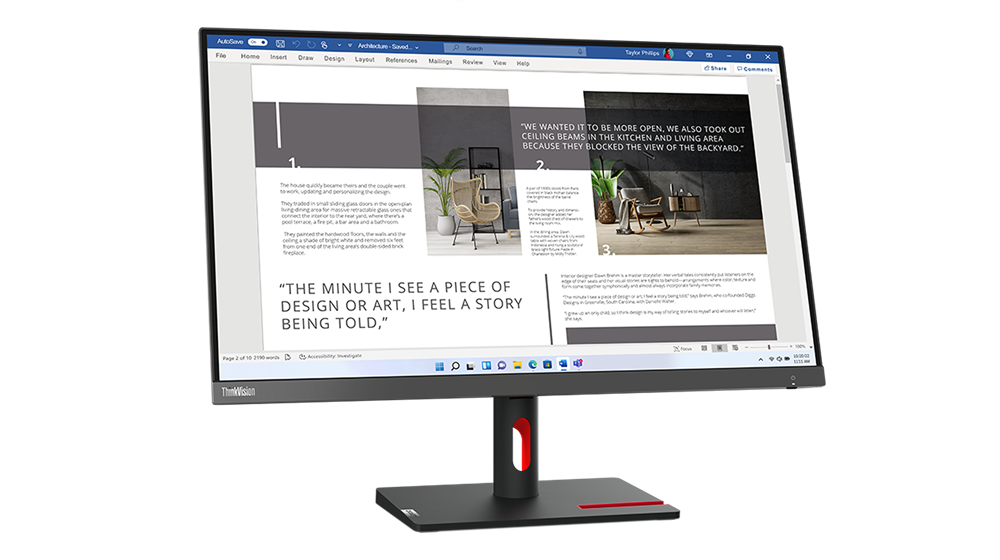Lenovo P49W-30 49IN HDMI DP THUNDERBOLT
 |
Buy Lenovo P49W-30 49IN HDMI DP THUNDERBOLT
When you make a purchase through links on our site, we may receive a affiliate commission.
Lenovo ThinkVision P49w-30 - LED monitor - curved - 49" - HDR New 63DBRAT1UK | £1,069.00 | ||||
Lenovo P49W-30 49IN HDMI DP THUNDERBOLT | £1,204.00 | ||||
The ThinkVison P49w-30 Monitor’s 49-inch, 32:9 aspect ratio display offers a panoramic view of your professional world. The wide display gives you the freedom to multitask and power through multiple tasks on a single screen. Experience crystal-clear imagery and video content in unparalleled detail with the monitor’s Dual QHD, 5120 x 1440 resolution, and 2000:1 contrast ratio. Enjoy clear, distortion-free visuals from any angle with the monitor’s In-Plane Switching Black panel technology, which also delivers deep blacks and vibrant colors. Get set to experience HDR video content imagery that is life-like, thanks to HDR10 support.
The ThinkVison P49w-30 Monitor can now become the hub to connect all your devices, with 13 ports including an easy-to-access, front-facing USB-C2 port on the Push-Push module and an RJ45 network port. Thunderbolt 4 ports give you extremely fast data transfer speeds and the ability to daisy chain two ThinkVision P49w-30 monitors.
Stack one monitor on top of the other and select 180° rotation from your Windows Display settings for the top monitor and enjoy a larger, more seamless viewing experience. True Split functionality lets you split the display into two screens, while the smart eKVM/KVM feature lets you switch easily between two separate inputs. Enjoy a secure and stable connection with Intel’s vPro technology.
The ThinkVison P49w-30 Monitor comes with a support stack for the MC60 Monitor Webcam1 for better remote collaboration. Looking and sounding great is essential for all meetings, and with the MC60 webcam’s 1080p FHD lens, you can rest assured that your image will always look absolutely crystal-clear and sharp.
The integrated microphone on the monitor is designed to remove any unwanted sound from the surroundings to ensure that your audio always sounds completely clear and has no background noise. Being able to hear your colleagues during meetings is also crucial, and the two built-in 5W speakers produce loud and distortion-free audio so that you never miss a word.
The ThinkVison P49w-30 Monitor can now become the hub to connect all your devices, with 13 ports including an easy-to-access, front-facing USB-C2 port on the Push-Push module and an RJ45 network port. Thunderbolt 4 ports give you extremely fast data transfer speeds and the ability to daisy chain two ThinkVision P49w-30 monitors.
Stack one monitor on top of the other and select 180° rotation from your Windows Display settings for the top monitor and enjoy a larger, more seamless viewing experience. True Split functionality lets you split the display into two screens, while the smart eKVM/KVM feature lets you switch easily between two separate inputs. Enjoy a secure and stable connection with Intel’s vPro technology.
The ThinkVison P49w-30 Monitor comes with a support stack for the MC60 Monitor Webcam1 for better remote collaboration. Looking and sounding great is essential for all meetings, and with the MC60 webcam’s 1080p FHD lens, you can rest assured that your image will always look absolutely crystal-clear and sharp.
The integrated microphone on the monitor is designed to remove any unwanted sound from the surroundings to ensure that your audio always sounds completely clear and has no background noise. Being able to hear your colleagues during meetings is also crucial, and the two built-in 5W speakers produce loud and distortion-free audio so that you never miss a word.
The product description is generated based on data from online stores. Before purchasing be sure to verify all information directly with the seller.

HDMI 2.2: Detailed AnalysisExpanded bandwidth, support for 8K+240 Hz, new LIP protocol, and much more.

The Perfect Home Office: How to Create a Comfortable Remote WorkspaceEquipment and useful accessories for productive and efficient remote work
How to place an order?How to add store?
Remember that the online store is responsible for the accuracy of information regarding price, warranty, and delivery!
SimilarCompare using chart →