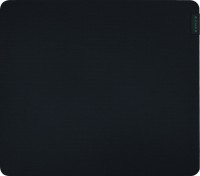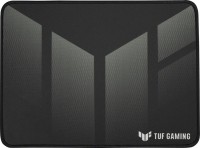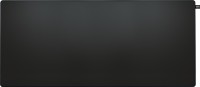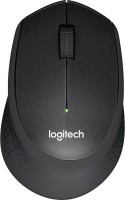Elecom 24GHz Wireless Finger-operated Trackball EX-G series 8-Button Function with Smooth Tracking Precision Optical G
 | £50.00 Buy! Elecom 24GHz Wireless Finger-operated Trackball Mouse EX-G series 8-Button Function with Smooth Tracking Precision Optical GAmazon.co.ukDelivery: to United Kingdom Report |
Buy Elecom 24GHz Wireless Finger-operated Trackball EX-G series 8-Button Function with Smooth Tracking Precision Optical G
When you make a purchase through links on our site, we may receive a affiliate commission.
Elecom 24GHz Wireless Finger-operated Trackball Mouse EX-G series 8-Button Function with Smooth Tracking Precision Optical G | £50.37 | ||||
☑️《ERGONOMIC UNIQUE DESIGN》The mouse design is based on 6 different muscle and skeletal structures of the hands giving special emphasis to the folding actions of the hands to provide a new level of hand comfort.
☑️《OPTICAL TRACKING TECHNOLOGY》The ELECOM "DEFT series" trackball provides precise cursor movement for superior accuracy so you can get where you want on the screen quickly with less hand movement, improving productivity and efficiency. It is very easy to move in any direction.
☑️《FUNCTIONAL 8 BUTTONS》It comes with 8 physical buttons on the device and the two extra buttons are the scrollwheel tilting that allow horizontal scroll. The high durability left and right button switches passed the click testing of more than 10 Million clicks. ELECOM Mouse Assistant software can be easy to customize button functions.
☑️《DPI CURSOR》Designed with a high-performance gaming optics system sensor and lens. The DPI button can easily change between 750(LOW) and 1500(HIGH) DPI, making the movements of your cursor faster or slower. The ball is held in place by the ball bearings, but can easily be popped out of the device, by pushing it through the hole in the bottom and it can be easily cleaned.
☑️《PRODUCT DETAILS》System requirements: Windows 7, Windows 8.1, Windows RT8.1, Windows 10 or later (Horizontal scrolling function is not working in Windows RT8.1), macOS 10.10 or later, Size: W3.7"(94.7mm) X L4.9"(124.4mm) X H1.9"(47.9mm), Weight: 4oz(without battery), DPI: 750/1500 count (switchable), Connectivity: wireless, 1 X AA battery(Included)- Battery Remaining Light Lamp equipped.
☑️《OPTICAL TRACKING TECHNOLOGY》The ELECOM "DEFT series" trackball provides precise cursor movement for superior accuracy so you can get where you want on the screen quickly with less hand movement, improving productivity and efficiency. It is very easy to move in any direction.
☑️《FUNCTIONAL 8 BUTTONS》It comes with 8 physical buttons on the device and the two extra buttons are the scrollwheel tilting that allow horizontal scroll. The high durability left and right button switches passed the click testing of more than 10 Million clicks. ELECOM Mouse Assistant software can be easy to customize button functions.
☑️《DPI CURSOR》Designed with a high-performance gaming optics system sensor and lens. The DPI button can easily change between 750(LOW) and 1500(HIGH) DPI, making the movements of your cursor faster or slower. The ball is held in place by the ball bearings, but can easily be popped out of the device, by pushing it through the hole in the bottom and it can be easily cleaned.
☑️《PRODUCT DETAILS》System requirements: Windows 7, Windows 8.1, Windows RT8.1, Windows 10 or later (Horizontal scrolling function is not working in Windows RT8.1), macOS 10.10 or later, Size: W3.7"(94.7mm) X L4.9"(124.4mm) X H1.9"(47.9mm), Weight: 4oz(without battery), DPI: 750/1500 count (switchable), Connectivity: wireless, 1 X AA battery(Included)- Battery Remaining Light Lamp equipped.
The product description is generated based on data from online stores. Before purchasing be sure to verify all information directly with the seller.

The Perfect Home Office: How to Create a Comfortable Remote WorkspaceEquipment and useful accessories for productive and efficient remote work

Best Bluetooth MiceErgonomic mice with reliable wireless connection and additional functionality for work, study, and gaming.
How to place an order?How to add store?
Remember that the online store is responsible for the accuracy of information regarding price, warranty, and delivery!
We recommendCompare using chart →