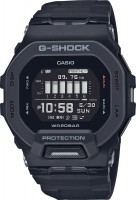LIGE New Smart Wristband Sport Fitness Tracker Smartwatch AMOLED Screen Waterproof Body Temperature Smart Bracelet For Women
 |
Buy LIGE New Smart Wristband Sport Fitness Tracker Smartwatch AMOLED Screen Waterproof Body Temperature Smart Bracelet For Women
When you make a purchase through links on our site, we may receive a affiliate commission.
Lige New Smart Wristband Sport Fitness Tracker Smartwatch AMOLED Screen Waterproof Body Temperature Smart Bracelet For Women | £29.82 | ||||
Hardware parameters Display screen:1.1inch esolution:126*294 Battery:90mAh APP name:Keep Health Waterproof level:IP67 Screen Diagonal: 1.1 Waterproof Rating: IP67 Heart Rate: Yes Pedometer: Yes Calorie Counter: Yes Compatibility: Android 4.4, iOS 9.0 BLuetooth:5.0 Function parameter Massive original dials, support for custom dials, 24-hour automatic heart rate, blood pressure, blood oxygen health monitoring, family health functions, information notification, pedometer, 25 sports modes, sleep records, step counting, calories, distance, alarm clock, sleep Disturbance mode, turning wrist to brighten the screen, camera control, family health, stopwatch Language English, German, French, Spanish, Japanese, Chinese, Italian, Traditional Chinese, Russian, Dutch Package Included Host, charger, wrist strap, manual, box NOTE: After receiving the watch , please charge first. Because after a long period of logistics, the watch has a low battery. Before using, scan the QR code on the manual to download the app and connect it to the watch with APP. --------------------------------------------------------------------------------------------------------------------------------- Q: Can not find device when pairing device? A:Please make sure the distance between phone and device less than 0.5m Q:Why couldn't I connect the Bluetooth? A:1. Please download the app firstly 2. Search Bluetooth name on your APP and then connect it. 3. You can see request to connect on the phone, click pair. If you had connected the Bluetooth before, please clear all your phone's Bluetooth devices. Q:Why can't the watch receive the message push? A:Android phone settings: 1. Confirm that the message push switch is enabled on the mobile client. 2. The confirmation message can be displayed normally in the mobile phone notication bar. The watch message push is pushed by reading the mobile phone notication bar message; if there is no message in the mobile phone notication bar, the watch will not be able to receive the push(need to find the notication setting in the phone settings, open WeChat, QQ phone, SMS, notication button of mobile client) 3. Open the auxiliary function settings of the wristband client(see the auxiliary function in the settings on the phone, and open the auxiliary function settings of the wristband client) Apple phone settings: 1. Confirm that the message push switch is enabled on the mobile client. 2. the confirmation message can be displayed normally in the mobile phone notication bar(need to find the notication settings in the phone settings, open WeChat, QQ phone, SMS, mobile phone client notication switch) Q: How to measure the blood pressure? A: After you connect the phone to the app, Switch to blood pressure page on the watch,keep this page unchanged for about 10 seconds, blood pressure data will appear.
The product description is generated based on data from online stores. Before purchasing be sure to verify all information directly with the seller.

How to Choose a Charger for GadgetsGuide to Choosing Chargers for Various Gadgets: From Smartphones to Laptops
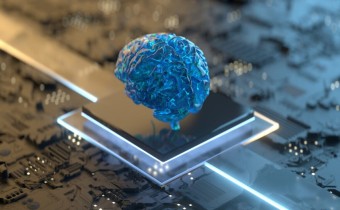
The Most Interesting Generative AI Trends for 2025Exploring how AI will be used in finance, medicine, education, video games, and creativity
How to place an order?How to add store?
Remember that the online store is responsible for the accuracy of information regarding price, warranty, and delivery!
We recommendCompare using chart →