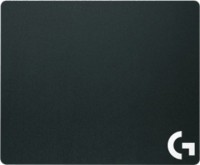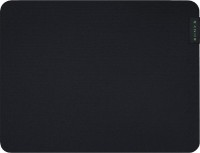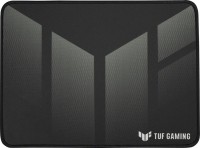Logitech Wireless Touchpad
 | Outdated Product $48.00 A very easy to use external touchpad, primarily remarkable for its wireless signal transmission technology over the air, which saves the table from unnecessary wires and increases the user's freedom of action. Also note support for multi-touch for 4 touch points: with one finger you can control the cursor, two and three - scrolling and paging, respectively, and a sliding movement with four fingers will allow you to switch between applications. Power is provided by two AA batteries. |
Logitech Wireless Touchpad | |||||||||||||||||
| |||||||||||||||||
A very easy to use external touchpad, primarily remarkable for its wireless signal transmission technology over the air, which saves the table from unnecessary wires and increases the user's freedom of action. Also note support for multi-touch for 4 touch points: with one finger you can control the cursor, two and three - scrolling and paging, respectively, and a sliding movement with four fingers will allow you to switch between applications. Power is provided by two AA batteries.
The information in the model description is for reference purposes.
Always clarify the specifications and configuration of the product with the online store manager before purchasing.
Catalog Logitech 2025 - new arrivals, bestsellers, and the most relevant models Logitech.
Always clarify the specifications and configuration of the product with the online store manager before purchasing.
Catalog Logitech 2025 - new arrivals, bestsellers, and the most relevant models Logitech.

How to choose a gaming mouseWe'll look at grip types, sensor sensitivity, pushbutton switches, and other important nuances

Branded technologies in computer mice worldWhat technologies are in mice and what benefits they give in particular tasks
Additional features mouse Logitech Wireless Touchpad:
One finger control
Just touch the touchpad anywhere with one finger. If you want to follow the link, just touch the panel again
Scrolling with two fingers
Touch the panel with two fingers and you can scroll up or down in a document or in a web browser.
Swipe with three fingers
By simply sliding three fingers horizontally, you can move forward or backward — for example, viewing photos. And by moving your fingers vertically, you can move up or down the page.
Sliding motion with four fingers
With a simple four-finger swipe, you can switch between running programs. It only takes one swipe to switch from Internet Explorer® to Skype™.
- Recognizes up to 4 fingers at the same time
- Battery level indicator
- 12 cm touch panel
One finger control
Just touch the touchpad anywhere with one finger. If you want to follow the link, just touch the panel again
Scrolling with two fingers
Touch the panel with two fingers and you can scroll up or down in a document or in a web browser.
Swipe with three fingers
By simply sliding three fingers horizontally, you can move forward or backward — for example, viewing photos. And by moving your fingers vertically, you can move up or down the page.
Sliding motion with four fingers
With a simple four-finger swipe, you can switch between running programs. It only takes one swipe to switch from Internet Explorer® to Skype™.