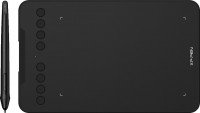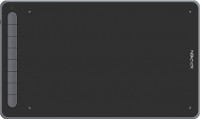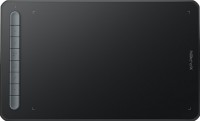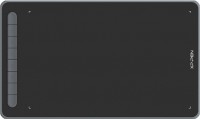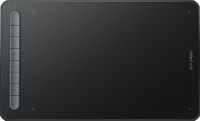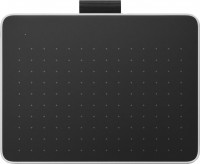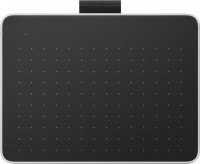XP-PEN Deco 03
 |
XP-PEN Deco 03 | ||||||||||||||||||||||||||||||||||||||||||||||||||||||||||
|
| |||||||||||||||||||||||||||||||||||||||||||||||||||||||||
The information in the model description is for reference purposes.
Always clarify the specifications and configuration of the product with the online store manager before purchasing.
Catalog XP-PEN 2025 - new arrivals, bestsellers, and the most relevant models XP-PEN.
Always clarify the specifications and configuration of the product with the online store manager before purchasing.
Catalog XP-PEN 2025 - new arrivals, bestsellers, and the most relevant models XP-PEN.
Buy XP-PEN Deco 03
When you make a purchase through links on our site, we may receive a affiliate commission.
XP-PEN DECO03 8192 Level Graphics Tablet with Wheel and Passive Stylus Pen - Wireless/Bluetooth Drawing Tablet Wireless Draw | £89.99 | ||||
| £95.99 | |||||
XPPen Deco 03 Wireless | £69.99 |  | |||
XP-Pen Deco 03 10x562 Inch Black Graphic Drawing Tablet with P05 Battery-Free Pen 8192 Pressure Levels Windows/Mac Compatibl | £99.99 | ||||
Video reviews
A graphics tablet from the mid-price segment. The model offers advanced functionality, but is still affordable compared to professional devices. Thanks to the wireless connection, it is easy to use, and its format (254x143 mm) is quite versatile for different tasks. At the same time, the thickness of 8 mm will allow you to conveniently place it in a bag or case and carry it with you. The XP-PEN Deco 03 graphics tablet is equipped with six buttons and, in addition to them, has a prominent control wheel that can be rotated both from the side and from the front to expand functionality. Among the features of the tablet, it is worth highlighting that the control is convenient for both right-handed and left-handed people (it is enough to turn the tablet so that the wheel is in the lower right corner). Also worth noting is the convenient pen holder for carrying, which, in addition to the stylus, can store replaceable tips and a USB receiver, which is necessary for wireless connection.
We recommendCompare using chart →