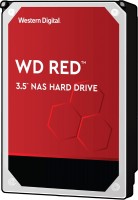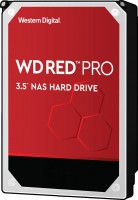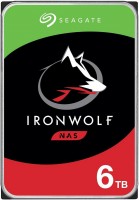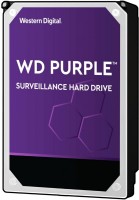Hard Drives Toshiba
All Hard Drives Advanced filters → |
You might be interested in
Articles, reviews, useful tips
All materials
WD SSD Series: Green, Blue, Red, Black, Gold
What "colour" to choose a Western Digital SSD for your specific tasks?

NVMe, SSD or HDD: which is the best drive for a gaming PC?
Do gaming HDDs have the right for life and is it worth buying a fast NVMe SSD with PCI-E 4.0 support?

How to properly build a PC yourself?
Quick course on building computers of varying levels of complexity for beginners and amateurs

HDD Recording Methods: Differences between SMR and Standard PMR/CMR
Are SMR HDDs with "tiled" recording so bad and should they be avoided?

NVMe vs. SSD vs. HDD: Which is the best drive for a gaming PC?
Is an SSD really a must for a gaming PC?

How to test the speed and health of an SSD?
Flash Review of SSD Testing Applications
Hard Drives: specifications, types
Placement
— External. Hard drives designed to be used as external removable devices. They are carried out in separate protected cases, often they are powered from an external source; are designed to be plugged in and out regularly and are well suited for transporting large amounts of information between computers. The most popular way to connect such drives is USB, but there are other options (for more details, see "Connection interfaces")
— Internal. Hard drives designed to be installed inside a computer or laptop case and permanently function as an element of a computer system. They do not involve frequent reconnection — technically it is possible, but much more problematic than in the case of external drives. Most often they are connected via the SATA interface of one version or another (see "Connection interfaces"), other options are relatively rare, mainly among professional models.
— Internal. Hard drives designed to be installed inside a computer or laptop case and permanently function as an element of a computer system. They do not involve frequent reconnection — technically it is possible, but much more problematic than in the case of external drives. Most often they are connected via the SATA interface of one version or another (see "Connection interfaces"), other options are relatively rare, mainly among professional models.
Type
The type to which the drive belongs. Hard drives in a broad sense again include several types of drives:
— HDD. Hard drives in the classical sense of the word are drives that record information on rotating magnetic platters. Despite the emergence of more advanced types of drives, classic HDDs still do not lose popularity due to the combination of impressive volumes and low cost. Their main disadvantages are significant weight and power consumption, as well as relatively low speed of reading and writing data.
— SSHD. Hybrid drives that combine the HDD described above and an SSD solid-state drive in one case; while the system perceives SSHD as a single device. The idea of such a combination is to increase the speed of reading and writing, while retaining the main advantage of the HDD — large volumes at a low cost. To do this, the solid state part of the SSHD acts as a high-speed clipboard between the system and the HDD; in terms of speed, such systems, although they do not reach full-fledged SSDs, are noticeably superior to traditional hard drives.
— RAID array. RAID arrays implemented as separate devices (usually external, see "Execution"). Such a device consists of several hard drives installed in one housing and combined into an array, perceived by the system as a single drive. There are several types (levels) of RAID, which differ in the way disks interact in an array and..., accordingly, in the specifics of their application. So, in RAID 0, information is alternately written to each disk, which increases the speed of work; in RAID 1, each disk is a copy of all the others, which gives maximum fault tolerance, etc. Detailed information on RAID levels can be found in special sources. Also note here that buying a RAID array may turn out to be more convenient than assembling it from separately purchased disks: a ready-made array is initially equipped with everything you need and requires only minimal configuration. The main thing is to clarify before buying which RAID levels the selected model supports.
— HDD. Hard drives in the classical sense of the word are drives that record information on rotating magnetic platters. Despite the emergence of more advanced types of drives, classic HDDs still do not lose popularity due to the combination of impressive volumes and low cost. Their main disadvantages are significant weight and power consumption, as well as relatively low speed of reading and writing data.
— SSHD. Hybrid drives that combine the HDD described above and an SSD solid-state drive in one case; while the system perceives SSHD as a single device. The idea of such a combination is to increase the speed of reading and writing, while retaining the main advantage of the HDD — large volumes at a low cost. To do this, the solid state part of the SSHD acts as a high-speed clipboard between the system and the HDD; in terms of speed, such systems, although they do not reach full-fledged SSDs, are noticeably superior to traditional hard drives.
— RAID array. RAID arrays implemented as separate devices (usually external, see "Execution"). Such a device consists of several hard drives installed in one housing and combined into an array, perceived by the system as a single drive. There are several types (levels) of RAID, which differ in the way disks interact in an array and..., accordingly, in the specifics of their application. So, in RAID 0, information is alternately written to each disk, which increases the speed of work; in RAID 1, each disk is a copy of all the others, which gives maximum fault tolerance, etc. Detailed information on RAID levels can be found in special sources. Also note here that buying a RAID array may turn out to be more convenient than assembling it from separately purchased disks: a ready-made array is initially equipped with everything you need and requires only minimal configuration. The main thing is to clarify before buying which RAID levels the selected model supports.
Features
The general purpose of a hard drive is the type of devices for which it was originally intended.
— For PC. Hard drives designed for use with conventional consumer computers and laptops. At the same time, the possibility of installing an internal HDD (see "Performance") directly depends on the form factor (see the relevant paragraph), while external models are not subject to such restrictions — it is enough for them to have the appropriate connection connector. Also note that almost all external hard drives are designed specifically for PCs; making server models external is not technically justified.
— For the server. Hard drives designed for servers have increased speed and reliability, because they constantly have to receive and give large amounts of information. To ensure speed, they may provide an increased rotation speed (up to 15,000 rpm). Such drives are made only internal (see "Performance"), and, in addition to SATA, they can use other, more specific connection methods — for example, SAS(see "Connection interfaces").
— For game console. Specialized hard drives designed for use with game consoles. They are made only external (see "Performance"), they are intended mainly for storing games — including saves and user settings profiles. The main difference between such devices and classic external HDDs is...precisely the optimization for working with game consoles, including the availability of special software tools for improved integration. Many of these drives are originally designed for a specific model or family of set-top boxes.
— For PC. Hard drives designed for use with conventional consumer computers and laptops. At the same time, the possibility of installing an internal HDD (see "Performance") directly depends on the form factor (see the relevant paragraph), while external models are not subject to such restrictions — it is enough for them to have the appropriate connection connector. Also note that almost all external hard drives are designed specifically for PCs; making server models external is not technically justified.
— For the server. Hard drives designed for servers have increased speed and reliability, because they constantly have to receive and give large amounts of information. To ensure speed, they may provide an increased rotation speed (up to 15,000 rpm). Such drives are made only internal (see "Performance"), and, in addition to SATA, they can use other, more specific connection methods — for example, SAS(see "Connection interfaces").
— For game console. Specialized hard drives designed for use with game consoles. They are made only external (see "Performance"), they are intended mainly for storing games — including saves and user settings profiles. The main difference between such devices and classic external HDDs is...precisely the optimization for working with game consoles, including the availability of special software tools for improved integration. Many of these drives are originally designed for a specific model or family of set-top boxes.
Size
Rated capacity is one of the key parameters of a hard drive, which determines how much information can fit on it. For SSHD, this item indicates the capacity of only the hard drive, for RAID arrays, the total capacity of the array.
The volume of information in the modern world is constantly growing and require more and more capacious drives. So in most cases it makes sense to choose a larger disk. In fact, the question of choosing this parameter often rests only on the price: the cost of the drive directly depends on the volume.
If the question is in such a way that you need to choose a disk "smaller and cheaper, but that's enough" — it's worth evaluating the amount of information that you have to deal with and the specifics of use. For example, for an ordinary office PC, designed mainly for working with documents, an internal drive of 2 TB and even 1 TB will be more than enough, and an enthusiastic gamer will need 4 TB, 6 TB and even 8 TB will not be superfluous. If you use a disc for recording from camcorders, then you can get a 10 TB, 12 TB, 14 TB, 16 TB, 18 TB or more HDD.
The volume of information in the modern world is constantly growing and require more and more capacious drives. So in most cases it makes sense to choose a larger disk. In fact, the question of choosing this parameter often rests only on the price: the cost of the drive directly depends on the volume.
If the question is in such a way that you need to choose a disk "smaller and cheaper, but that's enough" — it's worth evaluating the amount of information that you have to deal with and the specifics of use. For example, for an ordinary office PC, designed mainly for working with documents, an internal drive of 2 TB and even 1 TB will be more than enough, and an enthusiastic gamer will need 4 TB, 6 TB and even 8 TB will not be superfluous. If you use a disc for recording from camcorders, then you can get a 10 TB, 12 TB, 14 TB, 16 TB, 18 TB or more HDD.
Form factor
The form factor in which the hard drive is made.
This indicator determines primarily the size of the device. But its more specific meaning depends on the execution (see the relevant paragraph). So, in the case of external drives, only the overall dimensions of the case depend on the form factor, and then quite approximately. But internal HDDs are installed in slots with a well-defined size and location of holes for fasteners; these holes are made specifically for one form factor or another. For desktop PCs, the standard form factor is 3.5", for laptops — 2.5" ; at the same time, there has been a recent trend in desktops towards miniaturization and the transition to 2.5-inch drives. Theoretically, there is an even smaller form factor — 1.8", but in fact it is used mainly among ultra-compact external HDDs.
This indicator determines primarily the size of the device. But its more specific meaning depends on the execution (see the relevant paragraph). So, in the case of external drives, only the overall dimensions of the case depend on the form factor, and then quite approximately. But internal HDDs are installed in slots with a well-defined size and location of holes for fasteners; these holes are made specifically for one form factor or another. For desktop PCs, the standard form factor is 3.5", for laptops — 2.5" ; at the same time, there has been a recent trend in desktops towards miniaturization and the transition to 2.5-inch drives. Theoretically, there is an even smaller form factor — 1.8", but in fact it is used mainly among ultra-compact external HDDs.
Helium
Hard drives in which sealed cases are filled with helium from the inside.
The meaning of this hardware is twofold. First, the density of helium is seven times less than the density of air. As a result, such a filler creates less resistance during the rotation of the plates, which has a positive effect on both energy efficiency and heat dissipation, as well as on the speed of data access. Secondly, helium is an inert gas, which means that it does not chemically interact with the internal parts of the drive, and the likelihood of corrosion (and so, in principle, low) is reduced to an absolute minimum. On the other hand, the production of helium HDDs is a very expensive process. Therefore, most of these drives are either professional server solutions or advanced drives for home PCs of the appropriate level.
The meaning of this hardware is twofold. First, the density of helium is seven times less than the density of air. As a result, such a filler creates less resistance during the rotation of the plates, which has a positive effect on both energy efficiency and heat dissipation, as well as on the speed of data access. Secondly, helium is an inert gas, which means that it does not chemically interact with the internal parts of the drive, and the likelihood of corrosion (and so, in principle, low) is reduced to an absolute minimum. On the other hand, the production of helium HDDs is a very expensive process. Therefore, most of these drives are either professional server solutions or advanced drives for home PCs of the appropriate level.
Manufacturer's warranty
Manufacturer's warranty provided for this model.
In fact, this is the minimum service life promised by the manufacturer, subject to the rules of operation. Most often, the actual service life of the device is much longer than the guaranteed one.
In fact, this is the minimum service life promised by the manufacturer, subject to the rules of operation. Most often, the actual service life of the device is much longer than the guaranteed one.
Interface
— SATA. Nowadays, it is the most popular interface for connecting internal hard drives. the first version of SATA provides data transfer rates of about 1.2 Gbps, SATA 2 has a practical data transfer rate of about 2.4 Gbps (300 MB / s), and the most advanced generation of SATA 3 has a speed of 4.8 Gbps (600 Mbps)
eSATA. Modification of the SATA interface, designed to connect external hard drives; not compatible with internal SATA. The practical data transfer rate is similar to SATA 2 at about 2.4 Gbps (300 Mbps).
— USB 2.0. The earliest of the USB standards found in modern hard drives — and exclusively external (see "Performance"). Provides connection to a traditional full-size USB port, provides data transfer rates up to 480 Mbps, as well as a rather low power supply, which is why drives with this type of connection often require additional power. In light of all this, and the advent of the more advanced USB 3.2 standard (see below), USB 2.0 is considered obsolete today and is extremely rare, mainly in inexpensive and early models of drives. However, a drive with this interface can also be connected to a newer USB port — the main thing is that the connectors match.
— USB 3.2 gen1(previously USB 3.1 gen1 and USB 3.0). The standard for connecting external HDDs, which replaced the...USB 2.0 described above. Uses a traditional full-size USB connector, delivers data transfer speeds up to 4.8 Gbps (600 Mbps) and higher power ratings, making these drives easier to handle without external power. However, for the same reason, you need to be careful when connecting USB 3.2 gen1 drives to older USB 2.0 connectors — such a connector may not have enough power to power a newer drive.
— USB 3.2 gen2. Further development of the USB 3.2 standard (formerly known as USB 3.1 gen2 and USB 3.1). The maximum data transfer rate in this version has been increased to 10 Gbps, and the power supply can reach 100 W (supporting USB Power Delivery technology). At the same time, drives with this type of connection can also work with earlier versions of full-size USB connectors — the main thing is that there is enough power.
— USB-C 3.2 gen1(formerly USB-C 3.1 gen1 and USB-C 3.0). USB Type-C connection compliant with USB 3.2 gen1 capabilities. These features are described in more detail above, the difference from the “regular” USB 3.2 gen1 in this case lies only in the type of connector: this is a relatively small (slightly larger than microUSB) socket, which also has a double-sided design. Due to its compact size, USB-C is found both in full-sized PCs and laptops, and in compact gadgets like smartphones and tablets; some drives with this connection are initially capable of "mobile" use.
— USB-C 3.2 gen2(formerly USB-C 3.1 gen2 and USB-C 3.1). Updating and improving the USB-C 3.2 gen1 described above — the same USB-C connector and increased data transfer rate to 10 Gbps (as in the "regular" USB 3.2 gen2).
— IEEE 1394. Also commonly known as "FireWire". A universal connector, similar in capabilities to USB 2.0 (see above), but used much less often, and nowadays is practically obsolete.
— Thunderbolt. High-speed interface for connecting external peripherals. It is used mainly in Apple computers and laptops, although it is also found in equipment from other manufacturers. Note that in modern HDDs there are mainly two versions of Thunderbolt, which differ not only in speed, but also in connector: Thunderbolt v2(up to 20 Gbps) uses a miniDisplayPort plug, and Thunderbolt v3(up to 40 Gbps) — USB type C plug (see above). Thus, in some hard drives, USB-C and Thunderbolt connections are implemented through a single hardware connector, which automatically detects which computer input the device is connected to.
— S.A.S. Modification of the SCSI interface, provides data transfer rates up to 6 Gbps (750 Mb / s). It is used mainly in servers, in desktop PCs and laptops it is practically not used.
— Fibre Channel. Professional high-speed interface primarily used in server drives ("Purpose"); similar in many ways to SAS. Allows "hot" replacement of drives; the actual data transfer rate over Fibre Channel, depending on the version, can reach 12.8 Gbps.
eSATA. Modification of the SATA interface, designed to connect external hard drives; not compatible with internal SATA. The practical data transfer rate is similar to SATA 2 at about 2.4 Gbps (300 Mbps).
— USB 2.0. The earliest of the USB standards found in modern hard drives — and exclusively external (see "Performance"). Provides connection to a traditional full-size USB port, provides data transfer rates up to 480 Mbps, as well as a rather low power supply, which is why drives with this type of connection often require additional power. In light of all this, and the advent of the more advanced USB 3.2 standard (see below), USB 2.0 is considered obsolete today and is extremely rare, mainly in inexpensive and early models of drives. However, a drive with this interface can also be connected to a newer USB port — the main thing is that the connectors match.
— USB 3.2 gen1(previously USB 3.1 gen1 and USB 3.0). The standard for connecting external HDDs, which replaced the...USB 2.0 described above. Uses a traditional full-size USB connector, delivers data transfer speeds up to 4.8 Gbps (600 Mbps) and higher power ratings, making these drives easier to handle without external power. However, for the same reason, you need to be careful when connecting USB 3.2 gen1 drives to older USB 2.0 connectors — such a connector may not have enough power to power a newer drive.
— USB 3.2 gen2. Further development of the USB 3.2 standard (formerly known as USB 3.1 gen2 and USB 3.1). The maximum data transfer rate in this version has been increased to 10 Gbps, and the power supply can reach 100 W (supporting USB Power Delivery technology). At the same time, drives with this type of connection can also work with earlier versions of full-size USB connectors — the main thing is that there is enough power.
— USB-C 3.2 gen1(formerly USB-C 3.1 gen1 and USB-C 3.0). USB Type-C connection compliant with USB 3.2 gen1 capabilities. These features are described in more detail above, the difference from the “regular” USB 3.2 gen1 in this case lies only in the type of connector: this is a relatively small (slightly larger than microUSB) socket, which also has a double-sided design. Due to its compact size, USB-C is found both in full-sized PCs and laptops, and in compact gadgets like smartphones and tablets; some drives with this connection are initially capable of "mobile" use.
— USB-C 3.2 gen2(formerly USB-C 3.1 gen2 and USB-C 3.1). Updating and improving the USB-C 3.2 gen1 described above — the same USB-C connector and increased data transfer rate to 10 Gbps (as in the "regular" USB 3.2 gen2).
— IEEE 1394. Also commonly known as "FireWire". A universal connector, similar in capabilities to USB 2.0 (see above), but used much less often, and nowadays is practically obsolete.
— Thunderbolt. High-speed interface for connecting external peripherals. It is used mainly in Apple computers and laptops, although it is also found in equipment from other manufacturers. Note that in modern HDDs there are mainly two versions of Thunderbolt, which differ not only in speed, but also in connector: Thunderbolt v2(up to 20 Gbps) uses a miniDisplayPort plug, and Thunderbolt v3(up to 40 Gbps) — USB type C plug (see above). Thus, in some hard drives, USB-C and Thunderbolt connections are implemented through a single hardware connector, which automatically detects which computer input the device is connected to.
— S.A.S. Modification of the SCSI interface, provides data transfer rates up to 6 Gbps (750 Mb / s). It is used mainly in servers, in desktop PCs and laptops it is practically not used.
— Fibre Channel. Professional high-speed interface primarily used in server drives ("Purpose"); similar in many ways to SAS. Allows "hot" replacement of drives; the actual data transfer rate over Fibre Channel, depending on the version, can reach 12.8 Gbps.
Cache memory
The amount of internal hard drive memory. This memory is an intermediate link between the high-speed computer RAM and the relatively slow mechanics responsible for reading and writing information on disk platters. In particular, the buffer is used to store the most frequently requested data from the disk — thus, the access time to them is reduced.
Technically, the size of the buffer affects the speed of the hard drive — the larger the buffer, the faster the drive. However, this influence is rather insignificant, and at the level of human perception, a significant difference in performance is noticeable only when the buffer size of the two drives differs many times — for example, 8 MB and 64 MB.
Technically, the size of the buffer affects the speed of the hard drive — the larger the buffer, the faster the drive. However, this influence is rather insignificant, and at the level of human perception, a significant difference in performance is noticeable only when the buffer size of the two drives differs many times — for example, 8 MB and 64 MB.
NAND flash memory
The amount of NAND solid-state memory installed in the SSHD (see "Drive Type").
Such memory acts as a high-speed buffer between the system and the hard drive itself. Usually, the most frequently called data is stored in it, which speeds up subsequent access to them; and when writing data to a disk, this data is first stored in a buffer before being transferred to disk platters. Most modern SSHD drives carry 8 GB of solid-state memory on board — this is considered the most reasonable compromise between speed and overall cost of the device.
Such memory acts as a high-speed buffer between the system and the hard drive itself. Usually, the most frequently called data is stored in it, which speeds up subsequent access to them; and when writing data to a disk, this data is first stored in a buffer before being transferred to disk platters. Most modern SSHD drives carry 8 GB of solid-state memory on board — this is considered the most reasonable compromise between speed and overall cost of the device.
Record technology
— CMR(Conventional Magnetic Recording) is a classic method of magnetic recording, characterized by high data access speed. CMR hard drives are used in systems where it is important to provide high (as far as possible) data read/write speed. These are user computers, security video surveillance systems, etc. The main disadvantage of CMR hard drives is the high complexity of creating volume drives, which is reflected in their price. Additionally, HDDs with CMR technology are quite “gluttonous” in terms of power supply.
— SMR(Shingled Magnetic Recording) — a promising technology for magnetic recording, which is called "tiled". SMR allows to achieve high data density, which in turn increases the capacity of memory drives and lowers their market value. SMR hard drives have slow rewriting speed, which makes such memory drives poorly suited for use in client computer systems. But they have proven themselves well when working as part of data processing centers, archives and similar systems for which low write / rewrite speed is not critical. However, some companies still produce SMR solutions for personal and even mobile systems. These HDDs use an optimized write/rewrite technology called Drive-Managed SMR (DM-SMR).
RPM
For drives used in a PC (see "Intended use"), 5400 rpm(normal) and 7200 rpm(high) are considered standard speeds. There are also more specific options, including models with the ability to adjust the speed depending on the load. In server HDDs, in turn, higher speeds can be used — 10,000 rpm and even 15,000 rpm.
Data transfer rate
The speed of data transfer between the disk and client devices is determined by the type of drive, spindle speed, memory buffer size and connection connectors. The last parameter is the most important, since it is impossible to exceed the bandwidth of a particular interface.
Plates
The number of platters provided in the design of the hard drive.
Physically, a hard disk consists of one or more platters, on which information is recorded. Several plates can be provided in order to achieve the desired volume without increasing the form factor. At the same time, it is also necessary to install an appropriate number of reading heads in such a drive, which complicates the design, reduces its reliability, and increases the cost. Therefore, manufacturers choose the number of plates based on a reasonable compromise between these points, and for selection, this parameter is more of a reference than practically significant.
Physically, a hard disk consists of one or more platters, on which information is recorded. Several plates can be provided in order to achieve the desired volume without increasing the form factor. At the same time, it is also necessary to install an appropriate number of reading heads in such a drive, which complicates the design, reduces its reliability, and increases the cost. Therefore, manufacturers choose the number of plates based on a reasonable compromise between these points, and for selection, this parameter is more of a reference than practically significant.
Average search time
The time it takes for the hard disk mechanics to find random requested data to read. For each specific case, the search time is different, as it depends on the location of the data on the surface of the disk and the position of the read head, therefore, the average value is indicated in the characteristics of hard drives. The lower the average seek time, the faster the disk works, all other things being equal.
Operation power consumption
The amount of power consumed by the disk when reading and writing information. In fact, this is the peak power consumption, it is in these modes that the drive consumes the most energy.
HDD power consumption data is needed primarily to calculate the overall system power consumption and power supply requirements for the system. In addition, for laptops that are planned to be used often "in isolation from outlets", it is advisable to choose more economical drives.
HDD power consumption data is needed primarily to calculate the overall system power consumption and power supply requirements for the system. In addition, for laptops that are planned to be used often "in isolation from outlets", it is advisable to choose more economical drives.
Standby power consumption
The amount of power consumed by the disk "idle". In the on state, the disk platters rotate regardless of whether information is being written or read or not — maintaining this rotation takes the energy consumed while waiting.
The lower the power consumption while waiting, the more economical the disk is, the less energy it consumes. At the same time, we note that in fact this parameter is relevant mainly when choosing a drive for a laptop, when energy efficiency is crucial. For stationary PCs, “idle” power consumption does not play a special role, and when calculating the requirements for a power supply, it is necessary to take into account not this indicator, but the power consumption during operation (see above).
The lower the power consumption while waiting, the more economical the disk is, the less energy it consumes. At the same time, we note that in fact this parameter is relevant mainly when choosing a drive for a laptop, when energy efficiency is crucial. For stationary PCs, “idle” power consumption does not play a special role, and when calculating the requirements for a power supply, it is necessary to take into account not this indicator, but the power consumption during operation (see above).
Shockproof
A parameter that determines the resistance of the hard drive to drops and shocks during operation (that is, in the on state). Shock resistance is measured in G — units of overload, 1 G corresponds to the usual force of gravity. The higher the G number, the more resistant the disc is to various kinds of concussions and the less likely it is to be damaged, say, in the event of a fall. This setting is especially important for external drives and drives used in laptops.
Reading noise level
The level of noise produced by the disk when reading and/or writing information. The source of sound in this case is the moving plates of the disk, as well as the mechanics that control the reading heads. The lower the noise level, the more comfortable the use of the device. The maximum noise produced by modern hard drives during operation is about 50 dB — this is comparable to the sound background in an average office.
Standby mode noise level
The amount of noise produced by a disk "idle", when no read and/or write operations are performed. The sound source in this case is the plates — they rotate all the time while the disk is on; since no other mechanics are involved, idle noise is generally lower than read/write noise. The lower the noise level, the more comfortable the use of the device. The maximum noise level of modern hard drives in standby mode is about 40 dB — this is comparable to quiet human speech.
MTBF
Guaranteed (minimum) hard drive uptime. The longer the time between failures, the more durable and reliable the device. At the same time, we note that after this time, the drive will not necessarily fail immediately — most models remain operational even after the claimed resource has been exhausted, but the manufacturer does not give any guarantees here.
MTBF
Guaranteed (minimum) number of hard drive on-off cycles after which it will remain operational. The higher this number, the more reliable the drive.
Features
— Wi-Fi module. The hard drive has its own Wi-Fi module. The Wi-Fi standard was originally created for building wireless computer networks, but can also be used for direct connection to various devices. Disks with this function can be used as network drives — data storages that can be accessed by every network user. They are also useful for smartphones and tablets: the built-in memory of such devices rarely exceeds a couple of tens of gigabytes, and external storage can come in handy. Many Wi-Fi drives are initially optimized for use with portable electronics (and some are even designed for specific popular models), but anyway, you should make sure that the drive and gadget are compatible in advance.
— Shock-resistant body. A housing that protects the hardware of the hard drive from shock and shock. It is undesirable to specifically drop such media, but anyway, they endure falls better than unprotected counterparts. The specific degree of impact protection should be specified separately; the traditional indicator is resistance to falls from a height of 1 – 1.5 m.
— Data encryption. Ensures the security of storing information on the disk: access to encrypted information can only be obtained by someone who knows the password. The encryption module is an integral part of the drive and does not depend on the computer to which it is connected. The ability to encrypt data is critical if you pl...an to write confidential information to discs; this feature is especially useful for portable drives and laptop drives, which are more at risk of theft than fixed systems and their components.
— Built-in USB connector. USB plug provided in the design of the drive itself. Thus, no additional cables, adapters, etc. are required to connect such a disk to the computer's USB port.
— Backup button. A separate button for starting the file backup procedure, located on the case of an external hard drive. When pressed, the important information for the user contained on the disc is automatically copied to a predefined folder. It is worth considering that the backup settings must be manually configured beforehand.
— Energy saving mode. Drives with power save mode, other things being equal, consume less electricity than conventional drives — both during operation and in standby mode. They usually have a low rotational speed (see Spindle speed (rpm)). Reduced power consumption is especially important for laptop drives, as it allows longer battery life.
— Shock-resistant body. A housing that protects the hardware of the hard drive from shock and shock. It is undesirable to specifically drop such media, but anyway, they endure falls better than unprotected counterparts. The specific degree of impact protection should be specified separately; the traditional indicator is resistance to falls from a height of 1 – 1.5 m.
— Data encryption. Ensures the security of storing information on the disk: access to encrypted information can only be obtained by someone who knows the password. The encryption module is an integral part of the drive and does not depend on the computer to which it is connected. The ability to encrypt data is critical if you pl...an to write confidential information to discs; this feature is especially useful for portable drives and laptop drives, which are more at risk of theft than fixed systems and their components.
— Built-in USB connector. USB plug provided in the design of the drive itself. Thus, no additional cables, adapters, etc. are required to connect such a disk to the computer's USB port.
— Backup button. A separate button for starting the file backup procedure, located on the case of an external hard drive. When pressed, the important information for the user contained on the disc is automatically copied to a predefined folder. It is worth considering that the backup settings must be manually configured beforehand.
— Energy saving mode. Drives with power save mode, other things being equal, consume less electricity than conventional drives — both during operation and in standby mode. They usually have a low rotational speed (see Spindle speed (rpm)). Reduced power consumption is especially important for laptop drives, as it allows longer battery life.
Dustproof & waterproof
The presence of a hard drive additional protection against dust and moisture.
This feature is typical for external models (see "Execution") — they are the most susceptible to negative factors. The degree of protection against dust and moisture can be different, it should be specified separately in each case. Nevertheless, additional security anyway has a positive effect on the reliability and durability of the media.
This feature is typical for external models (see "Execution") — they are the most susceptible to negative factors. The degree of protection against dust and moisture can be different, it should be specified separately in each case. Nevertheless, additional security anyway has a positive effect on the reliability and durability of the media.
MIL-STD-810
Disc compliance with MIL-STD-810 security standard.
Initially, this is a set of specifications that establishes certain levels of protection for electrical equipment from environmental factors. The standard was developed for testing military equipment for the US Army in order to maintain performance in various adverse conditions. It imposes quite stringent requirements on the test subjects: the level of product resistance to impacts during drops and shakes is checked, vibration tests are carried out, the device is tested in a wide temperature range, in rain, in fog, under the influence of sand, dust, etc. However, the MIL-STD-810 label in "civilian" products does not always mean the highest degree of protection. This is due to the lack of strict regulation of the tests. So, the most ingenious vendors test the tested gadgets literally on one or two points of the programme from an extensive list and often deliberately do not cover which tests were passed. Accordingly, the specific features of such protection remain reliably unknown. The standard has been in force since 1962. Each new version of it is indicated by a letter of the Latin alphabet at the end. The further the letter down the alphabet, the more recent the version of the certificate. Since 2008, the MIL-STD-810G specification has been in force everywhere, and in 2019 a new edition of the MIL-STD-810H standard was approved.
Initially, this is a set of specifications that establishes certain levels of protection for electrical equipment from environmental factors. The standard was developed for testing military equipment for the US Army in order to maintain performance in various adverse conditions. It imposes quite stringent requirements on the test subjects: the level of product resistance to impacts during drops and shakes is checked, vibration tests are carried out, the device is tested in a wide temperature range, in rain, in fog, under the influence of sand, dust, etc. However, the MIL-STD-810 label in "civilian" products does not always mean the highest degree of protection. This is due to the lack of strict regulation of the tests. So, the most ingenious vendors test the tested gadgets literally on one or two points of the programme from an extensive list and often deliberately do not cover which tests were passed. Accordingly, the specific features of such protection remain reliably unknown. The standard has been in force since 1962. Each new version of it is indicated by a letter of the Latin alphabet at the end. The further the letter down the alphabet, the more recent the version of the certificate. Since 2008, the MIL-STD-810G specification has been in force everywhere, and in 2019 a new edition of the MIL-STD-810H standard was approved.
Docking station
A stand for an external hard drive, which serves not only to hold it, but also to connect it: during installation, the drive is connected to the corresponding connector of the docking station, and the station itself is connected to the computer using its own cable. Technically, such a drive can be connected to a computer without a docking station; however, due to the fact that the drive is installed in the dock on one of the side faces, as a result, it occupies a smaller area than if it lay flat. A docking station is especially useful when you have several hard drives of the same type that need to be replaced periodically: connecting a drive to the dock is usually faster and easier than directly to the computer's system unit.
Screen
The presence of a display in the design of the hard drive. This feature is found exclusively in external models (see "Execution"), and quite rarely. On the one hand, various useful information can be displayed on the display — for example, the total capacity of the drive or the status of a backup launched by a button on the case (see "Functions and Capabilities"). On the other hand, in fact, such functionality is not required so often, since all the necessary data is available on the computer to which the HDD is connected, while the presence of a display affects the overall cost.
Power source (external)
— USB port. Powering an external hard drive directly through the USB connector used to connect to a computer. The advantage of such disks is that they do not require a separate power supply — thus, they can be used even with laptops in the absence of an electrical outlet. However, it is worth considering that the power of the current supplied through the USB connector may sometimes not be enough to start the disc — especially if the connection is made through a USB hub at the same time as several other devices.
— Thunderbolt. Powered directly through the Thunderbolt connector — the same one used for the main connection. For more information about the connector itself, see “Connection Interfaces”, otherwise this option is completely similar to the USB power supply described above (adjusted for the fact that Thunderbolt does not use hubs).
— Power supply. Power supply of an external drive from a separate unit connected to a standard 220V network. Such drives may have a connection interface other than USB, are free from problems associated with insufficient power supply, but their mobility is limited by the availability of electrical outlets.
— Thunderbolt. Powered directly through the Thunderbolt connector — the same one used for the main connection. For more information about the connector itself, see “Connection Interfaces”, otherwise this option is completely similar to the USB power supply described above (adjusted for the fact that Thunderbolt does not use hubs).
— Power supply. Power supply of an external drive from a separate unit connected to a standard 220V network. Such drives may have a connection interface other than USB, are free from problems associated with insufficient power supply, but their mobility is limited by the availability of electrical outlets.
Case included
A special case is included with the hard drive. Such a cover facilitates the transportation of the device, protects its body from dirt and scratches, and even protects it to some extent from bumps and shocks. It also comes in handy to protect delicate items in the neighborhood of the hard drive from contact with its hard case. It makes sense to pay attention to models with a case if you plan to frequently transport the hard drive from place to place.
Due to the specifics of the application, only external hard drives are currently equipped with a case (see "Type").
Due to the specifics of the application, only external hard drives are currently equipped with a case (see "Type").
Material
Main material used for external hard drive enclosure (see "Performance").
— Plastic. The most common option. Plastic is light, cheap, quite practical, including has good strength properties. In addition, it allows you to create cases of complex shape and almost any colour.
— Metal. Usually, aluminium-based alloys are used for metal cases, but other options are also found. Anyway, such cases are much stronger than plastic ones, and also have a stylish appearance. On the other hand, in terms of impact protection, this material has no advantages over plastic, but it costs much more, and it can weigh much more (depending on the specific alloy).
— Rubberized. In this case, it usually means an additional external coating of rubber applied to a plastic or metal case. All rubberized cases are classified as shock resistant (see Features/Features) — thanks to their softness and resiliency, this coating provides additional protection against impacts. In addition, this material does not slip in the hands, thereby reducing the risk of dropping the device.
— Leather. Housing made of hard material (metal or plastic, see above) covered with natural or artificial leather. Such a coating plays an exclusively aesthetic role: it gives the hard drive a solid appearance, actually turning the device into a fashion accessory. At the same time, the use of...leather significantly affects the cost; so paying attention to such models is for those for whom the design of the drive is no less important than the functionality.
— Plastic. The most common option. Plastic is light, cheap, quite practical, including has good strength properties. In addition, it allows you to create cases of complex shape and almost any colour.
— Metal. Usually, aluminium-based alloys are used for metal cases, but other options are also found. Anyway, such cases are much stronger than plastic ones, and also have a stylish appearance. On the other hand, in terms of impact protection, this material has no advantages over plastic, but it costs much more, and it can weigh much more (depending on the specific alloy).
— Rubberized. In this case, it usually means an additional external coating of rubber applied to a plastic or metal case. All rubberized cases are classified as shock resistant (see Features/Features) — thanks to their softness and resiliency, this coating provides additional protection against impacts. In addition, this material does not slip in the hands, thereby reducing the risk of dropping the device.
— Leather. Housing made of hard material (metal or plastic, see above) covered with natural or artificial leather. Such a coating plays an exclusively aesthetic role: it gives the hard drive a solid appearance, actually turning the device into a fashion accessory. At the same time, the use of...leather significantly affects the cost; so paying attention to such models is for those for whom the design of the drive is no less important than the functionality.