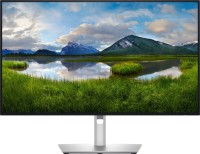BenQ RD240Q computer 61.2 cm 2560 x 1600 pixels WQXGA LCD Black 9H.LLXLA.TBE (24.1")
Buy BenQ RD240Q computer 61.2 cm 2560 x 1600 pixels WQXGA LCD Black 9H.LLXLA.TBE (24.1")
When you make a purchase through links on our site, we may receive a affiliate commission.
BenQ RD240Q computer monitor 61.2 cm (24.1") 2560 x 1600 pixels WQXGA LCD Black 9H.LLXLA.TBE | £365.30 | ||||
Benq 9H.LLXLA.TBE | £376.99 | ||||
BenQ RD240Q computer monitor 61.2 cm (24.1") 2560 x 1600 pixels W 9H.LLXLA.TBE | £503.96 | ||||
| £503.96 | |||||
Astonishing Clarity for the Ultimate Coding Experience
Utterly Clear Entirely Focused.
Crystal-Clear Coding Glare-Free Brilliance
Crafted for Coders: BenQ Programming Monitors offer you full immersion in your code no matter where you are.
Superior Code Differentiation
BenQ's advanced coding modes ensure crystal-clear fonts and improved code differentiation reducing eye strain during prolonged use.
Code with Comfort and Efficiency
Offer both dark and light themes for adaptable coding environments. Swiftly adjust brightness sharpness and contrast for optimal coding conditions.
Take Control of Display Settings with Display Pilot 2
Display Pilot 2 is designed to meet your needs. Users can arrange preferred functions with ease including Shortcuts Desktop Partition Application Mode Software Dimming Circadian Mode and more.
Assign Different Modes to Applications
Application Mode makes it easy to assign different color modes and remembers your frequently-used settings for your applications. Bind your IDE with the RD series' advanced coding modes for the optimal state of flow!
Intelligent Circadian Displays for Comfortable Eyes
BenQ Low Blue Light Plus includes Circadian Mode which automatically adjusts your screen's color temperature throughout the day mirroring the natural sunrise to sunset cycle. Enjoy eye comfort worry-free.
Boost Efficiency with Display Pilot 2 Shortcuts
The Exclusive Shortcuts feature allows you to easily bind commonly used functions to the hotkeys. With Display Pilot 2 copying and pasting shortcuts is no longer limited to one set at a time; it conveniently remembers two sets of content at once enhancing efficiency.
Optimization for Maximum Physical Comfort
Enhance your coding workspace with adjustable height tilt pivot and swivel capabilities for optimal efficiency and comfort.
Optimal Posture Superior Output
Relieve prolonged neck and body aches. BenQ Programming Monitors prioritize your comfort for long-term projects.
Coders' Dream Desk Setup : Comfort and Flexibility at Its Core
Create your personalized workspace and fully enjoy it.
Endless Horizons Intuitive Workflows
Whether it's multi-screen integration or single-screen data comparison a BenQ Programming Monitor meets your multitasking needs.
Achieve More and Scroll Less
With a rare 16:10 ratio design RD240Q is crafted for coders to provide them with an expansive field of view.
Seamless Connectivity with Easy Plug and Play
BenQ Programming Monitors offer ample port options including USB Type-C for all-in-one connectivity.
Daisy Chain with the 90W USB Type-C
Multi-Stream Transport Technology allows you to extend screens across multiple displays using USB Type-C. The 90W USB Type-C carries images videos and other data seamlessly plus it charges your mobile devices at the same time all with one cable.
Please note that Mac and MacBook devices only support daisy chaining via Thunderbolt. Daisy chaining is not supported
Utterly Clear Entirely Focused.
Crystal-Clear Coding Glare-Free Brilliance
Crafted for Coders: BenQ Programming Monitors offer you full immersion in your code no matter where you are.
Superior Code Differentiation
BenQ's advanced coding modes ensure crystal-clear fonts and improved code differentiation reducing eye strain during prolonged use.
Code with Comfort and Efficiency
Offer both dark and light themes for adaptable coding environments. Swiftly adjust brightness sharpness and contrast for optimal coding conditions.
Take Control of Display Settings with Display Pilot 2
Display Pilot 2 is designed to meet your needs. Users can arrange preferred functions with ease including Shortcuts Desktop Partition Application Mode Software Dimming Circadian Mode and more.
Assign Different Modes to Applications
Application Mode makes it easy to assign different color modes and remembers your frequently-used settings for your applications. Bind your IDE with the RD series' advanced coding modes for the optimal state of flow!
Intelligent Circadian Displays for Comfortable Eyes
BenQ Low Blue Light Plus includes Circadian Mode which automatically adjusts your screen's color temperature throughout the day mirroring the natural sunrise to sunset cycle. Enjoy eye comfort worry-free.
Boost Efficiency with Display Pilot 2 Shortcuts
The Exclusive Shortcuts feature allows you to easily bind commonly used functions to the hotkeys. With Display Pilot 2 copying and pasting shortcuts is no longer limited to one set at a time; it conveniently remembers two sets of content at once enhancing efficiency.
Optimization for Maximum Physical Comfort
Enhance your coding workspace with adjustable height tilt pivot and swivel capabilities for optimal efficiency and comfort.
Optimal Posture Superior Output
Relieve prolonged neck and body aches. BenQ Programming Monitors prioritize your comfort for long-term projects.
Coders' Dream Desk Setup : Comfort and Flexibility at Its Core
Create your personalized workspace and fully enjoy it.
Endless Horizons Intuitive Workflows
Whether it's multi-screen integration or single-screen data comparison a BenQ Programming Monitor meets your multitasking needs.
Achieve More and Scroll Less
With a rare 16:10 ratio design RD240Q is crafted for coders to provide them with an expansive field of view.
Seamless Connectivity with Easy Plug and Play
BenQ Programming Monitors offer ample port options including USB Type-C for all-in-one connectivity.
Daisy Chain with the 90W USB Type-C
Multi-Stream Transport Technology allows you to extend screens across multiple displays using USB Type-C. The 90W USB Type-C carries images videos and other data seamlessly plus it charges your mobile devices at the same time all with one cable.
Please note that Mac and MacBook devices only support daisy chaining via Thunderbolt. Daisy chaining is not supported
The product description is generated based on data from online stores. Before purchasing be sure to verify all information directly with the seller.

HDMI 2.2: Detailed AnalysisExpanded bandwidth, support for 8K+240 Hz, new LIP protocol, and much more.

The Perfect Home Office: How to Create a Comfortable Remote WorkspaceEquipment and useful accessories for productive and efficient remote work
How to place an order?How to add store?
Remember that the online store is responsible for the accuracy of information regarding price, warranty, and delivery!
SimilarCompare using chart →