Asus RP-N12 (90IG01X0-BO2100)
 |
|
| ||||||||||||||||||||||||||||||||||||||||||||||||||||||||||||||||||
Always clarify the specifications and configuration of the product with the online store manager before purchasing.
Catalog Asus 2025 - new arrivals, bestsellers, and the most relevant models Asus.

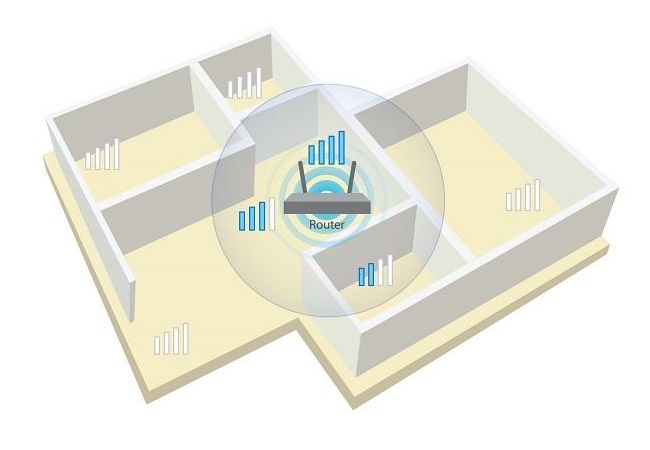
Buy Asus RP-N12
ASUS RP-N12 - WLAN access points 128-bit WEP 64-bit WEP WPA-PSK WPA2-PSK WPS IEEE 80211b IEEE 80211g IEEE 80211n Ethernet RJ | £24.38 | ||||
ASUS RP-N12 100 Mbit/s 90IG01X0-BO2100 | £20.64 | ||||
Asus 90IG01X0-BO2100 | £19.49 | ||||
The compact model Asus RP-N12 can be used in a wide variety of roles: as a wireless repeater to amplify the signal of an existing network, an access point, or work as a network bridge. The device will come in handy both for building an extensive wireless network and for exchanging media content between connected devices.
Handsome
The repeater is assembled in a small-sized case with a nice design, from the back of which a plug protrudes to plug the device into a socket. Two antenna horns stick out on the sides of the case, which are responsible for communication in the 2.4 GHz band. The maximum throughput at this frequency for transmitting a wireless signal rests on a "ceiling" of the order of 300 Mbps. When connecting clients via the LAN port, you can “squeeze” up to 100 Mbps from the repeater.
Easy setup
The initial setup of the repeater is not required. Just press the WPS button on it and the device is activated. You can delve into the settings of the signal amplifier when you connect the device to a computer or from a mobile phone. The indicator on the front panel of the Asus RP-N12 case informs the user about the signal level. With poor reception, it glows red, with a good signal level — green. Nearby are indicators for power and wired connection.
Network deployment
Some instances of the model experience intermittent data transfer failures. However, they are not widespread. Nevertheless, the repeater has much more positive qualities than negative aspects of character. The repeater makes it much easier to deploy a network over a large area and does an excellent job of amplifying the Wi-Fi signal from the main network equipment.












