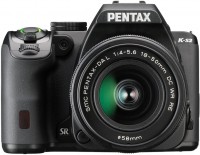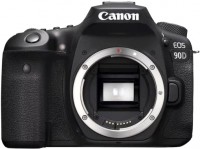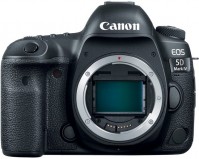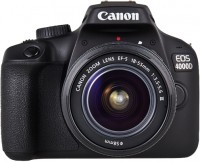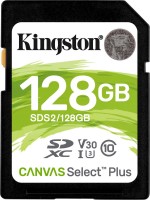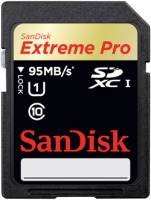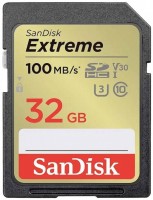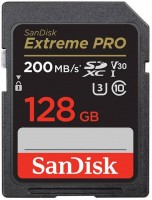Canon EOS 60D kit 18-55 (4460B025)
 | Outdated Product $770.00 A mid-range digital camera suitable for both professionals and enthusiastic hobbyists. The first device in the EOS series with a swivel display; its diagonal is 3 "and the resolution is 1040 pixels. It carries an 18-megapixel APS-C format matrix and an EF / EF-S mount. It has good video shooting capabilities: the maximum video resolution is 1080p, exposure control and photography right in the process shooting, built-in video editor.Communications include HDMI port and wireless flash control module.Supplied with lens. |
Canon EOS 60D kit 18-55
Panel:APS-C (23x15.5 mm), 18 MPix
Focal length:18 - 55 mm
Lens aperture:f/3.5 - f/5.6
Video:Full HD (1080p)
Snapshot size:5184x3456 px
ISO range:100-12800
Burst shooting:5.3 fps
Screen:3 '', oscillating
A mid-range digital camera suitable for both professionals and enthusiastic hobbyists. The first device in the EOS series with a swivel display; its diagonal is 3 "and the resolution is 1040 pixels. It carries an 18-megapixel APS-C format matrix and an EF / EF-S mount. It has good video shooting capabilities: the maximum video resolution is 1080p, exposure control and photography right in the process shooting, built-in video editor.Communications include HDMI port and wireless flash control module.Supplied with lens.
All specifications
Specifications EOS 60D kit 18-55
|
| ||||||||||||||||||||||||||||||||||||||||||||||||||||||||||||||||||||||||||||||||||||||||||||||||||||||||||||||||||||||||||||||||||||||||||||||||||||||||||||||||||||||||||||||||||||
The information in the model description is for reference purposes.
Always clarify the specifications and configuration of the product with the online store manager before purchasing.
Catalog Canon 2025 - new arrivals, bestsellers, and the most relevant models Canon.
Always clarify the specifications and configuration of the product with the online store manager before purchasing.
Catalog Canon 2025 - new arrivals, bestsellers, and the most relevant models Canon.
Video reviews
Canon EOS 60D review:
Modes and functions:
Quick setting screen Q
Pressing the "Q" button switches the display to the "quick setting" mode. Navigator buttons are used to navigate and select a parameter. Pressing the highlighted buttons allows you to proceed to the setup, but the Quick Setup Screen will be disabled.
Quick setup includes options such as:
Frame-by-frame shooting can be done at a speed of about 2 frames per second. There are two options for continuous shooting - low speed (3 fps) or high speed (5 fps).
Bracketing:
The Canon EOS 60D has white balance bracketing, as well as precision WB adjustment. There is no possibility of individual adjustment of each preset.
Live View or Live View Mode:
In the "Live view" mode, sighting is performed not with the help of the viewfinder, but on the monitor. Canon EOS 60D offers five options for displaying information, sequentially switched by the INFO button. In all cases, we see a “live” image on the screen, and the difference lies in the abundance of information displayed on top of it. At minimum, only the AF frame is superimposed. When you half-press the shutter button (or the [*] button), a bar with exposure parameters (shutter speed, aperture, exposure compensation scale, ISO) is displayed at the bottom, as well as the number of exposures remaining. In the second display option, such a strip remains on the screen permanently and is superimposed on top of the image, since a frame in 3:2 format occupies the entire monitor field. There are three more options, in which information about parameters and settings is displayed on the left side of the screen. A histogram (either luminance or RGB) can be added to it, and in the latter version a level indicator is added.
In Live view mode, there are three autofocus options:
Shooting Atmosphere Mode:
In the list of options, there are items (Standard, Vivid, etc.) similar to Picture Styles. Also, there are positions (Warm, Cold) related to the colour shift. And there is exposure compensation (Brighter, Darker).
The degree of intensity of the "Atmosphere" can be adjusted, there are three options: Strong, Weak, Standard. For non-colour images, you can select the tone - Black and White, Blue or Sepia.
Section "My menu":
Here you can create a list of the most frequently used parameters (up to six items, out of 80 options). It is also possible to sort them by importance.
Video mode:
The Canon EOS 60D can record progressive video at 1920x1080 at 30, 25 and 24 fps or 1280x720 at 60 or 50 fps. During video shooting, you can enter exposure compensation. If you enable manual exposure control in the menu, then it will be possible to control exposure parameters (aperture, shutter speed and ISO) without interrupting video shooting. During movie shooting, you can take full-frame still pictures by pressing the shutter button. Video recording pauses for about a second, then resumes.
Additional video settings:
There are four basic display modes available in playback mode - a blank full-screen image, a full-screen image with brief information overlaid, a thumbnail image with detailed information about shooting parameters, and a thumbnail image with increased attention to the histogram (not only the luminance histogram is displayed, but also per channel RGB).
In addition, additional attributes can be included in the menu, such as highlighting overexposed areas (too bright, overexposed areas will flicker, suggesting that it is better to reshoot the frame with exposure compensation), AF point indication (a point, or several points, in which autofocus has worked, displayed as small red rectangles), as well as the Histogram (luminance or RGB histogram).
Canon EOS 60D can process finished shots with "Artistic Filters":
For the first three filters, you can choose one of three options. In the case of "Grainy B/W" it will be three degrees of contrast; for "Soft focus" - three levels of intensity; for Toy Camera Effect, three colour tones.
As for the processing of pictures taken in RAW, you can do it inside the camera (without additional software) and save the resulting image in JPEG format.
The following options are available:
Canon 60D has two displays:
The main display rotates in two planes, which, of course, expands the possibilities of the photographer. The resolution of the main display is 1,040,000 dots.
Flash:
The EOS 60D has a flash pop-up button on the body. In Auto, Portrait, Night Scene, Macro, SA modes, the flash pops up automatically. X-sync speed up to 1/250 second.
The Canon 60D is equipped with a wireless remote control for external flashes and a hot shoe for attaching an external flash with full E-TTL II compatibility. Also, the flash in the EOS 60D is used for autofocus illumination. There is no separate autofocus illumination.
Pros and cons of the Canon EOS 60D:
Pros:
Canon EOS 60D is offered in two configurations:
Modes and functions:
Quick setting screen Q
Pressing the "Q" button switches the display to the "quick setting" mode. Navigator buttons are used to navigate and select a parameter. Pressing the highlighted buttons allows you to proceed to the setup, but the Quick Setup Screen will be disabled.
Quick setup includes options such as:
- Exposure compensation scale
- Shooting mode (you can turn on the self-timer (with a delay of 10 or 2 seconds), use the remote control, and also turn on continuous shooting)
- Electronic level
- Flash Exposure Compensation
- Picture Style
- Auto brightness correction (three levels of intensity)
- Autofocus mode (single-frame, tracking and combined, in which the camera automatically switches to tracking mode if the movement of an object is detected)
- Metering type
- white balance
- Image quality
Frame-by-frame shooting can be done at a speed of about 2 frames per second. There are two options for continuous shooting - low speed (3 fps) or high speed (5 fps).
Bracketing:
The Canon EOS 60D has white balance bracketing, as well as precision WB adjustment. There is no possibility of individual adjustment of each preset.
Live View or Live View Mode:
In the "Live view" mode, sighting is performed not with the help of the viewfinder, but on the monitor. Canon EOS 60D offers five options for displaying information, sequentially switched by the INFO button. In all cases, we see a “live” image on the screen, and the difference lies in the abundance of information displayed on top of it. At minimum, only the AF frame is superimposed. When you half-press the shutter button (or the [*] button), a bar with exposure parameters (shutter speed, aperture, exposure compensation scale, ISO) is displayed at the bottom, as well as the number of exposures remaining. In the second display option, such a strip remains on the screen permanently and is superimposed on top of the image, since a frame in 3:2 format occupies the entire monitor field. There are three more options, in which information about parameters and settings is displayed on the left side of the screen. A histogram (either luminance or RGB) can be added to it, and in the latter version a level indicator is added.
In Live view mode, there are three autofocus options:
- The first two are of the contrast type, using the signal from the matrix.
- The third type is conventional, phase sensors (AF "mirror" type).
Shooting Atmosphere Mode:
In the list of options, there are items (Standard, Vivid, etc.) similar to Picture Styles. Also, there are positions (Warm, Cold) related to the colour shift. And there is exposure compensation (Brighter, Darker).
The degree of intensity of the "Atmosphere" can be adjusted, there are three options: Strong, Weak, Standard. For non-colour images, you can select the tone - Black and White, Blue or Sepia.
Section "My menu":
Here you can create a list of the most frequently used parameters (up to six items, out of 80 options). It is also possible to sort them by importance.
Video mode:
The Canon EOS 60D can record progressive video at 1920x1080 at 30, 25 and 24 fps or 1280x720 at 60 or 50 fps. During video shooting, you can enter exposure compensation. If you enable manual exposure control in the menu, then it will be possible to control exposure parameters (aperture, shutter speed and ISO) without interrupting video shooting. During movie shooting, you can take full-frame still pictures by pressing the shutter button. Video recording pauses for about a second, then resumes.
Additional video settings:
- Cropping 640 50 – in this mode, not the entire matrix is used to form a 640x480 image, but only a small central area, as if digital zoom works.
- Possibility to manually set the audio recording level when shooting video, in addition to the automatic option.
- A two-channel peak indicator of a change in the recording level fixes the fact of an overload (red markers on the right side of the scale, under the zero mark).
- Digital filtering of wind noise.
There are four basic display modes available in playback mode - a blank full-screen image, a full-screen image with brief information overlaid, a thumbnail image with detailed information about shooting parameters, and a thumbnail image with increased attention to the histogram (not only the luminance histogram is displayed, but also per channel RGB).
In addition, additional attributes can be included in the menu, such as highlighting overexposed areas (too bright, overexposed areas will flicker, suggesting that it is better to reshoot the frame with exposure compensation), AF point indication (a point, or several points, in which autofocus has worked, displayed as small red rectangles), as well as the Histogram (luminance or RGB histogram).
Canon EOS 60D can process finished shots with "Artistic Filters":
- Filter "Grainy B / W" - turns photos into black and white, greatly increases the contrast, the structure of the image becomes grainy.
- The Soft Focus filter blurs an image and reduces overall contrast.
- The Toy camera effect filter is the strongest vignetting and contrast reduction, as well as colour distortion.
- Miniature Effect filter. A narrow band within the frame remains sharp, the rest of the frame is blurred. You can use a horizontal or vertical bar, and move it around the frame (however, do not change the width of the bar). At the same time, the contrast and colour saturation of the image is increased.
For the first three filters, you can choose one of three options. In the case of "Grainy B/W" it will be three degrees of contrast; for "Soft focus" - three levels of intensity; for Toy Camera Effect, three colour tones.
As for the processing of pictures taken in RAW, you can do it inside the camera (without additional software) and save the resulting image in JPEG format.
The following options are available:
- Brightness (exposure compensation)
- white balance
- Picture Style (colour scheme)
- Auto Brightness Correction
- High ISO noise reduction
- Quality (JPEG size and compression)
- colour space
- Peripheral illumination (vignetting) correction
- Distortion correction (distortion)
- Correction of colour aberrations.
Canon 60D has two displays:
- Basic
- Auxiliary
The main display rotates in two planes, which, of course, expands the possibilities of the photographer. The resolution of the main display is 1,040,000 dots.
Flash:
The EOS 60D has a flash pop-up button on the body. In Auto, Portrait, Night Scene, Macro, SA modes, the flash pops up automatically. X-sync speed up to 1/250 second.
The Canon 60D is equipped with a wireless remote control for external flashes and a hot shoe for attaching an external flash with full E-TTL II compatibility. Also, the flash in the EOS 60D is used for autofocus illumination. There is no separate autofocus illumination.
Pros and cons of the Canon EOS 60D:
Pros:
- High resolution monitor 1040000 dots
- Rotary monitor (on two axes).
- There is in-camera processing of RAW files, including correction of chromatic aberrations and distortion (not for JPEG).
- Ability to save copyright information in EXIF.
- Reassignment of button functions.
- "My Menu" section, where you can put frequently used options and functions.
- An electronic level function that allows you to ensure that the camera is strictly horizontal.
- Full HD video.
- When shooting video - the ability to control exposure parameters, including "on the fly".
- Recording stereo sound when shooting video with manual leveling and wind filter.
- Connector for connecting an external microphone for video recording.
- Wireless control of external flashes.
- Detailed information about the battery status (degree of discharge in percent, number of frames).
- In place of the traditional Canon joystick control - navipad.
- No built-in image stabilization.
- No autofocus assist (maybe with flash).
- There is no sensor to turn off the screen when bringing the face to the viewfinder (the 550D has it).
- There is no AF micro-adjustment for different lenses (which the 50D had).
- In the "live view" mode - slow autofocus.
Canon EOS 60D is offered in two configurations:
- without lens
- With EF-S 15-85mm f/3.5-5.6 IS USM lens
- Instruction
- Fabric belt
- bayonet cover
- Eyecup
- Audio/video cable
- Rechargeable Li-ion Battery LC-E6
- Charger LC-E6
- Software
- USB cable UC-E4