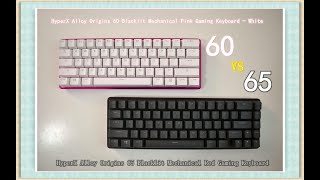HyperX Alloy Origins Aqua Switch
 | £116.99 Buy! HyperX Alloy Origins Mechanical Gaming Keyboard HyperX Aqua QWERTY US Layout HX-KB6AQX-USAmazon.co.ukDelivery: to United Kingdom Report |
HyperX Alloy Origins Aqua Switch Aqua (branded, Tactile)Red (signature, Linear) | |||||||||||||||||||||||||||||||||||||||||||||||||||||||||||||||||||
|
| ||||||||||||||||||||||||||||||||||||||||||||||||||||||||||||||||||
A fairly advanced gaming keyboard, clad in an all-metal case. The top plate, like the bottom, is made of light and durable aluminium alloy. The buttons are equipped with the latest proprietary HyperX Aqua switches, which are characterized by the highest reliability and durability, 80 million clicks. The keyboard has internal memory with the ability to separately configure three user profiles.
The HyperX Alloy Origins Aqua Switch gaming keyboard has rich RGB backlighting with correct display of the entire spectrum of colors and shades. The NGenuity 2 application is used for setup. The wired connection is located closer to the right edge. The cord has a removable design. The interface for connecting to the keyboard is USB Type C. The connection to a computer is USB Type A. The display unit is integrated into the layout. System buttons have a separate indicator. You can quickly switch between user profiles using the Fn+F1 (F2, F3) button combination. The bottom cover has special non-slip pads. Three layout tilt options are available. Push-button mechanics use a design with a clear tactile response.
Always clarify the specifications and configuration of the product with the online store manager before purchasing.
Catalog HyperX 2025 - new arrivals, bestsellers, and the most relevant models HyperX.
HyperX Alloy Origins configurations
| Price for HyperX Alloy Origins | ||||
|---|---|---|---|---|
| HyperX Alloy Origins Aqua Switch | from £116.99 | 1 offer | ||
| HyperX Alloy Origins Red Switch | from £69.98 | 12 offers | ||