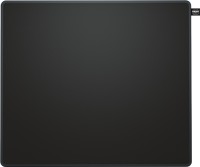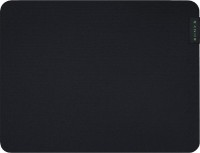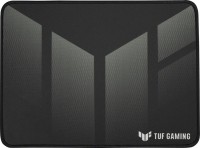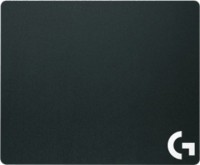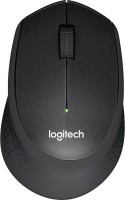Microsoft Touch Mouse
 |
Microsoft Touch Mouse | |||||||||||||||||||||||
| |||||||||||||||||||||||
The information in the model description is for reference purposes.
Always clarify the specifications and configuration of the product with the online store manager before purchasing.
Catalog Microsoft 2025 - new arrivals, bestsellers, and the most relevant models Microsoft.
Always clarify the specifications and configuration of the product with the online store manager before purchasing.
Catalog Microsoft 2025 - new arrivals, bestsellers, and the most relevant models Microsoft.

How to choose a gaming mouseWe'll look at grip types, sensor sensitivity, pushbutton switches, and other important nuances

Branded technologies in computer mice worldWhat technologies are in mice and what benefits they give in particular tasks
Control:
One finger swipe anywhere
One finger swipe anywhere
- Scroll in any direction.
- Scroll in any direction.
- Up: Maximize the window to full screen.
- Right or Left: Expand to the right or left half of the screen (Aerosnap).
- Down: If the window is maximized, it becomes normal (not full screen). If normal, it collapses.
- Down — minimize all windows.
- Up — Thumbnails of open windows appear on top of the screen (a bit like a traditional Alt+Tab toggle, but done in a more modern way, above a darkened desktop), where you can select the desired programme.
We recommendCompare using chart →