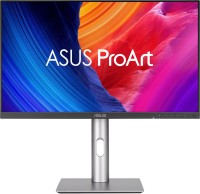Philips Evnia 25M2N3200W 24.5 " black (25M2N3200W/00)
 |
|
| ||||||||||||||||||||||||||||||||||||||||||||||||||||||||||||||||||||||||||||||||||||
Always clarify the specifications and configuration of the product with the online store manager before purchasing.
Catalog Philips 2025 - new arrivals, bestsellers, and the most relevant models Philips.


Buy Philips Evnia 25M2N3200W 24.5 " black
All prices 7 →Philips Evnia 25M2N3200W - 245 Inch Gaming Monitor VA 240Hz 1ms GTG Low Input Lag Smart Contrast Height Adjust 1920 x 1080 2 | £179.81 | ||||
Philips Evnia 25M2N3200W 24.5 Inch 1920 x 1080 Pixels Full HD HDMI | £165.01 | ||||
Philips Evnia 25M2N3200W/00 computer monitor 62.2 cm (24.5") 1920 | £179.20 | ||||
Philips Evnia 25M2N3200W/00 computer monitor 62.2 cm (24.5") 1920 x 1080 pixels Full HD LCD Grey | £172.07 | ||||
Philips Evnia 25M2N3200W/00 24.5" Full HD 240Hz 1ms Height Adjustable Gaming Monitor | £159.99 |  | |||
Philips Evnia 25M2N3200W/00 computer monitor 62.2 cm (24.5") 1920 | £179.20 | ||||
Philips 25M2N3200W/00 | £155.99 | ||||
See reality
Philips Evnia 25M2N3200W monitor offers a world of realistic and colorful content, regardless of the application. With a very high frame rate of 240 Hz and 8-bit color depth with FRC support, enhanced color reproduction with great detail is achieved. The monitor is well suited for dynamic content - action movies, racing simulators, shooters, as it has a minimum response time of 0.5 ms and eliminates blur, afterimages and flicker. You can fully enjoy the moment of entering a turn or dodging a bullet while gaming.
The VA sensor has FHD resolution and SmartContrast technology, which processes the incoming signal in real time and enhances the contrast of scenes with a lot of dark hues. It is possible to create and quickly select your own settings templates or ready-made SmartImage modes for specific tasks.
Connecting to digital
High picture quality is impossible without digital signal processing, so the manufacturer has provided the appropriate connectors - DisplayPort and HDMI. Philips Evnia 25M2N3200W is compatible with Windows, Android and MacOS devices, so it can connect to PCs, laptops, TV boxes. The stand provides a niche for wires, and the design itself involves turning the display into portrait mode, which is convenient when reading books and viewing information in a vertical orientation. With LowBlue mode to reduce eye strain, you can stay in front of the screen longer, minimizing the dryness of the mucous membrane.