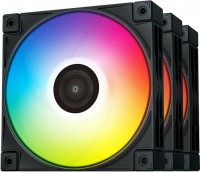Computer Cooling Fractal Design
All Computer Cooling Advanced filters → |
You might be interested in
Articles, reviews, useful tips
All materials
Overclocking zone: truths and myths about PC overclocking
Myth busters against misconceptions about overclocking the processor, graphics card and RAM

How to properly build a PC yourself?
Quick course on building computers of varying levels of complexity for beginners and amateurs
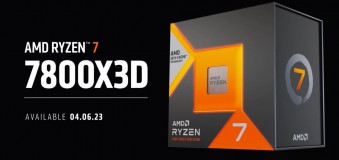
Ryzen 7 7800X3D review: the new king of PC gaming
Let's see how AMD's new chip with "3D" cache breaks the competition in games

Which CPU cooler to choose?
Nuances of choosing a CPU cooler that guarantee safety, durability and quiet operation of the PC

Powerful, Hot and Expensive: Ryzen 7000 Processor Review
Understanding the new Zen 4 architecture, socket AM5, DDR5 memory, and the Ryzen 7000 Raphael processors themselves

Air or liquid cooling — which is better?
Which type of cooling to choose depending on the purpose of the PC
Computer Cooling: specifications, types
Show all
Features
The component of a computer system for which the cooling system is designed.
Nowadays, two types of Cooling system are most widely used — for CPU and for the case. Other solutions are also being produced — for video cards, RAM, hard drives, etc.; however, in most cases, such computer components either do not require special cooling systems at all (hard drives are a typical example), or are equipped with them initially...(video cards).
COs for CPUs most often have the format of an active cooler or a water cooling system (see "Type"). In this case, in both cases, the design usually provides for a substrate — a contact plate adjacent directly to the processor. Heat from the substrate is transferred to the cooling unit using heat pipes (in coolers) or a circuit with a circulating coolant (in liquid systems). Heatsinks are also produced for CPUs — they are designed mainly for low-power CPUs with low heat dissipation; when installing such a component, special attention should be paid to the quality of the cooling of the case.
In turn, COs for cases are made exclusively in the form of fans, since their task is not to cool a strictly defined component, but to remove hot air from the entire volume of the system unit.
Nowadays, two types of Cooling system are most widely used — for CPU and for the case. Other solutions are also being produced — for video cards, RAM, hard drives, etc.; however, in most cases, such computer components either do not require special cooling systems at all (hard drives are a typical example), or are equipped with them initially...(video cards).
COs for CPUs most often have the format of an active cooler or a water cooling system (see "Type"). In this case, in both cases, the design usually provides for a substrate — a contact plate adjacent directly to the processor. Heat from the substrate is transferred to the cooling unit using heat pipes (in coolers) or a circuit with a circulating coolant (in liquid systems). Heatsinks are also produced for CPUs — they are designed mainly for low-power CPUs with low heat dissipation; when installing such a component, special attention should be paid to the quality of the cooling of the case.
In turn, COs for cases are made exclusively in the form of fans, since their task is not to cool a strictly defined component, but to remove hot air from the entire volume of the system unit.
Product type
- Fan. A classic fan is a motor with blades that provides air flow; This also includes sets of several fans. In any case, such devices should not be confused with coolers (see below) - fans do not have radiators. Almost all solutions of this type are designed for cases (see “Purpose”), only a few models are designed for “airflow” hard drives or chipsets.
— Reversible fan. A type of fan (see above) in which the impelle...r is turned in the opposite direction. This was done so that when placed behind the “system unit” case or in its upper part, it was possible to give the assembly an aesthetic appearance - the reversible fan will be installed with the front side for air airflow. Such solutions are used mainly for the side walls of “aquarium” type housings.
— Radiator. Design made of heat-conducting material with a special ribbed shape. This shape provides a large area of contact with air, and as a result, good heat transfer. Radiators do not consume energy and operate absolutely silently, but are not very efficient. Therefore, in their pure form they are extremely rare, and such models are intended either for low-power PC components with low heat dissipation (energy-efficient processors, hard drives, etc.), or for assembling an active cooler (see below) from a separately purchased fan and radiator (this option is found among solutions for video cards).
— Active cooler. A device in the form of a radiator with a fan installed on it; Moreover, in many models, the radiator does not directly contact the cooled component, but is connected to it using heat pipes, while air is blown out to the side (the so-called tower layout, especially popular in systems for CPU; for more details, see “Blowing air flow”) . In any case, such designs, on the one hand, are relatively simple and inexpensive, on the other hand, they are quite effective, making them an extremely popular type of CO. In particular, it is in this format that most solutions for processors are produced (including tower and boxed ones), and in general, coolers can be used for almost any component of the system, with the exception of the case.
- Water cooling. Water cooling systems consist of three main parts: a water block in direct contact with the component to be cooled (usually the processor), an external cooler, and a pump (either separate or built into the cooler). These components are connected by hoses through which water (or another similar coolant) circulates - it provides heat transfer. And the cooling unit is usually a cooler - a system of fans and radiators that dissipates thermal energy into the surrounding air. Water systems are noticeably more efficient than active coolers (see above); they are suitable even for very powerful and “hot” CPUs, which traditional coolers have difficulty coping with. On the other hand, this type of cooling is quite cumbersome and difficult to install, and is not cheap.
— LSS kit. Kit for self-assembly of a liquid (water) cooling system. In this case, it is understood that the entire system is supplied in the form of a set of parts, from which the customer must assemble the finished life-support system himself. Its installation is more complex than traditional water systems. Therefore, there are only a few LSS kits produced, and they are designed mainly for enthusiasts who like to experiment with the design and design of their PCs.
- Backplate. A solid metal plate used as a fastening element for the cooling system. Serves to prevent bending of the motherboard or video card when deploying a heat dissipation system, and also provides passive cooling of the rear side of tech modules with which it is adjacent.
— Water block VRM. A water block that provides effective cooling of the elements of the VRM (Voltage Regulator Module) power subsystem of the central processor.
— CPU water block. A copper or nickel heat exchanger designed to remove heat from the CPU through the coolant. Used in water cooling systems for computers. Most often, processor water blocks are equipped with mounts for specific processor platforms.
- GPU water block. Liquid cooling units for maximum efficient heat removal from the video card. Similar solutions are produced for a specific group of video cards on one graphics processor. GPU water blocks consist of two main parts: the top, where a copper alloy heat sink is located, a plastic cover with liquid channels and a casing to give rigidity to the structure, as well as a metal plate at the bottom of the block on the back side of the printed circuit board.
— A set of fastenings. A set of fasteners for mounting cooling systems on elements of a computer motherboard. Available for specific socket versions.
— Reversible fan. A type of fan (see above) in which the impelle...r is turned in the opposite direction. This was done so that when placed behind the “system unit” case or in its upper part, it was possible to give the assembly an aesthetic appearance - the reversible fan will be installed with the front side for air airflow. Such solutions are used mainly for the side walls of “aquarium” type housings.
— Radiator. Design made of heat-conducting material with a special ribbed shape. This shape provides a large area of contact with air, and as a result, good heat transfer. Radiators do not consume energy and operate absolutely silently, but are not very efficient. Therefore, in their pure form they are extremely rare, and such models are intended either for low-power PC components with low heat dissipation (energy-efficient processors, hard drives, etc.), or for assembling an active cooler (see below) from a separately purchased fan and radiator (this option is found among solutions for video cards).
— Active cooler. A device in the form of a radiator with a fan installed on it; Moreover, in many models, the radiator does not directly contact the cooled component, but is connected to it using heat pipes, while air is blown out to the side (the so-called tower layout, especially popular in systems for CPU; for more details, see “Blowing air flow”) . In any case, such designs, on the one hand, are relatively simple and inexpensive, on the other hand, they are quite effective, making them an extremely popular type of CO. In particular, it is in this format that most solutions for processors are produced (including tower and boxed ones), and in general, coolers can be used for almost any component of the system, with the exception of the case.
- Water cooling. Water cooling systems consist of three main parts: a water block in direct contact with the component to be cooled (usually the processor), an external cooler, and a pump (either separate or built into the cooler). These components are connected by hoses through which water (or another similar coolant) circulates - it provides heat transfer. And the cooling unit is usually a cooler - a system of fans and radiators that dissipates thermal energy into the surrounding air. Water systems are noticeably more efficient than active coolers (see above); they are suitable even for very powerful and “hot” CPUs, which traditional coolers have difficulty coping with. On the other hand, this type of cooling is quite cumbersome and difficult to install, and is not cheap.
— LSS kit. Kit for self-assembly of a liquid (water) cooling system. In this case, it is understood that the entire system is supplied in the form of a set of parts, from which the customer must assemble the finished life-support system himself. Its installation is more complex than traditional water systems. Therefore, there are only a few LSS kits produced, and they are designed mainly for enthusiasts who like to experiment with the design and design of their PCs.
- Backplate. A solid metal plate used as a fastening element for the cooling system. Serves to prevent bending of the motherboard or video card when deploying a heat dissipation system, and also provides passive cooling of the rear side of tech modules with which it is adjacent.
— Water block VRM. A water block that provides effective cooling of the elements of the VRM (Voltage Regulator Module) power subsystem of the central processor.
— CPU water block. A copper or nickel heat exchanger designed to remove heat from the CPU through the coolant. Used in water cooling systems for computers. Most often, processor water blocks are equipped with mounts for specific processor platforms.
- GPU water block. Liquid cooling units for maximum efficient heat removal from the video card. Similar solutions are produced for a specific group of video cards on one graphics processor. GPU water blocks consist of two main parts: the top, where a copper alloy heat sink is located, a plastic cover with liquid channels and a casing to give rigidity to the structure, as well as a metal plate at the bottom of the block on the back side of the printed circuit board.
— A set of fastenings. A set of fasteners for mounting cooling systems on elements of a computer motherboard. Available for specific socket versions.
Air flow direction
The direction in which the active cooler (see "Type") airflow exits.
This parameter is relevant primarily for models used with processors, but the options can be as follows:
— Sideways (scattering). Operation format typical for coolers of the so-called tower design. In these models, the fan is mounted perpendicular to the substrate in contact with the processor, due to which the airflow moves parallel to the motherboard. This ensures maxi...mum efficiency: the heated air does not return to the processor and other system components, but is dissipated in the case (and almost immediately goes outside if the computer has at least one case fan). The main disadvantage of this option is the large height of the structure, which can make it difficult to place it in some system units. However, in most cases this point is not fundamental — especially when it comes to a powerful cooling system designed for an advanced system with a performant "hot" processor. So, it is side dissipation that is the most popular option nowadays — especially in coolers with a maximum TDP of 150 W and higher (although more modest models often use this layout).
— Down (to the motherboard). This format of operation allows you to "lay" the fan with a heatsink flat on the motherboard, significantly reducing the height of the entire cooler (compared to models using side blowing). On the other hand, this format of work is not very efficient — after all, before dissipating through the case, hot air again blows over the board with the processor. So nowadays, this option is relatively rare, and mainly in low-power coolers with an acceptable TDP of up to 150 W. And you should pay attention to such models mainly when there is little space in the case and a small cooler height is more important than high efficiency.
This parameter is relevant primarily for models used with processors, but the options can be as follows:
— Sideways (scattering). Operation format typical for coolers of the so-called tower design. In these models, the fan is mounted perpendicular to the substrate in contact with the processor, due to which the airflow moves parallel to the motherboard. This ensures maxi...mum efficiency: the heated air does not return to the processor and other system components, but is dissipated in the case (and almost immediately goes outside if the computer has at least one case fan). The main disadvantage of this option is the large height of the structure, which can make it difficult to place it in some system units. However, in most cases this point is not fundamental — especially when it comes to a powerful cooling system designed for an advanced system with a performant "hot" processor. So, it is side dissipation that is the most popular option nowadays — especially in coolers with a maximum TDP of 150 W and higher (although more modest models often use this layout).
— Down (to the motherboard). This format of operation allows you to "lay" the fan with a heatsink flat on the motherboard, significantly reducing the height of the entire cooler (compared to models using side blowing). On the other hand, this format of work is not very efficient — after all, before dissipating through the case, hot air again blows over the board with the processor. So nowadays, this option is relatively rare, and mainly in low-power coolers with an acceptable TDP of up to 150 W. And you should pay attention to such models mainly when there is little space in the case and a small cooler height is more important than high efficiency.
Double-tower
A feature found in some active CPU coolers (see "Intended Use").
For tower arrangements in general, see Airflow Blowing below. And the double-tower design means that the cooler has two working blocks — that is, two fans and two radiators. Accordingly, there are more heat pipes in the design than in single-tower models — at least 4 of them, and more often 5 – 6 or even more. Such an arrangement can significantly increase the cooling efficiency; on the...other hand, it also significantly affects the dimensions, weight and price.
For tower arrangements in general, see Airflow Blowing below. And the double-tower design means that the cooler has two working blocks — that is, two fans and two radiators. Accordingly, there are more heat pipes in the design than in single-tower models — at least 4 of them, and more often 5 – 6 or even more. Such an arrangement can significantly increase the cooling efficiency; on the...other hand, it also significantly affects the dimensions, weight and price.
Max. TDP
The maximum TDP provided by the cooling system. Note that this parameter is indicated only for solutions equipped with heatsinks (see "Type"); for separately made fans, the efficiency is determined by other parameters, primarily by the air flow values (see above).
TDP can be described as the amount of heat that a cooling system is able to remove from a serviced component. Accordingly, for the normal operation of the entire system, it is necessary that the TDP of the cooling system is...not lower than the heat dissipation of this component (heat dissipation data is usually indicated in the detailed characteristics of the components). And it is best to select coolers with a power margin of at least 20 – 25% — this will give an additional guarantee in case of forced operation modes and emergency situations (including clogging of the case and reduced air exchange efficiency).
As for specific numbers, the most modest modern cooling systems provide TDP up to 100 W, the most advanced — up to 250 W and even higher.
TDP can be described as the amount of heat that a cooling system is able to remove from a serviced component. Accordingly, for the normal operation of the entire system, it is necessary that the TDP of the cooling system is...not lower than the heat dissipation of this component (heat dissipation data is usually indicated in the detailed characteristics of the components). And it is best to select coolers with a power margin of at least 20 – 25% — this will give an additional guarantee in case of forced operation modes and emergency situations (including clogging of the case and reduced air exchange efficiency).
As for specific numbers, the most modest modern cooling systems provide TDP up to 100 W, the most advanced — up to 250 W and even higher.
Number of fans
The number of fans in the design of the cooling system. More fans provide higher efficiency (all else being equal); on the other hand, the dimensions and the noise generated during operation also increase accordingly. Also, note that other things being equal, a smaller number of large fans is considered more advanced than numerous small ones; see "Fan diameter" for details.